Having unlimited effect slots per deck provides some great advantages, like being able to run multiple (more than 6) effects simultaneously on a deck while the other deck may use multiple DIFFERENT effects at the same time.
Moreover, in VirtualDJ you don't have to "load" an effect on a slot in order to use it.
You can turn it on/off by name, and it automatically "loads"/"unloads" as needed.
This means that for most users the 3 slots (per deck) are enough.
So, as a typical example you may load "Echo", "Reverb" and "Flanger" on your slots, while you can make a custom pad page to trigger "BrakeStart" or "Backspin" effects without having to load them on the slots.
That's why I'm saying that the logic of VirtualDJ is completely different, and that's why you can't just "copy" the behavior of one software to another on that area.
One other useful action you may want to explore is the "padfx" action.
It allows you to trigger any effect with a predefined set of parameters. This means that you don't have to tweak the effect knobs every time to achieve the desired effect output. You define the effect parameters on the action itself and then it works on a button (pad) every time the same.
Also the action can be combined with "while_pressed" verb to create a gate activation style instead of toggle, or with "smart_pressed" which automatically switches from toggle activation mode to gate mode depending on how long you press the button. If you press it momentarily it acts as toggle. If you press it and keep holding it, it acts as gate.
PS: Even the effect banks are not limited on two.
The code I gave you above utilizes two effect banks but it can easily be modified to make use of four.
Also, effects don't need to be on the same bank in order to be active at the same time.
So, you can "load" bank 1, turn on effect slots 1 & 2, then load bank 2 and turn on effect slots 2 & 3. Which gives 4 effect slots running at the same time on a single deck.
The ONLY limitation is that effect banks are common for all decks.
This means that two different decks can't have different effects stored for effect bank 1. But I think that's to be expected. So, effect bank 1 as an example will always load "Echo,Reverb,Flanger" on the deck it's called (if those are the effects you saved on the bank)
Moreover, in VirtualDJ you don't have to "load" an effect on a slot in order to use it.
You can turn it on/off by name, and it automatically "loads"/"unloads" as needed.
This means that for most users the 3 slots (per deck) are enough.
So, as a typical example you may load "Echo", "Reverb" and "Flanger" on your slots, while you can make a custom pad page to trigger "BrakeStart" or "Backspin" effects without having to load them on the slots.
That's why I'm saying that the logic of VirtualDJ is completely different, and that's why you can't just "copy" the behavior of one software to another on that area.
One other useful action you may want to explore is the "padfx" action.
It allows you to trigger any effect with a predefined set of parameters. This means that you don't have to tweak the effect knobs every time to achieve the desired effect output. You define the effect parameters on the action itself and then it works on a button (pad) every time the same.
Also the action can be combined with "while_pressed" verb to create a gate activation style instead of toggle, or with "smart_pressed" which automatically switches from toggle activation mode to gate mode depending on how long you press the button. If you press it momentarily it acts as toggle. If you press it and keep holding it, it acts as gate.
PS: Even the effect banks are not limited on two.
The code I gave you above utilizes two effect banks but it can easily be modified to make use of four.
Also, effects don't need to be on the same bank in order to be active at the same time.
So, you can "load" bank 1, turn on effect slots 1 & 2, then load bank 2 and turn on effect slots 2 & 3. Which gives 4 effect slots running at the same time on a single deck.
The ONLY limitation is that effect banks are common for all decks.
This means that two different decks can't have different effects stored for effect bank 1. But I think that's to be expected. So, effect bank 1 as an example will always load "Echo,Reverb,Flanger" on the deck it's called (if those are the effects you saved on the bank)
Posted Tue 14 Dec 21 @ 9:01 am
Not argument, a perspective, I've got reloop neons, a launchpad2, a faderfoxEC4[16 encoder, multi bank device] and a controller with the A B fx banks like many do, I have no shortage of dials or buttons.
Try as I might, to force myself to stick to the [other SW] A&B units workflow, I can't.
I every time there's something I'll want to do that just wouldn't be possible with a strict A&B units workflow. So for me, vdj offers more, objectively more possibilities, subjectively better.
But I still see merit in the units way of doing things, I especially see it when living with limited dials & buttons.
It was said that the flow of; FX on, then Unit on to send a deck thru it, was an extra button press, true, but the extra button press result in a cleaner on/off if you're dealing with say 5 fx.
It's a difference in design, but vdj can there abouts manage the other way of doing it [just the deck 5 rough edge to smooth off really], in fact it's a gentle lead in for those who recently swapped, "fx can work as you're use to, BUT you can also..." not as big a change to start with, and get people into the "ALSO idea", then you're leading them to the more powerful way of working with fx.
An A&B fx rack/mode [with a fix for my deck 5 bodge] will have some fans, make some converts, I think some "bounce off" vdj & they say "I didn't like how fx sound", I'd guess a lot it's actually "fx control was unfamiliar"
but, it's just opinion.
Try as I might, to force myself to stick to the [other SW] A&B units workflow, I can't.
I every time there's something I'll want to do that just wouldn't be possible with a strict A&B units workflow. So for me, vdj offers more, objectively more possibilities, subjectively better.
But I still see merit in the units way of doing things, I especially see it when living with limited dials & buttons.
It was said that the flow of; FX on, then Unit on to send a deck thru it, was an extra button press, true, but the extra button press result in a cleaner on/off if you're dealing with say 5 fx.
It's a difference in design, but vdj can there abouts manage the other way of doing it [just the deck 5 rough edge to smooth off really], in fact it's a gentle lead in for those who recently swapped, "fx can work as you're use to, BUT you can also..." not as big a change to start with, and get people into the "ALSO idea", then you're leading them to the more powerful way of working with fx.
An A&B fx rack/mode [with a fix for my deck 5 bodge] will have some fans, make some converts, I think some "bounce off" vdj & they say "I didn't like how fx sound", I'd guess a lot it's actually "fx control was unfamiliar"
but, it's just opinion.
Posted Wed 15 Dec 21 @ 12:43 pm
I think I have the effects figured out and yes.. adding the triggers to the pads is perfect. I do have another issue though. I'm moving up from my DDJ-400 to this DDJ-SX2. With the DDJ-400, when you enter a secondary pad mode with the shift, the button blinks so you know you are on the shifted pad. The DDJ-SX2 is not emulating the behavior by default. How do I set the SHIFT_PAD_MODE_CUE LOOP, SAVED LOOP, SLICER LOOP etc. to blink when I select them? I have tried various ? blink type actions but clearly I'm not putting them in the correct place. The standard 1 second blink is just fine. Just blink when that pad mode is enabled until I change it. That's all I need. Thanks!
Posted Fri 17 Dec 21 @ 4:55 pm
key
LED_PAD_MODE_CUE_LOOP
action
pad_page "whatever" ? blink : off
LED_PAD_MODE_CUE_LOOP
action
pad_page "whatever" ? blink : off
Posted Fri 17 Dec 21 @ 5:32 pm
I put this in there under action and it does nothing. The light just lights up normally, no blinking.
pad_page 'pad fx' ? blink : off
pad_page 'pad fx' ? blink : off
Posted Fri 17 Dec 21 @ 6:44 pm
pad_page 'pad fx' ? blink ? on : off : off
try that then
try that then
Posted Fri 17 Dec 21 @ 6:54 pm
that didn't work either. Light just stays on. If would seem that based on the logic, the following would work as when pressing the button, the pad_page 'pad fx' is correct... however, the blink for the condition isn't making it blink.
pad_page 'pad fx' ? blink : off
is the LED PAD MODE the wrong one to be putting the code?
pad_page 'pad fx' ? blink : off
is the LED PAD MODE the wrong one to be putting the code?
Posted Fri 17 Dec 21 @ 7:54 pm
Assuming that you are using the default 2021 mapper as a base, then the correct code for blink should be:
And of course you should use VirtualDJ GUI to assign pad pages on the controller PAD MODE BUTTONS, and not to remap the pad mode directly on the mapper itself
<map value="LED_PAD_MODE_CUE_LOOP" action="pad_page 5 ? blink" />
<map value="LED_PAD_MODE_SAVED_LOOP" action="pad_page 6 ? blink" />
<map value="LED_PAD_MODE_SLICER_LOOP" action="pad_page 7 ? blink" />
<map value="LED_PAD_MODE_SAMPLER_VEL" action="pad_page 8 ? blink" />
And of course you should use VirtualDJ GUI to assign pad pages on the controller PAD MODE BUTTONS, and not to remap the pad mode directly on the mapper itself
Posted Sun 19 Dec 21 @ 3:49 pm
so.. I'm a little confused on your instruction. I put the pad mode change into the tab for MAPPING.. and that doesn't work. When I try the GUI, I assume you mean the right click on the pad title... select edit and that brings up a PADS EDITOR. The options for PADS though show pad 1-8, shift pad 1-8, param 1, param 2 and menu. Where am I supposed to put this code? After I updated to 2021 from 2020 now the mouseclick on the waveform doesn't behave the same. It was operating in a touchwheel_touch like action... I don't know what this is doing now.. more a slow down type action. I don't see where to access mapping for when I click the scrolling waveform what the mouseclick does. Oh brother... what a mess!
Posted Sun 19 Dec 21 @ 5:21 pm
I put a screenshot of the mapping. It also shows the current version I have installed. After I put this mapping in... the button simply never lights up at all. Same for if I try pad_page "pad fx" ? blink
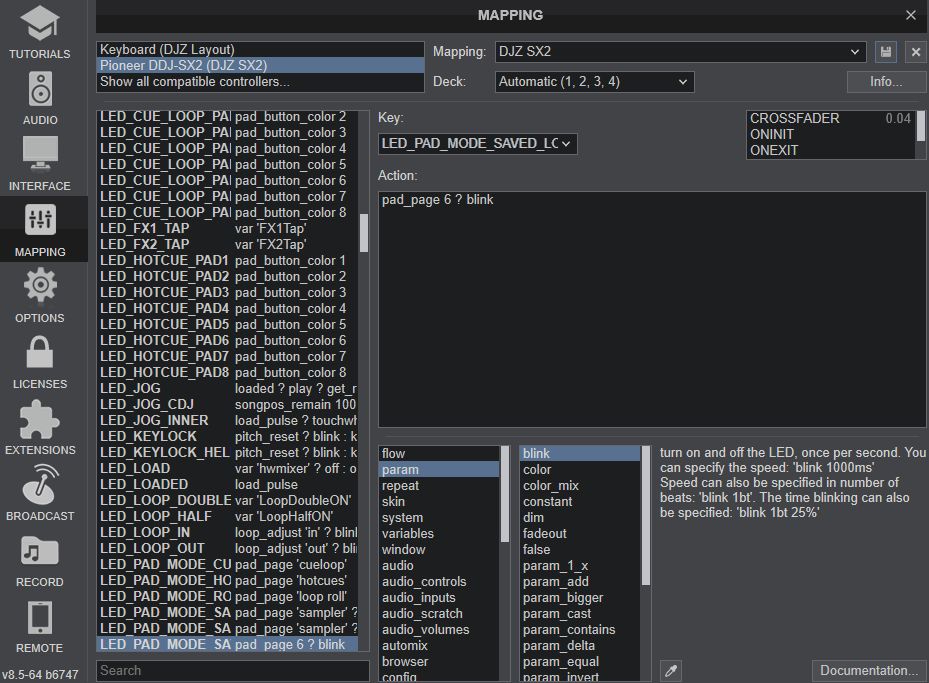
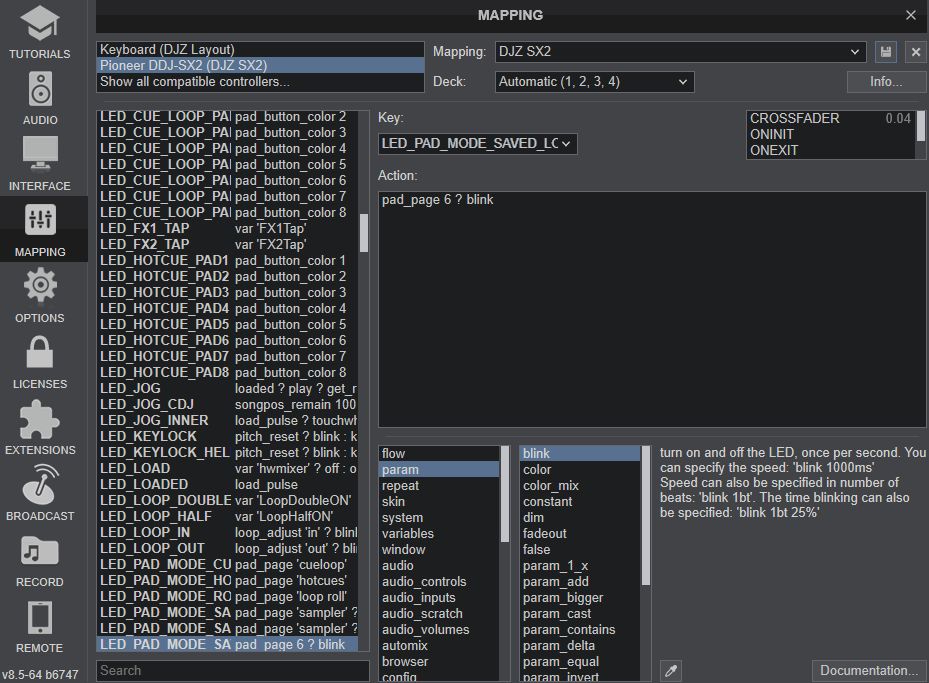
Posted Sun 19 Dec 21 @ 5:30 pm
It seems that you use an older mapper (pre 2021 release)
So, change all of the following:
Then use VirtualDJ GUI to assign the pad pages you want on the controller as per the following instructions:
https://www.virtualdj.com/manuals/virtualdj/interface/decks/decksadvanced/pads.html#controller
So, change all of the following:
<map value="PAD_MODE_HOTCUE" action="pad_page 1" />
<map value="PAD_MODE_ROLL" action="pad_page 2" />
<map value="PAD_MODE_SLICER" action="pad_page 3" />
<map value="PAD_MODE_SAMPLER" action="pad_page 4" />
<map value="PAD_MODE_CUE_LOOP" action="pad_page 5" />
<map value="PAD_MODE_SAVED_LOOP" action="pad_page 6" />
<map value="PAD_MODE_SLICER_LOOP" action="pad_page 7" />
<map value="PAD_MODE_SAMPLER_VEL" action="pad_page 8" />
<map value="LED_PAD_MODE_HOTCUE" action="pad_page 1" />
<map value="LED_PAD_MODE_ROLL" action="pad_page 2" />
<map value="LED_PAD_MODE_SLICER" action="pad_page 3" />
<map value="LED_PAD_MODE_SAMPLER" action="pad_page 4" />
<map value="LED_PAD_MODE_CUE_LOOP" action="pad_page 5 ? blink" />
<map value="LED_PAD_MODE_SAVED_LOOP" action="pad_page 6 ? blink" />
<map value="LED_PAD_MODE_SLICER_LOOP" action="pad_page 7 ? blink" />
<map value="LED_PAD_MODE_SAMPLER_VEL" action="pad_page 8 ? blink" />
Then use VirtualDJ GUI to assign the pad pages you want on the controller as per the following instructions:
https://www.virtualdj.com/manuals/virtualdj/interface/decks/decksadvanced/pads.html#controller
Posted Mon 20 Dec 21 @ 10:44 am
Thanks for your help. Right now I have the controller all torn apart to replace a broke button that I have to wait for to arrive... so it will be probably 2 weeks at least before I can try this.
Posted Mon 20 Dec 21 @ 5:29 pm







