djdad wrote :
We will add dedicated Aux Input/Output for Audio Setup in a future VDJ update, but in the meantime, you can do the following..
1. Add a "deck 5" in Outputs and route to AUX Out (same as the sampler). If you are not using a 6 Decks skin, uou wont have the "deck 5" option in the drop-down list, so just add any kind of output line from the menu and then manually type deck 5.
2. Add a "line in 5" in Inputs routed to AUX IN.
So your Audio setup will look like..
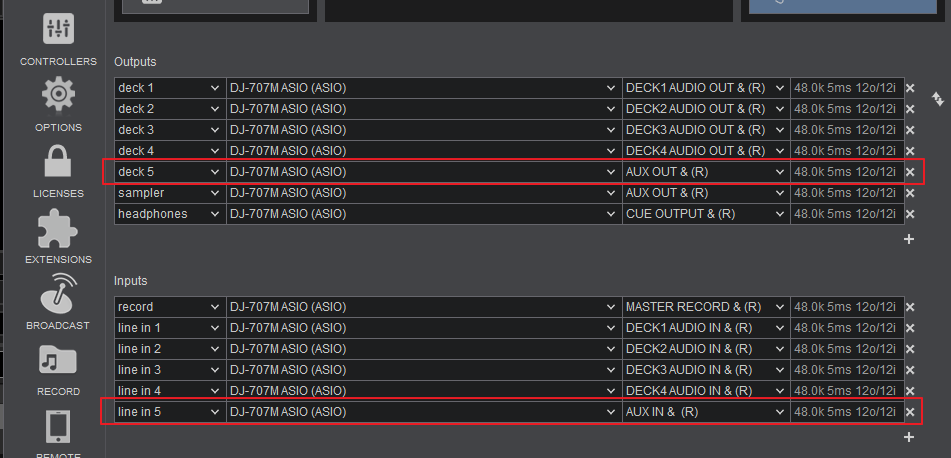
3. Goto Controllers, tab, select the DJ-707 and then change the ONINIT key from
to...
4. Assign the AUX_VOLUME knob as ..
1. Add a "deck 5" in Outputs and route to AUX Out (same as the sampler). If you are not using a 6 Decks skin, uou wont have the "deck 5" option in the drop-down list, so just add any kind of output line from the menu and then manually type deck 5.
2. Add a "line in 5" in Inputs routed to AUX IN.
So your Audio setup will look like..
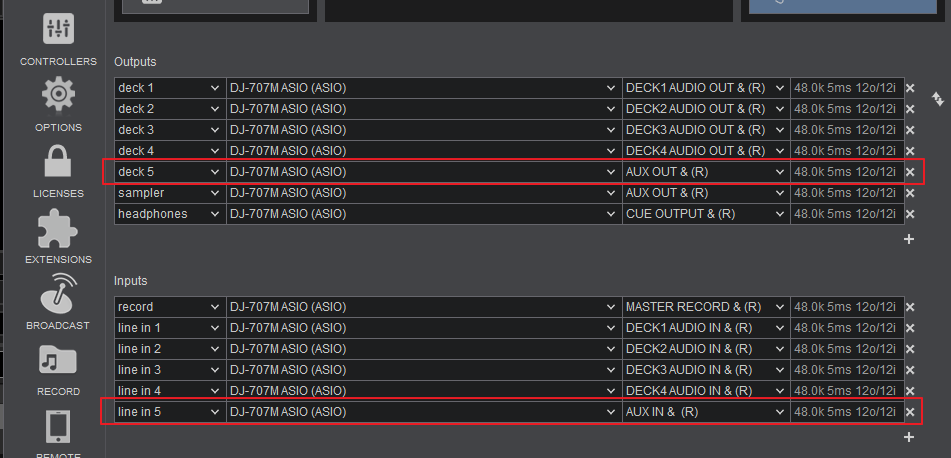
3. Goto Controllers, tab, select the DJ-707 and then change the ONINIT key from
fake_master on & fake_filter on & fake_hp on & deck all pad_page 'hotcues'
to...
fake_master on & fake_filter on & fake_hp on & deck 5 linein on & deck all pad_page 'hotcues'
4. Assign the AUX_VOLUME knob as ..
deck 5 volume
Thank you, this workaround is working, but the volume on the front AUX drops considerably when VDJ is running / activated - when VDJ is closed the front AUX volume goes back to a louder setting?
Posted Fri 08 Nov 19 @ 1:26 pm
What do you have for zerodb in VDJ settings ?
Posted Fri 08 Nov 19 @ 2:09 pm
Also, in order deck 5 (Aux) to have the same output level regardless the crossfader position, you may need to add .. deck 5 cross_assign 'thru' , so your ONINIT should be ...
with all the above, along with zeroDB at default 0, i get the same output level from AUX, with or without VDJ running.
fake_master on & fake_filter on & fake_hp on & deck 5 cross_assign 'thru' & deck 5 linein on & deck all pad_page 'hotcues'
with all the above, along with zeroDB at default 0, i get the same output level from AUX, with or without VDJ running.
Posted Fri 08 Nov 19 @ 3:37 pm
Just so you know I have this issue also but on windows 7 using the 32bit version of 2020
Posted Tue 12 Nov 19 @ 7:08 pm
glenski wrote :
Thank you, this workaround is working, but the volume on the front AUX drops considerably when VDJ is running / activated - when VDJ is closed the front AUX volume goes back to a louder setting?
djdad wrote :
We will add dedicated Aux Input/Output for Audio Setup in a future VDJ update, but in the meantime, you can do the following..
1. Add a "deck 5" in Outputs and route to AUX Out (same as the sampler). If you are not using a 6 Decks skin, uou wont have the "deck 5" option in the drop-down list, so just add any kind of output line from the menu and then manually type deck 5.
2. Add a "line in 5" in Inputs routed to AUX IN.
So your Audio setup will look like..
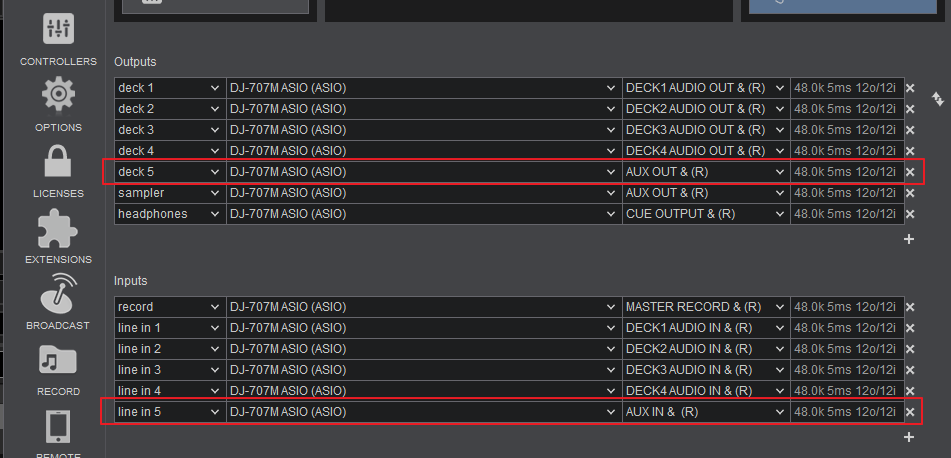
3. Goto Controllers, tab, select the DJ-707 and then change the ONINIT key from
to...
4. Assign the AUX_VOLUME knob as ..
1. Add a "deck 5" in Outputs and route to AUX Out (same as the sampler). If you are not using a 6 Decks skin, uou wont have the "deck 5" option in the drop-down list, so just add any kind of output line from the menu and then manually type deck 5.
2. Add a "line in 5" in Inputs routed to AUX IN.
So your Audio setup will look like..
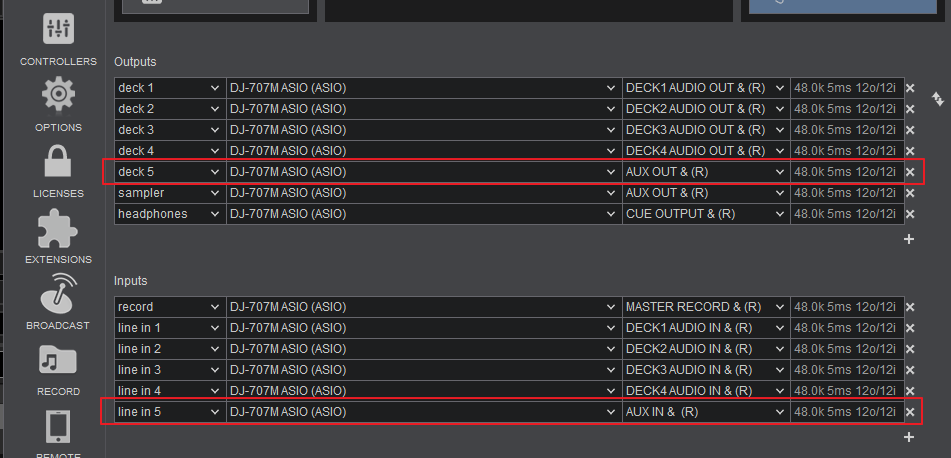
3. Goto Controllers, tab, select the DJ-707 and then change the ONINIT key from
fake_master on & fake_filter on & fake_hp on & deck all pad_page 'hotcues'
to...
fake_master on & fake_filter on & fake_hp on & deck 5 linein on & deck all pad_page 'hotcues'
4. Assign the AUX_VOLUME knob as ..
deck 5 volume
Thank you, this workaround is working, but the volume on the front AUX drops considerably when VDJ is running / activated - when VDJ is closed the front AUX volume goes back to a louder setting?
I have had two update snow... When will this be fixed and added to VDJ update please?
Posted Wed 27 Nov 19 @ 10:33 am
AUX operation is available in latest Early Access Build 5451 (for that , you will need to have EarlyAccessUpdates setting to Yes )
Also make sure you click on the Roland DJ707M button in Audio Setup in order to apply the updated audio configuration (includes auxin) and use the "factory default" mapping from the Controllers tab
Also make sure you click on the Roland DJ707M button in Audio Setup in order to apply the updated audio configuration (includes auxin) and use the "factory default" mapping from the Controllers tab
Posted Wed 27 Nov 19 @ 1:47 pm
djdad wrote :
AUX operation is available in latest Early Access Build 5451 (for that , you will need to have EarlyAccessUpdates setting to Yes )
Also make sure you click on the Roland DJ707M button in Audio Setup in order to apply the updated audio configuration (includes auxin) and use the "factory default" mapping from the Controllers tab
Also make sure you click on the Roland DJ707M button in Audio Setup in order to apply the updated audio configuration (includes auxin) and use the "factory default" mapping from the Controllers tab
Okay, just applied all the updates again and reset the ASIO and Mapping to default - all seems to be working fine now, so i'll give it a good test over the next few days.
Thank you
Posted Wed 27 Nov 19 @ 6:34 pm
Me again...
So then, after a few test runs I am getting the following problem now...
The front AUX input on the DJ-707M is all distorted when VDJ 2020 is running [as shown in my video link below]...
The input is set to Stereo, everything is up to date on both Windows 10 Pro, VDJ 2020 and latest Firmware on DJ-707M
I feel there is still an issue with VDJ 2020 routing and setup using the front AUX input.
The rear AUX inputs work fine when VDJ is running... The front AUX input however there is still issues.
Video link >> https://youtu.be/68eQXdBLRk0
I have tried on three computers now with the same problem... Using Serato DJ there are no issues using the front AUX input.
Thank you
So then, after a few test runs I am getting the following problem now...
The front AUX input on the DJ-707M is all distorted when VDJ 2020 is running [as shown in my video link below]...
The input is set to Stereo, everything is up to date on both Windows 10 Pro, VDJ 2020 and latest Firmware on DJ-707M
I feel there is still an issue with VDJ 2020 routing and setup using the front AUX input.
The rear AUX inputs work fine when VDJ is running... The front AUX input however there is still issues.
Video link >> https://youtu.be/68eQXdBLRk0
I have tried on three computers now with the same problem... Using Serato DJ there are no issues using the front AUX input.
Thank you
Posted Sun 22 Dec 19 @ 10:33 am
Try to set zeroDB VirtualDJ Setting to -3dB or -6dB
Posted Sun 22 Dec 19 @ 4:05 pm
djdad wrote :
Try to set zeroDB VirtualDJ Setting to -3dB or -6dB
I have my VDJ Volume locked in at 85% and my ZeroDB is already set to -3dB
It is not my setup, but something in VDJ is not right... Serato DJ works completely fine.
The rear Line in AUX / RCA Inputs work perfectly fine when running VDJ 2020, but the Front AUX / Stereo / 1/4 TRS Jacks give a distorted sound when VDJ 2020 is running...
When VDJ 2020 is not running the Front AUX Input is crystal clear.
Question?
Do you yourself have a Roland DJ-707M unit? running on Windows 10 with the latest build [Early Update Access] and are able to set it up and make a video to share of it all working?
Posted Sun 22 Dec 19 @ 5:33 pm
You are not using deck 5 as linein, as per the workaround i proposed iin a previous port, right ??
Just tried again. Latest Early Access 5478 and default Audio Setup and factory default Mapping
Samsung Phone connected to STEREO input via 1/8" (mini jack cable) and playing Tracks (from Youtube)
Switch in front is set to either STEREO (or MONO)
Phone Media Volume at max,
AUX Volume (front), almost at about 80%
No distortion at all.
The only case where i get some sound issue is when i start VirtualDJ and only for the first 3-5 seconds (before device is fully initialized and AuxIn/Out are set)
Could record a video for you, but perhaps , you want to make sure we are on the same settings (especially the default Audio and Mapping) ?
Just tried again. Latest Early Access 5478 and default Audio Setup and factory default Mapping
Samsung Phone connected to STEREO input via 1/8" (mini jack cable) and playing Tracks (from Youtube)
Switch in front is set to either STEREO (or MONO)
Phone Media Volume at max,
AUX Volume (front), almost at about 80%
No distortion at all.
The only case where i get some sound issue is when i start VirtualDJ and only for the first 3-5 seconds (before device is fully initialized and AuxIn/Out are set)
Could record a video for you, but perhaps , you want to make sure we are on the same settings (especially the default Audio and Mapping) ?
Posted Sun 22 Dec 19 @ 6:50 pm
Ah found something... i get some distortion, nearly the 40-50% for AUX Level.
Try this..
- Open VirtualDJ Settings ->Controllers tab and select the Roland DJ-707m
- Move the AUX Vol knob a bit, and delete its aux_volume action (so , no action)
- Restart VDJ, just to make sure aux_volume is reset to 100%
See now if you still have a distortion
Strangely, the aux_volume is causing a distortion when not at Max value.
Once you remove the aux_volume from the AUX level, just for testing purpose, assign a Skin Custom knob as aux_volume and see the impact.
We will investigate further, but in the meantime, do as above (remove action from AUX knob) and we will do so in next update for default mapping
Try this..
- Open VirtualDJ Settings ->Controllers tab and select the Roland DJ-707m
- Move the AUX Vol knob a bit, and delete its aux_volume action (so , no action)
- Restart VDJ, just to make sure aux_volume is reset to 100%
See now if you still have a distortion
Strangely, the aux_volume is causing a distortion when not at Max value.
Once you remove the aux_volume from the AUX level, just for testing purpose, assign a Skin Custom knob as aux_volume and see the impact.
We will investigate further, but in the meantime, do as above (remove action from AUX knob) and we will do so in next update for default mapping
Posted Sun 22 Dec 19 @ 6:57 pm
djdad wrote :
Ah found something... i get some distortion, nearly the 40-50% for AUX Level.
Try this..
- Open VirtualDJ Settings ->Controllers tab and select the Roland DJ-707m
- Move the AUX Vol knob a bit, and delete its aux_volume action (so , no action)
- Restart VDJ, just to make sure aux_volume is reset to 100%
See now if you still have a distortion
Strangely, the aux_volume is causing a distortion when not at Max value.
Once you remove the aux_volume from the AUX level, just for testing purpose, assign a Skin Custom knob as aux_volume and see the impact.
We will investigate further, but in the meantime, do as above (remove action from AUX knob) and we will do so in next update for default mapping
Try this..
- Open VirtualDJ Settings ->Controllers tab and select the Roland DJ-707m
- Move the AUX Vol knob a bit, and delete its aux_volume action (so , no action)
- Restart VDJ, just to make sure aux_volume is reset to 100%
See now if you still have a distortion
Strangely, the aux_volume is causing a distortion when not at Max value.
Once you remove the aux_volume from the AUX level, just for testing purpose, assign a Skin Custom knob as aux_volume and see the impact.
We will investigate further, but in the meantime, do as above (remove action from AUX knob) and we will do so in next update for default mapping
Hello
I have now removed the aux_volume action from VDJ and restarted the laptop and VDJ and there is no distortion now on the front AUX Input on Stereo / 1/4 TRS Jack
My current VDJ skin does not give me the option to assign a custom knob for aux_volume
I look forward to the next update now :)
Thank you for your time and help, as I thought I was going mad lol
Posted Sun 22 Dec 19 @ 7:46 pm







