Can someone please tell me what I am doing wrong?
I just got a new system and put VDJ 8.3 on it. I noticed it had a couple new effects from 8.2 which I have on my other two laptops.
I copied the three effects from VDJ 8.3 and put them in the effects folder of VDJ 8.2 BUT THEY DO NOT SHOW UP when I hit the effect drop down arrow on the 2 deck VDJ skin.
How do I get these few new effects?
Second question. My new laptop i7 10 GB ram 512GB SSD seems very fast. It is running Windows 10 home. Any special performance tweaks for VDJ 8.3 that you can suggest is appreciated.
Thanks! Chris
I just got a new system and put VDJ 8.3 on it. I noticed it had a couple new effects from 8.2 which I have on my other two laptops.
I copied the three effects from VDJ 8.3 and put them in the effects folder of VDJ 8.2 BUT THEY DO NOT SHOW UP when I hit the effect drop down arrow on the 2 deck VDJ skin.
How do I get these few new effects?
Second question. My new laptop i7 10 GB ram 512GB SSD seems very fast. It is running Windows 10 home. Any special performance tweaks for VDJ 8.3 that you can suggest is appreciated.
Thanks! Chris
Posted Wed 08 Aug 18 @ 10:56 pm
Update your other laptops to 8.3 as well.
The included effects are bundled inside the executable, so they cannot be copied.
The included effects are bundled inside the executable, so they cannot be copied.
Posted Thu 09 Aug 18 @ 12:50 am
Which FX You will copied ?
And why You don't use 8.3 there?
And why You don't use 8.3 there?
Posted Thu 09 Aug 18 @ 3:29 pm
Maybe its just me being my normal OCD self. LOL I have weddings every single weekend for the next few months. I have three awesome laptops. A main, a back up and my brand new third one with VDJ 8.3. The first two run 8.2 and have been bullet proof!!!
My greatest fear is having an issue at a wedding. I need to spend 20 hours on VDJ 8.3 before I convert all my computers to it. What if an issue pops up? Right now, if it does, I have two back up working laptops with VDJ 8.2.
So I will ask this question. My work around.
I will map a button for the effect I want.
However can someone help me write it? I want the Loop fade or Loop out fade effect in 1/2 and 1 beat? Maybe I can map a few for each desired length.
Can someone offer up a script to do this for me? THANK YOU VERY MUCH!!! In advance!!! C
My greatest fear is having an issue at a wedding. I need to spend 20 hours on VDJ 8.3 before I convert all my computers to it. What if an issue pops up? Right now, if it does, I have two back up working laptops with VDJ 8.2.
So I will ask this question. My work around.
I will map a button for the effect I want.
However can someone help me write it? I want the Loop fade or Loop out fade effect in 1/2 and 1 beat? Maybe I can map a few for each desired length.
Can someone offer up a script to do this for me? THANK YOU VERY MUCH!!! In advance!!! C
Posted Thu 09 Aug 18 @ 3:35 pm
Just download loop out.
Edit: And, I mean the one from the download section, not the official included one. At least now I know why my settings had changed when i used it.
Edit: And, I mean the one from the download section, not the official included one. At least now I know why my settings had changed when i used it.
Posted Thu 09 Aug 18 @ 3:52 pm
If you like to go the scripting route, you can do something like this:
loop 0.5 & repeat_start 'turndown' 300ms 20 & level -5% & level & param_smaller 1% ? loop 0 & stop & repeat_stop 'turndown'
That starts a 0.5 beat loop, starts a timer that in 20 300ms steps turns down the deck level (while the loop is still running), checks the current level in each setp, and stops everything (timer if needed, loop and track) when the level is all the way down (below 1%)
You can add level 100% to set the deck level to 100% as the last thing. Like this:
loop 0.5 & repeat_start 'turndown' 300ms 20 & level -5% & level & param_smaller 1% ? loop 0 & stop & repeat_stop 'turndown' & level 100%
You can of course change the no of steps (20), the step time (300 ms), and the amount of volume to turn down in each step (-5%) so it works for you
And to get other loop lengths, simply change the 0.5 in the beginning
So a faster one using a 1 beat loop, but now including 25 200ms steps of 4% would be something like:
loop 1 & repeat_start 'turndown' 200ms 25 & level -4% & level & param_smaller 1% ? loop 0 & stop & repeat_stop 'turndown'
That will only give you 6-10 loop repetition before it's done (depending on track BPM)
loop 0.5 & repeat_start 'turndown' 300ms 20 & level -5% & level & param_smaller 1% ? loop 0 & stop & repeat_stop 'turndown'
That starts a 0.5 beat loop, starts a timer that in 20 300ms steps turns down the deck level (while the loop is still running), checks the current level in each setp, and stops everything (timer if needed, loop and track) when the level is all the way down (below 1%)
You can add level 100% to set the deck level to 100% as the last thing. Like this:
loop 0.5 & repeat_start 'turndown' 300ms 20 & level -5% & level & param_smaller 1% ? loop 0 & stop & repeat_stop 'turndown' & level 100%
You can of course change the no of steps (20), the step time (300 ms), and the amount of volume to turn down in each step (-5%) so it works for you
And to get other loop lengths, simply change the 0.5 in the beginning
So a faster one using a 1 beat loop, but now including 25 200ms steps of 4% would be something like:
loop 1 & repeat_start 'turndown' 200ms 25 & level -4% & level & param_smaller 1% ? loop 0 & stop & repeat_stop 'turndown'
That will only give you 6-10 loop repetition before it's done (depending on track BPM)
Posted Thu 09 Aug 18 @ 4:12 pm
mitchiemasha wrote :
At least now I know why my settings had changed when i used it.
You can simply rename the dll of the downloaded one in the \Documents\VirtualDJ\Plugins\soundeffects folder
Then you will have both the downloaded one and the native one to choose from :)
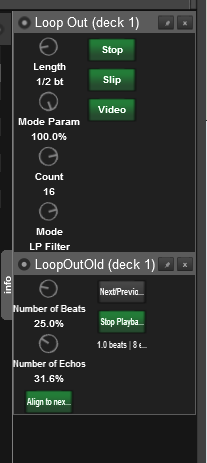
Posted Thu 09 Aug 18 @ 4:17 pm
Thank you!! I just downloaded the effect and now I have it on all three laptops! Thanks! C
Posted Tue 14 Aug 18 @ 12:16 am








