locodog wrote :
What about shader folders, yep we got that covered, with effect_string 3
effect_string "shader" 3 "B&W"
(I have a folder called "B&W" for black & white shaders)
What about shader folders, yep we got that covered, with effect_string 3
effect_string "shader" 3 "B&W"
(I have a folder called "B&W" for black & white shaders)
Ok.. might be a bit confusing for some readers.. but I'm using an Launchpad mini MK2 together with Lcodog's Zvideo shader automizer/fx-mixer add-on.
All 16 buttons can be mapped to one of the 8 layers of the Launchpad.. and also the leds respond when functions are selected.
I already succeed to route the command: 'effect_string 'shader 3 "foldername" to my computerkeyboard.. so I can group shaders for different music styles.. which is great..
But now I'm wondering if the script for the launchpad can be modified with this command and pads can have visual feedback when a folder (or pad) is selected.
I tried something myself without any luck..
The Launchpad is used for 3 layers now.. so every pad must be modified independently.. so all fuctions for 3 layers are presented in the script.. Locodog gave me the script below for the first pad.. which I modified for the other 15 pads of layer 3:
var '$padmode' 0 ? var '$recmode' 1 ? sampler_rec 1 : sampler_pad 1 & sampler 1 select : var '$padmode' 1 ? deck left hot_cue 1 : var '$padmode' 3 ? shift ? deck 1 padshift 1 : deck 1 pad 1 : nothing
While copying and pasting I didn't take into account that layer 1 and 2 are used for other functions (:o:).. I'll modify that later.. but I'm really wondering how to work this command out when selecting folders, and also if led feedback for the selected folder might be possible. :-)
Thanx in advance..
Posted Wed 08 Jan 20 @ 9:07 pm
Seen, but I have an urgent appointment with a pizza right now.
I'm actually working on a full remapping of my LPmk2 as well, my video page rips apart a couple of pad pages to work direct. but that gives me 24[ish] buttons, to do the same sort of thing you have in mind.
I should be out of my calazone coma within 12 hours, I'll give a proper reply then.
I'm actually working on a full remapping of my LPmk2 as well, my video page rips apart a couple of pad pages to work direct. but that gives me 24[ish] buttons, to do the same sort of thing you have in mind.
I should be out of my calazone coma within 12 hours, I'll give a proper reply then.
Posted Wed 08 Jan 20 @ 10:09 pm
Hahaha.. bon appetit ;-)
But sounds great!! I'm sure it will be awesome :-) I should be able to import that same template on my LPmini mk2?? (with some tweaking)..
Been trying some stuff in script by adding a new padpage.. folders are selectable but no idea how to get that work on the LP.. looking forward to your work :-)
But sounds great!! I'm sure it will be awesome :-) I should be able to import that same template on my LPmini mk2?? (with some tweaking)..
Been trying some stuff in script by adding a new padpage.. folders are selectable but no idea how to get that work on the LP.. looking forward to your work :-)
Posted Wed 08 Jan 20 @ 10:46 pm
After some experimenting I found out deck 2 can hold up a new padbank.. where folders can be called (triggered).
I nos succeed to map those deck 2 pads to some empty LP pads.. and same for the led responce. Calling them under deck 2. But it only changes the folder for deck 2 and not for deck 1.
Probably I'm doing something wrong.. but I'm very happy I hit some lights on the LP :-)
I nos succeed to map those deck 2 pads to some empty LP pads.. and same for the led responce. Calling them under deck 2. But it only changes the folder for deck 2 and not for deck 1.
Probably I'm doing something wrong.. but I'm very happy I hit some lights on the LP :-)
Posted Thu 09 Jan 20 @ 12:52 am
Say this is LP key 3.1
var '$padmode' 0 ? [stuff for page 0] : var '$padmode' 1 ? [stuff for page 1] : var '$padmode' 3 ? deck 1 effect_string 'shader' 3 "foldername" : nothing
Your LED for 3.1 could look like this
var '$padmode' 0 ? [stuff for page 0] : var '$padmode' 1 ? [stuff for page 1] : var '$padmode' 3 ? deck 1 effect_string 'shader' 3 "foldername" ? blink 250ms ? color 'yellow' : color 'blue' : color 'red'
so if effect_string 'shader' 3 "foldername" is true, the color will blink yellow then blue
if it's false the color will be a solid red
var '$padmode' 0 ? [stuff for page 0] : var '$padmode' 1 ? [stuff for page 1] : var '$padmode' 3 ? deck 1 effect_string 'shader' 3 "foldername" : nothing
Your LED for 3.1 could look like this
var '$padmode' 0 ? [stuff for page 0] : var '$padmode' 1 ? [stuff for page 1] : var '$padmode' 3 ? deck 1 effect_string 'shader' 3 "foldername" ? blink 250ms ? color 'yellow' : color 'blue' : color 'red'
so if effect_string 'shader' 3 "foldername" is true, the color will blink yellow then blue
if it's false the color will be a solid red
Posted Thu 09 Jan 20 @ 1:43 pm
Thanx! This worked! :-) How well.. I had to add: deck 1 effect_string 'shader' 3 "foldername" & deck 2 effect_string 'shader' 3 "foldername" .. to the pads to get both decks to change from folder.
Been mapping for a while.. also some independent shiftkeys to turn off effects manually (lots of pads unused) not all shiftpads have visual responce but some do..
I was having a ball till VDJ crashed. Didn´t save my mapping :-(
Anyway.. I´m learning.. tommorow I´ll do another attempt and will save my edits sooner then..
Been mapping for a while.. also some independent shiftkeys to turn off effects manually (lots of pads unused) not all shiftpads have visual responce but some do..
I was having a ball till VDJ crashed. Didn´t save my mapping :-(
Anyway.. I´m learning.. tommorow I´ll do another attempt and will save my edits sooner then..
Posted Fri 10 Jan 20 @ 1:10 am
hello ,
I have one question : if I set a variable with one device. does it take effect with an other device or Var are exclusive with their device?
thanks
I have one question : if I set a variable with one device. does it take effect with an other device or Var are exclusive with their device?
thanks
Posted Sat 18 Jan 20 @ 10:10 am
variables are linked to the deck [or the master if started with '$' ]
So yes variables are shared across all devices.
So yes variables are shared across all devices.
Posted Sat 18 Jan 20 @ 10:33 am
ty for this info and thank you again for helping me to map my controllers so good:) there are so many possiblities, really exciting!
Posted Sat 18 Jan 20 @ 10:39 am
hi LOCODOG and ZeroZuluBrav0
i have a Rane Twelve which i need to use via Bome MIDI Translator to script the platter and the start stop button. (i cannot use the default Rane supported mapping and have to make my own because Bome allows me to use the Ranes simultaneously with a second piece of software for 3D animation).
i tried using "ns7_platter" and also "scratch +1.0ms" but alas this only scratches in ONE direction no matter if i pull or push the platter. what kind of script do i need for the platter to scratch realistically?
i very much appreciate some help with this as i have almost no other alternatives to get my project to work.
i was referred to this page by ZenDesk technical support and was told they dont offer scripts as part of their support so here i am as a last hope.
i have a Rane Twelve which i need to use via Bome MIDI Translator to script the platter and the start stop button. (i cannot use the default Rane supported mapping and have to make my own because Bome allows me to use the Ranes simultaneously with a second piece of software for 3D animation).
i tried using "ns7_platter" and also "scratch +1.0ms" but alas this only scratches in ONE direction no matter if i pull or push the platter. what kind of script do i need for the platter to scratch realistically?
i very much appreciate some help with this as i have almost no other alternatives to get my project to work.
i was referred to this page by ZenDesk technical support and was told they dont offer scripts as part of their support so here i am as a last hope.
Posted Mon 20 Jan 20 @ 3:25 pm
This might be one for ZeroZuluBrav0 or perhaps staff, as I don't have a rane12 to really test ideas out.
The script should just be ns7_platter. A guess could be just 'scratch' but I'm not sure
I'm actually surprised the 12's use midi for the platters I would have thought they've have gone HID, maybe not.
One question, is BOME seeing both forwards and backwards motion from the platters? Can you do & see jogwheeley stuff with your video software?
Doesn't bome offer some type of thruput midi in, same midi out? If it does then I've half an idea forming.
The script should just be ns7_platter. A guess could be just 'scratch' but I'm not sure
I'm actually surprised the 12's use midi for the platters I would have thought they've have gone HID, maybe not.
One question, is BOME seeing both forwards and backwards motion from the platters? Can you do & see jogwheeley stuff with your video software?
Doesn't bome offer some type of thruput midi in, same midi out? If it does then I've half an idea forming.
Posted Mon 20 Jan 20 @ 4:13 pm
the Rane Twelves are a MIDI over USB device... so everything is MIDI. i think when you use it with Serato it functions like HID but Bome sees the MIDI signal and MIDI Ox shows the individual CCs and Notes in MIDI. so you are saying i could use the script phrase "scratch" without a number following it? i think i may have tried thar but it didnt work. i will try again though but i am also curious to know your idea and Zulu's idea.
thanks for replying
thanks for replying
Posted Mon 20 Jan 20 @ 5:57 pm
so with Bome i can pass the MIDI signal to a virtual port, which is what i need... but the signal still needs to be mapped in VDJ 2020, which is why i need some scripting help to script that mapping
Posted Mon 20 Jan 20 @ 5:59 pm
i can see MIDI data in the video (animation) software so it will work once i get the VDJ scripts correct for scratching, playing, pausing.
Posted Mon 20 Jan 20 @ 6:46 pm
I've just run my idea upstairs, we'll have to wait on an answer.
Posted Mon 20 Jan 20 @ 6:48 pm
The easiest is still to use VirtualDJ with the original midi device and definition.
If you need to pass certain buttons to other applications, you could use a virtual midi cable, and use variables in VDJ to pass them from one controller to the virtual midi cable.
If you need to pass certain buttons to other applications, you could use a virtual midi cable, and use variables in VDJ to pass them from one controller to the virtual midi cable.
Posted Mon 20 Jan 20 @ 6:55 pm
well responding to the CTO i tried using the original definitions but when i did that, VDJ took exclusive control of the device, the same way Serato DJ Pro does, and i cannot use the virtual ports in Bome. this is why i have to launch Bome first and then use the MIDI signals passing through it to VDJ 2020. in this case the Rane Twelve default definitions appear as "could not connect" while the signal still passes through the Bome definitions.
virtual ports are my only option but they require scripting in VDJ as the signal does not correspond to scratching or playing out of the box.
i can see all caps JOG or something like that in the Bome Controller pane in VDJ when i scratch the platter. the start stop button also appears when i press it.
virtual ports are my only option but they require scripting in VDJ as the signal does not correspond to scratching or playing out of the box.
i can see all caps JOG or something like that in the Bome Controller pane in VDJ when i scratch the platter. the start stop button also appears when i press it.
Posted Mon 20 Jan 20 @ 7:35 pm
Adion,
are you suggesting that i can launch VDJ first and somehow pass the MIDI signal to Bome with a VDJ script? if i launch Bome after VDJ then the MIDI signal from the Rane Twelve does not make it to Bome. unless what you are suggesting is something different altogether
are you suggesting that i can launch VDJ first and somehow pass the MIDI signal to Bome with a VDJ script? if i launch Bome after VDJ then the MIDI signal from the Rane Twelve does not make it to Bome. unless what you are suggesting is something different altogether
Posted Mon 20 Jan 20 @ 7:38 pm
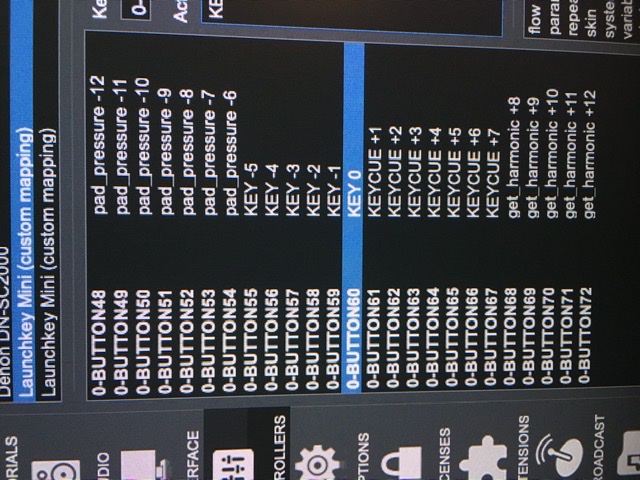
Launchkey Mini 25, i need script for it.
Description and task: this Device has 25 keys, and THE keycue pads also have 25 keys. You need a script that would work exactly as a KEYCUE but when you click not on the Pads but on the keys. Can anyone give advice or to send the finished versions of the scripts?!
Scripts (commands) in the photo do not work as it should!
I describe the task: for example, I upload a Sample (piano melody or similar) to the d deck, and I need to play a new melody from this sample, but it is convenient for me to play with the Launchkey piano, but not with the pads, because there are only 8 of them on my Reloop Neon and only 16 on my Midi Fighter 3D, if you do not switch the banks.
In General, i need 25 Launchkey keys to launch a KEYCUE. In one parameter, it works, but not as it should.
Posted Fri 14 Feb 20 @ 6:05 pm
I'm not really following what you have as scripts there, I don't think keycue [value] is a real script
do these do what you want?
key -12 & hot_cue
......
key 0 & hot_cue
.....
key +12 & hot_cue
do these do what you want?
key -12 & hot_cue
......
key 0 & hot_cue
.....
key +12 & hot_cue
Posted Sat 15 Feb 20 @ 4:46 am









