"default" is a way to get the default action for the led from the corresponding key (button).
But it works on deck level. Meaning that both the key and the led must be on the same deck for them to work (When you press play on deck 1 you expect the led of deck 1 play button to turn on, not deck 2 :P )
There's no "wrong" way as long as you understand what's happening.
Due to the way Virtual MIDI ports work, it's just something you need to pay attention to.
Because if you don't you may end up spending countless hours trying to figure out why your mapper doesn't behave as it should.
It happened to me when I originally made this plug-in.
Initially I was using the same channel for both IN and OUT as a normal hardware device would do, and things were not working correctly.
So, after close monitoring I discovered the "repeat/thru" of the Virtual Device. Which makes sense BTW..
So, if you want to exploit the "repeat/thru" in order to automate stuff, be my guest! It will work!
But for any other "normal" operation you should be aware of it.
BTW: You have 16 channels. Which means 8 in / 8 out.
That's 1024 MIDI notes and 1024 MIDI cc's in or out. In other words 2048 messages for in, and 2048 messages for out. I believe this should cover almost all needs :P
But it works on deck level. Meaning that both the key and the led must be on the same deck for them to work (When you press play on deck 1 you expect the led of deck 1 play button to turn on, not deck 2 :P )
There's no "wrong" way as long as you understand what's happening.
Due to the way Virtual MIDI ports work, it's just something you need to pay attention to.
Because if you don't you may end up spending countless hours trying to figure out why your mapper doesn't behave as it should.
It happened to me when I originally made this plug-in.
Initially I was using the same channel for both IN and OUT as a normal hardware device would do, and things were not working correctly.
So, after close monitoring I discovered the "repeat/thru" of the Virtual Device. Which makes sense BTW..
So, if you want to exploit the "repeat/thru" in order to automate stuff, be my guest! It will work!
But for any other "normal" operation you should be aware of it.
BTW: You have 16 channels. Which means 8 in / 8 out.
That's 1024 MIDI notes and 1024 MIDI cc's in or out. In other words 2048 messages for in, and 2048 messages for out. I believe this should cover almost all needs :P
Posted Thu 02 Dec 21 @ 10:10 am
Thanks for the help, I've sorted out my guy so that his powerpoint remote 'talks' to soundswitch via vdj, he loves it.
on stage he can call a spot light and start a karaoke tune
Any other dj software they'd say you were mad.
on stage he can call a spot light and start a karaoke tune
Any other dj software they'd say you were mad.
Posted Thu 02 Dec 21 @ 11:25 am
Hi all,
I have connected my DMX controlled lighting (Freestyler) system with VDJ 2023 pro. Light effect works fine but the pads don't light up in the VDJ nor on my controllers. When I press a button, I don't have any visual feedback. The pads do not illuminate. So I don't know which light effect is currently active.
(If only VDJ is open and Freestyler is not, then the PADs will be lit. But if both programs are running, they no longer light up.)
Does anyone know how should I program the pads? What script do I need and where should I enter it?
I would like if the pad LEDs worked like at "Stems“effect
Photo1 : without Freestyler
Photo2 : with Freestyler
Many thanks for the help!


I have connected my DMX controlled lighting (Freestyler) system with VDJ 2023 pro. Light effect works fine but the pads don't light up in the VDJ nor on my controllers. When I press a button, I don't have any visual feedback. The pads do not illuminate. So I don't know which light effect is currently active.
(If only VDJ is open and Freestyler is not, then the PADs will be lit. But if both programs are running, they no longer light up.)
Does anyone know how should I program the pads? What script do I need and where should I enter it?
I would like if the pad LEDs worked like at "Stems“effect
Photo1 : without Freestyler
Photo2 : with Freestyler
Many thanks for the help!


Posted Sat 22 Apr 23 @ 2:21 pm
Hi, George. Could you describe in detail how to enable the Sound 2 light plugin via Virtual DJ. I managed to program ordinary buttons, but I can’t make S2L work. I'm probably spelling something wrong. The window does not open and freestyler does not receive data. Please help me. I've been struggling for two days and I can't do anything. virtual dj 2023 version
Posted Fri 28 Jul 23 @ 7:37 am
Tangentially related with virtual devices; it there anything special needed for midiclock out in the definition?
me and my guy [he's on mac] we've got a skin, skin can set action poi, poi can either send os2_ scripts or set variables that a virtual device is monitoring to then send midi out over IAC driver [I think... whatever the native mac thing is]
Buttons on skin also have a live mode, so no placing poi, just calling os2l_ scripts or setting monitored variables directly.
here's what he sees with our first attempt with midiclock
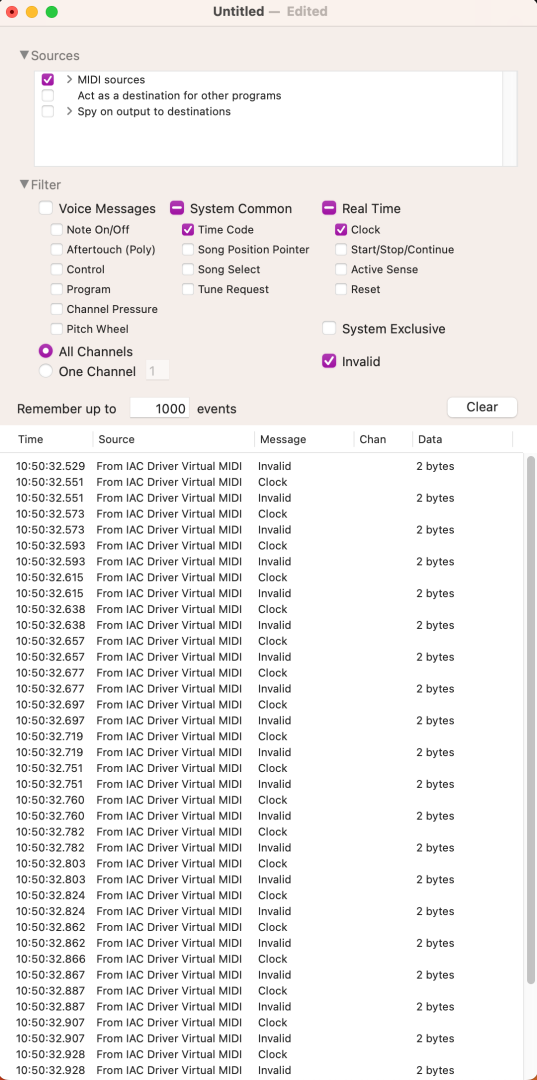
me and my guy [he's on mac] we've got a skin, skin can set action poi, poi can either send os2_ scripts or set variables that a virtual device is monitoring to then send midi out over IAC driver [I think... whatever the native mac thing is]
Buttons on skin also have a live mode, so no placing poi, just calling os2l_ scripts or setting monitored variables directly.
here's what he sees with our first attempt with midiclock
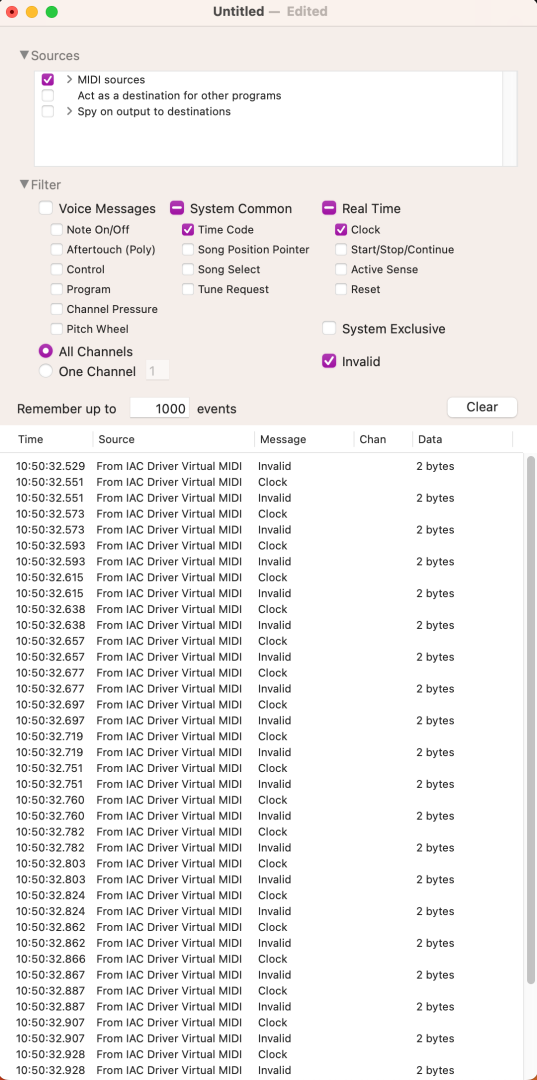
Posted Tue 28 Nov 23 @ 12:32 pm
Hi,
Apologies if I'm repeating an old question - but are there variables available that could tell me if a button (cue or override) has something assigned to it? I'm using a Novation Launchpad Mini and it'd be great if I could turn off the LED's for buttons that aren't assigned and the use one colour if they're assigned and another if the cue/override is active.
Does this exist? Is this possible to add to the midimap in Freestyler?
Julian
Apologies if I'm repeating an old question - but are there variables available that could tell me if a button (cue or override) has something assigned to it? I'm using a Novation Launchpad Mini and it'd be great if I could turn off the LED's for buttons that aren't assigned and the use one colour if they're assigned and another if the cue/override is active.
Does this exist? Is this possible to add to the midimap in Freestyler?
Julian
Posted Mon 02 Sep 24 @ 11:25 am
I can't seem to download the freestyler8 to trigger the next step. Can you please advise if I am missing something? Thank you in advance!
Posted Wed 04 Sep 24 @ 12:10 am
Hi, I connected the lights via DMX and linked them via Freestayler with VertualDJ Can VertualDJ manage ready scenes in Freestayler, the same way it manages sequential "sheduler" switching in the video tab. Depending on the rhythm and parts of the song. ??
Posted Sat 16 Nov 24 @ 9:20 pm








