PS: DON'T create 1 pixel borders
You need at least 5 for resizing e.t.c. to work properly
You need at least 5 for resizing e.t.c. to work properly
Posted Thu 02 Feb 17 @ 10:50 am
Now I get it: the 5 pixel border is for resizing purposes. Alright.
So I copied and pasted your code, Phantom, but I still have no drag and resize possibilities.
How can this be? Maybe I have to add a grabzone to the window? And why would I need to resize my window in the first place, if it is 1024x768? Why does the window appear so small on the monitor?
My monitor (in the Windows setup) has 1024x768 pixels. The projector has that same resolution... as have all my videos and images.
I can drag the window by clicking and holding anywhere in the window, not just the border...
So I copied and pasted your code, Phantom, but I still have no drag and resize possibilities.
How can this be? Maybe I have to add a grabzone to the window? And why would I need to resize my window in the first place, if it is 1024x768? Why does the window appear so small on the monitor?
My monitor (in the Windows setup) has 1024x768 pixels. The projector has that same resolution... as have all my videos and images.
I can drag the window by clicking and holding anywhere in the window, not just the border...
Posted Thu 02 Feb 17 @ 11:07 am
It works perfect here!
PS: In order to resize you need to move the mouse pointer on lower right corner of the window...
PS: In order to resize you need to move the mouse pointer on lower right corner of the window...
Posted Thu 02 Feb 17 @ 2:35 pm
- Remove the breakline. Is there a reason why this was added ?
- Make sure the CENTER SCREEN.bmp is indeed 1024x768
Notes.
- The border (of 5 pixels) was added in my original code, just to show you a frame. You can have a much thinner one or not all.
- You can change the bmp/png file with the background you want the Video Output to have when off.
- Make sure the CENTER SCREEN.bmp is indeed 1024x768
Notes.
- The border (of 5 pixels) was added in my original code, just to show you a frame. You can have a much thinner one or not all.
- You can change the bmp/png file with the background you want the Video Output to have when off.
Posted Thu 02 Feb 17 @ 2:52 pm
Okay, some contradictory info I'm getting here...
@Babis:
The brakeline was suggested by you, Babis, in a former post in this thread:
The background image is exactly 1024x768 (100 DPI).

So I can have no border at all and still should be able to resize the window?
@Phantom:
Yes, I get the mouse cursor that indicates I can resize, when hovering in the bottom right corner, but nothing happens when dragging...
Isn't there a way to tell the preview window to go full-screen, period?
@Babis:
The brakeline was suggested by you, Babis, in a former post in this thread:
djdad wrote :
@anyone interested...
You just need to add a window like..
The breakline was added to make sure the video element will be resized filling the entire area. If not added, the Video element will be resized proportionally, leaving the background of the window image at the bottom
@anyone interested...
You just need to add a window like..
....
<window name="video_output" breakline="5" posx="0" posy="0" width="600" height="344" image="video.png">
<video source="channel" chan="3">
<pos x="1" y="1"/>
<size width="600-2" height="344-2"/>
</video>
</window>
......
......
</skin>
The breakline was added to make sure the video element will be resized filling the entire area. If not added, the Video element will be resized proportionally, leaving the background of the window image at the bottom
The background image is exactly 1024x768 (100 DPI).

So I can have no border at all and still should be able to resize the window?
@Phantom:
Yes, I get the mouse cursor that indicates I can resize, when hovering in the bottom right corner, but nothing happens when dragging...
Isn't there a way to tell the preview window to go full-screen, period?
Posted Thu 02 Feb 17 @ 4:31 pm
Actually, with trial and error I noticed that the resize cursor only appears when the brakeline is mentioned in the code. If left out, no resize mouse cursor appears when hovering the bottom right corner of the preview window. It also seems that no border is needed for resizing.
I'm glad it works for you, Phantom, I am. But unfortunately that doesn't help me much :(
If it's not VDJ, what can it be? I have the latest drivers installed for the Intel onboard graphics port. And as i stated before, MPC-HC plays the videos perfectly (i.e. full screen) on that monitor...
I'm glad it works for you, Phantom, I am. But unfortunately that doesn't help me much :(
If it's not VDJ, what can it be? I have the latest drivers installed for the Intel onboard graphics port. And as i stated before, MPC-HC plays the videos perfectly (i.e. full screen) on that monitor...
Posted Thu 02 Feb 17 @ 5:47 pm
I've also tried disabling the Matrox adapter, but no dice. I cannot resize the preview window.
Posted Thu 02 Feb 17 @ 7:40 pm
Open your setting.xml and type here the values you see for skinposition and skinvisibility
Posted Thu 02 Feb 17 @ 7:45 pm
EDIT:
<skinPosition>231,53,1440,910|2137,227,600,344</skinPosition>
<skinVisibility>, no</skinVisibility>
(sorry, the other one was from my test pc)
<skinPosition>231,53,1440,910|2137,227,600,344</skinPosition>
<skinVisibility>, no</skinVisibility>
(sorry, the other one was from my test pc)
Posted Thu 02 Feb 17 @ 7:53 pm
Something else I just noticed: when I click on the VDJ options button, after having activated the preview window, VDJ will freeze and I have to terminate the program manually.
I would LOVE to be able to use VDJ for everything (instead of having to use IrfanView and MPC-HC to get image slideshows and video loops on a third screen) but this preview window trick seems a bit buggy to me, or is it that the Matrox adapter I use (TripleHead2Go Digital Edition) is incompatible with this trick? Or is it the BIOS-activated option to use the integrated motherboard graphics to drive a seperate monitor?
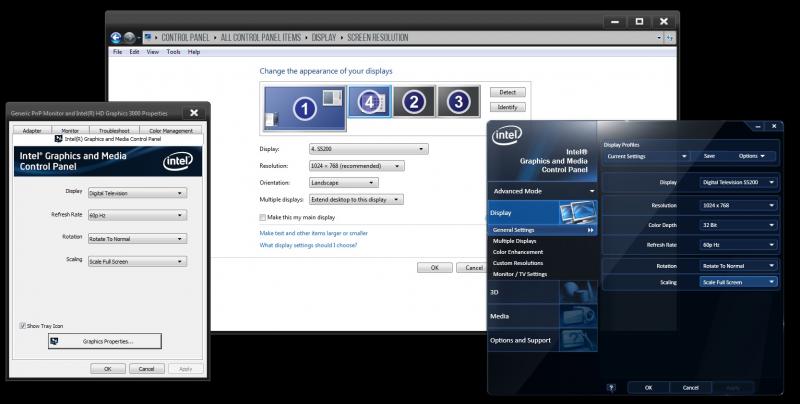
I would LOVE to be able to use VDJ for everything (instead of having to use IrfanView and MPC-HC to get image slideshows and video loops on a third screen) but this preview window trick seems a bit buggy to me, or is it that the Matrox adapter I use (TripleHead2Go Digital Edition) is incompatible with this trick? Or is it the BIOS-activated option to use the integrated motherboard graphics to drive a seperate monitor?
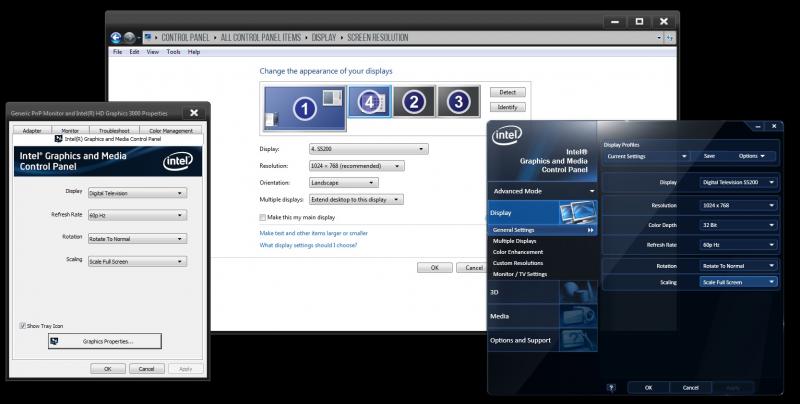
Posted Thu 02 Feb 17 @ 10:27 pm
Has anyone had any similar problems (not being able to resize an extra preview window) or any idea what the problem here could be?
Posted Fri 03 Feb 17 @ 10:08 am
Apparently not. So it has to be a problem that's specific to my computer / set up. I'll keep on troubleshooting, then.
Anyway, many thanks for all the help received!
:)
Anyway, many thanks for all the help received!
:)
Posted Sat 04 Feb 17 @ 12:59 pm
Babis, could you see something wrong with the info I gave you from the settings.xml?
Posted Mon 13 Feb 17 @ 2:53 am
Open settings.xml
<skinVisibility>, no</skinVisibility> should be <skinVisibility>, yes</skinVisibility> so that the window is visible
<skinPosition>231,53,1440,910|2137,227,600,344</skinPosition>
- The first 4 values represent the PosX , PosY, Width and Height of the main skin (don't change anything there)
- The 4 next values represent the PosX, PosY, Width and Height of the new Video Window. Ideally the PosY should be 0 (right at the top)
If your 1st and 2nd monitor have 1024 pixels width each, and you want to display the Video window starting from the 1st pixel of the 3rd monitor, you need to set PosX to 2048.
For the Width and Height, better set to the Width and Height of the monitor you wish to display the Video Window.
<skinVisibility>, no</skinVisibility> should be <skinVisibility>, yes</skinVisibility> so that the window is visible
<skinPosition>231,53,1440,910|2137,227,600,344</skinPosition>
- The first 4 values represent the PosX , PosY, Width and Height of the main skin (don't change anything there)
- The 4 next values represent the PosX, PosY, Width and Height of the new Video Window. Ideally the PosY should be 0 (right at the top)
If your 1st and 2nd monitor have 1024 pixels width each, and you want to display the Video window starting from the 1st pixel of the 3rd monitor, you need to set PosX to 2048.
For the Width and Height, better set to the Width and Height of the monitor you wish to display the Video Window.
Posted Mon 13 Feb 17 @ 7:01 am
I have 4 numbered monitors in the Windows 7 screen setup:
MONITOR 1 = my touchscreen (a.k.a. VDJ controller) with a resolution of 1920x1080 (connected to the HDMI output of my graphics card)
MONITOR 2 = my MATROX TripleHead2Go DE adapter (using only 2 of the 3 outputs) with a total resolution of 2048x768 (connected to the first DVI output of my graphics card)
MONITOR 3 = my DVI port duplicator (to be able to connect two beamers to the same source) with a total resolution of 2048x768 (connected to the second DVI output of my graphics card)
MONITOR 4 = my onboard graphics (motherboard) output with a resolution of 1024x768.
I connect two beamers to EITHER the MONITOR 2 output OR the MONITOR 3 output (depending on the type of show I do). Optionally, I am now trying to connect a third beamer (placed between the other two beamers) to the MONITOR 4 output (for background animations behind me).
So according to your instructions, my skinPosition values should be: 0,0,1920,1080 (for my touch screen) and 3968 (=1920+2048),0,1024,768...
But in reality, they are: 231,53,1440,910 and 2137,227,600,344.
What I don't understand: the first four values are wrong but my VDJ skin is still shown correctly. How is that possible?
Also: is my assumption about the values for the extra video window correct?
MONITOR 1 = my touchscreen (a.k.a. VDJ controller) with a resolution of 1920x1080 (connected to the HDMI output of my graphics card)
MONITOR 2 = my MATROX TripleHead2Go DE adapter (using only 2 of the 3 outputs) with a total resolution of 2048x768 (connected to the first DVI output of my graphics card)
MONITOR 3 = my DVI port duplicator (to be able to connect two beamers to the same source) with a total resolution of 2048x768 (connected to the second DVI output of my graphics card)
MONITOR 4 = my onboard graphics (motherboard) output with a resolution of 1024x768.
I connect two beamers to EITHER the MONITOR 2 output OR the MONITOR 3 output (depending on the type of show I do). Optionally, I am now trying to connect a third beamer (placed between the other two beamers) to the MONITOR 4 output (for background animations behind me).
So according to your instructions, my skinPosition values should be: 0,0,1920,1080 (for my touch screen) and 3968 (=1920+2048),0,1024,768...
But in reality, they are: 231,53,1440,910 and 2137,227,600,344.
What I don't understand: the first four values are wrong but my VDJ skin is still shown correctly. How is that possible?
Also: is my assumption about the values for the extra video window correct?
Posted Mon 13 Feb 17 @ 6:57 pm
Deejay Corny wrote :
But in reality, they are: 231,53,1440,910 and 2137,227,600,344.
What I don't understand: the first four values are wrong but my VDJ skin is still shown correctly. How is that possible?
But in reality, they are: 231,53,1440,910 and 2137,227,600,344.
What I don't understand: the first four values are wrong but my VDJ skin is still shown correctly. How is that possible?
The values for the main skin are used only when the skin is NOT maximized or on "Funll screen" mode.
So, if you have your skin maximized on your desktop/screen these values are not taken into account.
Posted Tue 14 Feb 17 @ 10:57 am
I see. Thanks Phantom! :)
Posted Tue 14 Feb 17 @ 5:10 pm
That was it, Babis! I changed the values accordingly, and now have a full screen preview window output on my third beamer! Thank you very much!!!
Only problem I need to solve now is that I have to drag the window every time I open VDJ (which I cannot do live, because I have no mouse then, only my touch screen). I don't know why, but VDJ doesn't remember the preview window's position I specified in the settings file... It does use the size values, though.
I'm also gonna have to get Milkdrop react to the music that's playing live... Any pointers anyone? I did not understand very well what was said before in this thread about achieving this...
Only problem I need to solve now is that I have to drag the window every time I open VDJ (which I cannot do live, because I have no mouse then, only my touch screen). I don't know why, but VDJ doesn't remember the preview window's position I specified in the settings file... It does use the size values, though.
I'm also gonna have to get Milkdrop react to the music that's playing live... Any pointers anyone? I did not understand very well what was said before in this thread about achieving this...
Posted Wed 15 Feb 17 @ 8:41 am
Deejay Corny wrote :
Only problem I need to solve now is that I have to drag the window every time I open VDJ (which I cannot do live, because I have no mouse then, only my touch screen). I don't know why, but VDJ doesn't remember the preview window's position I specified in the settings file... It does use the size values, though.
That's a bug that will be resolved soon. In the meantime, you will need to slightly change the size (width or height) of the window in the skinposition setting. So if the window has width="500" height="400" in the XML, you need to have .... XPos,Ypos,499, 400 or XPos,Ypos,500, 399 in the setting
Let me know if that works
Posted Wed 15 Feb 17 @ 9:29 am
Yep, now it works :)
Babis... thank you very much.
Now for the last problem. Getting Milkdrop to react to the music playing out live... Can anyone here shed some (detailed) light (for noobs) on how to achieve this?
@moderators: maybe it would be better to change the title of this thread to something like: "extra video output for background animation" ?
Babis... thank you very much.
Now for the last problem. Getting Milkdrop to react to the music playing out live... Can anyone here shed some (detailed) light (for noobs) on how to achieve this?
@moderators: maybe it would be better to change the title of this thread to something like: "extra video output for background animation" ?
Posted Wed 15 Feb 17 @ 9:48 am








