This is about distortion of a video effect on a deck when there is video or CDG on that deck. I have posted this before and Adion says he will add a flag to control this behavior but I am restating it since a user has complained again about it and to give this problem it's own thread. I don't believe any flag has been added yet to control this behavior.
This is how the image should look with no distortion. I am using TellyVisuals for the images with it's text and panel management. It does not matter what you use though, could be scrolltext, text, title, or any of these types. Plugins that just do video or or video effects don't show the problem quite as well but it is always bad because of the jumping around that can occur. There is always blurring and distortion but again depends on resolution of the video on a deck and so it can be changing on you for every video if they are different resolutions which will make any video effect jump around with it. Most have a library of videos where the resolution does change. The higher the resolution the less the distortion will be noticeable but you can always get the jumping around as aspect ratios change etc. I am using the bottom right panel to display the VDJ video. It is black here because there is no video on deck 1 which I am using for the test. If you run the effects on the master then these distortion issues don't exist. This and other things have led me to say that deck video effects can be useless. It depends though what you are trying to accomplish.

I am going to start with extreme distortion because it shows the behavior very well. The distortion amount depends on the resolution of the video or CDG. If you play videos of different resolutions this can also be bad becomes things can be jumping around on you. Bad for audience trying to view a cohesive display that can be getting larger or smaller depending the video. This distortion is also effected by the letter boxing settings of bars, crop, or zoom. All of them produce distortion though. For the following image I am using a video that has a resolution 260x40 and this is to exaggerate the problem so you can see it easy. I am also using crop but the others are just as bad but in their own way. You will see that the text is now very blurry and ragged. The entire image has been clipped on the left and right. This has nothing to do with TV and does not matter what you use to show these problems. TV is just good at text and formatting and images and so easy to show the array of problems with deck video and effects with it. TV also adjust the size of everything based on the size of your display. You would not want huge text on a small display and vice versa. TV also formats everything including word wrapping and other things and confines them to panels. TV can fit anything to the size of panel and has various text fitting and wrapping rules depending on the panel type. So here you see that the TV image has been resized but that is not all that is going on. If it was just resized then the image would be sharp and clear so there is other strange behavior going on controlled by VDJ.
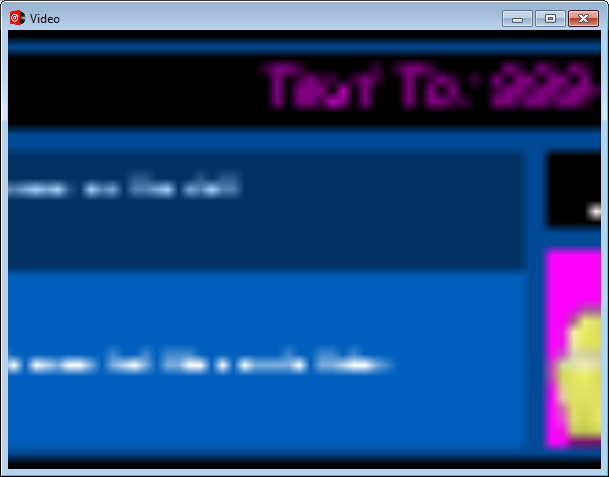
So above is just showing some of the extremes and there are more but I am not going spend all night creating images.
This next image is a bit more practical. It uses a CDG file on deck 1 instead of a video. You will notice the text is no longer sharp and clear. You will notice the ALL-IN image is now more ragged and blurry. Again nothing to do with TV. The text should still be sharp and clear but it is not because of something else they are doing strange. It is just broken in VDJ in this use case no matter how you slice it. And a display like I am showing will be jumping around and re-sizing based on the video which is strange enough in itself. You will see that the CDG image from VDJ has been captured and displayed in the bottom right. It is also blurred and distorted to pieces and makes the notion of having something like this on deck completely pointless. Again this only occurs on decks and not the master. When I reported this issue before, they decided to not allow crop for CDG files. Even they realized how that was bad when the words for the singer got clipped off the screen :) So crop and bars means the same thing for CDG files but I bet you won't find that in any documentation.
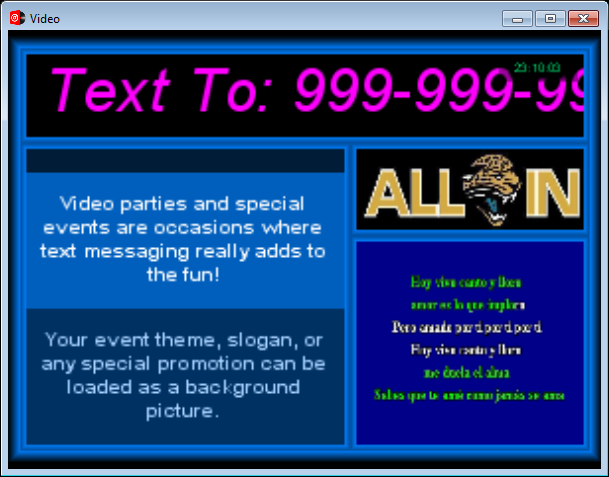
This is how the image should look with no distortion. I am using TellyVisuals for the images with it's text and panel management. It does not matter what you use though, could be scrolltext, text, title, or any of these types. Plugins that just do video or or video effects don't show the problem quite as well but it is always bad because of the jumping around that can occur. There is always blurring and distortion but again depends on resolution of the video on a deck and so it can be changing on you for every video if they are different resolutions which will make any video effect jump around with it. Most have a library of videos where the resolution does change. The higher the resolution the less the distortion will be noticeable but you can always get the jumping around as aspect ratios change etc. I am using the bottom right panel to display the VDJ video. It is black here because there is no video on deck 1 which I am using for the test. If you run the effects on the master then these distortion issues don't exist. This and other things have led me to say that deck video effects can be useless. It depends though what you are trying to accomplish.

I am going to start with extreme distortion because it shows the behavior very well. The distortion amount depends on the resolution of the video or CDG. If you play videos of different resolutions this can also be bad becomes things can be jumping around on you. Bad for audience trying to view a cohesive display that can be getting larger or smaller depending the video. This distortion is also effected by the letter boxing settings of bars, crop, or zoom. All of them produce distortion though. For the following image I am using a video that has a resolution 260x40 and this is to exaggerate the problem so you can see it easy. I am also using crop but the others are just as bad but in their own way. You will see that the text is now very blurry and ragged. The entire image has been clipped on the left and right. This has nothing to do with TV and does not matter what you use to show these problems. TV is just good at text and formatting and images and so easy to show the array of problems with deck video and effects with it. TV also adjust the size of everything based on the size of your display. You would not want huge text on a small display and vice versa. TV also formats everything including word wrapping and other things and confines them to panels. TV can fit anything to the size of panel and has various text fitting and wrapping rules depending on the panel type. So here you see that the TV image has been resized but that is not all that is going on. If it was just resized then the image would be sharp and clear so there is other strange behavior going on controlled by VDJ.
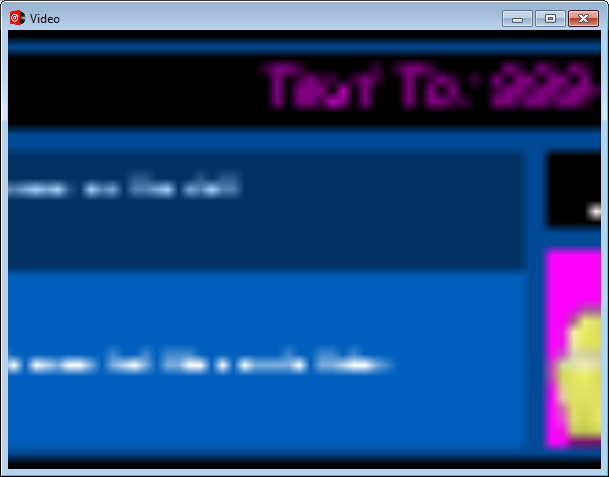
So above is just showing some of the extremes and there are more but I am not going spend all night creating images.
This next image is a bit more practical. It uses a CDG file on deck 1 instead of a video. You will notice the text is no longer sharp and clear. You will notice the ALL-IN image is now more ragged and blurry. Again nothing to do with TV. The text should still be sharp and clear but it is not because of something else they are doing strange. It is just broken in VDJ in this use case no matter how you slice it. And a display like I am showing will be jumping around and re-sizing based on the video which is strange enough in itself. You will see that the CDG image from VDJ has been captured and displayed in the bottom right. It is also blurred and distorted to pieces and makes the notion of having something like this on deck completely pointless. Again this only occurs on decks and not the master. When I reported this issue before, they decided to not allow crop for CDG files. Even they realized how that was bad when the words for the singer got clipped off the screen :) So crop and bars means the same thing for CDG files but I bet you won't find that in any documentation.
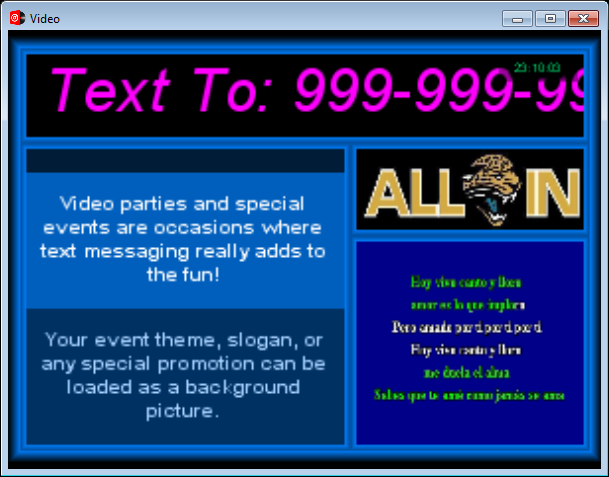
Posted Thu 24 Dec 15 @ 2:01 pm
Since a user has complained, could you elaborate on the specific use case of the user?
Why did he want to use this on the deck rather than on the master?
Why did he want to use this on the deck rather than on the master?
Posted Thu 24 Dec 15 @ 2:23 pm
She is on the road and said she would comment later. I asked users to comment on this and one reason I posted it again, otherwise it is only me stating the issue.
One problem if you are not supposed to do this (or even if you are), then it adds to the confusion of the VDJ interface and means more explaining for me when things don't go as expected. If decks effects only fall into a certain category then that should have been thought of as well. But I think a flag giving the plugin the option of not distorting would work. It is any less confusing? Probably not but at least depending on the design of the plugin it can give expected behavior. Do you tell all your users never to use any of the native effects on a deck?
One problem if you are not supposed to do this (or even if you are), then it adds to the confusion of the VDJ interface and means more explaining for me when things don't go as expected. If decks effects only fall into a certain category then that should have been thought of as well. But I think a flag giving the plugin the option of not distorting would work. It is any less confusing? Probably not but at least depending on the design of the plugin it can give expected behavior. Do you tell all your users never to use any of the native effects on a deck?
Posted Thu 24 Dec 15 @ 3:28 pm
No, video effects such as Boom, Colorize, Negative etc... make perfect sense to me to run on the deck.
I'm just wondering about the use case of running something like the screenshot you posted on the deck.
It would mean that to keep the text visible, you have to activate it on both decks, use the plugin's config on both decks to keep the view and text synchronized, and finally when you mix from one deck to the other you'd also have the transition working on your text as well, which would look a bit strange as well.
So it would seem to me that for most uses of such plugins the result would be more complicated and look less good even without the low resolution issue.
I'm just wondering about the use case of running something like the screenshot you posted on the deck.
It would mean that to keep the text visible, you have to activate it on both decks, use the plugin's config on both decks to keep the view and text synchronized, and finally when you mix from one deck to the other you'd also have the transition working on your text as well, which would look a bit strange as well.
So it would seem to me that for most uses of such plugins the result would be more complicated and look less good even without the low resolution issue.
Posted Thu 24 Dec 15 @ 3:40 pm
We can wait for an actual comment from a user on the subject... But most likely a user would have one effect on say deck 1 and another effect on deck 2 and transition between them. In the case of TM and TV, you can have different displays for each deck, different cameras, etc. Maybe your boom etc. should bet a different category of a plugin then. None of the native visualization effects are going to work well but you have this so tied up with confusion not many know what it is supposed to be.
If it was such that deck effects had a separate guid then that would work but that is history at this point. It would be then that if effects that can't work on a deck that way they would not even be listed for a deck which was the case for VDJ7 with audio effects versus video effects.
If it was such that deck effects had a separate guid then that would work but that is history at this point. It would be then that if effects that can't work on a deck that way they would not even be listed for a deck which was the case for VDJ7 with audio effects versus video effects.
Posted Thu 24 Dec 15 @ 3:55 pm
Tis me...have a few minutes before heading out to my gig tonight so hopefully I can make some sense of what is happening.
I have created a layout to use within TellyVisuals tonight (Christmas Eve) which contains 4 panels:
Panel 1 = Basic Panel which shows a PNG image
Panel 2 = Basic Panel which shows VDJ video
Panel 3 = Text Panel which shows my Company Name
Panel 4 = Marquee Panel which shows scrolling Christmas Message
The PNG image has been edited and saved within Adobe Photoshop (which I know how to use extensively) so is very good quality.
If I activate TV on Deck 1 or Deck 2 (I only use a 2 deck screen), the image is pixelated but the text is severely affected and almost unreadable.

If I activate TV on the Master - works perfetly and everything is as is.

It seems as if there is a different code within VDJ for activating the Plugin on the Master vs activating on the Deck and it would be good if someone could have a look.
Hope that makes sense.
KJ
I have created a layout to use within TellyVisuals tonight (Christmas Eve) which contains 4 panels:
Panel 1 = Basic Panel which shows a PNG image
Panel 2 = Basic Panel which shows VDJ video
Panel 3 = Text Panel which shows my Company Name
Panel 4 = Marquee Panel which shows scrolling Christmas Message
The PNG image has been edited and saved within Adobe Photoshop (which I know how to use extensively) so is very good quality.
If I activate TV on Deck 1 or Deck 2 (I only use a 2 deck screen), the image is pixelated but the text is severely affected and almost unreadable.

If I activate TV on the Master - works perfetly and everything is as is.

It seems as if there is a different code within VDJ for activating the Plugin on the Master vs activating on the Deck and it would be good if someone could have a look.
Hope that makes sense.
KJ
Posted Thu 24 Dec 15 @ 4:22 pm
KJ, Adion is asking what is your use purpose for using it on decks rather than the master. He already knows there is distortion. I am asking why the hell they introduced confusion with it to begin with :). I outlined a couple reasons above why you would want to use these type video effects on decks and transition between them. If VDJ allows it, it should give expected behavior or a way of controlling the behavior. Now everything is mixed together seemingly adhoc with no real thought behind it. With 7 it was impossible to create this situation. With 8 there are certain effects that would be ok with the current behavior. These type effects affect the current video and don't try to layer over it. There are visualizations that should never be used for anything lol except visualizations but that's another mess. But visualizations are mixed in with deck selection as well. So either there should be a way to control how they work or only effects that effect the actual video or audio should be displayed for a deck.
Posted Thu 24 Dec 15 @ 4:46 pm
Apologies, didn't read all the posts as not much time before heading out.
Adion - I often prefer to use on Deck 1 when hosting a Karaoke night so that there is nothing on the screen on Deck 2 other than the Karaoke video. Some people (especially where I come from) would get confused if more than just the lyrics were on the screen.
Hope that explains better.
Adion - I often prefer to use on Deck 1 when hosting a Karaoke night so that there is nothing on the screen on Deck 2 other than the Karaoke video. Some people (especially where I come from) would get confused if more than just the lyrics were on the screen.
Hope that explains better.
Posted Thu 24 Dec 15 @ 4:53 pm
So on deck 1 you have music videos which you want to have a border around, and on deck 2 you load karaoke tracks that you want to display without any borders or background image?
Posted Thu 24 Dec 15 @ 5:08 pm
Adion wrote :
So on deck 1 you have music videos which you want to have a border around, and on deck 2 you load karaoke tracks that you want to display without any borders or background image?
Yes, exactly that.
Posted Fri 25 Dec 15 @ 11:40 am
I open the video interface in VDJ. I uses the boom effect with a music video, I was playing. With Telly Visuals activated, to capturing VDJ video. Whenever I engage the boom effect Tellyvisuals also boom. Is this normal? I don't believe this is working properly.
Posted Mon 28 Dec 15 @ 10:34 pm
Clinton, you can change the TV VDJ display order to be on top in Options tab of TV and that will keep boom only effecting the video in a panel but the problem will be whatever video is selected for the deck will distort TV and then there is currently no VDJ option to disable that. God I get tired of this...
If you display TV on the master there will be no distortion and set TV to be on the top of the VDJ display, boom should work as expected for you.
If you display TV on the master there will be no distortion and set TV to be on the top of the VDJ display, boom should work as expected for you.
Posted Tue 29 Dec 15 @ 2:42 am







