If you have a folder of tunes you are expecting in an evening,
and just want to find compatible songs within that folder only.
Anyone know if this is possible and what the script would be?
and just want to find compatible songs within that folder only.
Anyone know if this is possible and what the script would be?
Posted Sun 10 May 15 @ 11:41 am
You could easily create filter folder that is nested inside the folder your are currently using.
If a filter folder is nested, the editing window for the filter folder will show an additional drop down field named "scope".
Set the scrop to "folder" and use this action:
bpmdiff<=2 and keydiff=0
If a filter folder is nested, the editing window for the filter folder will show an additional drop down field named "scope".
Set the scrop to "folder" and use this action:
bpmdiff<=2 and keydiff=0
Posted Mon 11 May 15 @ 3:44 am
Thank you. However, it still show all files in database when you click on compatible.
Posted Mon 11 May 15 @ 8:46 am
Edit:
Ok, it seems like there is a bug with the scope.
I created a new filter folder with: bpmdiff<=4 and keydiff=0
set scope to Folder, but the filter folder doesn't filter anything...
Ok, it seems like there is a bug with the scope.
I created a new filter folder with: bpmdiff<=4 and keydiff=0
set scope to Folder, but the filter folder doesn't filter anything...
Posted Tue 12 May 15 @ 7:27 am
Correct it does not do anything.
THanks
THanks
Posted Tue 12 May 15 @ 7:56 am
Ah now I see...
The filter and the scope is working correct.
But we both maybe did the same error while trying.
The compatible filter folder, and especially the actions bpmdiff and keydiff, is only working if there is a track loaded on a deck.
Makes sense... Otherwise the bpmdiff action won't know what it should compare...
So I loaded a track on a deck and all was working well.
The filter and the scope is working correct.
But we both maybe did the same error while trying.
The compatible filter folder, and especially the actions bpmdiff and keydiff, is only working if there is a track loaded on a deck.
Makes sense... Otherwise the bpmdiff action won't know what it should compare...
So I loaded a track on a deck and all was working well.
Posted Tue 12 May 15 @ 10:41 am
I know a track has to be loaded on the deck; but
mine did not work. Track played over 1/4 through and
it did not match anything.
Maybe I did something wrong.
mine did not work. Track played over 1/4 through and
it did not match anything.
Maybe I did something wrong.
Posted Tue 12 May 15 @ 11:48 am
So you created a new filter folder and nested it into the folder you want to filter?
Should look like this
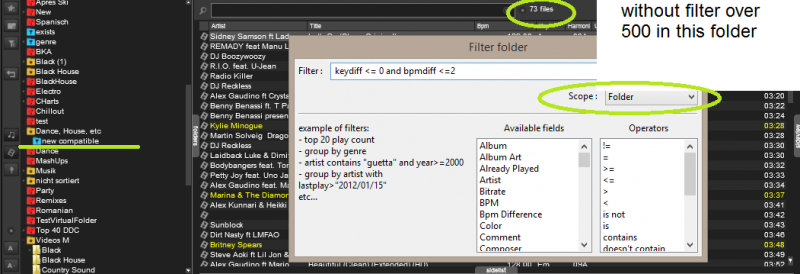
Should look like this
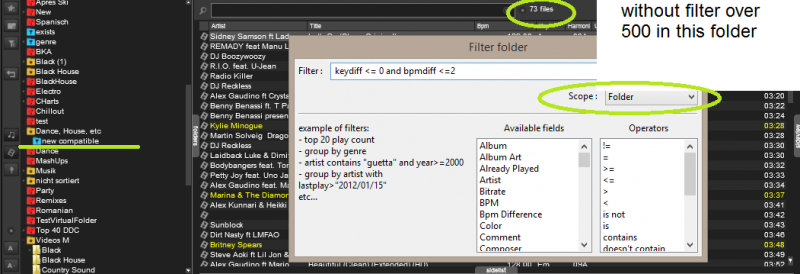
Posted Tue 12 May 15 @ 11:58 am
Yep.
I have 50 songs in a folder and did the filter folder just like you show.
When I go to the folder it shows 50 songs.
When I load a song then click on the filter folder it only shows the
song that is playing as being compatible. Sometimes it will
show one other song, which should be more as the BPM are pretty close.
I have 50 songs in a folder and did the filter folder just like you show.
When I go to the folder it shows 50 songs.
When I load a song then click on the filter folder it only shows the
song that is playing as being compatible. Sometimes it will
show one other song, which should be more as the BPM are pretty close.
Posted Tue 12 May 15 @ 12:34 pm
Maybe the keys are different then?
Posted Wed 13 May 15 @ 3:14 am
Try this, it'll give you = key or 3rds, which usually work.
bpm difference <=2 and Key Difference = 0 or Key Difference =-3 or Key Difference = +3
bpm difference <=2 and Key Difference = 0 or Key Difference =-3 or Key Difference = +3
Posted Wed 13 May 15 @ 4:08 am
locodog wrote :
Try this, it'll give you = key or 3rds, which usually work.
bpm difference <=2 and Key Difference = 0 or Key Difference =-3 or Key Difference = +3
bpm difference <=2 and Key Difference = 0 or Key Difference =-3 or Key Difference = +3
bpm difference <=2 and (Key Difference = 0 or Key Difference =-3 or Key Difference = +3)
Posted Wed 13 May 15 @ 5:53 am
Are you sure?, It doesn't look like brackets are needed here, in fact there isn't an option to insert brackets.
Posted Wed 13 May 15 @ 6:13 am
I will give these a try and see if it works better.
Thanks
Thanks
Posted Wed 13 May 15 @ 7:12 am
Brackets CAN be used on queries (for filter folders) and sometimes they are necessary in order to provide the correct results.
Especially when you need to mix AND with more than one OR
Especially when you need to mix AND with more than one OR
Posted Wed 13 May 15 @ 9:22 am
I purposely put tracks with same BPM in folder.
Here is what I finally got to work;
Bpm Difference <4 and Key Difference <4 and exists = 1
All others only gave me the song playing, and on a few occasions
one that matched.
Thanks to all
Here is what I finally got to work;
Bpm Difference <4 and Key Difference <4 and exists = 1
All others only gave me the song playing, and on a few occasions
one that matched.
Thanks to all
Posted Fri 15 May 15 @ 7:53 am
You might as well remove the rule about key difference completely then. A key difference of 1 will not be any better than a key difference of 6
Posted Mon 18 May 15 @ 1:50 am
I am using a filter folder with the filter: "top 300 first seen sort by first seen" but I want to reverse the sort order - how is this done please?
(Sorry this was supposed to be a new topic - but I posted here by mistake - at least it's related!)
(Sorry this was supposed to be a new topic - but I posted here by mistake - at least it's related!)
Posted Wed 08 Jul 15 @ 12:34 pm
There is no option to descending or ascending the sort order.
But you could just click on the "first seen" column to reorder it.
If you do not see this column, do a rightlick on the browser's header and choose "first seen" as additional column.
But you could just click on the "first seen" column to reorder it.
If you do not see this column, do a rightlick on the browser's header and choose "first seen" as additional column.
Posted Thu 09 Jul 15 @ 3:07 pm








