It appears that we have managed to find out what's causing the high latency issue when using the ASIO drivers of the unit.
It's the ASIO drivers themselves that they have a serious bug.
HOWEVER, we have found a work-around this bug.
In order to have the unit working properly, you need to enter the sound setup and assign line-inputs on your sound configuration as well as outputs.
In other words, please set anything as the following screen:
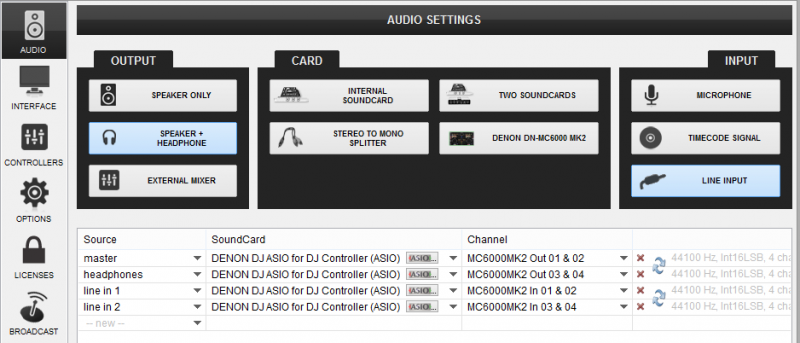
This solution works on all our test machines.
However we would like your feedback on this.
If using line inputs on your audio setup fixes the issue for you, please us know...
Regards,
Hardware Development Team
It's the ASIO drivers themselves that they have a serious bug.
HOWEVER, we have found a work-around this bug.
In order to have the unit working properly, you need to enter the sound setup and assign line-inputs on your sound configuration as well as outputs.
In other words, please set anything as the following screen:
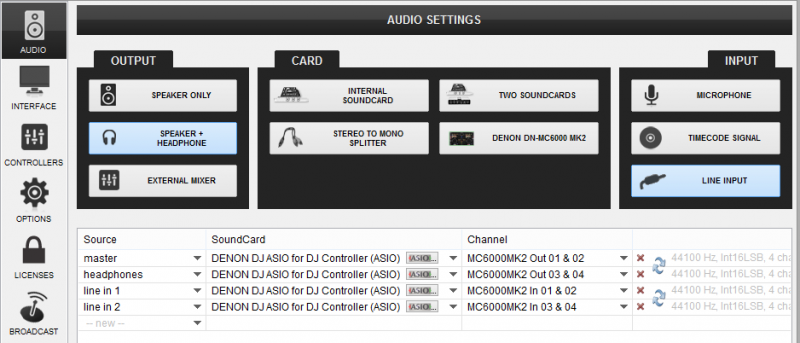
This solution works on all our test machines.
However we would like your feedback on this.
If using line inputs on your audio setup fixes the issue for you, please us know...
Regards,
Hardware Development Team
Posted Sat 10 Jan 15 @ 8:18 am
Starting from controllers revision 906 the default audio setup of the unit should now generate the line-inputs automatically and fix the issue.
If you have controller revision 906 or greater and the line inputs are not present on your audio setup, please press the "Denon DN-MC6000 MK2" button in order to reset the current audio setup back to the default settings.
Thank you!
If you have controller revision 906 or greater and the line inputs are not present on your audio setup, please press the "Denon DN-MC6000 MK2" button in order to reset the current audio setup back to the default settings.
Thank you!
Posted Mon 12 Jan 15 @ 3:25 pm
Hi, I use the in's for mic and i record as i record my radio show. Does this mean i cant have this setup?
Posted Sun 01 Feb 15 @ 6:34 pm
As long as your sound setup has inputs, you don't need to use the above setup and you will be ok with latency.
This is for users that didn't previously use any inputs on their default sound setup
This is for users that didn't previously use any inputs on their default sound setup
Posted Mon 02 Feb 15 @ 8:54 am
Brilliant, thanks Phantom.
Posted Mon 02 Feb 15 @ 6:12 pm
I'm using version 7.4.7, have just bought a new MC6000Mk2 and am experiencing the same issue. I've selected 'line inputs' as inputs in the sound setup menu. This solves the latency issue, but introduces a lot of noise as if the buffer was set way too low. I use a new, high-spec laptop which is optimised for DJing, so that can't be the issue. Have I set the configuration correctly for version 7? If so, why is the suddenly a lot of noise in the music, and how to get rid of that?
And a question to Phantomdeejay - how can I check what revision my controller is?
And a question to Phantomdeejay - how can I check what revision my controller is?
Posted Fri 31 Mar 17 @ 8:44 am
Revisions are for controller definitions in VirtualDj 8.x not 7.x
If your system introduces noise then try to raise the ASIO buffer
If your system introduces noise then try to raise the ASIO buffer
Posted Wed 05 Apr 17 @ 10:06 am
Will this resolve the "Unable To Load Asio Drivers" issue? The problem kicked in a few updates back and though I've been using the WASAPI drivers as a work around, I really preferred the ASIO drivers. It really caught me off guard because while I might use VDJ, Serato & a few other DJ software apps for different gigs... I really prefer VDJ because it works with everything and has integrated video.
I'm running VDJ8.2 on a PC with an MC6000 mk2. I'm going to see if there are any issues when I plug in using my Mac setup.
I'm running VDJ8.2 on a PC with an MC6000 mk2. I'm going to see if there are any issues when I plug in using my Mac setup.
Posted Tue 18 Jul 17 @ 12:06 pm
What problem are you having using wasapi?
Posted Wed 19 Jul 17 @ 9:45 am
The "Unable to load ASIO drivers message" is because the MC6000MK2 soundcard is set as the default playback device on Windows.
Change that, and the ASIO drivers should load fine.
Change that, and the ASIO drivers should load fine.
Posted Wed 19 Jul 17 @ 11:17 am
What was the ideal setup for WASPI?
Posted Sun 23 Jul 17 @ 1:13 am











