bazooo wrote :
Now I use the same type of l/top/ tablet and have the same problem. In laptop mode the skin button to change view from grid to list works but in tablet position it doesn't. What I have to do is get the vdj touch open with machine in laptop position,then open options all setting, go to skins, touch mode. then change l/top to tablet position.(the browser now changes to grid setting ).I then have to get back to list view by using the yes /no boxes in options.Nothing else i tried worked.Using windows 10 and current skin. Your Help DJ Dad please
user11723246 wrote :
Hi mate, this is brilliant, I've been using it for a while, however, I've just bought a HP touchscreen ENVY which flips into a tablet, when I do this, the track listing changes to blocks with album art, the button doesn't change it back, is there anything you can do to fix this at all mate. Its a lot easier to scroll through and manage when it is just a list - and also you can see a lot more tracks on the page. Would appreciate it as its the only thing I'm struggling with at the moment.
Now I use the same type of l/top/ tablet and have the same problem. In laptop mode the skin button to change view from grid to list works but in tablet position it doesn't. What I have to do is get the vdj touch open with machine in laptop position,then open options all setting, go to skins, touch mode. then change l/top to tablet position.(the browser now changes to grid setting ).I then have to get back to list view by using the yes /no boxes in options.Nothing else i tried worked.Using windows 10 and current skin. Your Help DJ Dad please
DJ DAD A FIX PLEASE WOULD BE WELL RECEIVED, CAN YOU FIX IT PLEASE??? PS Latest skin being used to my knowedge
Posted Sat 20 May 17 @ 5:12 pm
The skin doesnt force any mode, so not sure i can do anything here.
What happens if u change the value of the TouchScreenmode setting ?
What happens if u change the value of the TouchScreenmode setting ?
Posted Sat 20 May 17 @ 5:45 pm
djdad wrote :
The skin doesnt force any mode, so not sure i can do anything here.
What happens if u change the value of the TouchScreenmode setting ?
What happens if u change the value of the TouchScreenmode setting ?
I have the touchscreen mode set to NO. when i convert the laptop to tablet form the browser changes to GRID . the touch screen mode still says NO. I have to click on the NO then the browser reverts to LIST (which is what i want). The Problem is that with the Laptop In Tablet Mode The switch on the skin looks as thow it works, inso much as the grafics change on the switch but browser stays as GRID, FOR ATTENTION DJ DAD
Posted Sat 20 May 17 @ 9:50 pm
Dont have a laptop that converts to tablet, so cant really reproduce. What i see here, is that if the setting touchscreenmode is set to Yes, then indeed you cant toggle between List and Grid views.
So try this,
- Assign a custom button as . setting 'touchscreenmode'
- Once the tablet mode is enabled to your laptop, the custom button should be turned on.
- Click this custom button to turn the setting to No.
- See now if the Lists toggle between List and Grid.
also, just to be sure you have the latest version, in Settings-->Interface tab when you put mouse over the skin, do you see "Version 3" in the Comments line at the bottom-right ?
So try this,
- Assign a custom button as . setting 'touchscreenmode'
- Once the tablet mode is enabled to your laptop, the custom button should be turned on.
- Click this custom button to turn the setting to No.
- See now if the Lists toggle between List and Grid.
also, just to be sure you have the latest version, in Settings-->Interface tab when you put mouse over the skin, do you see "Version 3" in the Comments line at the bottom-right ?
Posted Sun 21 May 17 @ 12:42 pm
djdad wrote :
Dont have a laptop that converts to tablet, so cant really reproduce. What i see here, is that if the setting touchscreenmode is set to Yes, then indeed you cant toggle between List and Grid views.
So try this,
- Assign a custom button as . setting 'touchscreenmode'
- Once the tablet mode is enabled to your laptop, the custom button should be turned on.
- Click this custom button to turn the setting to No.
- See now if the Lists toggle between List and Grid.
also, just to be sure you have the latest version, in Settings-->Interface tab when you put mouse over the skin, do you see "Version 3" in the Comments line at the bottom-right ?
So try this,
- Assign a custom button as . setting 'touchscreenmode'
- Once the tablet mode is enabled to your laptop, the custom button should be turned on.
- Click this custom button to turn the setting to No.
- See now if the Lists toggle between List and Grid.
also, just to be sure you have the latest version, in Settings-->Interface tab when you put mouse over the skin, do you see "Version 3" in the Comments line at the bottom-right ?
Yes I See Version 3 in bottom rh corner . I will try a custom button tomorrow, of to a gig now , Thanks DJ DAD
Posted Sun 21 May 17 @ 4:24 pm
bazooo wrote :
Yes I See Version 3 in bottom rh corner . I will try a custom button tomorrow, of to a gig now , Thanks DJ DAD
djdad wrote :
Dont have a laptop that converts to tablet, so cant really reproduce. What i see here, is that if the setting touchscreenmode is set to Yes, then indeed you cant toggle between List and Grid views.
So try this,
- Assign a custom button as . setting 'touchscreenmode'
- Once the tablet mode is enabled to your laptop, the custom button should be turned on.
- Click this custom button to turn the setting to No.
- See now if the Lists toggle between List and Grid.
also, just to be sure you have the latest version, in Settings-->Interface tab when you put mouse over the skin, do you see "Version 3" in the Comments line at the bottom-right ?
So try this,
- Assign a custom button as . setting 'touchscreenmode'
- Once the tablet mode is enabled to your laptop, the custom button should be turned on.
- Click this custom button to turn the setting to No.
- See now if the Lists toggle between List and Grid.
also, just to be sure you have the latest version, in Settings-->Interface tab when you put mouse over the skin, do you see "Version 3" in the Comments line at the bottom-right ?
Yes I See Version 3 in bottom rh corner . I will try a custom button tomorrow, of to a gig now , Thanks DJ DAD
To DJ DAD . Yes i have assign a custom button to touchscreenmode. YES YES YES it works in tablet form i can now get list format. Many Thanks DJ Dad
Posted Mon 22 May 17 @ 12:36 am
Great work any way to add 4500 x 3000 rez for my Surface studio? 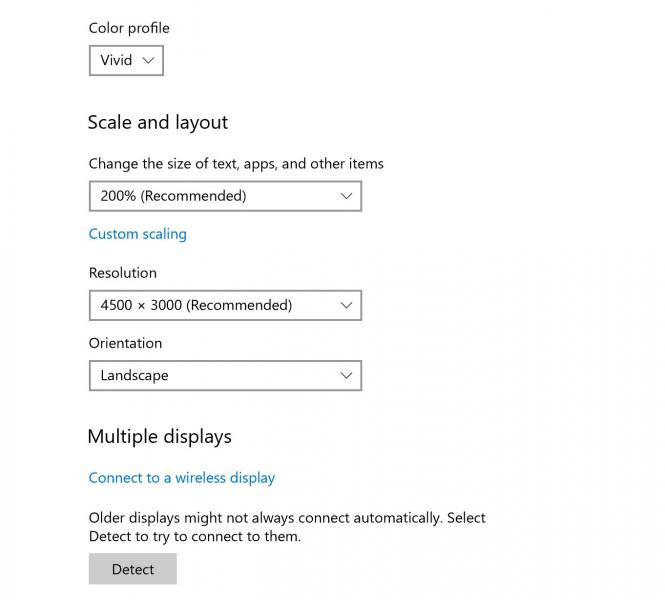

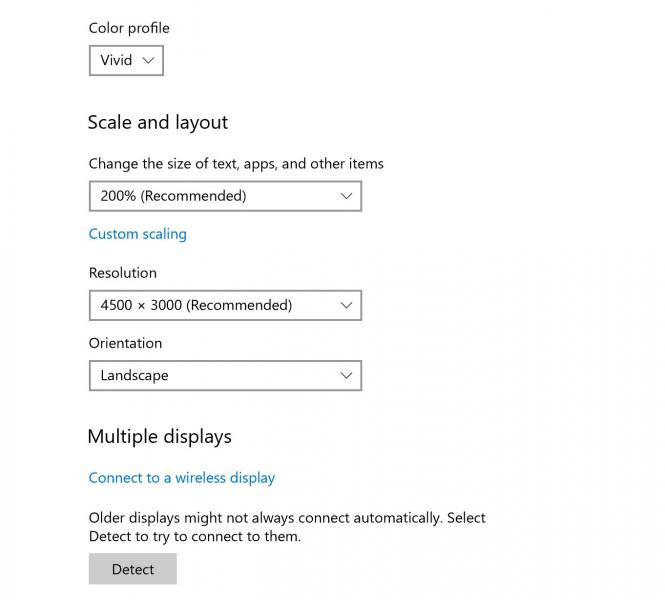

Posted Tue 23 May 17 @ 10:39 am
Hi, the "Sampler Master Volume" isn't working? When I play any sample, it's full volume regardless of the position of the master sample volume.
It was working before, but after updating, I just noticed it not working? Coincidence? I don't know.
It was working before, but after updating, I just noticed it not working? Coincidence? I don't know.

Posted Sat 27 May 17 @ 5:11 am
Hi, does the sample volume work for anyone else? I can't get it to work.
Posted Thu 29 Jun 17 @ 3:44 am
Nice work DJAD!
Would it be possible to had buttons for the FX in addition to graphic?
Would it be possible to had buttons for the FX in addition to graphic?
Posted Tue 05 Sep 17 @ 12:36 am
buttons to do what ? Or do you mean faders/knobs to control their Parameters instead of the XY Pad ?
Posted Tue 05 Sep 17 @ 1:31 am
exactly, knobs
Posted Tue 19 Sep 17 @ 2:23 am
Ok, will add in next update (not any time soon though)
Posted Tue 19 Sep 17 @ 9:07 am
Hi, I wonder how do I replace the vinyl disc with a cd and fill it with the disc cover? Thank you!
Posted Tue 20 Feb 18 @ 5:17 pm
This is very cool, I wish it worked 100% on my tablet
Posted Sat 10 Mar 18 @ 9:24 pm
Downloaded file... windows won't install due to Corrupt or Incomplete...
Posted Tue 20 Mar 18 @ 3:40 pm
Try with a different Internet Browser and see if any Antivirus is blocking download/install process
Posted Tue 20 Mar 18 @ 10:32 pm
When i set the 8 custom bottom on each side of the skin, how can i re-edit them if i want to change them to something else?
Once they are set they don't allow me to re-edit them again, i tried everything... Any Clue?... Cool skin keep up the good work djdad as you always do.!!!
Once they are set they don't allow me to re-edit them again, i tried everything... Any Clue?... Cool skin keep up the good work djdad as you always do.!!!
Posted Thu 29 Mar 18 @ 8:10 pm
When SHIFT is held/pressed, the EQ Pads mode button becomes "EDITOR"
So SHIFT+EQ opens the Pads Editor
The Custom Pads mode is the Custom Pad page, not the Custom buttons you see in the default skins.
So SHIFT+EQ opens the Pads Editor
The Custom Pads mode is the Custom Pad page, not the Custom buttons you see in the default skins.
Posted Fri 30 Mar 18 @ 12:31 am
djdad
PRO Infinity
Development Manager
Member since 2005
When SHIFT is held/pressed, the EQ Pads mode button becomes "EDITOR"
So SHIFT+EQ opens the Pads Editor
The Custom Pads mode is the Custom Pad page, not the Custom buttons you see in the default skins.
Thanks you so much djdad, the trick is that you have to hold down the right side of the mouse then while holding it you press the left side of the mouse then you get the Editor and Voila! works like a charm done. Merci for your help...Appreciated.!!!
Posted Fri 30 Mar 18 @ 2:16 am









