+++++super job comment fait on pour l' avoir?
Posted Wed 09 Jul 14 @ 7:23 pm
Skin is available http://www.virtualdj.com/addons/16832/jmf36000.html
.. but if you keep posting in French, i ll probably move this thread to the French forums :)
.. but if you keep posting in French, i ll probably move this thread to the French forums :)
Posted Wed 09 Jul 14 @ 11:27 pm
Thank you Dad.
But ahemmmmmm,
Unfortunately, the skin makes my VDJ8 crash. Dunno why at this time.
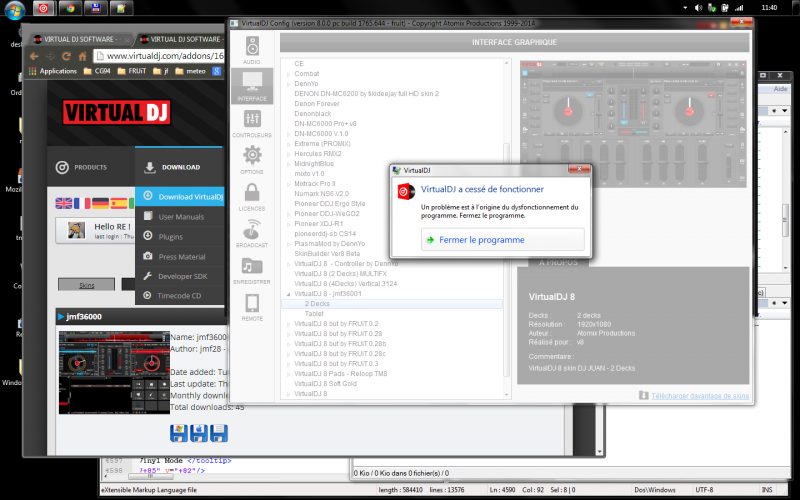
But ahemmmmmm,
Unfortunately, the skin makes my VDJ8 crash. Dunno why at this time.
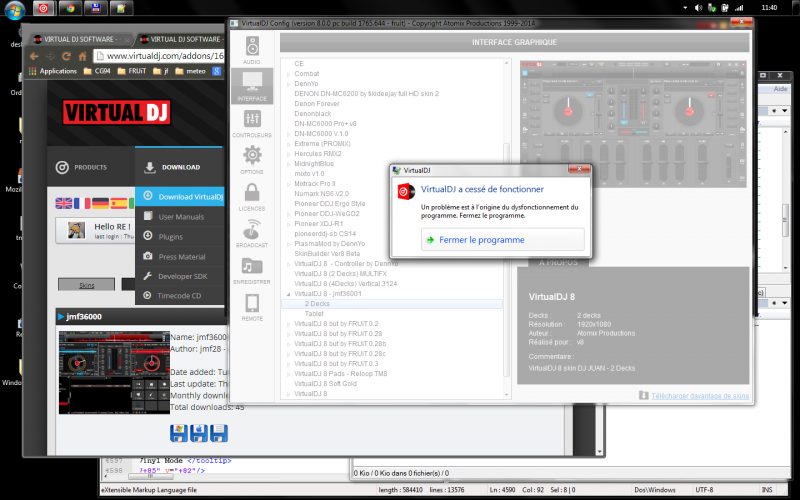
Posted Thu 10 Jul 14 @ 4:44 am
Dear Fruit, also I have downloaded the skin and VDJ 8 doesn't crash. Also it's a very good skin, thank you jmf36000 for the very good work!
Posted Thu 10 Jul 14 @ 5:59 am
I just don't understand, everyone seems to have no problems at all (some feedbacks in the french forum).
I tried to set the langage to english, no luck.
I tried to load it when in fullscreen (1440x900), no luck.
I tried to delete the custom icons at the skin's xml startup, no luck.
I even tried to load it 'from' the preceding internal v8 skin, no luck.
Just can't figure it out it is really upsetting :'(
I tried to set the langage to english, no luck.
I tried to load it when in fullscreen (1440x900), no luck.
I tried to delete the custom icons at the skin's xml startup, no luck.
I even tried to load it 'from' the preceding internal v8 skin, no luck.
Just can't figure it out it is really upsetting :'(
Posted Thu 10 Jul 14 @ 6:13 am
Something related to the skin resolution? Can you try on a different PC with larger screen?
Posted Thu 10 Jul 14 @ 6:20 am
Unfortunately I can't test it on a larger screen 1440 is the best rez I can reach :'(
What's yours ?
Do you run it on mac or windows ??
What's yours ?
Do you run it on mac or windows ??
Posted Thu 10 Jul 14 @ 6:28 am
My skin resolution is 1920 x 1200 and I run on Windows 8.1 Update
Posted Thu 10 Jul 14 @ 6:32 am
You meant your SCREEN's resolution I guess, not the skin's one (1920x1080).
I'm running Windows 7...
My own skin is 1920x1080 too and... no problems at all, even if windowed to almost the half size...
I'm running Windows 7...
My own skin is 1920x1080 too and... no problems at all, even if windowed to almost the half size...
Posted Thu 10 Jul 14 @ 6:33 am
Yes it's the screen resolution of my PC.
Posted Thu 10 Jul 14 @ 7:00 am
make some corrects:
position songpos red
icon for musics played
position songpos red
icon for musics played
Posted Thu 10 Jul 14 @ 7:05 am
knobs modified

Posted Thu 10 Jul 14 @ 4:50 pm
forget to put the key harmonic on the second view,
Added
Added
Posted Thu 10 Jul 14 @ 6:03 pm
a little vuemetre by side added on the second view
Posted Thu 10 Jul 14 @ 10:23 pm
@jmf28,
please attach prelisten under the sidelist
thanks
please attach prelisten under the sidelist
thanks
Posted Fri 11 Jul 14 @ 7:11 am
I did answer you by mp
Posted Fri 11 Jul 14 @ 7:15 am
1st of all i would like to give a million thanx to User Jmf28 :-) ive ask countless tymes here on the website asking for help on how to change the default icons to show something better,than an dumb LiL red line through the songs already played. & not one user/Dj gave me any info nor any help or suggestions except (Jmf28). he took the tyme to tell me i was using the wrong program (Microsoft Paint) to edit the PNG files & said to use (Photo Filter 7) And it's free at that. now im busy changing skins ive downloaded to my liking. 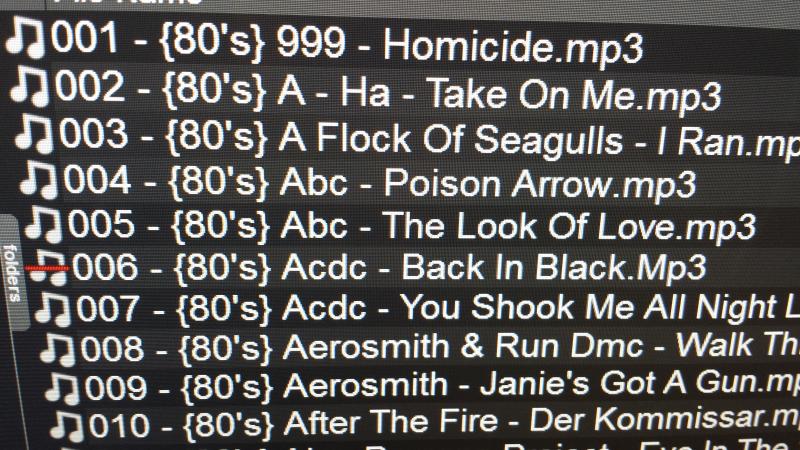.jpg)
.jpg) thats just one example but now i know how to change or get rid of that plain grey music symbol with an red line through it for songs already played.
thats just one example but now i know how to change or get rid of that plain grey music symbol with an red line through it for songs already played.
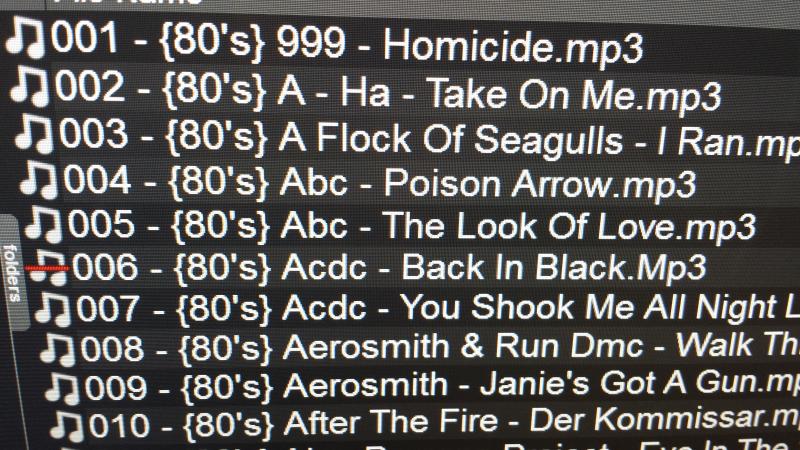.jpg)
.jpg) thats just one example but now i know how to change or get rid of that plain grey music symbol with an red line through it for songs already played.
thats just one example but now i know how to change or get rid of that plain grey music symbol with an red line through it for songs already played.
Posted Fri 11 Jul 14 @ 2:02 pm
bug on custom key 5a & 10a, corrected
add a prelisten with a rightclick on sandbox
bug in master window, master_volume key, corrected
http://fr.virtualdj.com/addons/16832/jmf36000.html
add a prelisten with a rightclick on sandbox
bug in master window, master_volume key, corrected
http://fr.virtualdj.com/addons/16832/jmf36000.html
Posted Fri 11 Jul 14 @ 3:41 pm
pb with custom button first view and second view , not same, corrected
Attention, you must again do the custom buttons on the second view
juan
Attention, you must again do the custom buttons on the second view
juan
Posted Sat 12 Jul 14 @ 7:02 am
several clicks on the bpm added
Posted Sat 12 Jul 14 @ 4:13 pm











