I can only manually change/reload the tags in the tag editor. Is that the only way to change/reload tags in VDJ 8? Is there no way to reload the tags in batch? It's very pity that this future from VDJ 7 is disappeared in VDJ 8. I have seen in many other topics about that subject, that many users are missing the way to reload tags in batch. I hope this future comes back in VDJ 8.
Posted Thu 03 Jul 14 @ 7:59 am
It is there.
Select a few tracks, Right click on one of them, Select Batch operations, Reload Tags
Select a few tracks, Right click on one of them, Select Batch operations, Reload Tags
Posted Thu 03 Jul 14 @ 8:07 am
Rightclick the folder with the titles you want to rescan in your browser. BATCH / RELOAD TAGS should be available.
Greets, Heiko
Greets, Heiko
Posted Thu 03 Jul 14 @ 8:14 am
Dear PhantomDeejay and Jakovski,
I can't reload in batch the changed tags in VDJ 8. In VDJ 7 I can reload these changed tags in batch. Maybe I do something wrong or I have to change some things in the browser options.
I hope you can help me and thank you very much.
I can't reload in batch the changed tags in VDJ 8. In VDJ 7 I can reload these changed tags in batch. Maybe I do something wrong or I have to change some things in the browser options.
I hope you can help me and thank you very much.
Posted Thu 03 Jul 14 @ 10:42 am
I have seen that isn't a problem for all my mp3 files. It are 10000 older mp3 files and I think there is something wrong with these mp3 files in VDJ 8, because I don't have that problem in VDJ7.4. I hope the support can solve my problem.
Posted Fri 04 Jul 14 @ 8:17 pm
Assuming that your files are in various folders, can you check if the name of the folder makes any difference ? Try to right-click on a few folders and choose Batch->Reload Tags. See for example if its related to any unicode characters that may exist to the path (folder name or filename)
Posted Fri 04 Jul 14 @ 8:42 pm
Djdad,
Can I send at you or to Support an e-mail with a print screen of my problem in VDJ 8 and a print screen of VDJ7.4 that shows that there is no problem. Maybe that should clarify my probem and thank you for your help.
Can I send at you or to Support an e-mail with a print screen of my problem in VDJ 8 and a print screen of VDJ7.4 that shows that there is no problem. Maybe that should clarify my probem and thank you for your help.
Posted Fri 04 Jul 14 @ 8:56 pm
Feel free to post any screenshot here.
Posted Fri 04 Jul 14 @ 9:00 pm
Djdad,
I don't know how to post a printscreen in the forum. How have I to do this?
I don't know how to post a printscreen in the forum. How have I to do this?
Posted Fri 04 Jul 14 @ 9:03 pm
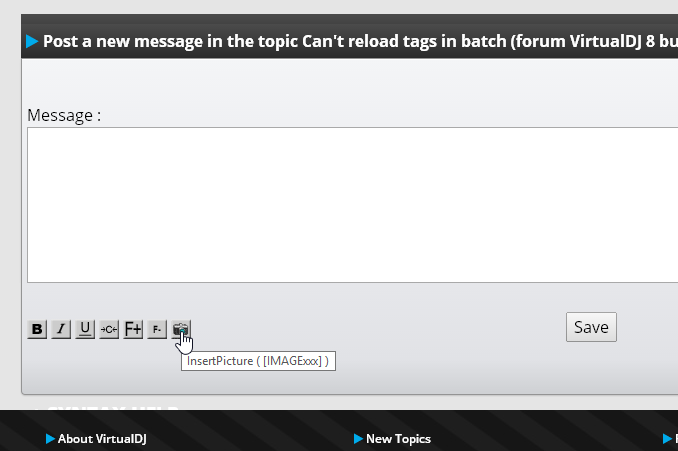
Click on that icon, then Choose file to select the image, then the Upload button and the Save to post.
Posted Fri 04 Jul 14 @ 9:05 pm
Djdad,
Here are the screenshots of VDJ8 & VDJ7 with the clarify of the problem:[IMAGE1
Here are the screenshots of VDJ8 & VDJ7 with the clarify of the problem:[IMAGE1
Posted Fri 04 Jul 14 @ 9:27 pm
Djdad,
I want to upload the document with the screenshots but it doesn't work. How do you take a picture of the screen with VDJ 8 and VDJ7.4? I have paste the screenshots at a word document and I now can't upload that word document in the message at the forum.
I want to upload the document with the screenshots but it doesn't work. How do you take a picture of the screen with VDJ 8 and VDJ7.4? I have paste the screenshots at a word document and I now can't upload that word document in the message at the forum.
Posted Fri 04 Jul 14 @ 9:34 pm
Just upload the pictures without putting them inside a word document.
Posted Fri 04 Jul 14 @ 9:57 pm
Here are the screenshots of VDJ8 & VDJ7 with the clarify of the problem:
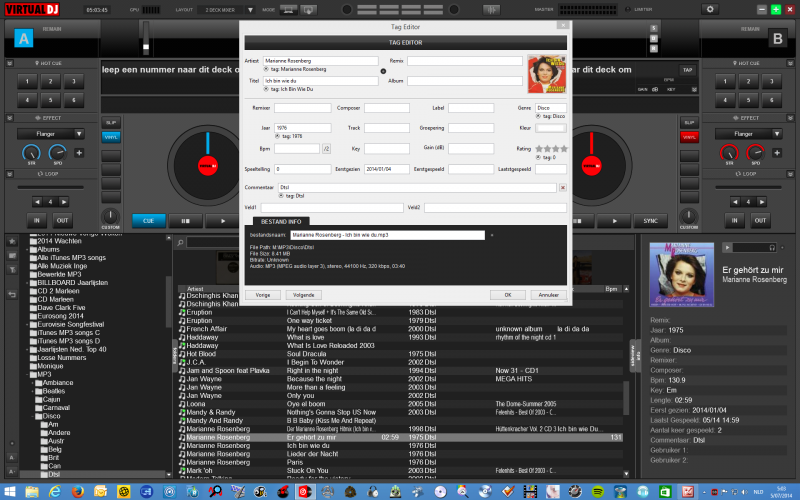
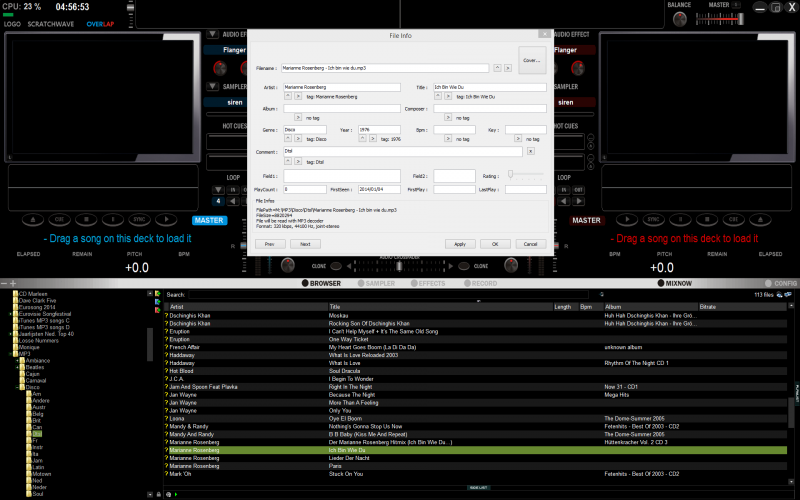
The pictures aren't of good quality. Can I sent an e-mail at support with the clarify of the problem?
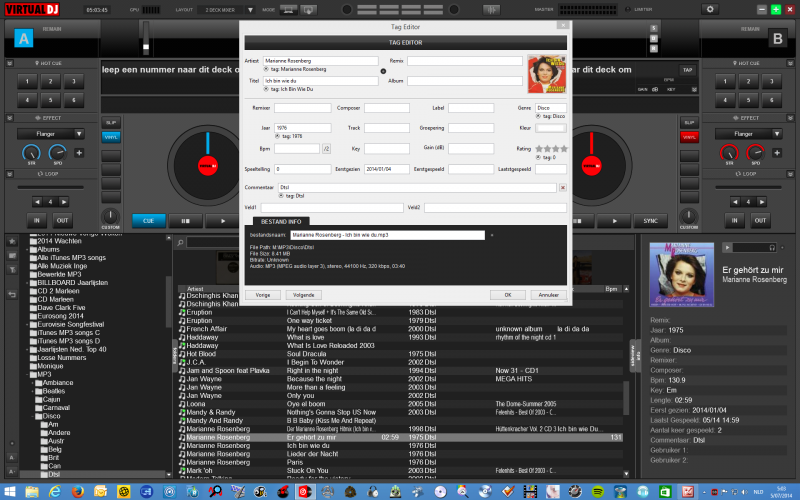
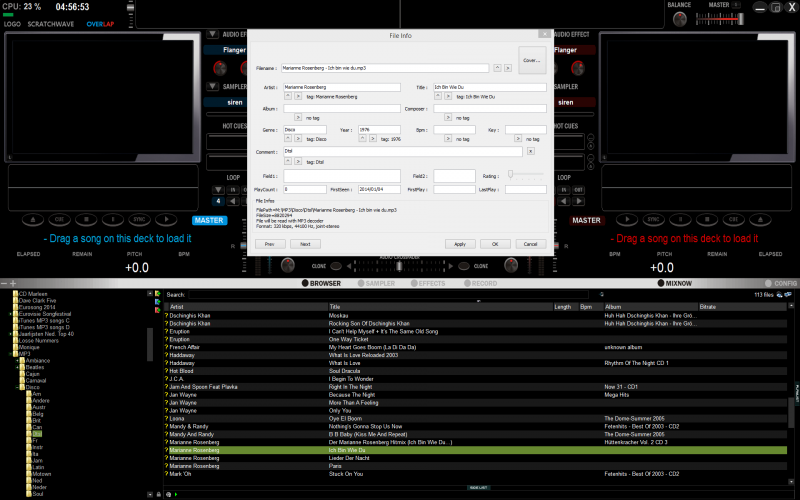
The pictures aren't of good quality. Can I sent an e-mail at support with the clarify of the problem?
Posted Fri 04 Jul 14 @ 10:09 pm








