Each file type gets its own icon in the browser - audio, video, karaoke and sample.
If it's possible for the system to see those files as samples, then it should also be possible to add those to the filter/show options.
Using the file path doesn't contain is awkward. My samples may not be in that folder.
I always have "auto add" on because it's easy to include new tracks in the DB by browsing - but I don't want samples auto added if I go to my sample directory on the HDD (not the VDJ samples directory).
There are a huge number of files in the directory, and not all of them are suitable for DJ use (they're instrument samples for production). Remembering to turn "auto add" on/off every time is not practical. Being able exclude a certain directory from "auto add" would be useful.
If it's possible for the system to see those files as samples, then it should also be possible to add those to the filter/show options.
Using the file path doesn't contain is awkward. My samples may not be in that folder.
I always have "auto add" on because it's easy to include new tracks in the DB by browsing - but I don't want samples auto added if I go to my sample directory on the HDD (not the VDJ samples directory).
There are a huge number of files in the directory, and not all of them are suitable for DJ use (they're instrument samples for production). Remembering to turn "auto add" on/off every time is not practical. Being able exclude a certain directory from "auto add" would be useful.
Posted Sun 01 Jun 14 @ 9:47 am
a wav file is an audio file of course ;) lol
It does see vdjsample file as samples.
But yeah. exclude directory from search db could be nice
It does see vdjsample file as samples.
But yeah. exclude directory from search db could be nice
Posted Sun 01 Jun 14 @ 9:51 am
Ah, there's the issue.
Only seeing .vdjsample files as samples is a bit restricted.
Many people have existing samples that are WAV, MP3 etc. and it would be time (and space) consuming to convert every one to a vdjsample file just so it can be shown as a sample.
Traktor allows you to assign a file type, so you can flag audio files (no matter what extension) as samples.
For a start, any audio files added to the VDJ samples folder should be assigned the sample icon regardless of file type.
Only seeing .vdjsample files as samples is a bit restricted.
Many people have existing samples that are WAV, MP3 etc. and it would be time (and space) consuming to convert every one to a vdjsample file just so it can be shown as a sample.
Traktor allows you to assign a file type, so you can flag audio files (no matter what extension) as samples.
For a start, any audio files added to the VDJ samples folder should be assigned the sample icon regardless of file type.
Posted Sun 01 Jun 14 @ 10:07 am
Currently using 1855.694 and I still can't get my head around this. Whatever I sort my main library by it applies to everything. Even filter folders. So therefore when I click on Most played it doesn't sort them in order of play count but rather first seen as I have set them on the favourite folders.
My favourite folder is sorted by first seen
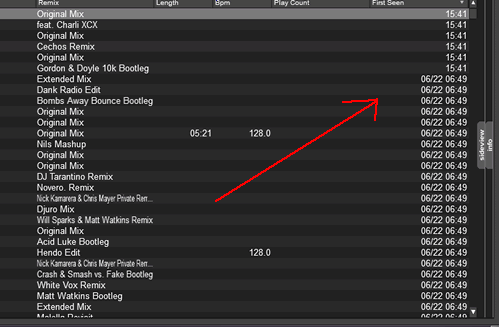
Then I click on Most played filter folder. It doesn't sort by Play Count. (Top 100 play count)

As I type this I tried it on V7 and it works as I am used to.
I'd really appreciate if any one can explain if I am doing something wrong as I "really" want to move onto using v8 but as I can't get the above to work properly it really messes with my workflow.
My favourite folder is sorted by first seen
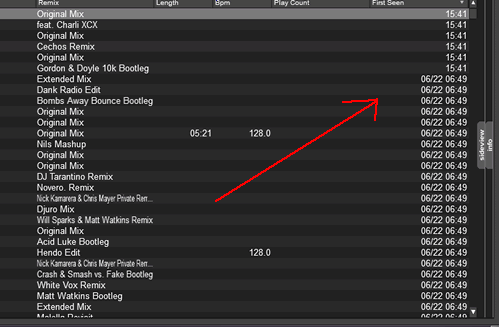
Then I click on Most played filter folder. It doesn't sort by Play Count. (Top 100 play count)

As I type this I tried it on V7 and it works as I am used to.
I'd really appreciate if any one can explain if I am doing something wrong as I "really" want to move onto using v8 but as I can't get the above to work properly it really messes with my workflow.
Posted Wed 25 Jun 14 @ 1:03 am
Anyone?
This works PERFECTLY in V7 just not in V8 (1870.704) Have I missed something?
This works PERFECTLY in V7 just not in V8 (1870.704) Have I missed something?
Posted Tue 01 Jul 14 @ 9:18 am
Please check the option "keepSortOrder", maybe set it to "no" or "false" (whatever it called)
Posted Tue 01 Jul 14 @ 9:26 am
PachN wrote :
Please check the option "keepSortOrder", maybe set it to "no" or "false" (whatever it called)
Thanks for the response :)
Have tried that. Doesn't seem to matter whether I select yes or no.
As I have stated... whatever I sort my favourite folders as this applies to everything. So therefore the most played filter folder is useless in that it doesn't list the songs in the right order.
Posted Tue 01 Jul 14 @ 9:31 am
For the sake of my own sanity can someone sort their favourite folders by say "Artist" so they are in alphabetical order then click on the filter folder "Most Played" and tell me whether they sort by alphabetical order or by play count? In V7 there was a distinct difference.
Posted Tue 01 Jul 14 @ 9:47 am
I think sorting in the browser is still not 100% fixed.
It's better than it was. Now, some of the columns are linked - but not flawlessly.
If you sort by BPM then key, it sorts the BPM then sorts the key whilst retaining the BPM order. If you sort the other way around (key then BPM) it doesn't work.
It's better than it was. Now, some of the columns are linked - but not flawlessly.
If you sort by BPM then key, it sorts the BPM then sorts the key whilst retaining the BPM order. If you sort the other way around (key then BPM) it doesn't work.
Posted Tue 01 Jul 14 @ 9:48 am
groovindj wrote :
I think sorting in the browser is still not 100% fixed.
It's better than it was. Now, some of the columns are linked - but not flawlessly.
If you sort by BPM then key, it sorts the BPM then sorts the key whilst retaining the BPM order. If you sort the other way around (key then BPM) it doesn't work.
It's better than it was. Now, some of the columns are linked - but not flawlessly.
If you sort by BPM then key, it sorts the BPM then sorts the key whilst retaining the BPM order. If you sort the other way around (key then BPM) it doesn't work.
Thanks groovindj.
Just needed to make sure I wasn't going mad! It's been doing my head in!
I understand there are probably far more important things to fix in V8 since its release but there is obviously something wrong!
Just needed to make sure that it "wasn't me"! I'm just used to how to V7 works that I thought this would be the same in v8. Obviously not.
As I said, I realise it's probably not a major problem but it worked in v7 so why not in v8??
Can someone from the VDJ Team chime in?????
Posted Tue 01 Jul 14 @ 10:00 am
If you want a specific filter folder to be sorted in a specific way, you can do so by editing it, and adding for example " sort by play count" at the end.
About keepSortOrder:
-If keepSortOrder is set to yes, the sort order is remembered for a couple of different types of folders (playlists, history, other folders), so if you sort by Artist, then other folders you browse will also be sorted by Artist. Playlists and history have their own sort order, so history can still be sorted by play time, and playlists can be shown in the original order for example.
-If keepSortOrder is set to no, the default sort order will be used each time you open a new folder
About keepSortOrder:
-If keepSortOrder is set to yes, the sort order is remembered for a couple of different types of folders (playlists, history, other folders), so if you sort by Artist, then other folders you browse will also be sorted by Artist. Playlists and history have their own sort order, so history can still be sorted by play time, and playlists can be shown in the original order for example.
-If keepSortOrder is set to no, the default sort order will be used each time you open a new folder
Posted Tue 01 Jul 14 @ 12:42 pm
dj-in-norway wrote :
a wav file is an audio file of course ;) lol
It does see vdjsample file as samples.
But yeah. exclude directory from search db could be nice
It does see vdjsample file as samples.
But yeah. exclude directory from search db could be nice
Exclude Genre Option
I have also ask for this very important option to be added several times in the past because of the video karaoke and also mp3 audio backing tracks problems in a search that can't be isolated which causes some confusion, I have thousands of them that can't be isolated as expected do to the lack of this option, please make this happen.. Also audio sound clips, etc that don't need to be in the browser search result.
Posted Tue 01 Jul 14 @ 6:51 pm
Adion wrote :
If you want a specific filter folder to be sorted in a specific way, you can do so by editing it, and adding for example " sort by play count" at the end.
About keepSortOrder:
-If keepSortOrder is set to yes, the sort order is remembered for a couple of different types of folders (playlists, history, other folders), so if you sort by Artist, then other folders you browse will also be sorted by Artist. Playlists and history have their own sort order, so history can still be sorted by play time, and playlists can be shown in the original order for example.
-If keepSortOrder is set to no, the default sort order will be used each time you open a new folder
About keepSortOrder:
-If keepSortOrder is set to yes, the sort order is remembered for a couple of different types of folders (playlists, history, other folders), so if you sort by Artist, then other folders you browse will also be sorted by Artist. Playlists and history have their own sort order, so history can still be sorted by play time, and playlists can be shown in the original order for example.
-If keepSortOrder is set to no, the default sort order will be used each time you open a new folder
Thanks Adion. That's helped.
Ok I seem to have it working so far. Now when I click on my filter folder sorted by play count it sorts them in ascending order. So I have to scroll all the the way to the bottom of the list to see the track with the highest play count.
How do I change only the filter folder so it is descending? If I click the play count column header and change it then everything sorts by play count again.
Posted Wed 02 Jul 14 @ 4:55 am
Nevermind.
I didn't realise I had to also use "Invert".
Why is this soooo much more complicated than in 7?
Nonetheless I have it sorted now. Thanks for the assistance.
I didn't realise I had to also use "Invert".
Why is this soooo much more complicated than in 7?
Nonetheless I have it sorted now. Thanks for the assistance.
Posted Wed 02 Jul 14 @ 5:00 am
JoeyKJ wrote :
[quote=dj-in-norway]
Exclude Genre Option
I have also ask for this very important option to be added several times in the past because of the video karaoke and also mp3 audio backing tracks problems in a search that can't be isolated which causes some confusion, I have thousands of them that can't be isolated as expected do to the lack of this option, please make this happen.. Also audio sound clips, etc that don't need to be in the browser search result.
Exclude Genre Option
I have also ask for this very important option to be added several times in the past because of the video karaoke and also mp3 audio backing tracks problems in a search that can't be isolated which causes some confusion, I have thousands of them that can't be isolated as expected do to the lack of this option, please make this happen.. Also audio sound clips, etc that don't need to be in the browser search result.
I was searching for something, but I may be able to help on this subject. And then I will ask my own question and hopefully not derail this thread and not start a new one.
I added 20k files to my library and am trying to sort them out, to exclude genres you can use "doesn't contain" or use colors or other fields to individualize your files. I use the composer field for adjectives. If genre=house and composer contains "tech" I just created tech house!! I use the user fields, label, composer, and grouping all in a wide assortment of tagging and a small handful of colors to identify tracks to sort or delete, tools, loops etc. So while not conventional it gives some separation of fields and utility for filter folders. So here is a couple ways I exclude things, I welcome feedback on how I could do this better. I will follow up with a couple questions RE:Filters of my own.
First Filter = Remix service Rock but NOT modern or classic, song must be also rated.
Exists =1 and Rating >=1 and grouping contains "RMS" and genre contains "Rock" and genre doesn't contain "modern" and genre doesn't contain "classic"
Second Filter=Remix Service Pop, but not pop remix
In SearchDB=1 and exists=1 and rating>=1 and grouping starts with "rms" and genre doesn't contain "pop remix" and genre contains pop
Third Filter - Title sort/grouping, excluding 3 separate colors which = sorted, delete or retain but remove from search. This always keeps the unsorted tracks in this folder by the letter.
In SearchDB=1 and exists=1 and title starts with A and color is not "0,191,255" and color is not "176,23,31" and color is not "255,128,0" and color is not "255,214,173"
In addition to these mentioned things, I made a virtual folder with a "mock up" library. I made it in a subfolder with individual sub folders for my genres I didnt want to mingle in my filter folders (Remix service, unmixed & BB, Tools and EDM). Doing this allowed me to have folders I can favorite and move around easily and removed the need to have extra exclusions in my filters. I still easily can make database folders, but folder/recursive filters were much easier to make and with the added bonus of being able to favorite them and relocate them wherever you like!
Hopefully this gives you some ideas!!
So first, thanks for not saying "here is the filter folder help" and dismissing the questions presented. When googling for filter help/examples and by the end of 1 page of results I am finding the same info over and over is exhausting.
I am in the final stretches of a huge resort/cleaning that has spanned months and am down to the nitty gritty. I am wondering how grouping or range or other fields could be used in filters other than the obvious/basic ways. Ways they could be used together or to refine searches and grouping. I can group easily enough, but after a grouping I feel there isnt much for refining that can be done. I could make virtual folders and copy the results into them which then are picked up by a secondary filter that regroups the result of the first but that is a lot of work ! So here are a few off the top examples, maybe not exactly what I want to achieve but the basics would get me going.
Can you use a "starts with" and then "group by". Artist then title for example. Could I make a folder to sort artist starting with A and then group them by title.
-Can you group by artist but not make it so picky. So 112, and 112 ft puff and biggy isnt 2 different artist. I guess this is similar to the first question, I could make a starts with "1" and sort artist in the browser but i cant figure out how to group or sort any farther after using a "starts with".
-How about a filter than compares length, or size or something other than BPM to the current song to help find duplicates.
-Can you copy filter folders? I have a starts with filter for every letter and number, if I could copy that and edit them it would be hella easier than making new ones.
-can you make a key to select all in browser and send them to a specified folder easily?
Just thinking outside the box for ways to improve general filter folders and ways to find similar files to the currently playing file in real time.
So, hopefully I helped the OP and I gladly welcome any feedback, ideas or opinions on ways to improve my own filters or create ones.
Posted Thu 11 Jun 15 @ 7:15 pm
Oh yeah, one other one can you use more than 1 field in a statement. I.E.
genre or remix contain "house"
opposed to
genre contains house or remix contains house
I tried a couple times to no avail.
genre or remix contain "house"
opposed to
genre contains house or remix contains house
I tried a couple times to no avail.
Posted Thu 11 Jun 15 @ 7:53 pm
groovindj wrote :
I added a few new files...
Anything past 50 seems to be an issue with top X first seen:
I can use 10, 20, 30 etc. up to 50 and it shows me that number, but using 60 only shows 51 files. 70 shows me 60.
80 shows 64. 90 shows 72. 100 shows 81. 101 shows 81. 110 shows 89. 111 shows 89.
Not working for me at all. VDJ8 and using First Seen < 60 shows no files..
Ah, hang on. If I enable view_options 'show video' the count is correct, but includes video files that I don't want to see.
There are 19 video files...........but not all the above results are minus 19. WTF?
Anything past 50 seems to be an issue with top X first seen:
I can use 10, 20, 30 etc. up to 50 and it shows me that number, but using 60 only shows 51 files. 70 shows me 60.
80 shows 64. 90 shows 72. 100 shows 81. 101 shows 81. 110 shows 89. 111 shows 89.
Not working for me at all. VDJ8 and using First Seen < 60 shows no files..
Ah, hang on. If I enable view_options 'show video' the count is correct, but includes video files that I don't want to see.
There are 19 video files...........but not all the above results are minus 19. WTF?
Posted Fri 01 Apr 16 @ 11:50 pm









