I've asked this question first in the Dutch forum, but due to lack of knowledge I was recommended to ask my question here.
I'm trying to control a virtual button within an effect with a hardware button through VDJscript. See the following image:
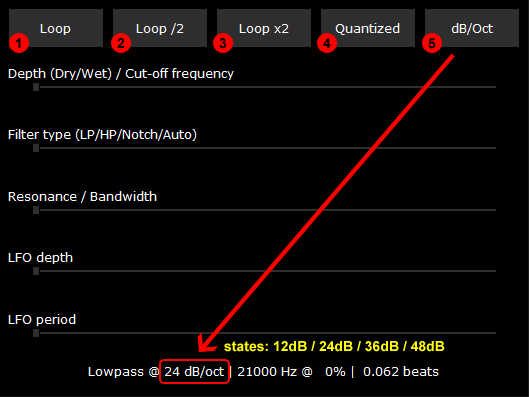
The following script works fine for the five sliders: deck [X] effect 'Filters_v2_TexZK' slider [Y].
So I thought the same approach would work as well for the five buttons: deck [X] effect 'Filters_v2_TexZK' button [Y].
But when I try this script on button 5 (dB/Oct), nothing happens.
In this case button 5 is not a toggle button, but a kind of cycle button. With every click a parameter changes value according to a predefined list with values. In this case the following list: [12, 24, 36, 38].
Now I don't just want to map a button 1-to-1, by which you would cycle through all the values, but rather map a button so that according to the state (on/off) the value gets toggled between 24dB and 48dB.
So here are my 3 related questions:
1) Is it even possible to control a virtual effect button with VDJscript?
2) If so, what is the correct syntax? (please include some explanation, because I'd rather learn than just 'copy-paste')
3) Is it possible to send mutiple 'clicks' with one hardware button push in order to skip certain states? Or can you set a specific value/state directly by given a %?
Thanks in advance,
Wimski
I'm trying to control a virtual button within an effect with a hardware button through VDJscript. See the following image:
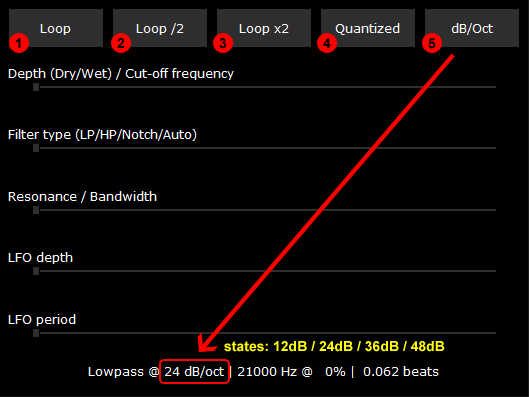
The following script works fine for the five sliders: deck [X] effect 'Filters_v2_TexZK' slider [Y].
So I thought the same approach would work as well for the five buttons: deck [X] effect 'Filters_v2_TexZK' button [Y].
But when I try this script on button 5 (dB/Oct), nothing happens.
In this case button 5 is not a toggle button, but a kind of cycle button. With every click a parameter changes value according to a predefined list with values. In this case the following list: [12, 24, 36, 38].
Now I don't just want to map a button 1-to-1, by which you would cycle through all the values, but rather map a button so that according to the state (on/off) the value gets toggled between 24dB and 48dB.
So here are my 3 related questions:
1) Is it even possible to control a virtual effect button with VDJscript?
2) If so, what is the correct syntax? (please include some explanation, because I'd rather learn than just 'copy-paste')
3) Is it possible to send mutiple 'clicks' with one hardware button push in order to skip certain states? Or can you set a specific value/state directly by given a %?
Thanks in advance,
Wimski
Posted Sun 23 Mar 14 @ 7:53 am
The only action you can use is the effect_button , but this wont help what you are after.
I would suggest to rename the effect (the dll file) and have multiple copies of that,(e.g. effectname001, effectname002.dll etc) each one with the value that you need the 5th button to have.
I would suggest to rename the effect (the dll file) and have multiple copies of that,(e.g. effectname001, effectname002.dll etc) each one with the value that you need the 5th button to have.
Posted Sun 23 Mar 14 @ 8:15 am
Thanks for you answer.
Is this effect_button the same thing I tried in my example script or something different? And if so, how does that work?
Do you mean the buttons inside an effect can't be controlled at all, or will my toggle/skip idea just not work?
I might try that copy DLL trick. It would have been easier if that control had been a slider.
Quote :
The only action you can use is the effect_button...
Is this effect_button the same thing I tried in my example script or something different? And if so, how does that work?
Quote :
...this wont help what you are after.
Do you mean the buttons inside an effect can't be controlled at all, or will my toggle/skip idea just not work?
I might try that copy DLL trick. It would have been easier if that control had been a slider.
Posted Sun 23 Mar 14 @ 8:28 am







