Just updated the OSK:
* Touchscreen events handled separately from mouse which should improve touchscreen responsiveness
* Keyboard letters now show depressed when pressed from a touchscreen (like they already did for mouse)
* Multitouch support
* Certain key types now have an 'upvalue' parameter which will be executed when the key is no longer pressed. Useful for VDJScript keys to simulate a while_pressed type action.
* Touchscreen events handled separately from mouse which should improve touchscreen responsiveness
* Keyboard letters now show depressed when pressed from a touchscreen (like they already did for mouse)
* Multitouch support
* Certain key types now have an 'upvalue' parameter which will be executed when the key is no longer pressed. Useful for VDJScript keys to simulate a while_pressed type action.
Posted Mon 18 Jan 16 @ 2:10 am
A+ !!!
No it's even better for touch screen use!
:) <- = me being happy...
No it's even better for touch screen use!
:) <- = me being happy...
Posted Mon 18 Jan 16 @ 12:13 pm
Very good scot tested this on win10 and vdj8, will give it a spin later tonight on the touchscreen..
Ive got a custom button to call for your keyboard, but is there a command to close the keyboard too?
Ive got a custom button to call for your keyboard, but is there a command to close the keyboard too?
Posted Mon 18 Jan 16 @ 3:11 pm
On my PC this does nothing:
<button type="specialkey" value="close" width="113" height="93" x="14" y="309"/>
Is there a syntax error, Scott?
I have to close the OSK with the Task manager...
This is my OSK skin, by the way:
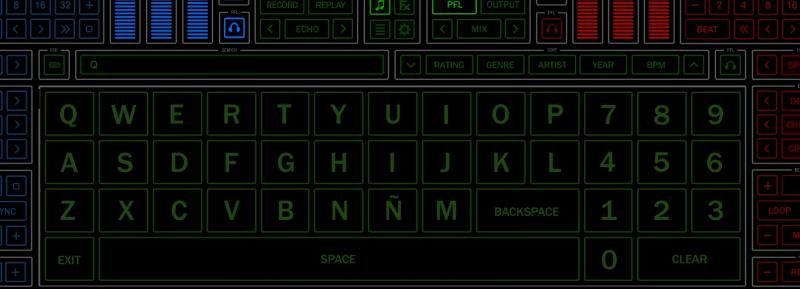
It occupies the space of the song browser list :)
<button type="specialkey" value="close" width="113" height="93" x="14" y="309"/>
Is there a syntax error, Scott?
I have to close the OSK with the Task manager...
This is my OSK skin, by the way:
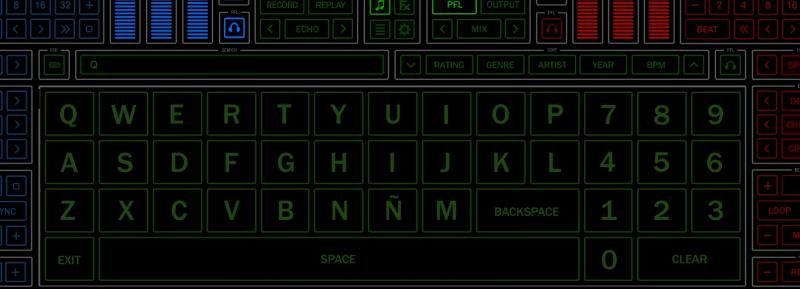
It occupies the space of the song browser list :)
Posted Mon 18 Jan 16 @ 5:18 pm
press the EXIT key in the bottom left to close it maybe?
Posted Mon 18 Jan 16 @ 7:28 pm
Very funny!
:)
That's the button that doesn't work (button type="specialkey" value="close" ) ...
:)
That's the button that doesn't work (button type="specialkey" value="close" ) ...
Posted Mon 18 Jan 16 @ 7:45 pm
try...
<button type="close" width="113" height="93" x="14" y="309"/>
<button type="close" width="113" height="93" x="14" y="309"/>
Posted Mon 18 Jan 16 @ 9:04 pm
Exactly right; the type is close not specialkey.
Posted Mon 18 Jan 16 @ 10:18 pm
marksmolinski wrote :
Ive got a custom button to call for your keyboard, but is there a command to close the keyboard too?
You want a VDJScript command to close the keyboard? I guess that could be added.
Posted Mon 18 Jan 16 @ 10:19 pm
yes please. there is an exit button on the OSK but if I could just use custom button / script for something I could call Keyboard on/off
Another idea that might work is one of the OSK pages simply has one button (with the rest removed) this could open or hide the whole keyboard and still make it possible to move around..
(I'm sure I can come up with something like that from what we've already got)
Another idea that might work is one of the OSK pages simply has one button (with the rest removed) this could open or hide the whole keyboard and still make it possible to move around..
(I'm sure I can come up with something like that from what we've already got)
Posted Mon 18 Jan 16 @ 11:03 pm
Working like a charm now. Thanks Mark & Scott! Guess I must've copied and pasted it wrong from the default skin...
Posted Tue 19 Jan 16 @ 8:13 am
Hi Scott! Where does the osk write it's position data? I would like to back up the osk, including the on-screen position, but can't find any ini file...
Posted Sat 30 Jan 16 @ 9:16 am
In the registry; you can export/import the key HKEY_CURRENT_USER\Software\SBDJ\OSK.
Posted Sat 30 Jan 16 @ 11:11 am
Thanks!
:)
:)
Posted Sat 30 Jan 16 @ 11:54 am
Just downloaded the On Screen Keyboard and I think it's fantastic! Thank you!!!
Posted Sun 13 Mar 16 @ 8:12 pm
Sorry to bump an old topic but this seemed like the official discussion on Scots SBDJ OSK
I've been using this keyword plugging for many years but recently virtualdj has updated and now it seems when you start typing on search it gets the first character typed then redraws the skin and the typing cursor looses focus from the osk. At this point I have to remember to reclick on search to continue typing search.
Can anything be done to update the login please? This refresh thing doesn't happen using the windows keyboard or physical usb keys..
I've been using this keyword plugging for many years but recently virtualdj has updated and now it seems when you start typing on search it gets the first character typed then redraws the skin and the typing cursor looses focus from the osk. At this point I have to remember to reclick on search to continue typing search.
Can anything be done to update the login please? This refresh thing doesn't happen using the windows keyboard or physical usb keys..
Posted Mon 14 Jan 19 @ 8:12 pm









