hi there all
I hope this has not been asked before but, Will there be full support for FLAC (Free Lossless Audio codec) files (with Artists Covers), as the format is clearer than mp3s?
they work in vdj v7.4 but no covers show up? Is there full support with next update v7.5? or Vdj Version 8 maybe?
If Not, What is the Best Audio format and bitrate for future proof with Virtual dj V**future Please
I hope this has not been asked before but, Will there be full support for FLAC (Free Lossless Audio codec) files (with Artists Covers), as the format is clearer than mp3s?
they work in vdj v7.4 but no covers show up? Is there full support with next update v7.5? or Vdj Version 8 maybe?
If Not, What is the Best Audio format and bitrate for future proof with Virtual dj V**future Please
Posted Sun 31 Mar 13 @ 10:05 am
Yes, VirtualDj uses WMP flac codecs and the audio is very good.
About tagging, I believe this tool can help you, but not sure about covers... try it and tell us.
http://www.virtualdj.com/addons/13224/VDJFlacTags.html
I think you wont need to wait the next upgrade.
About tagging, I believe this tool can help you, but not sure about covers... try it and tell us.
http://www.virtualdj.com/addons/13224/VDJFlacTags.html
I think you wont need to wait the next upgrade.
Posted Sun 31 Mar 13 @ 11:46 am
To display the artwork, go to Config> Browser and make sure "Read id3 tags" is set to enabled.
This allows the embedded album art to automatically be displayed. It certainly works on MP3 so you could also check to see if FLAC is supported.
Keith
This allows the embedded album art to automatically be displayed. It certainly works on MP3 so you could also check to see if FLAC is supported.
Keith
Posted Sun 31 Mar 13 @ 11:58 am
Thanks Speedy53 and keith
ok, I already had Read ID3 tags Enabled in Config, Browser menu, and i have just installed VDJFlacTags addon, but the flac audio files i have are still not showing Cover art in Virtual dj v7.4, mp3s and mp4s work fine, but i have Ripped over 600 of my CDs in FLAC format with cover art.
Help please.
Any other ideas please anyone?
ok, I already had Read ID3 tags Enabled in Config, Browser menu, and i have just installed VDJFlacTags addon, but the flac audio files i have are still not showing Cover art in Virtual dj v7.4, mp3s and mp4s work fine, but i have Ripped over 600 of my CDs in FLAC format with cover art.
Help please.
Any other ideas please anyone?
Posted Sun 31 Mar 13 @ 12:16 pm
The tool quoted above still has not cover support.
http://www.virtualdj.com/forums/133164/Wishes_and_new_features/FLAC_Tag_support.html
Once VirtualDJ creates a hidden jpg file in the same folder and with the same filename to use as cover, I am trying to find a way to batch export cover tags to file in the same folder.
I have found mp3tag tool and trying it to flac files.
http://www.virtualdj.com/forums/133164/Wishes_and_new_features/FLAC_Tag_support.html
Once VirtualDJ creates a hidden jpg file in the same folder and with the same filename to use as cover, I am trying to find a way to batch export cover tags to file in the same folder.
I have found mp3tag tool and trying it to flac files.
Posted Sun 31 Mar 13 @ 2:15 pm
English is not my home language, so I hope you be patient with spelling, I am trying to do my best to help... here goes the video. Watch at high resolution.
Before the video, a little piece of advice...
I expect you name your files by the default way [artist] - [title], and also the fields ARTIST and TITLE on flac Tags are exactly the same as we can read at the filename. NO difference is accepted.
If the above is not true, than you will need to fix it before go ahead. If you wont fix it, the trick will not work.
Before the video, a little piece of advice...
I expect you name your files by the default way [artist] - [title], and also the fields ARTIST and TITLE on flac Tags are exactly the same as we can read at the filename. NO difference is accepted.
If the above is not true, than you will need to fix it before go ahead. If you wont fix it, the trick will not work.
Posted Sun 31 Mar 13 @ 2:59 pm
Please, let me know if there are something wrong or intelligible.
Posted Mon 01 Apr 13 @ 12:10 am
rob12345 wrote :
Thanks Speedy53 and keith
ok, I already had Read ID3 tags Enabled in Config, Browser menu, and i have just installed VDJFlacTags addon, but the flac audio files i have are still not showing Cover art in Virtual dj v7.4, mp3s and mp4s work fine, but i have Ripped over 600 of my CDs in FLAC format with cover art.
Help please.
Any other ideas please anyone?
ok, I already had Read ID3 tags Enabled in Config, Browser menu, and i have just installed VDJFlacTags addon, but the flac audio files i have are still not showing Cover art in Virtual dj v7.4, mp3s and mp4s work fine, but i have Ripped over 600 of my CDs in FLAC format with cover art.
Help please.
Any other ideas please anyone?
VirtualDJ is not reading the cover art from the file. I could modify VDJFlacTags to extract the covers and place them next to the files, with a little effort I can very likely modify the database tags to read these files.
Is this worth it? You will get a jpg per file..
Posted Mon 01 Apr 13 @ 10:49 am
Thanks Speedy53 and jboerlage for swift messages
speedy53 video is good showing how to get flac covers to show in virtual dj, its alot of hassle to do that for now over 1000 Flac files
I Hope New Version of Virtual Dj Can show Flac cover art like mp3s and mp4s files soon please. as Flac files are Better Sound Quality than Mp3s at
320 KBps
QUESTION to Virtual DJ Dev Team, Are there any plans For FLAC files (with cover art) to be supported in NEW version of Virtual DJ Please?
Regards
Rob
speedy53 video is good showing how to get flac covers to show in virtual dj, its alot of hassle to do that for now over 1000 Flac files
I Hope New Version of Virtual Dj Can show Flac cover art like mp3s and mp4s files soon please. as Flac files are Better Sound Quality than Mp3s at
320 KBps
QUESTION to Virtual DJ Dev Team, Are there any plans For FLAC files (with cover art) to be supported in NEW version of Virtual DJ Please?
Regards
Rob
Posted Mon 01 Apr 13 @ 11:23 am
I never use covers in VDJ, but now I'm annoyed as well :P I'll just add a ; export cover option to VDJFlacTags, that will save lots of time!
Posted Mon 01 Apr 13 @ 11:48 am
QUESTION to Virtual DJ Dev Team, Are there any plans For FLAC files (with cover art) to be supported in NEW version of Virtual DJ Please?
Or Will i have to Use several days converting 0ver 1000 FLAC files With Artist Art covers to Mp3s At 320 Kbps with Artist Art covers?
Regards
Rob
Posted Mon 01 Apr 13 @ 2:13 pm
FLAC files work themselves now, minus any form of tagging support.
I can't confirm or deny whether this will be supported in v8.
I can't confirm or deny whether this will be supported in v8.
Posted Mon 01 Apr 13 @ 3:44 pm
Hold your horses, done with an update of VDJFlactags with cover support in 15 minutes :P
Posted Mon 01 Apr 13 @ 3:46 pm
There,
Problem solved. http://www.virtualdj.com/addons/13224/VDJFlacTags.html has been updated to version 1.4.2.0. With this version you can check the option Export FLAC coverart This will export the covers (ONLY THE COVERS) and will place it next to the file in such a way that VirtualDJ will immediately recognize it:
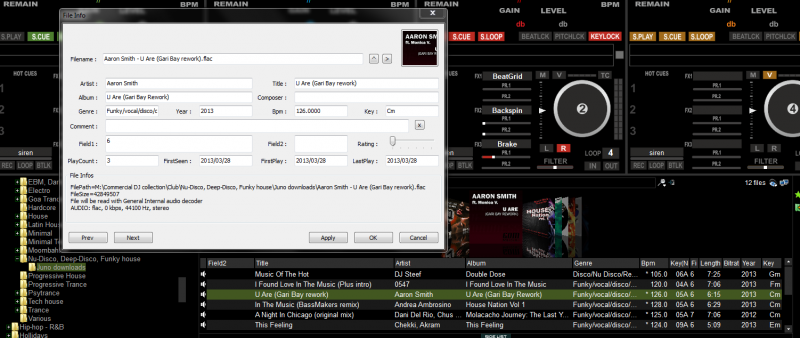
I've tested it on 1300 flac files before releasing.
Hope this helps!
Problem solved. http://www.virtualdj.com/addons/13224/VDJFlacTags.html has been updated to version 1.4.2.0. With this version you can check the option Export FLAC coverart This will export the covers (ONLY THE COVERS) and will place it next to the file in such a way that VirtualDJ will immediately recognize it:
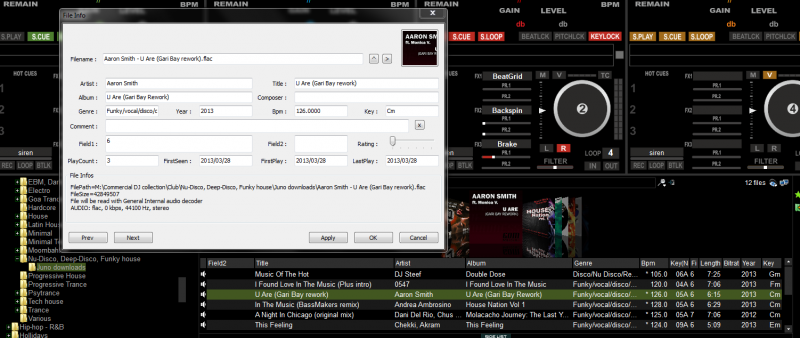
I've tested it on 1300 flac files before releasing.
Hope this helps!
Posted Mon 01 Apr 13 @ 4:21 pm
jboerlage wrote :
Is this worth it? You will get a jpg per file..
Actually, I have it already. But the files are hidden. I realized that "show cover" video effect only works if the jpg file is attached to your media files, so when I add new files to my library, I always check if the jpg is created by VirtualDJ. Thats not the point, anyway.
rob12345 wrote :
speedy53 video is good showing how to get flac covers to show in virtual dj, its alot of hassle to do that for now over 1000 Flac files
I did the video using only 2 files, but the method will work even for 10.000 files once the operations are done in batch. Anyway, the FLAC manager was updated and off course its the best way to reach the goal.
Posted Mon 01 Apr 13 @ 7:29 pm









