And I\\\'m one of those who should be saying this is fixed already.
All 4 decks are running with 2 decks on video.
I almost forgot I only use battery for this test.


All 4 decks are running with 2 decks on video.
I almost forgot I only use battery for this test.


Posted Thu 21 Mar 13 @ 4:47 pm
djranes wrote :
And I'm one of those who should be saying this is fixed already.
All 4 decks are running with 2 decks on video.
All 4 decks are running with 2 decks on video.
The problem is only with paused player in silent part of the song and colored scratch waveforms (vertical) enabled.



Posted Thu 21 Mar 13 @ 5:24 pm
Updated after next tests:
High CPU is not only with paused song in the silent part of the song, but with played silent part of the song too.
http://www.ludekbudin.cz/files/video4.3gp
As you can see, there is 0% of CPU with two 50% CPU peaks. Paused song in one of these two parts causes 50% of CPU permanently.
High CPU is not only with paused song in the silent part of the song, but with played silent part of the song too.
http://www.ludekbudin.cz/files/video4.3gp
As you can see, there is 0% of CPU with two 50% CPU peaks. Paused song in one of these two parts causes 50% of CPU permanently.
Posted Fri 22 Mar 13 @ 6:28 am
That is so strange.
I bet you have much better system than my own.

All deck pause on the silent part

Decks 1 & 2 on pause on silent part, decks 3&4 on play


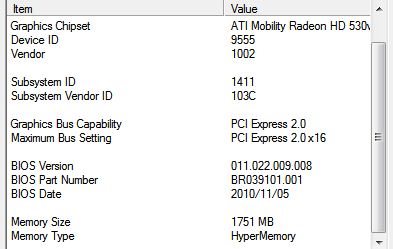
My crappy system, almost 4 years old
Run Game Boaster during djing and that's it.
Other than that mine is 4 core but could not really be the main reason why it runs smoothly for me.
I bet you have much better system than my own.

All deck pause on the silent part

Decks 1 & 2 on pause on silent part, decks 3&4 on play


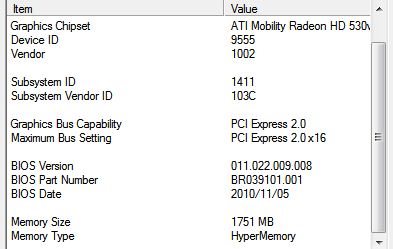
My crappy system, almost 4 years old
Run Game Boaster during djing and that's it.
Other than that mine is 4 core but could not really be the main reason why it runs smoothly for me.
Posted Fri 22 Mar 13 @ 7:19 am
Regardless of the system, this bug simply take almost 100% of one core in your CPU. Tested on two different computers. Try it with muted part, not only with slightly silent part.
Posted Fri 22 Mar 13 @ 7:33 am
It can't be 'regardless of the system' as I've never encountered it and neither has the previous poster. Must be something more specific.
Posted Fri 22 Mar 13 @ 7:35 am
SBDJ wrote :
It can't be 'regardless of the system' as I've never encountered it and neither has the previous poster. Must be something more specific.
Tested on two computers:
notebook: Lenovo G530, dual core-CPU Intel T4200 @ 2GHz, 3GB RAM. Windows XP pro 32bit SP3
PC: Quad-core Intel i5 2.67 GHz CPU, System: Windows 7 Home Premium 32 bit SP1 full patched, 3 GB RAM.
Exactly the same problem.
Posted Fri 22 Mar 13 @ 7:48 am
OK, here is the "demo sound" for this bug:
http://www.ludekbudin.cz/files/test_sound.mp3
Try pause exactly in the 14 sec, 19 sec or 29 sec and look at your CPU meter. How much?
(Do not forget to turn on colored scratch vertical waveforms)
http://www.ludekbudin.cz/files/test_sound.mp3
Try pause exactly in the 14 sec, 19 sec or 29 sec and look at your CPU meter. How much?
(Do not forget to turn on colored scratch vertical waveforms)
Posted Fri 22 Mar 13 @ 8:35 am
One core does indeed sit around 40%, the other cores are unaffected. About 8% increase in total on this system.
An increase yes, but a barely noticeable one in practical terms for me.
If this is a big problem for you then might I suggest putting the scratchwaves in panels and having them hidden when a deck is paused, or just disabling colored waveforms.
This is unlikely to be fixed prior to v8 I'm afraid as v7.4 is intended to be the last v7.
An increase yes, but a barely noticeable one in practical terms for me.
If this is a big problem for you then might I suggest putting the scratchwaves in panels and having them hidden when a deck is paused, or just disabling colored waveforms.
This is unlikely to be fixed prior to v8 I'm afraid as v7.4 is intended to be the last v7.
Posted Fri 22 Mar 13 @ 10:00 am
Ludek wrote :
Color waveform is taking too much CPU, even without play.
Please look at this video: http://www.ludekbudin.cz/files/video.3gp
My notebook: Lenovo G530, dual core-CPU Intel T4200 @ 2GHz, 3GB RAM. Windows XP pro 32bit SP3
Where is the problem?
Please look at this video: http://www.ludekbudin.cz/files/video.3gp
My notebook: Lenovo G530, dual core-CPU Intel T4200 @ 2GHz, 3GB RAM. Windows XP pro 32bit SP3
Where is the problem?
Ludek wrote :
Regardless of the system, this bug simply take almost 100% of one core in your CPU. Tested on two different computers. Try it with muted part, not only with slightly silent part.
having upgrade3d to 7.4 it messed my set up it started to exceed the cpu limit when loading a new song up on both laptops i take out i never thought about disabling the coloured waveform didnt have this with 7.2!!!!!!!????????????
Posted Sun 30 Jun 13 @ 4:54 am
SBDJ wrote :
This is unlikely to be fixed prior to v8 I'm afraid as v7.4 is intended to be the last v7.
This is unlikely to be fixed prior to v8 I'm afraid as v7.4 is intended to be the last v7.
7.4.1 is out and this problem is still there. Why???
Posted Thu 14 Nov 13 @ 12:50 pm
Ludek wrote :
Graphic card - Integrated Intel Graphics Media Accelerator 4500MH.
Up to date Graphic driver - Yes, (released 18 Nov 2008 and latest) and working without any problem.
Up to date Graphic driver - Yes, (released 18 Nov 2008 and latest) and working without any problem.
Think it might be your driver are way outdated. I needed to update my drivers too
Did a quick check and seems latest driver is released November 2013, and latest big update in 2012...
That being said - the color waveforms are a "preview" feature kind of. It works ultra smooth and fast with "no" cpu in v8 with a brand new gfx engine. But we wanted to give v7 a 'sneak preview' and the color waveforms was asked for ;)
Your built in intel grafix card is also very low end, for cheep laptops. Not ideal for heavy graphic.
Try update your drivers
http://www.intel.com/p/en_US/support/detect/graphics Auto update tool
or manually get drivers :
https://downloadcenter.intel.com/SearchResult.aspx?lang=eng&ProductFamily=Graphics&ProductLine=Laptop+graphics+drivers&ProductProduct=Mobile+Intel%C2%AE+4+Series+Express+Chipset+Family
Posted Thu 14 Nov 13 @ 1:21 pm









