7.3 update:
I did a half hour test tonight, ASIO mode is still a no go for me just creates a ton of noise with any larency setting. The good news is that the general sound quality has improved but still I feel it could be better, probably due to the resampling (48khz). Interestingly I had no issues with 2ms latency using WDM.
Next I'll test with the CDJ2ks.
Posted Mon 12 Nov 12 @ 5:31 pm
I was using the ASIO card no problems in a Win7 laptop for 6 months, then when I was setting up for a HUGE wedding, I noticed crackling so bad, I couldnt belive it. After spending 30 minutes panicking- trying diff latency settings etc....finally switched to sony on board, and have not been able to use my ASIO since.
I never was very impressed with the MC6000 sound quality anyways, but LOVE the controller.
I've tried EVERYTHING from that crappy DenonDJ site to update with, and had various problems even getting the updates to run.
Looks like I'll just be running it as a controller, and using a different card from here on out....
Can't wait to try the 7.3 new sound tomorrow!!!!
I never was very impressed with the MC6000 sound quality anyways, but LOVE the controller.
I've tried EVERYTHING from that crappy DenonDJ site to update with, and had various problems even getting the updates to run.
Looks like I'll just be running it as a controller, and using a different card from here on out....
Can't wait to try the 7.3 new sound tomorrow!!!!
Posted Tue 13 Nov 12 @ 1:23 am
godj30349 wrote :
I have been having that same issue. Have to reactivate the loop to get the sound back. It has me scared to use loops for any extended period of time. So I can install 7.04 and get rid of the bug? I use Denon 3700s and the MC-6k and have experienced it on both, so thought it was a denon issue. I'm also glad to hear I'm not the only one with this problem.
stretch107 wrote :
I am so happy I'm not crazy!! i have been dealing with what i call "The Loop bug" for a while but it happens with other sound cards and controllers and only on 7.05, 7.04 and lower is fine. I am begining to think its VDJ or the skin, The level meter will freeze and the sound drops out for the side being looped. I have even taken a video of this anomaly in action.
Topscooter wrote :
Same here, I have an annoying loop problem : it mutes. And One Time I Used the Filters High & Low and the sound was cracking on the left deck.
If anyone can tell us how to solve those problems, it'd sure be awesome :D
If anyone can tell us how to solve those problems, it'd sure be awesome :D
I am so happy I'm not crazy!! i have been dealing with what i call "The Loop bug" for a while but it happens with other sound cards and controllers and only on 7.05, 7.04 and lower is fine. I am begining to think its VDJ or the skin, The level meter will freeze and the sound drops out for the side being looped. I have even taken a video of this anomaly in action.
I have been having that same issue. Have to reactivate the loop to get the sound back. It has me scared to use loops for any extended period of time. So I can install 7.04 and get rid of the bug? I use Denon 3700s and the MC-6k and have experienced it on both, so thought it was a denon issue. I'm also glad to hear I'm not the only one with this problem.
Same for me :-(
Posted Tue 13 Nov 12 @ 4:13 am
I have finally managed to get the MC-6000 to work perfectly in Asio mode 2 deck external (VDJ 7.2)
48Khz conversion in the VDJ performances settings is set at Quality Resampling, and I have ultra-latency Asio ticked in the sound settings.
Did a 4 hour gig on Saturday night and it ran perfectly.
The Laptop is a Toshiba Z830-10U Ultrabook so nothing special (6gb RAM, Intel Core i5, 128gb SSD)
Keith
48Khz conversion in the VDJ performances settings is set at Quality Resampling, and I have ultra-latency Asio ticked in the sound settings.
Did a 4 hour gig on Saturday night and it ran perfectly.
The Laptop is a Toshiba Z830-10U Ultrabook so nothing special (6gb RAM, Intel Core i5, 128gb SSD)
Keith
Posted Tue 13 Nov 12 @ 9:08 am
I just compared DN-MC6000 ASIO driver with WDM driver and the difference in sound quality is huge. I'm not talking about crackles (though they exist in ASIO). I'm talking about simple music playback. ASIO driver playback sounds like cheap speakers and WDM sounds very clean and high quality. This is really weird.
WDM driver sounds fine but its impossible to scratch because the latency is big.
I connected MOTU Ultralite-mk3 Hybrid through firewire and I can go down to 128 samples (3ms) latency. I can scratch and everything. Great sound.
Controller's built-in mixer is good but Denon ASIO driver is pure crap.
WDM driver sounds fine but its impossible to scratch because the latency is big.
I connected MOTU Ultralite-mk3 Hybrid through firewire and I can go down to 128 samples (3ms) latency. I can scratch and everything. Great sound.
Controller's built-in mixer is good but Denon ASIO driver is pure crap.
Posted Tue 11 Dec 12 @ 11:33 pm
I've had those crackles on rare ocassions, when it happens I just move the ASIO AUDIO BUFFER 1 or 2 notches to the left or right. The default is 512ms of buffer. Notice I'm using ASIO v2.2.1
Some other users have had luck by lowering their graphics hardware acceleration, in Windows 7 I believe u have to disable Aero to gain access to the accelerator slider.
If your laptop is exclusively for VDJ, do yourself a favor, do a fresh install of Windows and only load your video, audio and chipset drivers (download their latest versions before hand). For the rest of the other devices you may have to either use the built-in windows drivers or disable them.
If you get those crackles, for trobleshooting purposes, disable all possible devices in the Device Manager, such as NICs, Webcams, other USB devices, Bluetooth, Wireless Video, etc. See if the crackles go away, if they do, then you'll have a pretty good idea of what caused them.
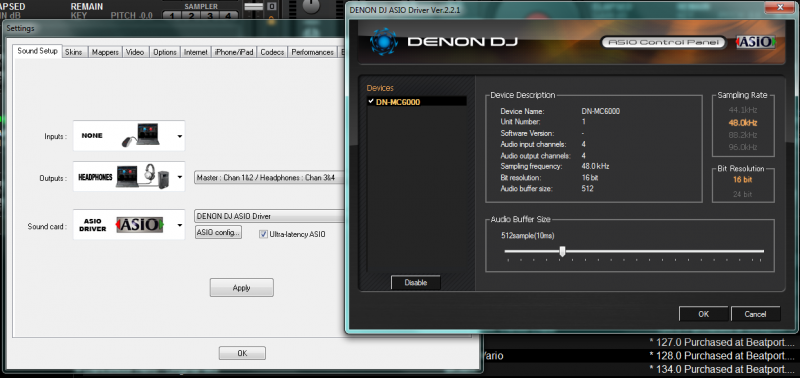
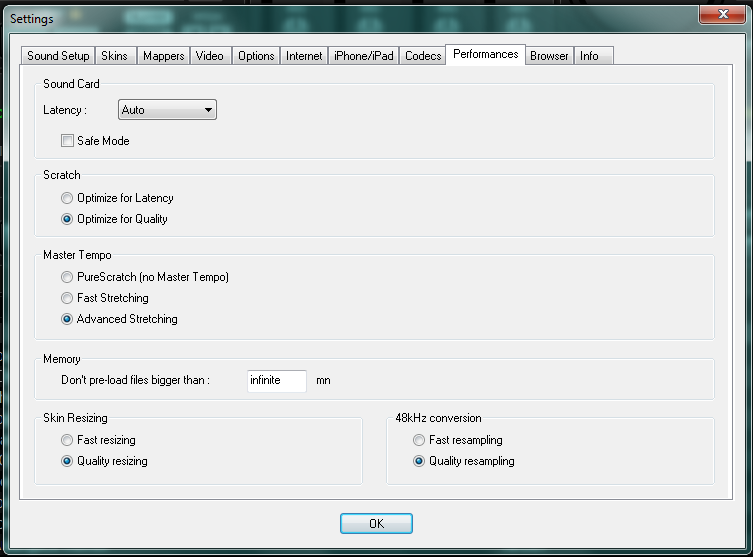
Some other users have had luck by lowering their graphics hardware acceleration, in Windows 7 I believe u have to disable Aero to gain access to the accelerator slider.
If your laptop is exclusively for VDJ, do yourself a favor, do a fresh install of Windows and only load your video, audio and chipset drivers (download their latest versions before hand). For the rest of the other devices you may have to either use the built-in windows drivers or disable them.
If you get those crackles, for trobleshooting purposes, disable all possible devices in the Device Manager, such as NICs, Webcams, other USB devices, Bluetooth, Wireless Video, etc. See if the crackles go away, if they do, then you'll have a pretty good idea of what caused them.
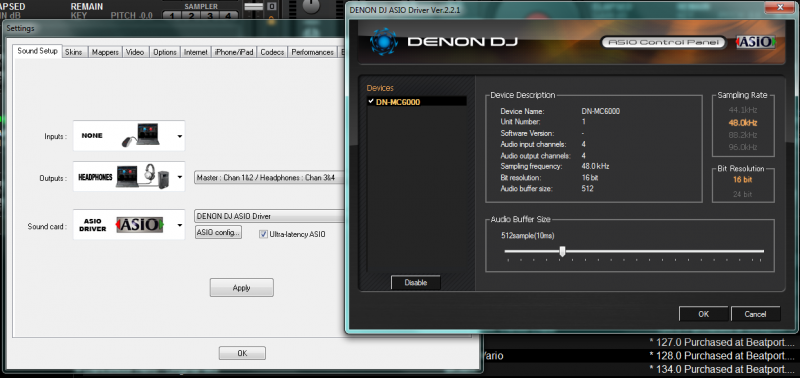
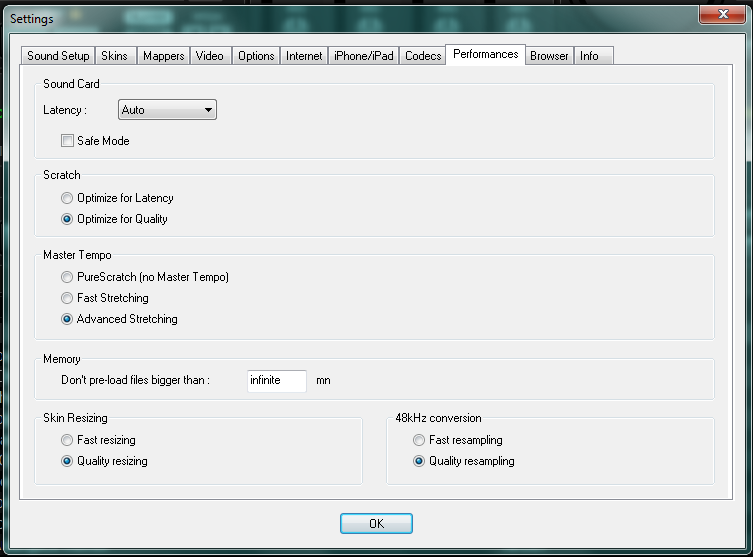
Posted Wed 12 Dec 12 @ 1:32 am
Thank you zacek100 for your suggestions but what I'm saying is even if you get rid of crackles the sound that comes from ASIO driver is not as good compared to WDM driver. The frequency response is very different. Its like cassette and CD difference.
Posted Wed 12 Dec 12 @ 1:51 am










