Stievie Gonzales wrote :
What\'s the best (and easiest) option, use the tool for my wma files or convert the wma files to mp3 files?
If you want to use the tool for wma (or FLAC) it goes like this:
0) Get the right tags in the wma files, even MP3Tag would do this, otherwise Jaikoz for sure.
1) Copy the wma/flac files to your correct folder, open Virtual DJ and scan for tags. Your files are now in your database but you don't see the tags.
2) Close VDJ, open the tool and set:
- Check Only for files in or below this folder and browse to the folders with the files you just added
- Check Synchronize database with tags from other (mp3,wma) files
- If you want field2 to have the song number and disknumber (for sorting albums) check Update field2 values with
Like this:
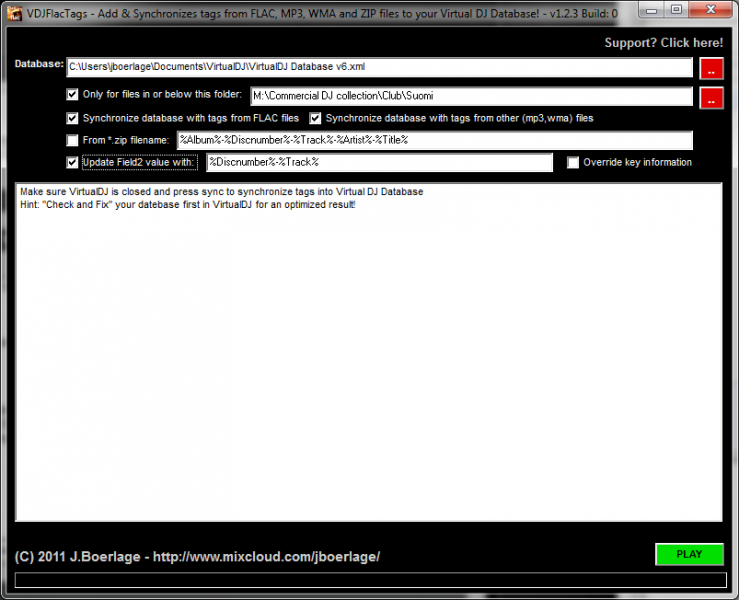
Press play and watch the magic. Open VDJ et voila, you have tags with your files!
Final action would be to Scan for BMP in VirtualDJ to get your key, bitrate and bmp added.
Posted Sun 19 Feb 12 @ 5:21 am
jboerlage wrote :
If you want to use the tool for wma (or FLAC) it goes like this:
...
Press play and watch the magic. Open VDJ et voila, you have tags with your files!
Final action would be to Scan for BMP in VirtualDJ to get your key, bitrate and bmp added.
Stievie Gonzales wrote :
What\'s the best (and easiest) option, use the tool for my wma files or convert the wma files to mp3 files?
If you want to use the tool for wma (or FLAC) it goes like this:
...
Press play and watch the magic. Open VDJ et voila, you have tags with your files!
Final action would be to Scan for BMP in VirtualDJ to get your key, bitrate and bmp added.
Wooohooo I have tags now! You rock jboerlage :))
This is definately the easiest option...
Posted Sun 19 Feb 12 @ 5:53 am
Stievie Gonzales wrote :
Wooohooo I have tags now! You rock jboerlage :))
This is definately the easiest option...
This is definately the easiest option...
You're very welcome :)
Posted Sun 19 Feb 12 @ 7:26 am
Now I'm getting somewhere...
Only thing I'm wondering is what to do if I move all my music to my external harddisk.
Or doesn't that matter where the music is?
Only thing I'm wondering is what to do if I move all my music to my external harddisk.
Or doesn't that matter where the music is?
Posted Sun 19 Feb 12 @ 7:36 am
It does matter, but..
If you make the move from within VDJ, it will recognize this and very probably change all the paths.
If it didnt.. well the easiest, but slightly hardcore option, would be to open your database file with notepad and do a search replace on OLDPATH to NEWPATH.. but before even trying that, MAKE A BACKUP :P
If you make the move from within VDJ, it will recognize this and very probably change all the paths.
If it didnt.. well the easiest, but slightly hardcore option, would be to open your database file with notepad and do a search replace on OLDPATH to NEWPATH.. but before even trying that, MAKE A BACKUP :P
Posted Sun 19 Feb 12 @ 7:54 am
Not sure why so many people sort their music by year? How often are you dj'ing and think, "I gotta play something from 2006".
Or...how often does someone walk up to you and ask, "what do you have from 2008".
Or...how often does someone walk up to you and ask, "what do you have from 2008".
Posted Sun 19 Feb 12 @ 8:40 am
@djharryg
All depends what you play, for hits it matters less, but for some obscure genre that evolves around the years it is super handy. Other advantage is gronological sorting of folders.
All depends what you play, for hits it matters less, but for some obscure genre that evolves around the years it is super handy. Other advantage is gronological sorting of folders.
Posted Sun 19 Feb 12 @ 8:43 am
I have music simply sorted by genre'.
I have folders like this.
Disco
Dance
Classic rock
Country
Rock
Themes
Etc...
It doesn't matter when I bought it, or what year it's from. If it's a disco song, it goes into the disco folder. Same with any other genre'
I have folders like this.
Disco
Dance
Classic rock
Country
Rock
Themes
Etc...
It doesn't matter when I bought it, or what year it's from. If it's a disco song, it goes into the disco folder. Same with any other genre'
Posted Sun 19 Feb 12 @ 8:53 am
jboerlage wrote :
It does matter, but..
If you make the move from within VDJ, it will recognize this and very probably change all the paths.
If you make the move from within VDJ, it will recognize this and very probably change all the paths.
Ok, I'm definately going to try that. ;)
But not right now, I still have work to do to get everything sorted out.
I use beatport to search for artist and/or songs to see what genre they say it is.
That's easier then having to listen to them one by one and then decide on my own.
Cause one day a song sounds like minimal techno and another day the same song sounds like minimal house.
They are really making it difficult for people like me with all the genres and subgenres and sub-sub genres :P
Posted Sun 19 Feb 12 @ 11:14 am
Stievie Gonzales wrote :
I use beatport to search for artist and/or songs to see what genre they say it is.
That's easier then having to listen to them one by one and then decide on my own.
Cause one day a song sounds like minimal techno and another day the same song sounds like minimal house.
They are really making it difficult for people like me with all the genres and subgenres and sub-sub genres :P
I use beatport to search for artist and/or songs to see what genre they say it is.
That's easier then having to listen to them one by one and then decide on my own.
Cause one day a song sounds like minimal techno and another day the same song sounds like minimal house.
They are really making it difficult for people like me with all the genres and subgenres and sub-sub genres :P
Don't trust the info too much, many of those subgenres are very subjective
Posted Sun 19 Feb 12 @ 11:20 am
jboerlage wrote :
Don't trust the info too much, many of those subgenres are very subjective
Don't trust the info too much, many of those subgenres are very subjective
I am also very subjective when it comes to putting songs into one category.
My feeling changes day by day ;)
It's hard to categorise songs...
Posted Sun 19 Feb 12 @ 11:29 am
@Stievie,
You can do a "Move" command from within VDJ to any folder or drive you want and not worry about a database edit, all your db info will migrate to the new location, no same file structure to follow either...
Good Luck,
Joey...
You can do a "Move" command from within VDJ to any folder or drive you want and not worry about a database edit, all your db info will migrate to the new location, no same file structure to follow either...
Good Luck,
Joey...
Posted Sun 19 Feb 12 @ 3:12 pm
Thank you, Joey... :)
Posted Sun 19 Feb 12 @ 3:30 pm
I had made some VDj-Folder (red one) and name them what type/style of music it is and I made some VDJ Club folders to play what hot in that club.All my music is on MAC MUSIC with tag on each song.I also use the BLUE Folders and they ARE very useful after you set up the type Folders you need.I was ALL looking OVER music to play so I just Made VDJ-Folder and put song in them and tag them & remove when not use.The song with explicit I make a @@ after the name of the song so I will know when & were to play them.
Make VDJ-Folder with sub-folder in it,and make your favorite folder with sub-folder in it as well.
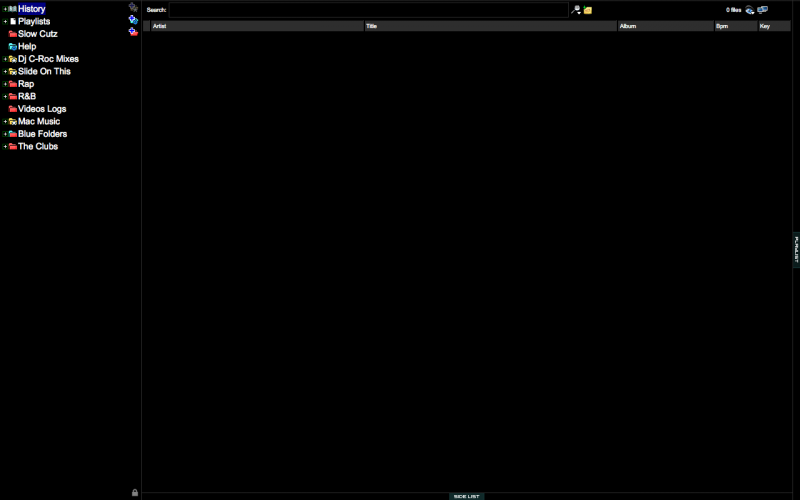
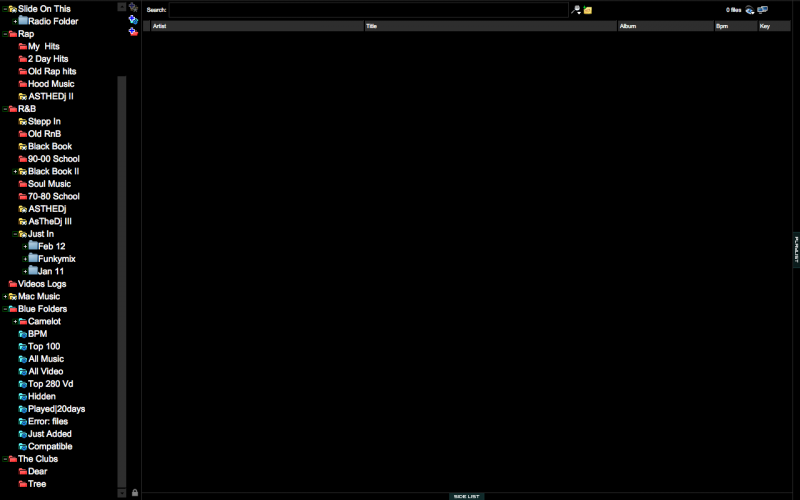
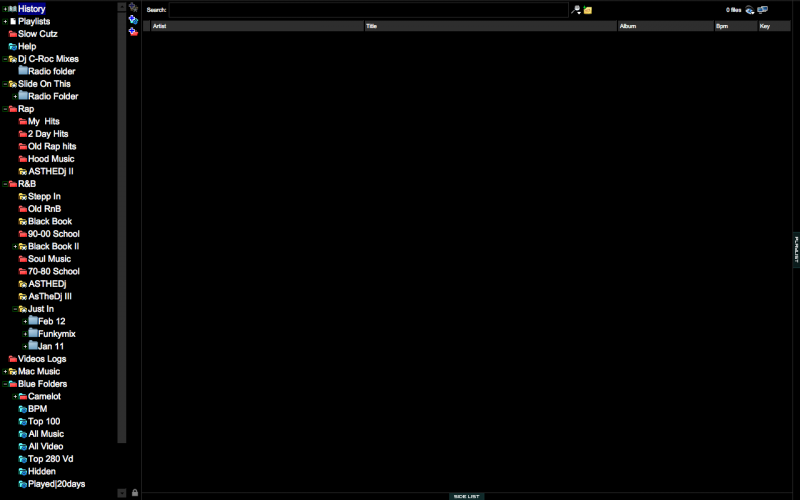
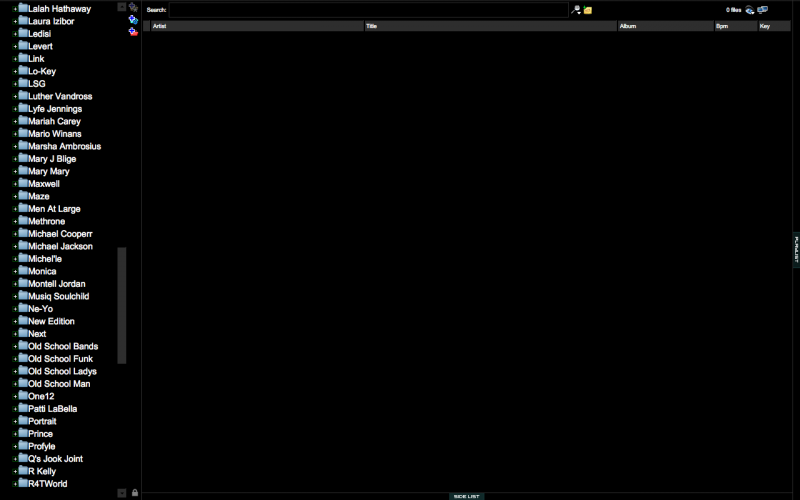
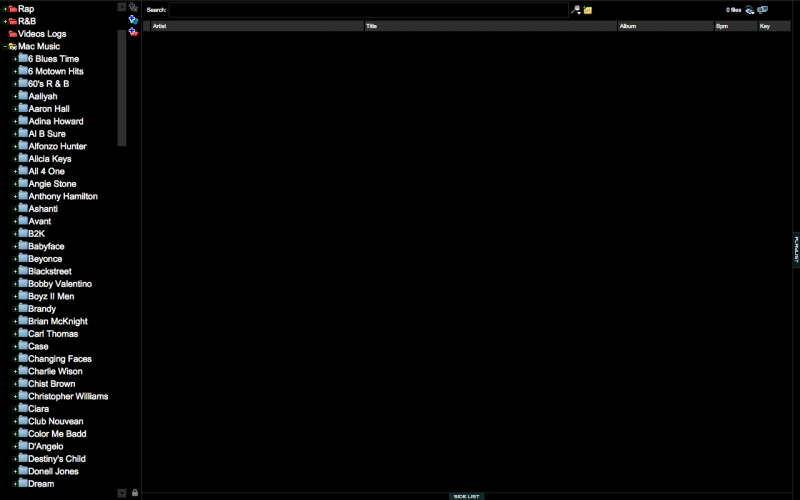
Make VDJ-Folder with sub-folder in it,and make your favorite folder with sub-folder in it as well.
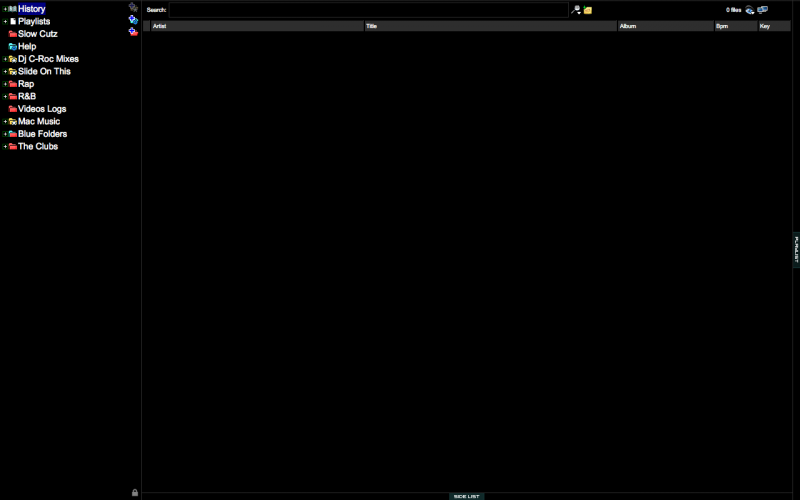
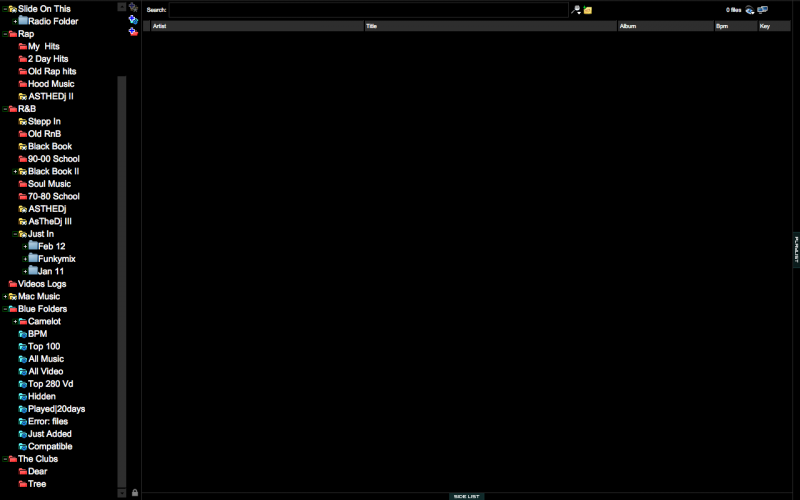
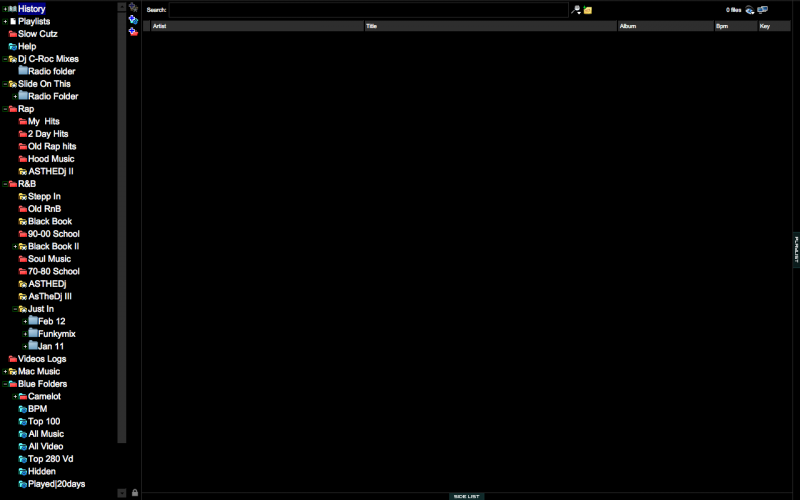
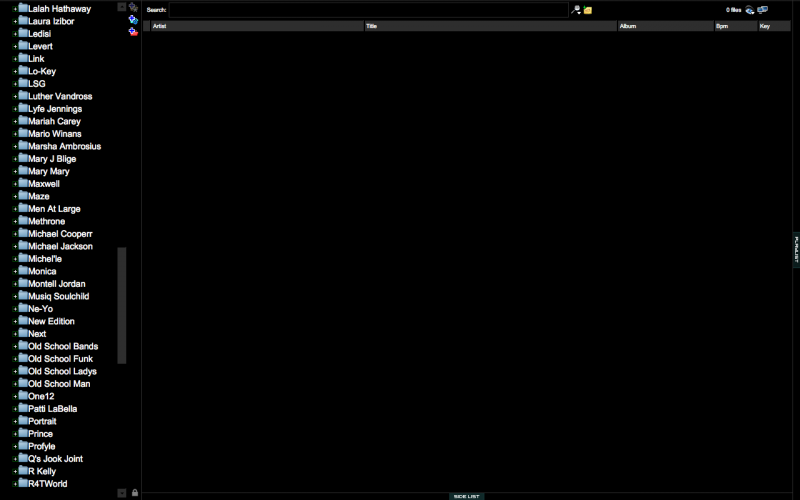
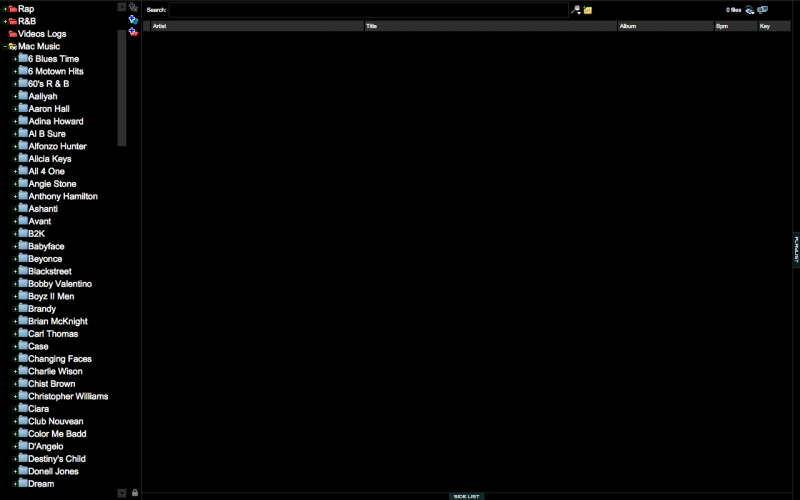
Posted Sun 19 Feb 12 @ 7:08 pm
Some good suggestions above; I'll share the approach I use since i don't think it's been covered here. I use iTunes to manage my library, with "Keep iTunes Media folder organized" checked. This lets itunes handle the physical folder locations, and I spend all my time and effort on playlists and ratings.
I spend several hours a week listening to new music or listening through existing playlists looking for genre combos, mix pairs, transitions, etc. I rate everything I listen to, and for DJ mixes I play only the tracks that I gave a 4 or 5 star rating. Sometimes I'll throw a 3 star in for a transition or search my 3 star lists for samples, but this approach keeps me playing only music I love, and that i'm confident audiences will enjoy.
I have best of mixes by genre: e.g. hip hop, house, trance, 80s, 90s, and am developing subcategories within these.
The approach above allows me to manage a 31k song music collection with 0 effort on organizing the files, and total focus on track selection and ordering using playlists. I use my iTunes playlists to create VDJ playlists, which I then edit down into specific set mixes, and improvise from there. One feature I wish VDJ has is the ability to export VDJ playlists back into iTunes, or into traktor (I use both VDJ and Traktor for different types of DJ'ing)
There is another benefit of letting iTunes organize the files - transitioning between computers is a bit easier. I've moved my complete iTunes library to an external drive as well as to a Mac. Because the files are in a default organization tile for iTunes, i was able to do this by just moving the itunes xml file. If iTunes doesn't find a track in the path specified by the xml file, it tries one more time searching in the default location, and voila, you've recreated your itunes library your new (or 2nd) machine.
I haven't tried migrating Virtual DJ playlists from one machine to another though; perhaps others can comment on VDJ's portability implications as these might influence your choice in how to organize your collection.
I spend several hours a week listening to new music or listening through existing playlists looking for genre combos, mix pairs, transitions, etc. I rate everything I listen to, and for DJ mixes I play only the tracks that I gave a 4 or 5 star rating. Sometimes I'll throw a 3 star in for a transition or search my 3 star lists for samples, but this approach keeps me playing only music I love, and that i'm confident audiences will enjoy.
I have best of mixes by genre: e.g. hip hop, house, trance, 80s, 90s, and am developing subcategories within these.
The approach above allows me to manage a 31k song music collection with 0 effort on organizing the files, and total focus on track selection and ordering using playlists. I use my iTunes playlists to create VDJ playlists, which I then edit down into specific set mixes, and improvise from there. One feature I wish VDJ has is the ability to export VDJ playlists back into iTunes, or into traktor (I use both VDJ and Traktor for different types of DJ'ing)
There is another benefit of letting iTunes organize the files - transitioning between computers is a bit easier. I've moved my complete iTunes library to an external drive as well as to a Mac. Because the files are in a default organization tile for iTunes, i was able to do this by just moving the itunes xml file. If iTunes doesn't find a track in the path specified by the xml file, it tries one more time searching in the default location, and voila, you've recreated your itunes library your new (or 2nd) machine.
I haven't tried migrating Virtual DJ playlists from one machine to another though; perhaps others can comment on VDJ's portability implications as these might influence your choice in how to organize your collection.
Posted Mon 20 Feb 12 @ 11:07 am
asthedj wrote :
Make VDJ-Folder with sub-folder in it,and make your favorite folder with sub-folder in it as well.
Make VDJ-Folder with sub-folder in it,and make your favorite folder with sub-folder in it as well.
That will be my next step...
So that means a dozen steps to go :P
Posted Mon 20 Feb 12 @ 11:59 am
Good luck on that.It will take time to get the folder/music the way you like it & make it e'z and quicker to find your song.
This may HELP U also..............
http://www.virtualdj.com/forums/125918/General_Discussion/All_Or_Nothing.html?search=%3Cspan%20style=
This may HELP U also..............
http://www.virtualdj.com/forums/125918/General_Discussion/All_Or_Nothing.html?search=%3Cspan%20style=
Posted Wed 22 Feb 12 @ 12:25 am
I've been trying several filters, but they all have a syntax error...
Does anyone know how to filter songs from two (or more) genres and wich have the same key?
All i can do is look for 1 genre and the same key without having a syntax error.
Does anyone know how to filter songs from two (or more) genres and wich have the same key?
All i can do is look for 1 genre and the same key without having a syntax error.
Posted Wed 22 Feb 12 @ 2:15 am
@Stevie,
Technically you would also like to have the song with the key above and below. And you don\'t want to over-specify. Its easier to make several filter groups with the genre combinations you like to make, and sort them on key. This allows you easily browse through your choices, but also give you the option to choose a new key if you do a non harmonic transition.

I use the following filter folder:
Where the content of the folder looks neatly sorted like this:
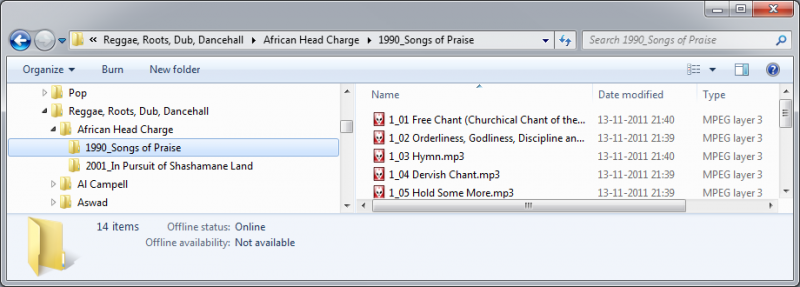
Technically you would also like to have the song with the key above and below. And you don\'t want to over-specify. Its easier to make several filter groups with the genre combinations you like to make, and sort them on key. This allows you easily browse through your choices, but also give you the option to choose a new key if you do a non harmonic transition.

I use the following filter folder:
filepath starts with "M:\Commercial DJ collection\Reggae, Roots, Dub, Dancehall"
Where the content of the folder looks neatly sorted like this:
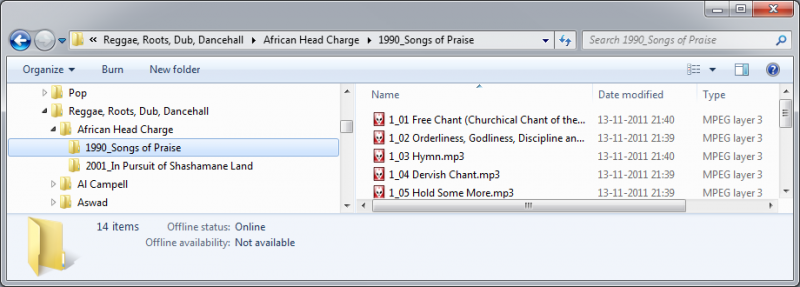
Posted Wed 22 Feb 12 @ 2:31 am
Hmmmm, looks good, but thats not what I want...
I would like to make filters for let us say deephouse and techhouse or house and deephouse
But if I try to make a filter, I even get syntax error or no error but the wrong songs...
genre is deephouse or house --> syntax error
genre is "deephouse or house --> no error, but wrong songs (songs without genre (still working on all my songs))
....
I messed around with all the elements and operators but not the result that I want.
I would like to make filters for let us say deephouse and techhouse or house and deephouse
But if I try to make a filter, I even get syntax error or no error but the wrong songs...
genre is deephouse or house --> syntax error
genre is "deephouse or house --> no error, but wrong songs (songs without genre (still working on all my songs))
....
I messed around with all the elements and operators but not the result that I want.
Posted Wed 22 Feb 12 @ 4:19 pm








