Are the files zipped?
If so, please ensure that you do not have too many ZIP files in the same folder, otherwise they may not be displayed due to problems with the MacOS library used for reading the ZIP's. Most KJ's usually organise their collection by disk number (E.g: /Karaoke/Sunfly/SF123, /Karaoke/Sunfly/SF124, etc.) so this is not usually a problem.
NOTE: With today's large hard drives, zipping is not really necessary.
If so, please ensure that you do not have too many ZIP files in the same folder, otherwise they may not be displayed due to problems with the MacOS library used for reading the ZIP's. Most KJ's usually organise their collection by disk number (E.g: /Karaoke/Sunfly/SF123, /Karaoke/Sunfly/SF124, etc.) so this is not usually a problem.
NOTE: With today's large hard drives, zipping is not really necessary.
Posted Tue 23 Aug 11 @ 11:29 am
What I do, and it works just fine, is on the Mac desktop double click the hard drive where your karaoke files are located and navigate to your karaoke folder and double click.
In the search field of that window search for any song.
You'll see at the top of your window Search: This Mac - The Name Of The Folder You're In | Contents File Name
Click on "The Folder Name" and "File Name"
Lastly click "Name" to sort the results by name.
Now you've set up a great way to search for the karaoke songs you want. You can search by entering just a name and part of a title if you want just like in iTunes (something I wish VDJ would get working by the way)
Once you have your song, drag it into VDJ. Easy and simple. I also Label each song I use in the finder so I know which version is best, or singers favorite.
Hope that all made sense.
In the search field of that window search for any song.
You'll see at the top of your window Search: This Mac - The Name Of The Folder You're In | Contents File Name
Click on "The Folder Name" and "File Name"
Lastly click "Name" to sort the results by name.
Now you've set up a great way to search for the karaoke songs you want. You can search by entering just a name and part of a title if you want just like in iTunes (something I wish VDJ would get working by the way)
Once you have your song, drag it into VDJ. Easy and simple. I also Label each song I use in the finder so I know which version is best, or singers favorite.
Hope that all made sense.
Posted Tue 30 Aug 11 @ 6:49 pm
What are you talking about. VDJ's search is great. you can search by any part of the song title, artist or even filpath and have been able to do so since at least version 3.4
Posted Wed 31 Aug 11 @ 12:21 am
Unzip all of your files.
Make the folder that contains the mp3+g files a favorite.
Add that folder to the database.
create a filter folder (blue) and use this "Type=karaoke"
all of your songs will be there
Make the folder that contains the mp3+g files a favorite.
Add that folder to the database.
create a filter folder (blue) and use this "Type=karaoke"
all of your songs will be there
Posted Wed 31 Aug 11 @ 12:26 am
also, for searching, make sure these are checked

Posted Wed 31 Aug 11 @ 12:31 am
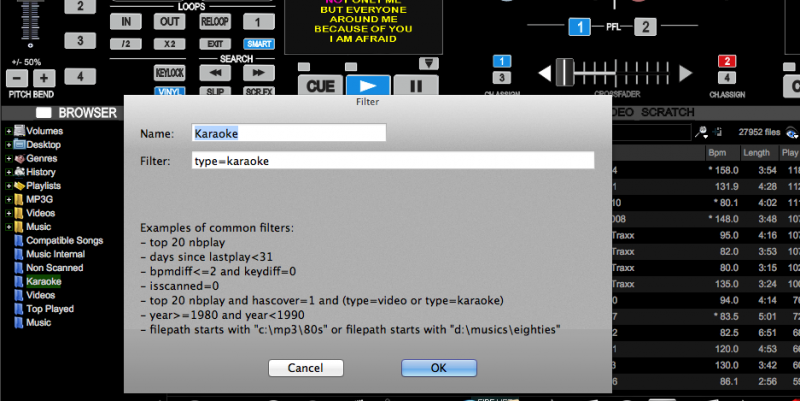
in case you're confused about the filter folder
Posted Wed 31 Aug 11 @ 12:35 am
also, clean & fix your database...

Posted Wed 31 Aug 11 @ 12:40 am
hi any. one know the hook up using,using vdj from mack book with dn-hc 4500 controller to mixer , the reason for asking i am only able to get it to work on one channel on the mixer ,when i use the pc it work on both channel
Posted Wed 31 Aug 11 @ 9:34 am
Please open your own new topic rather than hi-jacking an existing one that is not related to your question in any way.
Your question has nothing to do with doing karaoke in VDJ on a Mac.
To open a new topic, please click on the pen and paper icon at the top of the forum topic list page.
http://www.virtualdj.com/forums/action/newtopic.html?forumid=61
Your question has nothing to do with doing karaoke in VDJ on a Mac.
To open a new topic, please click on the pen and paper icon at the top of the forum topic list page.
http://www.virtualdj.com/forums/action/newtopic.html?forumid=61
Posted Wed 31 Aug 11 @ 10:17 am
Support staff wrote :
Please check the following:
(1) The karaoke files are in MP3+G format (.mp3 file + .cdg file.) VirtualDJ does not support .kar MIDI files, .bin files or playing Karaoke directly from the original CD+G discs. If you have original CDG discs, you will need to 'rip' them to MP3+G format, or purchase karaoke in MP3+G format directly from on-line karaoke vendors. To find tools for ripping MP3+G, please search Goggle for: rip mp3+g
(2) The files have been named correctly - The .ZIP file (If zipped) and the .MP3 and .CDG files contained within it must all have the same name, e.g:
ABBA - Dancing Queen (SF123-01).zip
|- ABBA - Dancing Queen (SF123-01).mp3
`- ABBA - Dancing Queen (SF123-01).cdg
(3) If zipped, the .ZIP file is not corrupted or is using non-standard compression. Some older karaoke ripping software produces corrupted .ZIP files that VirtualDJ cannot read. If you have trouble loading a .ZIP, simply extract its contents and then rezip it again using the .ZIP support built-into Windows XP and above (Right-click -> Send to compressed folder) or MacOS (CMD + click -> Create archive)
NOTE: With today's large hard drives, zipping is not really necessary.
NOTE: On a Mac, please ensure that you do not have too many ZIP files in the same folder, otherwise they may not be displayed. Most KJ's usually organise their collection by disk number (E.g: /Karaoke/Sunfly/SF123, /Karaoke/Sunfly/SF124, etc.) so this is not usually a problem.
(4) You have added the files to your VirtualDJ database. To do this, use the VirtualDJ browser to browse to the folder where they are located, right-click on it and choose Add to search DB
(5) You have not disabled the display of karaoke files - Click on the eye icon to the far-right of the browser search bar and ensure that karaoke is ticked.
(1) The karaoke files are in MP3+G format (.mp3 file + .cdg file.) VirtualDJ does not support .kar MIDI files, .bin files or playing Karaoke directly from the original CD+G discs. If you have original CDG discs, you will need to 'rip' them to MP3+G format, or purchase karaoke in MP3+G format directly from on-line karaoke vendors. To find tools for ripping MP3+G, please search Goggle for: rip mp3+g
(2) The files have been named correctly - The .ZIP file (If zipped) and the .MP3 and .CDG files contained within it must all have the same name, e.g:
ABBA - Dancing Queen (SF123-01).zip
|- ABBA - Dancing Queen (SF123-01).mp3
`- ABBA - Dancing Queen (SF123-01).cdg
(3) If zipped, the .ZIP file is not corrupted or is using non-standard compression. Some older karaoke ripping software produces corrupted .ZIP files that VirtualDJ cannot read. If you have trouble loading a .ZIP, simply extract its contents and then rezip it again using the .ZIP support built-into Windows XP and above (Right-click -> Send to compressed folder) or MacOS (CMD + click -> Create archive)
NOTE: With today's large hard drives, zipping is not really necessary.
NOTE: On a Mac, please ensure that you do not have too many ZIP files in the same folder, otherwise they may not be displayed. Most KJ's usually organise their collection by disk number (E.g: /Karaoke/Sunfly/SF123, /Karaoke/Sunfly/SF124, etc.) so this is not usually a problem.
(4) You have added the files to your VirtualDJ database. To do this, use the VirtualDJ browser to browse to the folder where they are located, right-click on it and choose Add to search DB
(5) You have not disabled the display of karaoke files - Click on the eye icon to the far-right of the browser search bar and ensure that karaoke is ticked.
Hi, im having problems withe Karaoke function on my mac, the Karaoke option isn't showing up in the menu next to the search bar.
How would I overcome this problem?
Thanks
Posted Sun 04 Mar 12 @ 3:20 pm
Make sure that video is enabled in CONFIG -> Video, otherwise video and karaoke will not be available.
Posted Sun 04 Mar 12 @ 3:55 pm
Thats Great, Just tried it without the MP3+G files & it came up!
Thanks again!
Mark
Thanks again!
Mark
Posted Sun 04 Mar 12 @ 5:21 pm
Make sure that you are also not trying to browse to folders containing large numbers of zipped karaoke files.
This will not work on a Mac - Please see: http://www.virtualdj.com/wiki/I%20am%20unable%20to%20play%20my%20karaoke%20files%20or%20they%20do%20not%20show%20in%20the%20browser.html
Using zipped files is not really necessary nowadays with today's large hard drives.
This will not work on a Mac - Please see: http://www.virtualdj.com/wiki/I%20am%20unable%20to%20play%20my%20karaoke%20files%20or%20they%20do%20not%20show%20in%20the%20browser.html
Using zipped files is not really necessary nowadays with today's large hard drives.
Posted Mon 05 Mar 12 @ 4:40 am
Thats great.
Will unzip all the files & put them back into their respective folders.
Thanks again for your help guys :)
Will unzip all the files & put them back into their respective folders.
Thanks again for your help guys :)
Posted Tue 20 Mar 12 @ 5:42 pm
Support staff wrote :
Please check the following:
(1) The karaoke files are in MP3+G format (.mp3 file + .cdg file.) VirtualDJ does not support .kar MIDI files, .bin files or playing Karaoke directly from the original CD+G discs. If you have original CDG discs, you will need to 'rip' them to MP3+G format, or purchase karaoke in MP3+G format directly from on-line karaoke vendors. To find tools for ripping MP3+G, please search Goggle for: rip mp3+g
(2) The files have been named correctly - The .ZIP file (If zipped) and the .MP3 and .CDG files contained within it must all have the same name, e.g:
ABBA - Dancing Queen (SF123-01).zip
|- ABBA - Dancing Queen (SF123-01).mp3
`- ABBA - Dancing Queen (SF123-01).cdg
(3) If zipped, the .ZIP file is not corrupted or is using non-standard compression. Some older karaoke ripping software produces corrupted .ZIP files that VirtualDJ cannot read. If you have trouble loading a .ZIP, simply extract its contents and then rezip it again using the .ZIP support built-into Windows XP and above (Right-click -> Send to compressed folder) or MacOS (CMD + click -> Create archive)
NOTE: With today's large hard drives, zipping is not really necessary.
NOTE: On a Mac, please ensure that you do not have too many ZIP files in the same folder, otherwise they may not be displayed. Most KJ's usually organise their collection by disk number (E.g: /Karaoke/Sunfly/SF123, /Karaoke/Sunfly/SF124, etc.) so this is not usually a problem.
(4) You have added the files to your VirtualDJ database. To do this, use the VirtualDJ browser to browse to the folder where they are located, right-click on it and choose Add to search DB
(5) You have not disabled the display of karaoke files - Click on the eye icon to the far-rig.ht of the browser search bar and ensure that karaoke is ticked.
(1) The karaoke files are in MP3+G format (.mp3 file + .cdg file.) VirtualDJ does not support .kar MIDI files, .bin files or playing Karaoke directly from the original CD+G discs. If you have original CDG discs, you will need to 'rip' them to MP3+G format, or purchase karaoke in MP3+G format directly from on-line karaoke vendors. To find tools for ripping MP3+G, please search Goggle for: rip mp3+g
(2) The files have been named correctly - The .ZIP file (If zipped) and the .MP3 and .CDG files contained within it must all have the same name, e.g:
ABBA - Dancing Queen (SF123-01).zip
|- ABBA - Dancing Queen (SF123-01).mp3
`- ABBA - Dancing Queen (SF123-01).cdg
(3) If zipped, the .ZIP file is not corrupted or is using non-standard compression. Some older karaoke ripping software produces corrupted .ZIP files that VirtualDJ cannot read. If you have trouble loading a .ZIP, simply extract its contents and then rezip it again using the .ZIP support built-into Windows XP and above (Right-click -> Send to compressed folder) or MacOS (CMD + click -> Create archive)
NOTE: With today's large hard drives, zipping is not really necessary.
NOTE: On a Mac, please ensure that you do not have too many ZIP files in the same folder, otherwise they may not be displayed. Most KJ's usually organise their collection by disk number (E.g: /Karaoke/Sunfly/SF123, /Karaoke/Sunfly/SF124, etc.) so this is not usually a problem.
(4) You have added the files to your VirtualDJ database. To do this, use the VirtualDJ browser to browse to the folder where they are located, right-click on it and choose Add to search DB
(5) You have not disabled the display of karaoke files - Click on the eye icon to the far-rig.ht of the browser search bar and ensure that karaoke is ticked.
Where did everyone even find a karaoke plugin? i dont see one anywhere. How about an update too? ive never seen or heard of a PAID software that goes close to a year without an update.. Wow! Not even a small one just to keep "customers" happy and employed? I hear Traktor calling my name. They just updated and its looking good
Posted Sun 03 Jun 12 @ 8:15 pm
Hi Everyone! My problem with Mac is that VDJ Pro 7.05 don't recognize all my karaoke files. I have them all Mp3+G or CD+G Zipped done all the (check,fix) thing, tried unzipped them do the same and nothing,added to database and still nothing. I have 2 different hard drives of karaoke & videos one formated for Mac and the other for Win/Mac. Anyone knows how can it be fixed, my karaoke collection (17,742 files) and it only reads around 3,000. Don't have that problem with my other Windows Laptop.
My set up is Denon MC 6000, Macbook Pro Intel core 2.66 GHz,8 Gb Ram,320 Gb HD, Snow Leopard 10.6.8 empty no files on it but needed software VDJ Pro 7.0.5 Mac, Traktor Pro 2.5, Serato Itch. Had to uninstall Torq 2.2 because of conflicts with rewire.
My set up is Denon MC 6000, Macbook Pro Intel core 2.66 GHz,8 Gb Ram,320 Gb HD, Snow Leopard 10.6.8 empty no files on it but needed software VDJ Pro 7.0.5 Mac, Traktor Pro 2.5, Serato Itch. Had to uninstall Torq 2.2 because of conflicts with rewire.
Posted Tue 31 Jul 12 @ 7:01 pm
Please see our FAQ pages:
http://www.virtualdj.com/wiki/I%20am%20unable%20to%20play%20my%20karaoke%20files%20or%20they%20do%20not%20show%20in%20the%20browser.html
http://www.virtualdj.com/wiki/What%20karaoke%20formats%20does%20VirtualDJ%20support.html
In particular, on Mac, make sure that you don't have too many zipped karaoke files in the same folder (This is not normally the case for most KJ's who organise into folders by vendor disc number, so never have more than 15-20 per folder.)
Using unzipped files is recommended - With today's large hard disks and relatively cheap cost of storage, zipping is not really necessary. This also has other benefits such as being able to use bulk tagging utilities on the MP3 files.
Also, if you are using a PC NTFS formatted external drive on Mac, VirtualDJ won't be able to write to it (Mac doesn't natively support writing to Windows NTFS format drives), so VIrtualDJ won't be able to save its database (You won't be able to add any files and any changes you make (BPM, comments, etc.) will be lost.) See http://www.virtualdj.com/wiki/Use%20external%20drive%20on%20Windows%20and%20Mac.html
http://www.virtualdj.com/wiki/I%20am%20unable%20to%20play%20my%20karaoke%20files%20or%20they%20do%20not%20show%20in%20the%20browser.html
http://www.virtualdj.com/wiki/What%20karaoke%20formats%20does%20VirtualDJ%20support.html
In particular, on Mac, make sure that you don't have too many zipped karaoke files in the same folder (This is not normally the case for most KJ's who organise into folders by vendor disc number, so never have more than 15-20 per folder.)
Using unzipped files is recommended - With today's large hard disks and relatively cheap cost of storage, zipping is not really necessary. This also has other benefits such as being able to use bulk tagging utilities on the MP3 files.
Also, if you are using a PC NTFS formatted external drive on Mac, VirtualDJ won't be able to write to it (Mac doesn't natively support writing to Windows NTFS format drives), so VIrtualDJ won't be able to save its database (You won't be able to add any files and any changes you make (BPM, comments, etc.) will be lost.) See http://www.virtualdj.com/wiki/Use%20external%20drive%20on%20Windows%20and%20Mac.html
Posted Wed 01 Aug 12 @ 3:21 am
Karaoke listing has always been a real problem in the apple version. The files are just not shown (you can however search for them). I am a pro user for 8 years, and version by version I've been hoping to see that feature to be corrected, but no one seems to care. Hope to see it working working in brand new version 8 (if ever available). Version 7.4 behaves exactly the same as previous versions. Other vendors are handling karaoke zip files as smooth as video and audio. VDJ team, hear your user's needs!
Posted Fri 28 Jun 13 @ 1:19 pm
Posted Sun 30 Jun 13 @ 11:54 am
IM HAVING THE SAME PROBLEM, MOVING FROM PC TO MAC , TO PLAY KARAOKE . VERY SIMPLE IT DOSEN'T WORK.
SORRY I HAVE TO SAY IF WANT TO RUN KARAOKE SHOW WITHOUT ANY ISSUES , KEEP USING PC. MY MAC 2014 SOLID STATE DRIVE, I5 CORE IS GOING BACK TO THE STORE. I HAVE A LENOVO TOUCH PC, WITCH RUNS PERFECT. PLS. PLS....DONT WASTED YOUR TIME LOOKING FOR HELP. THERE IS NOT .
ONCE AGIAN ****** BYE BYE MAC*********.
SORRY I HAVE TO SAY IF WANT TO RUN KARAOKE SHOW WITHOUT ANY ISSUES , KEEP USING PC. MY MAC 2014 SOLID STATE DRIVE, I5 CORE IS GOING BACK TO THE STORE. I HAVE A LENOVO TOUCH PC, WITCH RUNS PERFECT. PLS. PLS....DONT WASTED YOUR TIME LOOKING FOR HELP. THERE IS NOT .
ONCE AGIAN ****** BYE BYE MAC*********.
Posted Mon 07 Apr 14 @ 7:48 am










