And some advise
I allways use PC, no laptop.
PC build into discobar flightcase.
When I have a goodworking combination it nevercomes out, i never update windows drivers or VDJ.
No antivirus or other software installed and never on the internet with it
When you stick to these rules it will allways work and never let you down.
Until some hardware dies, therefore i allways have 2 pc's installed :-)
If aint broke, don't fix it !
I allways use PC, no laptop.
PC build into discobar flightcase.
When I have a goodworking combination it nevercomes out, i never update windows drivers or VDJ.
No antivirus or other software installed and never on the internet with it
When you stick to these rules it will allways work and never let you down.
Until some hardware dies, therefore i allways have 2 pc's installed :-)
If aint broke, don't fix it !
Posted Sat 01 Oct 11 @ 12:27 pm
djcel wrote :
You can use the function "unload" to free memory. The function was optimized in v7 to free more memory.
dj cel where is that function "unload" or how are we supposed to do this?
iluminate us please
Posted Mon 03 Oct 11 @ 12:32 pm
to UNLOAD a loaded song on a Deck, you can just Right-Click/hold for 2 sec and release.
If you want to MAP a Key
Deck 1 Unload
Deck 2 Unload
Deck 3 Unload
etc....
If you want to MAP a Key
Deck 1 Unload
Deck 2 Unload
Deck 3 Unload
etc....
Posted Mon 03 Oct 11 @ 8:46 pm
cbgraphix wrote :
Yes, turning off hardware acceleration on my radeon 4200 also solved many of my video problems and significantly lowered my VDJ Pro.exe from using 1.5gb+ of ram back down to a much more reasonable 176mb it has stopped it from freezing due to hitting the ctrl+alt+del button to acces task manager.
I would agree that this would apear to be a memory leak linked to hardware acceleration.
***UPDATE***
I'm sure that many of you already know this but, disabling hardware acceleration com,pletely disables all of the video effects.
So it's a good workaround to clear the memory but un-acceptable for normal use.
It's not like i'm playing video's that are super-large.. 180mb at the largest... memory usage in the gigabytes shouldn't REALLY be happening should it?
I would agree that this would apear to be a memory leak linked to hardware acceleration.
***UPDATE***
I'm sure that many of you already know this but, disabling hardware acceleration com,pletely disables all of the video effects.
So it's a good workaround to clear the memory but un-acceptable for normal use.
It's not like i'm playing video's that are super-large.. 180mb at the largest... memory usage in the gigabytes shouldn't REALLY be happening should it?
thank you. . i have a 4.0 intel 750 with 2gb ati firepro v7900 graphix card and 34 gb of ram and you fixed my problem taking of hardwear accelaration fixed my computer. . thanx
Posted Sun 15 Apr 12 @ 6:12 pm
Just a thought but maybe you could have vdj check for best mem use on start up similar to some shooter games????
Posted Sun 15 Apr 12 @ 10:18 pm
I find it interesting that all of us are having the SAME issue with DIFFERENT hardware + VDJ bug. I'm running 7.0.2 and it's buggy, 7.0.5 was worse so I went back to 7.0.2
I have tried this on 2 different boxes entirely, but now I am thinking that since so many of us are having issues and we PURCHASED VDJ we should be helped with a BUG FIX not a pointing of fingers saying our hardware is messed up. Got news for you, even the engineers are saying it's the software that leaks, not the hardware. Serato sure doesn't have the issue with MP4 video like my VDJ rig.
I love VDJ but, is love enough when I have gigs to do and crashes to look forward to on some poorly written code?
I have tried this on 2 different boxes entirely, but now I am thinking that since so many of us are having issues and we PURCHASED VDJ we should be helped with a BUG FIX not a pointing of fingers saying our hardware is messed up. Got news for you, even the engineers are saying it's the software that leaks, not the hardware. Serato sure doesn't have the issue with MP4 video like my VDJ rig.
I love VDJ but, is love enough when I have gigs to do and crashes to look forward to on some poorly written code?
Posted Mon 16 Apr 12 @ 9:33 pm
Well once again no response from Atomix on this, no surprise here. Win 64 8GB Ram, 2GB Radeon video card. Same problem. Never used to happen, now all of a sudden this bug appears. The bug exists in 7.02 and 7.05. I have duplicated this on 3 different test machines now with different configs.
This is a code bug, not a hardware bug.
This is a code bug, not a hardware bug.
Posted Fri 20 Apr 12 @ 5:59 pm
Hi,
I have the same problem on a brand new hp. It's not my laptop. 1 gig video card, 8 gigs of ram, and I7. This is the only program on it after I fully updated windows 7 64 bit and the drivers on the laptop. Bar far it should not be getting the memory error. I'm really afraid to use the program at work and run into issues.
I have the same problem on a brand new hp. It's not my laptop. 1 gig video card, 8 gigs of ram, and I7. This is the only program on it after I fully updated windows 7 64 bit and the drivers on the laptop. Bar far it should not be getting the memory error. I'm really afraid to use the program at work and run into issues.
Posted Sun 29 Apr 12 @ 10:45 pm
Make sure you have the latest CCC from the HP web site.
In CCC select the option for power and set the DC and AC options to max performance.
In CCC also select the VDJ exe and set it to high performance.
Set laptop to max performance.
Now go back to the HP site and download the latest Bios.
Once the bios is installed reboot your laptop and go into the bios. (Usually F10)
In the switchable graphics option select fixed, then save and reboot.
Doing this will allow you to select the 6630m in the video option of VDJ when connected to an external monitor.
Now download the Registry tool from virtual dj.
Open the Registry Tool under the video section to where is says (VideoMemMaxUse = 0) and change it to (VideoMemMaxUse = 16).
I have not had any issues with VDJ once this was done with memory warnings / openGL on any vids I have played with effects running.
Let me know if this helps,
(This worked for me with an ATI/AMD card with switchable graphics from an Intel 3000 onboard graphics)
Ian
Posted Mon 30 Apr 12 @ 2:17 am
Here's a picture with the settings in Dutch
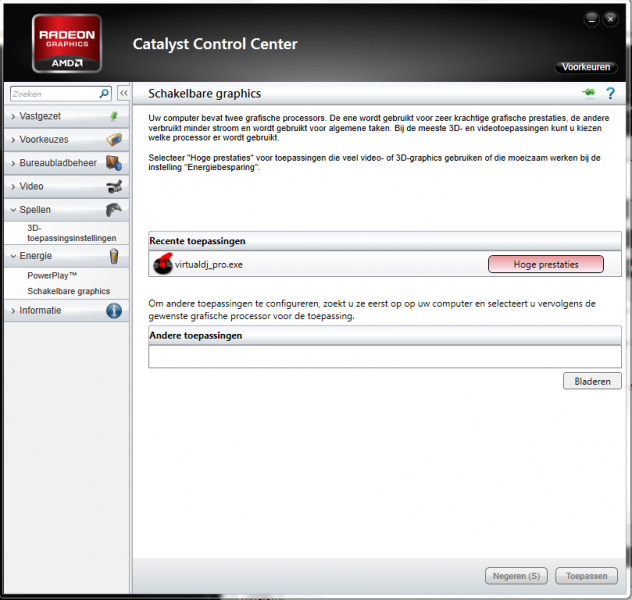
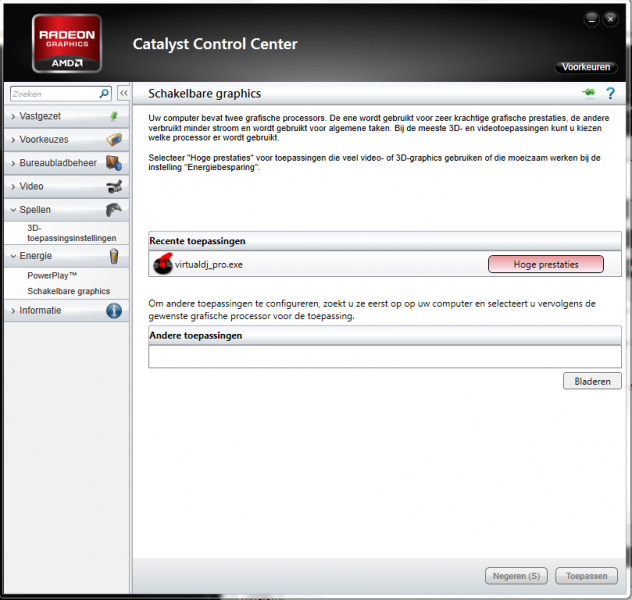
Posted Fri 18 May 12 @ 4:27 am
Thanks to this post i solved my problem. System= refurbished HP Pavilion g7 1355dx amd radeon (tm) hd 6520g 1.5ghz Quad core, 17 inch laptop. I upgraded from 4gb to 8gb, was still getting the message that everyone has displayed on this thread. decompressing this file in memory requires 54mb of contiguous memory etc. I downloaded registry tool and changed the videomemmaxuse from 0 to 1 and problem solved. My performance of physical memory - free would gradually go all the way down to zero, but know it doesn't get below 2500. i have been putting video and karaoke on in auto play and randomly swapping video and karaoke while it is playing so far so good. For playing just music there was no problem only on video and karaoke. But i am glad its working now. Hope this helps others.
Posted Mon 22 Oct 12 @ 2:43 pm











