I first wanted to mention that I have read these forums until I am seeing cross eyed...haha. I can't seem to figure this one out. Maybe somebody can help out. I followed the setup advice here and at the Denon forums. Both haven't worked as of yet.
Here is a copy of the letter sent into tech support. Any advice is greatly appreciated.
I am trying to trouble shoot a problem for another DJ friend of mine who is at his wits end. He has 2 Denon 3700s connected to Virtual DJ via the USB plug. We have the latest firmware, the windows version is Vista 32 bit, Tried both the latest ASIO driver and the older version that is more compatible with 32bit systems, and have the latest Virtual DJ.
I put both players in midi mode and wait till they are set, connect them to the computer, and then turn on Virtual DJ. They both recognize as deck 1 and deck2. I load a song on either player, and when I hit play, the platter spins, and can’t be stopped…the song won’t play, and the config screen on VDJ pops up and won’t close out. The entire system hangs up.
I have VDJ set up as 2 channel mixing board with Deck 1 ch1&2 Deck2 ch3&4
Using ASIO as the soundcard option
Both Decks are set to factory settings.
Any help would be appreciated with this matter.
Here is a copy of the letter sent into tech support. Any advice is greatly appreciated.
I am trying to trouble shoot a problem for another DJ friend of mine who is at his wits end. He has 2 Denon 3700s connected to Virtual DJ via the USB plug. We have the latest firmware, the windows version is Vista 32 bit, Tried both the latest ASIO driver and the older version that is more compatible with 32bit systems, and have the latest Virtual DJ.
I put both players in midi mode and wait till they are set, connect them to the computer, and then turn on Virtual DJ. They both recognize as deck 1 and deck2. I load a song on either player, and when I hit play, the platter spins, and can’t be stopped…the song won’t play, and the config screen on VDJ pops up and won’t close out. The entire system hangs up.
I have VDJ set up as 2 channel mixing board with Deck 1 ch1&2 Deck2 ch3&4
Using ASIO as the soundcard option
Both Decks are set to factory settings.
Any help would be appreciated with this matter.
Posted Sat 05 Jun 10 @ 3:56 pm
Both players should be set to:
MIDI CH, 1
Unit No, ALL
Jog Trans, 3ms
(found in the preset mode)
MIDI CH, 1
Unit No, ALL
Jog Trans, 3ms
(found in the preset mode)
Posted Sat 05 Jun 10 @ 6:19 pm
I had this problem already,let me tell you how to solve it,Please dont use the latest firmware for the denons,use the original firmware that comes with it(v1300), so if you have the latest firmware then downgrade it to V1300,its not on the denon website now so maybe you can email or call them for it.Also use the asio panel 101. Personally I hate vista,if you can upgrade to windows 7 then that would be nice.I am using two denons 3700,and I upgrade to windows 7,modify my mapper and no issue so far.
Posted Sun 06 Jun 10 @ 2:10 am
That is WRONG advice.
Everyone must use the latest release version for proper support from VDJ and Denon.
There are no MIDI related changes with regards to v1300 and v1330.
v1330 and the settings I gave above works fine for me and many others.
If its not working, its due to something else.
Since you are using VISTA, you need to change the "Jog Trans" preset found in the S3700 to 10ms (from 3ms)
Everyone must use the latest release version for proper support from VDJ and Denon.
There are no MIDI related changes with regards to v1300 and v1330.
v1330 and the settings I gave above works fine for me and many others.
If its not working, its due to something else.
Since you are using VISTA, you need to change the "Jog Trans" preset found in the S3700 to 10ms (from 3ms)
Posted Sun 06 Jun 10 @ 11:57 am
Ok, I will try these things and report back...good or bad. *keeps fingers crossed*
Kevin
Kevin
Posted Sun 06 Jun 10 @ 1:13 pm
Ok, changed jog preset to 10ms, and it is still doing the same thing. Keeps popping open the setting screen locks it so you can't close it, and the deck I hit play on won't stop spinning. This is killing me! Going to try to revert back to firmware 1300 as recommended. I doubt it will work since that is the firmware I started with and it did it with that as well.
Could it be a bad USB cable? I doubt it since both players show up as 1 and 2.
Could it be a bad USB cable? I doubt it since both players show up as 1 and 2.
Posted Sun 06 Jun 10 @ 1:21 pm
Tried the ASIO setting, tried the 2 card setting assigning each decks card properly, tried the older firmware, tried the 10ms. Any other advice. I can provide any info needed to trouble shoot this. I submitted a support ticket as well to both VDJ, and Denon. I realize too that the DJ's in the field have knowledge that others don't. I am willing to try anything at this point.
HP AMD 64x2 dual core processor, memory has never been an issue ( used VDJ prior the 3700s)
Tried different USB ports (there are 3)
No matter what I do, when I load a song, the config screen pops up and can't be closed. Blows my mind!
Kevin
HP AMD 64x2 dual core processor, memory has never been an issue ( used VDJ prior the 3700s)
Tried different USB ports (there are 3)
No matter what I do, when I load a song, the config screen pops up and can't be closed. Blows my mind!
Kevin
Posted Sun 06 Jun 10 @ 1:31 pm
Ok, here are the screenshots. I am providing two of the audio since I tried both ways.
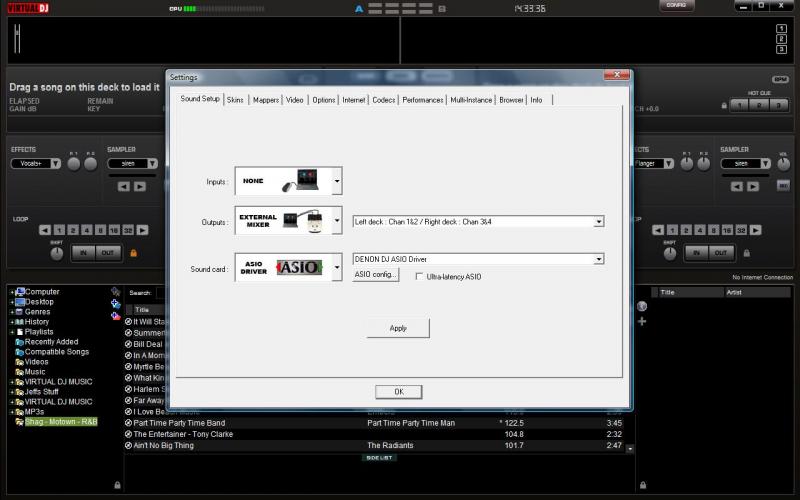
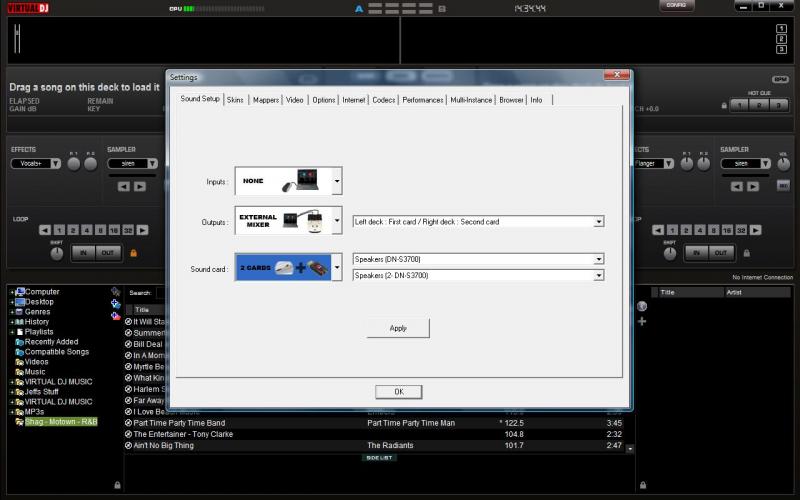
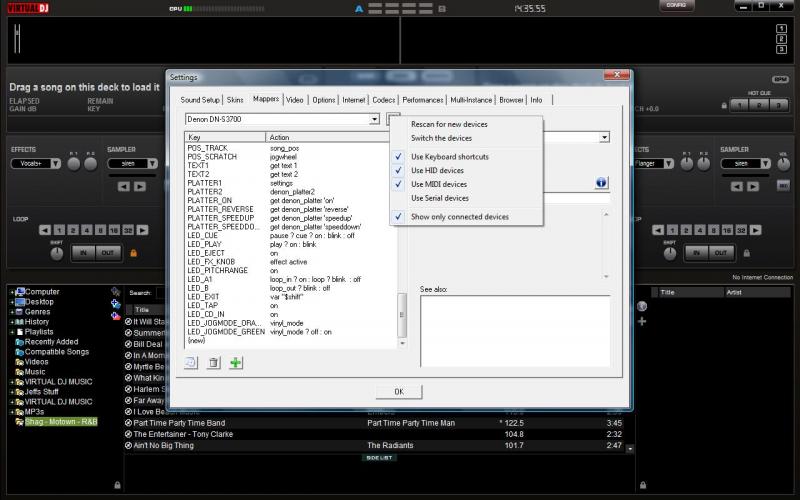
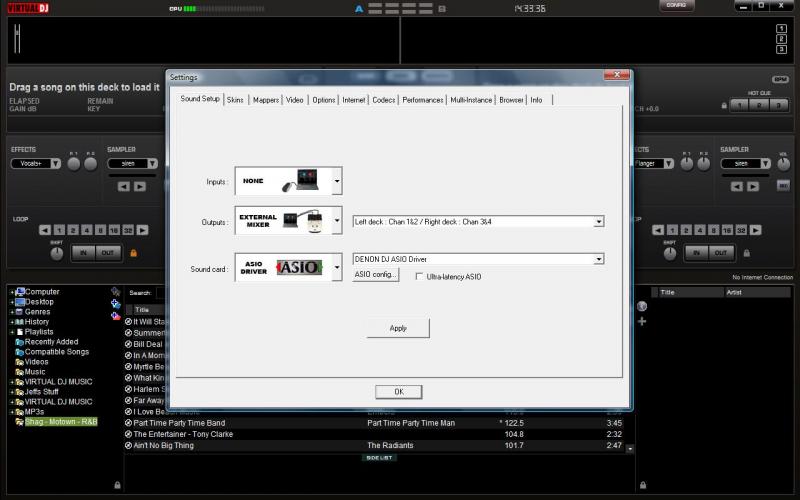
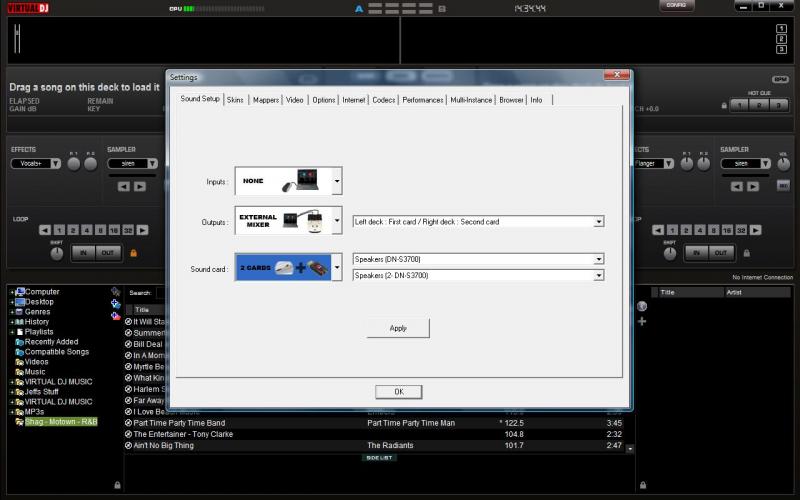
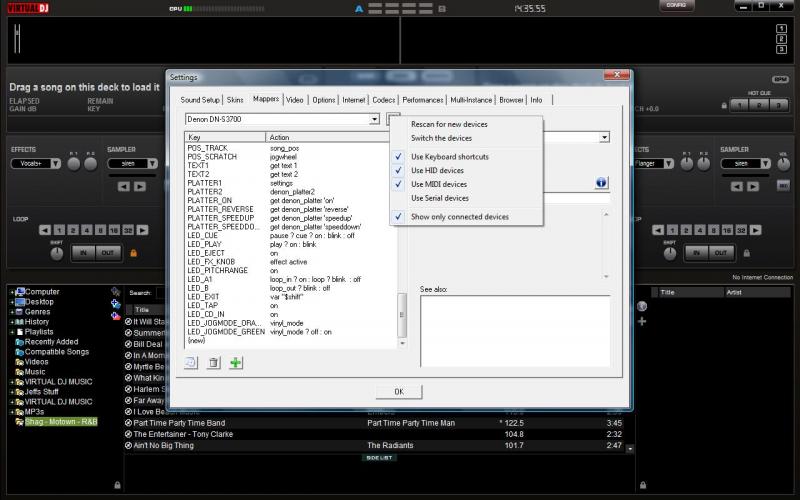
Posted Sun 06 Jun 10 @ 1:40 pm
-Must use v1330 Only.
-first image is correct> Sound Card > Denon DJ ASIO (2nd image is wrong)
-Vista is a terrible OS for all MIDI controllers, upgrade to Win7
-You will need to wait until VDJ gets to your ticket, this is a computer conflict somwhere with VDJ.
-first image is correct> Sound Card > Denon DJ ASIO (2nd image is wrong)
-Vista is a terrible OS for all MIDI controllers, upgrade to Win7
-You will need to wait until VDJ gets to your ticket, this is a computer conflict somwhere with VDJ.
Posted Sun 06 Jun 10 @ 4:48 pm
Very good. I will wait till they take a look at the ticket and post the findings here. Thank you for the info.
Posted Sun 06 Jun 10 @ 5:11 pm
A wonderful working response from the team here at VDJ:
Message: First on the mapper tab, go to the bottom left button and reset the mapper back to the defaults.
If that doesn't correct the issue, then go to the Info tab and reset the software to factory default settings. Will need to reset your Audio and Performance settings after that. Then if that still doesn't solve the issue.
There is something screwy with your install ... uninstall the software, download a fresh install from your Download Center and then install again.
I reset the mapper back to factory settings, and she works!!!!!!! Thank you VDJ support team!!!!
Now another issue I will go search for help on.
If I want to play a CD, and I switch one of the units to CD, the unit playing on midi via VDJ freezes and I lose the ability to switch the CD unit back to midi.
The search is on for a fix to this issue.....
Kevin
Message: First on the mapper tab, go to the bottom left button and reset the mapper back to the defaults.
If that doesn't correct the issue, then go to the Info tab and reset the software to factory default settings. Will need to reset your Audio and Performance settings after that. Then if that still doesn't solve the issue.
There is something screwy with your install ... uninstall the software, download a fresh install from your Download Center and then install again.
I reset the mapper back to factory settings, and she works!!!!!!! Thank you VDJ support team!!!!
Now another issue I will go search for help on.
If I want to play a CD, and I switch one of the units to CD, the unit playing on midi via VDJ freezes and I lose the ability to switch the CD unit back to midi.
The search is on for a fix to this issue.....
Kevin
Posted Sun 06 Jun 10 @ 6:30 pm
Unfortunately that is what happens on the 3700s. The sound card becomes 'disconnected' from VirtualDJ when you do this.
To have both CD and MIDI capabilities you need to use an external card with VirtualDJ.
To have both CD and MIDI capabilities you need to use an external card with VirtualDJ.
Posted Sun 06 Jun 10 @ 8:17 pm
If you dont have any external soundcard now,you can put the cd in tha laptop and play the tracks through VDJ,thats what i do,so plan your gig to the T when you're going,or just sign up for netsearch,maybe when you're at a gig the song they bring on the cd you can find it through net search.
Posted Sun 06 Jun 10 @ 9:16 pm
Thanks to all who gave input, helped, and guided me in the right direction. A wealth of knowledge here....makes this place really cool to be a part of!
Kevin
Kevin
Posted Mon 07 Jun 10 @ 3:39 pm
im having problems with my denon 3700 and vdj. I have two 3700 but it only reading one's audio. so in my mixer its only coming through one channel for both decks. not only that but both decks are mirror-ing eachother as the same deck. i want them seperated as deck one and deck two. any help would be appreciated
Posted Mon 27 Dec 10 @ 3:56 pm
specialkay wrote :
im having problems with my denon 3700 and vdj. I have two 3700 but it only reading one's audio. so in my mixer its only coming through one channel for both decks. not only that but both decks are mirror-ing eachother as the same deck. i want them seperated as deck one and deck two. any help would be appreciated
Are you using a MAC or PC?
Posted Wed 29 Dec 10 @ 9:52 am
sorry for the delay I am using a pc and my settings are on midi 1 and unit all. I got it working before where they were seperated on diff chanells in my mixer, but now it reverted back over night by itself. I dont remember what I did to correct it the first time.
Posted Sun 06 Mar 11 @ 9:10 pm









