Hi!
I own a Macbook Pro and have bought 2 CDJs400 and a DJM400.
I have 2 problems...
1) VDJ does not recognize the CDJs all the time, (I obviously assign them to PC mode) but I have to restart, close and re-open, and do all kinds of stuff so I can get them to recognize them.... Im a little bit upset cause I just cant figure out how to make them work every time.
2) When I get them working, I can see on the display they assign correctly (1 being left CDJ, 2 right) and i can control each tray.
I choose External Mixer for output, but the problem comes when choosing Sound Card...
I Choose 2 cards, and then each dislpays 2 options: Built-In Output, and CDJ400
If Id use a PC, it would show 3 options: Built-In Output, 1-CDJ400 and 2-CDJ400 so you can assign the audio to each of the both you want to use.
In the Mac, If I choose CDJ400 for both sound cards, It will send audio from both of the trays through 1 CDJ only....
So I get both trays in just channel 1 for the mixer....
I bet this is because I am choosing CDJ400 for both sound cards, but how can I tell the MAC that Im using 2 different ones, and assign them?
Thank you very much, I really need to get to work and Im really annoyed about this!
I own a Macbook Pro and have bought 2 CDJs400 and a DJM400.
I have 2 problems...
1) VDJ does not recognize the CDJs all the time, (I obviously assign them to PC mode) but I have to restart, close and re-open, and do all kinds of stuff so I can get them to recognize them.... Im a little bit upset cause I just cant figure out how to make them work every time.
2) When I get them working, I can see on the display they assign correctly (1 being left CDJ, 2 right) and i can control each tray.
I choose External Mixer for output, but the problem comes when choosing Sound Card...
I Choose 2 cards, and then each dislpays 2 options: Built-In Output, and CDJ400
If Id use a PC, it would show 3 options: Built-In Output, 1-CDJ400 and 2-CDJ400 so you can assign the audio to each of the both you want to use.
In the Mac, If I choose CDJ400 for both sound cards, It will send audio from both of the trays through 1 CDJ only....
So I get both trays in just channel 1 for the mixer....
I bet this is because I am choosing CDJ400 for both sound cards, but how can I tell the MAC that Im using 2 different ones, and assign them?
Thank you very much, I really need to get to work and Im really annoyed about this!
Posted Sat 20 Feb 10 @ 12:47 pm
hey buddy quick question are u using the latest version of vdj
if not u should.
i had the same problem up and till i upgraded to the latest version of vdj
if not u should.
i had the same problem up and till i upgraded to the latest version of vdj
Posted Mon 22 Feb 10 @ 11:27 pm
tsaliotis wrote :
hey buddy quick question are u using the latest version of vdj
if not u should.
i had the same problem up and till i upgraded to the latest version of vdj
if not u should.
i had the same problem up and till i upgraded to the latest version of vdj
option 1 on your list
Posted Mon 22 Feb 10 @ 11:28 pm
I'm using VDJ for Mac version 6.0.4 and I have the same problem "If I choose CDJ400 for both sound cards, It will send audio from both of the trays through 1 CDJ only...."
Have you got the solution? Please HELP!!
Thank you.
Have you got the solution? Please HELP!!
Thank you.
Posted Tue 09 Mar 10 @ 2:47 am
see my post lower down on how to set up the sound card/s
also make sure you have the latest drivers on your cdj400's
message me and I'll try to help if i can!!
also make sure you have the latest drivers on your cdj400's
message me and I'll try to help if i can!!
Posted Wed 10 Mar 10 @ 2:46 pm
Hello! I have the same Q as everybody ells, i cant get it! I'm also using VDJ version 6.0.4 and I have the same problem "If I choose CDJ400 for both sound cards, It will send audio from both of the trays through 1 CDJ only...."
How do i know that its the latest version im using? i just bought it.
Have you got the solution?
Thank you, Niclas.
How do i know that its the latest version im using? i just bought it.
Have you got the solution?
Thank you, Niclas.
Posted Mon 24 May 10 @ 2:24 am
if I can help tanks but you have to write in Spanish. have to add another sound card.
go to applications / utilities / audio midi setup / click on the + sign and give the name cdj400-1 give back to the + sign and give the name of cdj400-2
then click on the cdj400-1 and give a check mark one of the names Pioneer CDJ-400 that the right side, and repeat the process with the other cdj400-2.
note: only assign one per channel.
go to applications / utilities / audio midi setup / click on the + sign and give the name cdj400-1 give back to the + sign and give the name of cdj400-2
then click on the cdj400-1 and give a check mark one of the names Pioneer CDJ-400 that the right side, and repeat the process with the other cdj400-2.
note: only assign one per channel.
Posted Wed 26 May 10 @ 1:58 pm
What???
No no .... you can do this just creating an aggregate device a single Aggregate device. If you set this up in VirtualDJ as 2 soundcards operation it would not perform good, because it has to be setup as a single 4 channel soundcard to operate as it should.
Sorry to don't have Pionner pics on those, but it would help to set this as an aggregate device:
Check those on how to create an AGGREGATE DEVICE:
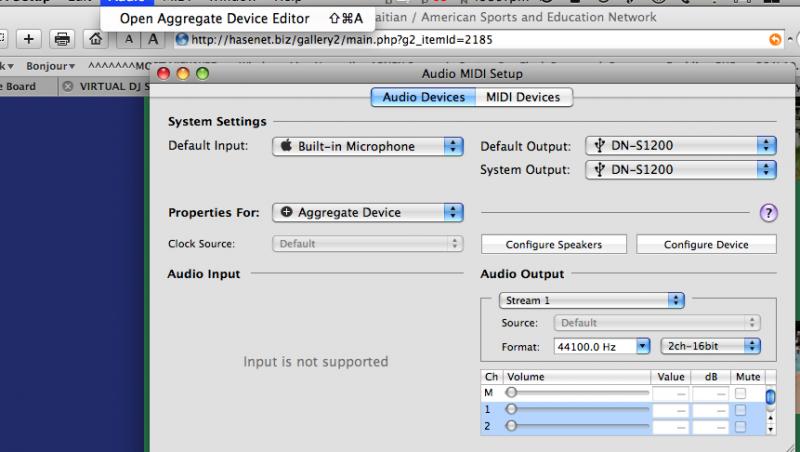
I'm sorry I don't have CDJ-400 pics for those, but it's the same idea.
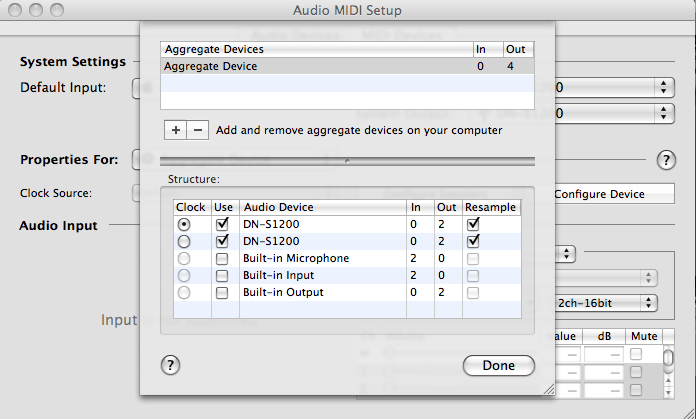
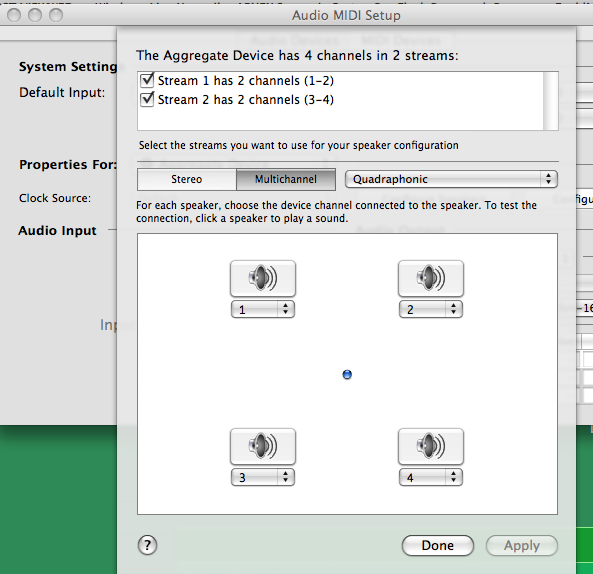
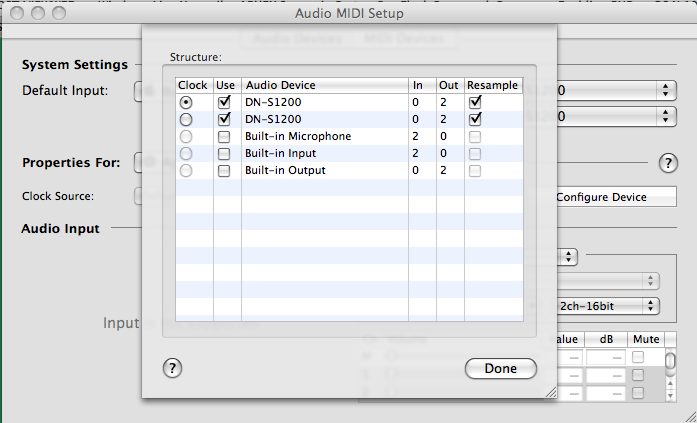
Just change the AGGREGATE Device name to PIONEER CDJ400 AGGREGATE and your current Mac names would be pioneer cdj-400 and not denon sl-1200.
IN VirtualDJ open Sound configuration and set up as 4CHANNEL and select Pioneer CDJ-400 Aggregate
Then you would have both decks in different channels.
;-)
No no .... you can do this just creating an aggregate device a single Aggregate device. If you set this up in VirtualDJ as 2 soundcards operation it would not perform good, because it has to be setup as a single 4 channel soundcard to operate as it should.
Sorry to don't have Pionner pics on those, but it would help to set this as an aggregate device:
Check those on how to create an AGGREGATE DEVICE:
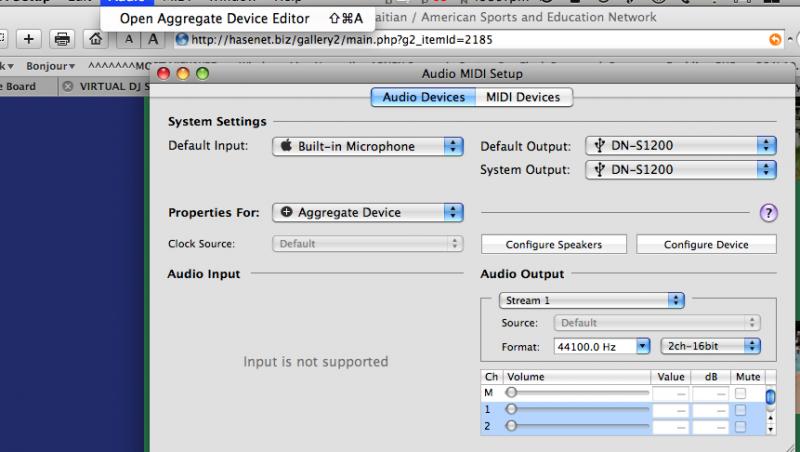
I'm sorry I don't have CDJ-400 pics for those, but it's the same idea.
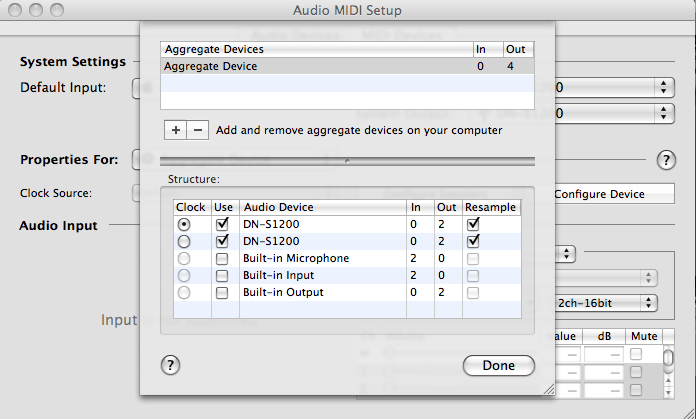
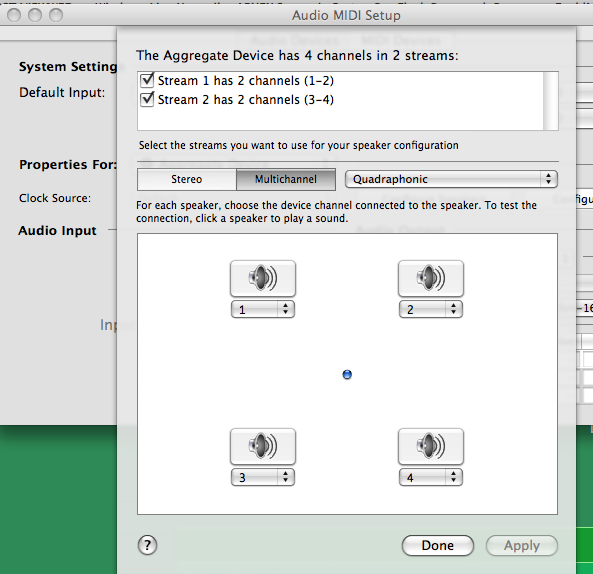
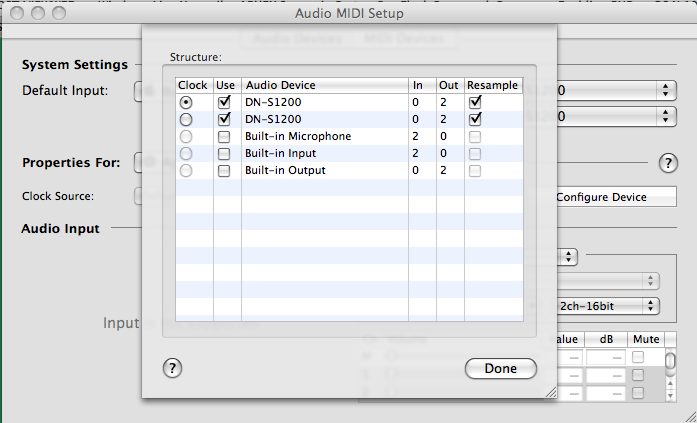
Just change the AGGREGATE Device name to PIONEER CDJ400 AGGREGATE and your current Mac names would be pioneer cdj-400 and not denon sl-1200.
IN VirtualDJ open Sound configuration and set up as 4CHANNEL and select Pioneer CDJ-400 Aggregate
Then you would have both decks in different channels.
;-)
Posted Wed 26 May 10 @ 5:15 pm
Im having the same issue with my cdj 2000's, only i cant figure it out. It's the same for me on my 2010 macbook pro i7 in both snow leopard and windows 7 ultimate 64bit via bootcamp.
Posted Thu 17 Jun 10 @ 3:17 pm
ok my audio midi setup menu looks NOTHING like that one at all. and wont let me create any aggregate device. what gives?
Posted Wed 18 Aug 10 @ 7:30 pm








