I'm about to give up on VDJ. I'm using a Denon HC4500 with ASIO drivers. I run a PC with XP Pro and plenty of grunt, and I don't scratch or do video.
I've noticed the sound is slightly choppy, not quite "clear". Turns out it seems to be related to the key lock function as it can be heard even running without the Denon. I've tried this on 3 different Windows PCs.
I can not and will not work without that key lock feature, but I'm confident that I can't be the only DJ in the world that uses that.
I've head bits and pieces of advice from this and other forums, but I'm hoping to get this sorted once and for all, before I give up and go back to CD or some other software.
Thanks for any assistance anyone can offer.
I've noticed the sound is slightly choppy, not quite "clear". Turns out it seems to be related to the key lock function as it can be heard even running without the Denon. I've tried this on 3 different Windows PCs.
I can not and will not work without that key lock feature, but I'm confident that I can't be the only DJ in the world that uses that.
I've head bits and pieces of advice from this and other forums, but I'm hoping to get this sorted once and for all, before I give up and go back to CD or some other software.
Thanks for any assistance anyone can offer.
Posted Tue 29 Sep 09 @ 4:29 am
Post the contents of your sound setup and performances tab within VDJ as well as the latency setting in the Denon control panel (accessible from "ASIO Config" on the sound setup tab).
Also post your system specifications and what kind of range you are using master tempo with.
Then we may be able to help :)
Also post your system specifications and what kind of range you are using master tempo with.
Then we may be able to help :)
Posted Tue 29 Sep 09 @ 7:07 am
Thanks!
My PSU died on my main DJ machine. I'm about to put in a new hard drive, new PSU, and reinstall everything from OS upwards.
When I've done that, I'll post all the details of exactly how I've got it set and let's see if we can nail this problem.
For what it's worth, changing the settings doesn't seem to have made any difference. VDJ runs great, does exactly what I need, it's just that choppy sound with the key lock on...
My PSU died on my main DJ machine. I'm about to put in a new hard drive, new PSU, and reinstall everything from OS upwards.
When I've done that, I'll post all the details of exactly how I've got it set and let's see if we can nail this problem.
For what it's worth, changing the settings doesn't seem to have made any difference. VDJ runs great, does exactly what I need, it's just that choppy sound with the key lock on...
Posted Wed 30 Sep 09 @ 4:20 am
OK - brand new PC, fresh XP Pro install. No better....
So here's the specs and settings:
PC
Pentium(R) Dual-Core CPU
E5300 @ 2.60GHz
2.62GHz, 3.5 GB Ram (4 gig installed with 2 x 2Gig sticks)
Denon ASIO Driver screen
Driver Ver 1.01 (Which Sylvio suggested was the correct one for VDJ)
Software Version: 1.006
Sampling Freq: 44.1 / 48.0 / 96.0 KHz
Max Bit Resolution: 16 Bit
Audio Buffer Size: 512
The buffer defaults to 512, as you know. I've tried it at eaither end of the slider, no difference.
VDJ Performances Screen
I tick Overclock, untick Safe Mode (which I believe is irrelevant with the 4500)
Latency: AUTO
Scratch - optimised for QUALITY
Basic Interpolation, and master tempo set as "Fast".
It seems to make no difference where I set the Prsets fader. I restart VDJ after adjusting the settings, too.
I occasionally use higher pitch range settings, but I'm normally on 12% or 16%. It doesn't make much difference. The audio is worse while the pitch slider is moving.
You can hear an example recorded straight from VDJ here: Click for online demo.
Tell me the error of my ways! Thanks in advance for any feedback here. :)
So here's the specs and settings:
PC
Pentium(R) Dual-Core CPU
E5300 @ 2.60GHz
2.62GHz, 3.5 GB Ram (4 gig installed with 2 x 2Gig sticks)
Denon ASIO Driver screen
Driver Ver 1.01 (Which Sylvio suggested was the correct one for VDJ)
Software Version: 1.006
Sampling Freq: 44.1 / 48.0 / 96.0 KHz
Max Bit Resolution: 16 Bit
Audio Buffer Size: 512
The buffer defaults to 512, as you know. I've tried it at eaither end of the slider, no difference.
VDJ Performances Screen
I tick Overclock, untick Safe Mode (which I believe is irrelevant with the 4500)
Latency: AUTO
Scratch - optimised for QUALITY
Basic Interpolation, and master tempo set as "Fast".
It seems to make no difference where I set the Prsets fader. I restart VDJ after adjusting the settings, too.
I occasionally use higher pitch range settings, but I'm normally on 12% or 16%. It doesn't make much difference. The audio is worse while the pitch slider is moving.
You can hear an example recorded straight from VDJ here: Click for online demo.
Tell me the error of my ways! Thanks in advance for any feedback here. :)
Posted Thu 08 Oct 09 @ 3:20 am
I had the same distorted sound and after many tryings I manage find a solution. On the scratch section, filter size=11
here is a picture:
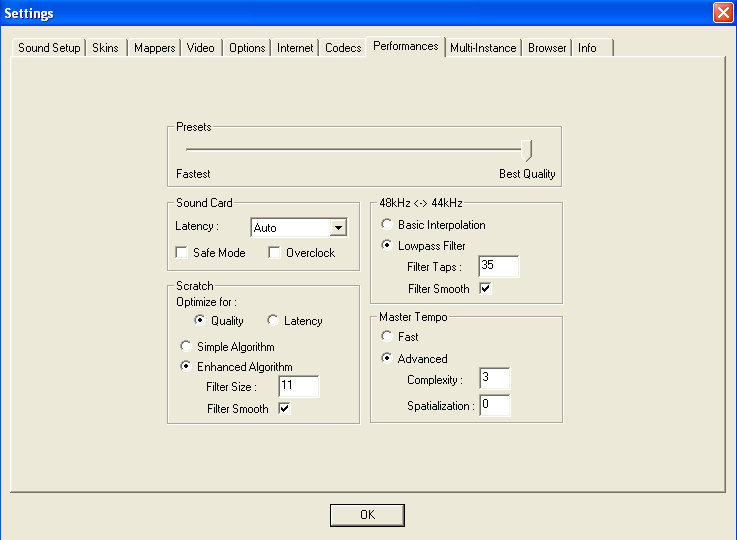
Anyway trie to play with that filter value. Hope this will work for you.
here is a picture:
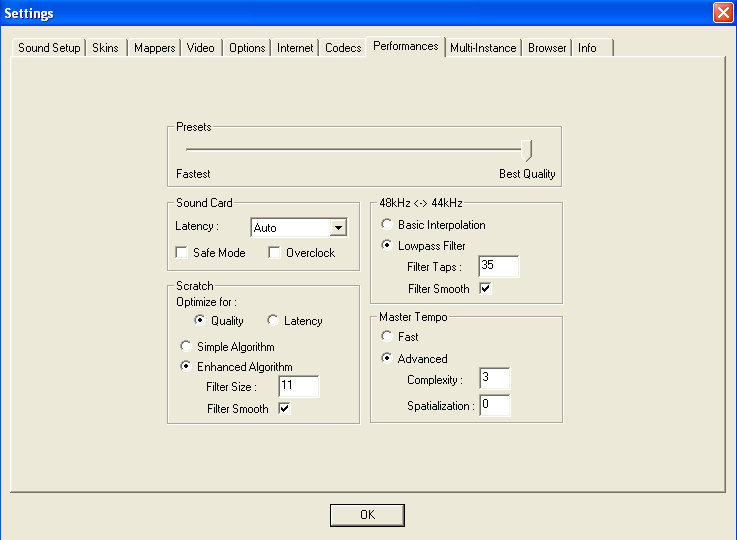
Anyway trie to play with that filter value. Hope this will work for you.
Posted Thu 08 Oct 09 @ 5:23 pm
Thanks - good suggestion, and something I've never adjusted. I wonder if the Master Tempo settings might the one I need to adjust? No issue with the scratch audio, it's when I adjust the tempo (master tempo) that the audio distorts.
Posted Fri 09 Oct 09 @ 3:43 am
For good master tempo both scratch has to be set to enhanced, and master tempo has to be set to advanced.
Playing with the filter settings can help, as can playing with the complexity and spatialization settings. Be careful with spatialization it can have a big impact on your CPU usage.
Playing with the filter settings can help, as can playing with the complexity and spatialization settings. Be careful with spatialization it can have a big impact on your CPU usage.
Posted Fri 09 Oct 09 @ 7:26 am
OK I think the issue is improving but not perfect. I'd like to know if there is such a thing as perfect with this feature. I've used the same controller on OTS and can adjust the tempo all over the place without any distortion. I'm certain VDJ is the better product for my needs, but master tempo is essential.
The spacial settings don't seem to help, I've got the complexity set at 2 (which seems to be the best place). Will making adjustments to the scratch algorythym make a big difference? Can someone explain what that does, and how a high number is different to a lower one? Otherwise I'm just taking shots in the dark with any changes I make.
The spacial settings don't seem to help, I've got the complexity set at 2 (which seems to be the best place). Will making adjustments to the scratch algorythym make a big difference? Can someone explain what that does, and how a high number is different to a lower one? Otherwise I'm just taking shots in the dark with any changes I make.
Posted Sat 10 Oct 09 @ 5:46 pm
In your case OVERLOCK has to be set and also set your QUALITY slider to FASTEST and not in Quality. Not more filter value, cause this will affect overall performance. You need to check before going there.
I am convince that it is your overall Windows and VirtualDJ settings. If you need help and have time, I can enter check your PC remotly. Please PM me.
Posted Sat 10 Oct 09 @ 7:14 pm
I appreciate the offer. I'll adjust the settings you've suggested (currently slider set to QUALITY).
I too am sure it's just a setting somewhere. It's interesting it's happening across 2 completely different machines with fresh OS installs though and different CPUs, mobos, etc. But I'm also certain that it's an isolated issue and some further tweaks are required - if this was "standard" thn VDJ would not be as popular as it is with professional DJs.
I too am sure it's just a setting somewhere. It's interesting it's happening across 2 completely different machines with fresh OS installs though and different CPUs, mobos, etc. But I'm also certain that it's an isolated issue and some further tweaks are required - if this was "standard" thn VDJ would not be as popular as it is with professional DJs.
Posted Sun 11 Oct 09 @ 2:45 am
idj4u wrote :
I'll adjust the settings you've suggested (currently slider set to QUALITY).
.
.
If you are playing a song and you open config window, performances tab and you play with the scrolling prestet you will be able to hear the changes in sound quality. I can. And if you set max right(quality) you will hear the difference. It's wormer.....it's good...it's the sound that came with 4+ or 5+ versions of vdj (when the sound engine was improved). If you set the preset tab to max left (fastest) the sound looses in quality. This is what I have noticed. Maybe it's autosuggestion. :)
Posted Sun 11 Oct 09 @ 4:32 am
idj4u wrote :
The spacial settings don't seem to help, I've got the complexity set at 2 (which seems to be the best place).
With regards to these two settings; complexity controls the quality and can range from 0 to 3; 0 being lowest quality and 3 being the highest. Spatialization controls the time/frequency localization and it's setting is not quite so simple - it can range from 0 to 5. It's not a simple scale with this and the type of music you are playing can make a difference here. Anything over 0 will have a higher CPU loading and you may find that it's unable to keep up with realtime audio demands.
Posted Sun 11 Oct 09 @ 10:37 am
None of this seems to be helping. At least VDJ and the PC are stable with no crashes but the audio is not improving. If anything it seems to get worse through the night.
I've come across a new issue now too since updating the PC and HDD where each song has a little piece of foreign audio right at the beginning. I press play and hear a little split second of audio, almost like "static" before the actualy song starts. Difficult to cue around it as well.
Fail.
I've come across a new issue now too since updating the PC and HDD where each song has a little piece of foreign audio right at the beginning. I press play and hear a little split second of audio, almost like "static" before the actualy song starts. Difficult to cue around it as well.
Fail.
Posted Fri 16 Oct 09 @ 3:48 pm
idj4u wrote :
I've come across a new issue now too since updating the PC and HDD where each song has a little piece of foreign audio right at the beginning. I press play and hear a little split second of audio, almost like "static" before the actualy song starts. Difficult to cue around it as well.
Thats a known bug with the master tempo I'm afraid.
I can't see peoples obsession with working with master tempo on all the time; that said I would love to see a better algorithm such as elastique adopted as there are limitations with the current algorithm. That said I've managed to get acceptable quality from mine but I run with it off for 99% of the night.
Posted Sat 17 Oct 09 @ 6:23 am
SBDJ wrote :
I can't see peoples obsession with working with master tempo on all the time
It's been working for me on CD for the last 10 years. It's not an obsession, it's part of doing business.
I'm really starting to wonder if VDJ is right for me. I bought the software years ago, but have only just started to use it properly.
Willl V6 be any better for me?
Posted Sat 17 Oct 09 @ 9:18 pm
idj4u wrote :
I've come across a new issue now too since updating the PC and HDD where each song has a little piece of foreign audio right at the beginning. I press play and hear a little split second of audio, almost like "static" before the actualy song starts. Difficult to cue around it as well.
Fail.
I've come across a new issue now too since updating the PC and HDD where each song has a little piece of foreign audio right at the beginning. I press play and hear a little split second of audio, almost like "static" before the actualy song starts. Difficult to cue around it as well.
Fail.
That little piece of audio will disappear if "safe mode is checked". I think it's all about the performances settings. :)
Posted Sun 18 Oct 09 @ 5:10 am
idj4u wrote :
It's been working for me on CD for the last 10 years. It's not an obsession, it's part of doing business.
I can appreciate master tempo being useful at times - but how did you cope before CD? Don't get me wrong I'm not criticising how you work - after all it is your choice and is none of my business - but even earlier CD MT implementations were hit and miss so I never left it on then either. I guess being from a vinyl background I'm used to MT being a nice-to-have rather than a must-have.
idj4u wrote :
I'm really starting to wonder if VDJ is right for me. I bought the software years ago, but have only just started to use it properly.
Willl V6 be any better for me?
Willl V6 be any better for me?
Master tempo is unchanged in v6 I'm afraid. If you can't live with the MT in VDJ then I'd suggest looking at software which advertises that it uses the zplane elastique algorithm.
Posted Sun 18 Oct 09 @ 7:25 am
This might also help improve your sound problem of being choppy...and get the song to sound correct while playing...
Download the latest version of Microsoft DirectX from the Microsoft Web Site..I've updated my DirectX files on my system and it sure has made a positive difference in the way virtual DJ operates..just a thought.
Jeff
Download the latest version of Microsoft DirectX from the Microsoft Web Site..I've updated my DirectX files on my system and it sure has made a positive difference in the way virtual DJ operates..just a thought.
Jeff
Posted Sun 18 Oct 09 @ 3:49 pm










