Coronaextra
Mon 16 May 05 @ 6:31 am
Just some general information......My real name is Benji, I am originally from the Virgin Islands but am currently going to college in the states in at Elon University in NC. I have been djing for about 2 years now. I currently have 2 denon 3000's, a denon 300 mixer, a maya 44 usb card, an M-audio trigger finger and of course vdj. As for djing I am partial to Dancehall and rap and have messed around a little bit with production.
To contact me my email is bguilford@elon.edu and my sn for aim is benjwah.
Mon 16 May 05 @ 6:24 am
By: CoronaExtra
As you may have seen in my information or possibly in some of my posts, I finally have gotten some equipment and have had a hell of a time getting it to work. Thanks to all the support from both the VDJ support staff and mostly from cstoll I have gotten my TCCD's up and running almost perfectly. After spending many stressful hours trying to configure my denons with tccd seemingly to no avail I finally got everything to work (minus a few minor details that I havent had time to mess with). The following picture tutorial is meant to make this process easier by showing others what steps I have done and also what settings have worked for me. Again I would like to extend my thanks to cstoll for all the help he gave me. Before I start my tutorial I would like to provide some other helpful sources. If anyone doesn't want me linking to their blogs/posts please let me know and I will take the links off.
Before looking at my tutorial check out:
The VDJ TCV/TCCD instructions:
http://www.virtualdj.com/products/timecode/
Cstoll's very helpful instructions:
http://www.virtualdj.com/blog/cstoll/blog1116.html
The post up as I tried to get everything set up:
http://www.virtualdj.com/forum/display.html?topic=12252
Another helpful post:
http://www.virtualdj.com/forum/display.html?topic=12087
Dams graphic of setting up tcv/tccd to your mixer as well as normal tt/cdtt:
http://www.virtualdj.com/blog/Dams/blog738.html
First connect the maya 44 usb to your computer's usb port
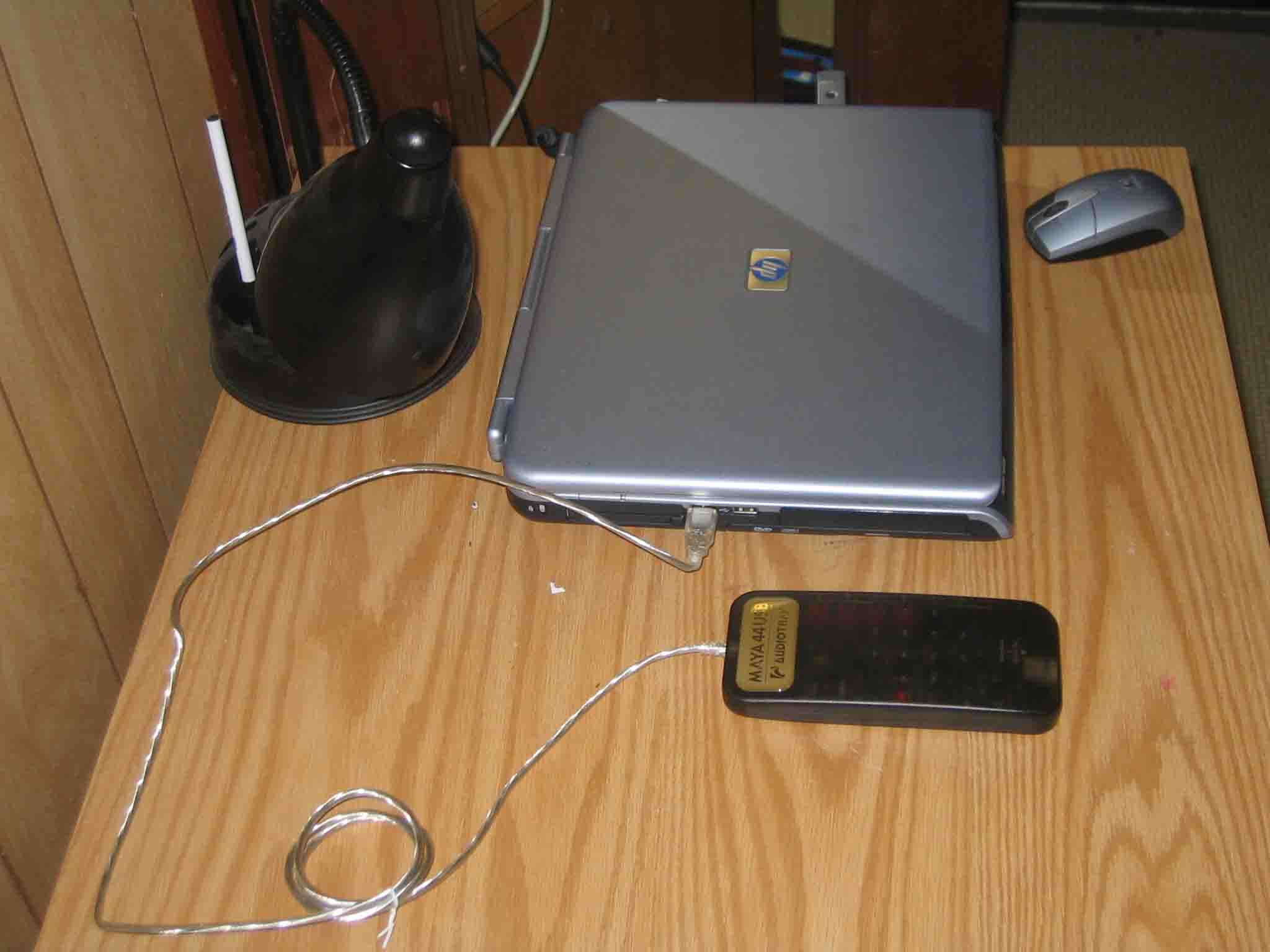
Then install all the drivers off of the installation cd.
Next connect the output on the cd deck (in this case my denon 3000) to the inputs on the maya 44 usb. The left deck connects to analog in 1&2 while the right deck connects to analog in 3&4.


Next connect the analog outputs on the maya to the inputs on your mixer. Outputs 1&2 will go to your left channel input on your mixer and outputs 3 &4 will go to the right channel input on your mixer.

A picture of the denon going into the maya and out to the mixer:

Now the wires should be connected correctly. Next I am going to go through the software setup.
Open this icon to get to the Maya 44 usb control panel. (This panel must be opened in the background while vdj is running)

And the Maya control panel:

Next open up VDJ and goto config and then under settings go to soundcard. Under this menu select low latency timecoded vinyls.

Click on config Timecode and then open up the advanced view (while you configure these settings, the tccd must be in the deck and playing)

(In this picture the tccd is not running)
Try pressing Auto-Config and if this works then you should get 100% signal. At first this did not work for me and I had to mess with my maya settings. To do this click on the asio config button on the top left. The next three pictures show what settings worked for me. If anyone has suggestions on changing these settings to optimize my setup please let me know.



If you follow these settings you should be able to go back into the Timecode configuration and press auto-config and recieve 100% signal. One thing that I had to do differnent than cstoll suggested was to lower my input volume all the way to the bottom. (he suggested it higher which might work better for some people)
This picture shows what you should see upon pressing autoconfig and having it work:

When this was not working for me I would get a message saying something about no timecode signal found even when the cd was playing. If you get this it is either your cable connections or your settings....if you think the cables are connected correctly then it is most likely the settings. Mess around with them and you should be able to get 100% signal. Note: when scratching heavily the signal will go down. I have had mine go down as far as 50%. Cstoll has told me that I just need to tweak my system and this will go up. Just to note: I have not noticed any delays etc even while scratching at 50%.
Another thing....I cannot set loops with my denon and sometimes the sound quality is a little crackly. This is most likely just me needing to tweak my setup as others have said they can loop and the sound is perfect. If anyone has any suggestions as to how i can fix these things please let me know.
An update: I have just been told that if you turn anti skip off then the loop function on the denons will work.
Any other suggestions about this tutorial, things to include, or just plain comments please let me know.
I hope this helps anyone in need :)
Thu 12 May 05 @ 10:02 pm
Anyone who wants to help me with tccd's please help!!!!!Computer Setup:
HP zv5000
AMD Athlon XP Processor 3000+ 1.6 Ghz
512 mb ram
Hardware setup:
Right now only 1 denon 3000 (getting the other one as soon as I get some more money)
Gemini pmx 40 mixer (again...gonna upgrade when with more money)
Maya 44 USB





