User Manual
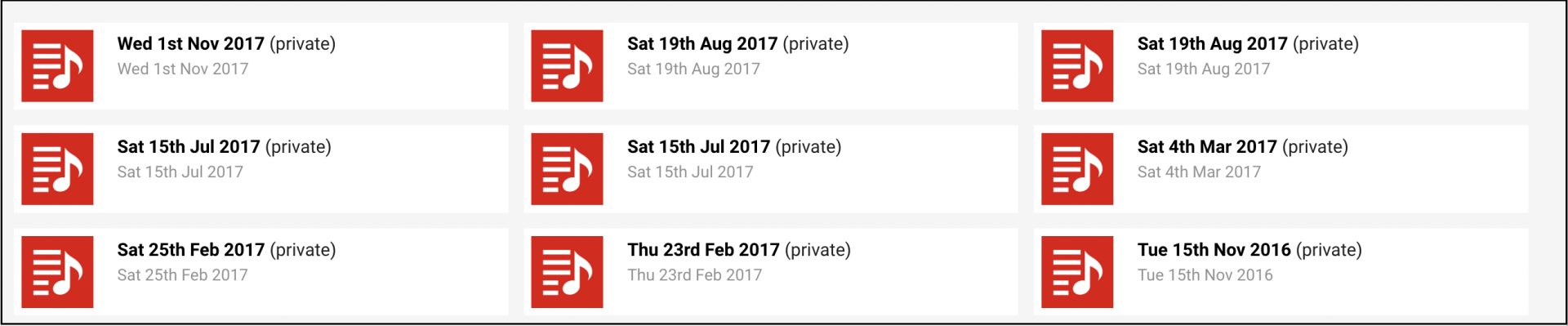
Sets are everything you have played in your VirtualDJ history and are automatically saved to the VirtualDJ.com servers (*unless opted out). You can view, edit, share, publish automatically to Facebook or browse a friend’s playlist to get inspired. Sets are available on your VirtualDJ Homepage: http://www.virtualdj.com/user/YourUserName/playlists
Note: Be sure to replace YourUserName with your actual user name in the above link.
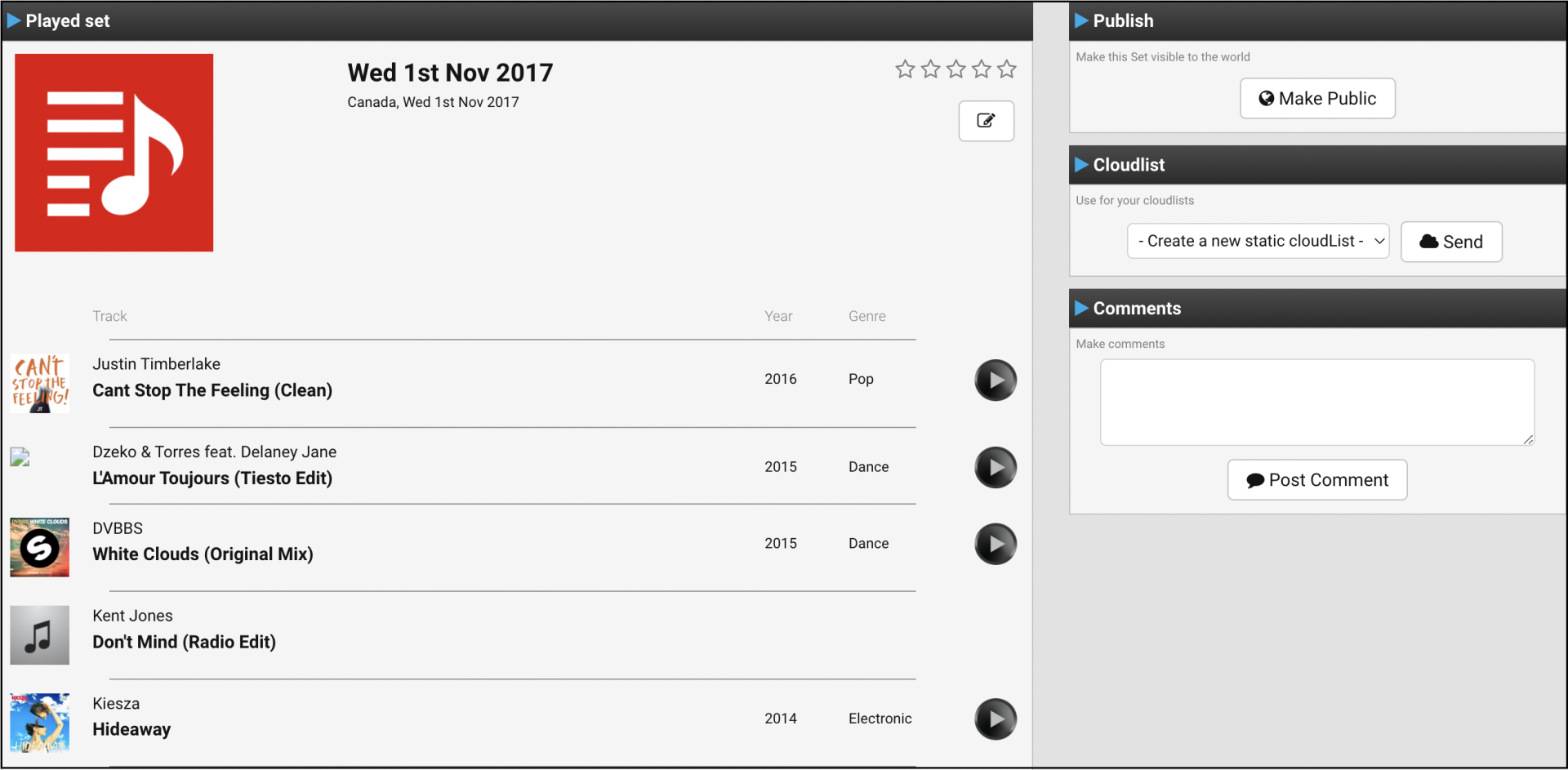
Sets are automatically uploaded and set to private by default. You can then edit the name of the played set, remove songs and further polish the set before you choose to publish it to the public. Sets can also be instantly turned into CloudLists to share with other VirtualDJ users.
*This option can be turned off by going to Options and setting sendHistory to ‘no’.
GeniusDJ





