Now you see "No linked tracks" and "History" and just wonder why there is a lot of files shown that I have not linked?


Posted Thu 15 Feb 24 @ 6:39 pm
freppa wrote :
In the latest update (7903) the choice of adding the "Master channel "was taken away for me.
Think it was on top in the browser.
It was the way to really see the master file that we choose to add the other files too.
Only seeing "active deck" now and and cant point it to the "local files" to add my own choices the way I did in the version before in the "show tracks linked to the playing song"
It shows a lot of songs that is not added by my self and I just want to use this with my own choices ;)
Think it was on top in the browser.
It was the way to really see the master file that we choose to add the other files too.
Only seeing "active deck" now and and cant point it to the "local files" to add my own choices the way I did in the version before in the "show tracks linked to the playing song"
It shows a lot of songs that is not added by my self and I just want to use this with my own choices ;)
1) I also liked the feature of showing, the track, (that the Linked Tracks were for), in the header (top of the Linked Tracks tab).
(unless there is future plans at that location, having the track name there helped with the understanding, which Track had the "Direct Link", and now helps indicate if the Linked Tracks are from a "Browsed track" or the "Loaded Active Track"
2) Also do NOT love the addition of History being added to the lists in "Linked Tracks". This adds Tracks that I do not wish to view, and makes it much more difficult to quickly/easily find the few valuable tracks that were manually created. As one now needs to study the list to find all the tracks listed to mentally eliminate all the Tracks one does NOT want to see, since NO way to get the "Linked tracks" to stand out among the the hundreds of listed tracks.
maybe if there were color rules available for Linked Tracks, that could help allow Linked tracks to standout, but that is not necessary if ....
This could be allowed as an option, (by adding menu addition to the menu dot, of Linked Tracks, tab) for those who would like History to also be included.
Currently the menu is "Linked Tracks Source", possibly, add a new category "Also show", where could list "[ X] Show History Links", which could be UN-checked, if NOT wanted.
And some possible additions:
3) Would love to also have "Similar Tracks" also listed in the "Linked Tracks" listings, as I mentioned in another thread.
IIDEEJAYII wrote :
Where "Similar" are those tracks that also follow the same track (similar tracks, because of that).
Example: Track A has tracks B, C, D, E as follows.
and would like to see those (siblings)
so, when playing track B... Linked Tracks, would list,
A as "Backward", (as it does now)
AND also show C, D, E as "Similar"
without the "Similar" list B would only have 1 link, A, as a Backward Link, thus loosing the associated "similar tracks to B:"
C, D, E, information.
I would love the option to enable the "Similar" tracks, to be shown also. (for those that would like that)
(the option could be enabled from the menu dot of Linked,
[ X ] Show Similar)
Example: Track A has tracks B, C, D, E as follows.
and would like to see those (siblings)
so, when playing track B... Linked Tracks, would list,
A as "Backward", (as it does now)
AND also show C, D, E as "Similar"
without the "Similar" list B would only have 1 link, A, as a Backward Link, thus loosing the associated "similar tracks to B:"
C, D, E, information.
I would love the option to enable the "Similar" tracks, to be shown also. (for those that would like that)
(the option could be enabled from the menu dot of Linked,
[ X ] Show Similar)
4) Also would find it useful to have the option, to include "Alternative Remixes" of "Linked Tracks"
there could be again a menu option: [X] Show Alternative Remixes of Linked Tracks.
which would add:
Direct Linked Alternative Remixes
Indirect Linked Alternative Remixes
Secondary Linked Alternative Remixes
this could possibly allow for further exploration of the best possible track to follow.. (since as remixes come out .. and added to the search DB, would be a great to have those quickly visible, as maybe great alternatives to the originally manually Linked Track track to follow.)
Note: currently NO easy way to quickly find Alternative Remixes of a Linked Track, since the separate "Alternative Remixes" tab can NOT be visible at the same time one is selecting the a track as browsed in the "Linked Tracks" tab.
That is, selecting a browsed, track allows for alternative remixes tab to display the remixes.. but when selecting the a Linked Track as browsed.. it is NO longer the browsed track when one switches to the "Alternative Remixes" tab in Sideview.
I guess one would need to search the browsed, "Linked track" then select it from the search results, then, tab to the Alternative Remixes" (maybe a better way, have not thought about trying to get a more clever way)
Summary:
1) Bring back showing the Track (in the Header) of the Linked Tracks tab.
(it was useful to have a better understanding of which track actually has the Direct Link)
2) Possibly Add to the Linked Tracks menu:
a new category "Also show" (under the current "Linked Tracks Source" menu option) with:
[ X ] Show History Links
[ X ] Show Similar
[ X ] Show Alternative Remixes of Linked Tracks
for maximum flexibility/configurability for users workflow.
7903
Posted Thu 15 Feb 24 @ 6:43 pm
First of all many thanks to the VDJ team for the new feature. Once again they prove that the VDJ is the best DJing software in the known universe.
Now about the new feature...
... as mentioned above, is absolutely necessary that the name of the source track to be shown on the top of the Linked Tracks tab. Also is useful to shown from were the source track came from, Browser or Deck.
As i understand there is an issue with the available space there , so maybe the linked source indicator it can be just a small square with a B in it for the browser and with a D for Decks. Also maybe the source track it can be shown inside the Linked tracks window, at the top of the list (maybe in Bold) and with a "Source Track" above it, the same way that the "Direct Link" or "History" shown now.
I also agree that the user must have the ability to turn on and off the info that came from history. To be honest, the only way that i can see that the information from history will be useful, is to give to the user the ability to filter it somehow.
Another thing is that, as i can understand, the search of the history to find related tracks it takes some time and it lags the refresh of the list, Especially when the source track came from the Browser. So maybe it would be better if the linked tracks shown first and then shown the track came from history when they are ready.
And a last thing that it would be nice is, if the Linked Tracks tab (and also the Compatible Songs tab) could remembers the last selected short order and not reset it on every refresh.
That's all for now, thanks again, and i hope my suggestions is a bit better than my English. :-)
7903
Now about the new feature...
... as mentioned above, is absolutely necessary that the name of the source track to be shown on the top of the Linked Tracks tab. Also is useful to shown from were the source track came from, Browser or Deck.
As i understand there is an issue with the available space there , so maybe the linked source indicator it can be just a small square with a B in it for the browser and with a D for Decks. Also maybe the source track it can be shown inside the Linked tracks window, at the top of the list (maybe in Bold) and with a "Source Track" above it, the same way that the "Direct Link" or "History" shown now.
I also agree that the user must have the ability to turn on and off the info that came from history. To be honest, the only way that i can see that the information from history will be useful, is to give to the user the ability to filter it somehow.
Another thing is that, as i can understand, the search of the history to find related tracks it takes some time and it lags the refresh of the list, Especially when the source track came from the Browser. So maybe it would be better if the linked tracks shown first and then shown the track came from history when they are ready.
And a last thing that it would be nice is, if the Linked Tracks tab (and also the Compatible Songs tab) could remembers the last selected short order and not reset it on every refresh.
That's all for now, thanks again, and i hope my suggestions is a bit better than my English. :-)
7903
Posted Thu 15 Feb 24 @ 11:44 pm
@IIDEEJAYII +1
@THE PARTY ENGINEER +1
@THE PARTY ENGINEER +1
Posted Fri 16 Feb 24 @ 1:57 pm
I runned a test today.
I Started with a random track and then I keepd playing with quick transactions only from tracks that the History sagest, just to test the concept. After 10-15 tracks, I started over with a random track from a deferent gene. And so on.
Well, it works!!!
As the developers guessed, the system knows how and what you playing all this years. Just short the list to BPM (is really annoying to do this every time , so please make the list keep the selected short oder ) and defiantly you will find allot of tracks that you can play next. And in allot of cases the history will remind you nice tracks that you don't play often.
Next thing I will try to do is to remove from History the logs from my early years, as there are allot of experimental private gigs those years and i believe that the most of the irrelevant tracks that shown on History is from those logs.
So, the concept is defiantly working.
A filtering option for the suggestions came from History would be nice.
Make the list remembers the short order.
Don't show on the list tracks that don,t exist.
I Started with a random track and then I keepd playing with quick transactions only from tracks that the History sagest, just to test the concept. After 10-15 tracks, I started over with a random track from a deferent gene. And so on.
Well, it works!!!
As the developers guessed, the system knows how and what you playing all this years. Just short the list to BPM (is really annoying to do this every time , so please make the list keep the selected short oder ) and defiantly you will find allot of tracks that you can play next. And in allot of cases the history will remind you nice tracks that you don't play often.
Next thing I will try to do is to remove from History the logs from my early years, as there are allot of experimental private gigs those years and i believe that the most of the irrelevant tracks that shown on History is from those logs.
So, the concept is defiantly working.
A filtering option for the suggestions came from History would be nice.
Make the list remembers the short order.
Don't show on the list tracks that don,t exist.
Posted Fri 16 Feb 24 @ 8:08 pm
DJ A S#arp wrote :
One question. Is there a way to move the linked tracks in the sideview to the bottom (currently I can only set ShowHorizontalSideList to yes, but I can't figure out whether I can have the linked tracks show in that area).
Thanks again for listening to the users!!!
One question. Is there a way to move the linked tracks in the sideview to the bottom (currently I can only set ShowHorizontalSideList to yes, but I can't figure out whether I can have the linked tracks show in that area).
Thanks again for listening to the users!!!
Anybody?
Posted Sat 17 Feb 24 @ 12:26 am
b7907 is out ... artist and title of the source track is now visible .... :-)
Posted Sat 17 Feb 24 @ 11:27 am
DJ A S#arp wrote :
Anybody?
DJ A S#arp wrote :
One question. Is there a way to move the linked tracks in the sideview to the bottom (currently I can only set ShowHorizontalSideList to yes, but I can't figure out whether I can have the linked tracks show in that area).
Thanks again for listening to the users!!!
One question. Is there a way to move the linked tracks in the sideview to the bottom (currently I can only set ShowHorizontalSideList to yes, but I can't figure out whether I can have the linked tracks show in that area).
Thanks again for listening to the users!!!
Anybody?
I think the sidelist is the only option for the bottom view for now, but yes it would be nice to have the option to select which of the side view tab we want to see at the bottom view.
An option to split the side view horizontally, so we can see two tabs in the same time would be nice too.
... this mast be a nightmare for the Dev team, for every new thing that they give as, we ask for 10 more :-)
Posted Sat 17 Feb 24 @ 11:42 am
I discovered the following bug in Similar Titles:
There are 4 different versions of a title on my PC
(each with different file names and ID3 tags)
Title 1: Kim Carnes - Bette Davis Eyes (1)
Title 2: Kim Carnes - Bette Davis Eyes (2)
Title 3: Kim Carnes - Bette Davis Eyes (3)
Title 4: Kim Carnes - Bette Davis Eyes (4)
First Bug:
When I link Kim Carnes - Bette Davis Eyes (1) to any other title, all (titles Bette Davis Eyes 1-4) are always shown as linked.
Second Bug:
I link Kim Carnes - Bette Davis Eyes (1) and it shows Kim Carnes - Bette Davis Eyes (4) as linked
I link Kim Carnes - Bette Davis Eyes (2) and it shows Kim Carnes - Bette Davis Eyes (4) as linked
I link Kim Carnes - Bette Davis Eyes (3) and it shows Kim Carnes - Bette Davis Eyes (4) as linked
There are 4 different versions of a title on my PC
(each with different file names and ID3 tags)
Title 1: Kim Carnes - Bette Davis Eyes (1)
Title 2: Kim Carnes - Bette Davis Eyes (2)
Title 3: Kim Carnes - Bette Davis Eyes (3)
Title 4: Kim Carnes - Bette Davis Eyes (4)
First Bug:
When I link Kim Carnes - Bette Davis Eyes (1) to any other title, all (titles Bette Davis Eyes 1-4) are always shown as linked.
Second Bug:
I link Kim Carnes - Bette Davis Eyes (1) and it shows Kim Carnes - Bette Davis Eyes (4) as linked
I link Kim Carnes - Bette Davis Eyes (2) and it shows Kim Carnes - Bette Davis Eyes (4) as linked
I link Kim Carnes - Bette Davis Eyes (3) and it shows Kim Carnes - Bette Davis Eyes (4) as linked
Posted Sat 17 Feb 24 @ 12:59 pm
You would need to label the different versions of the song with some more information than just a number
Posted Sat 17 Feb 24 @ 1:08 pm
@Adion, thank you for the info!
Which tags does VDJ store for the links so that I know where to put more information?
Which tags does VDJ store for the links so that I know where to put more information?
Posted Sat 17 Feb 24 @ 1:35 pm
It uses artist, title and remix, but some parts (such as just a number in brackets) are ignored to ensure it works better with possible duplicates.
Posted Sat 17 Feb 24 @ 2:12 pm
Great work Vdj, next one is to turn of the history :)
Posted Sun 18 Feb 24 @ 5:13 pm
When the program starts to search the history for the track just started to play, and until it's finished and refreshes the Linked tracks list, the central browser window is not refreshing when you search something or when you change play list or folder from the tree.
For my system (i5 8259) this sometimes takes more than 20-30 seconds. CPU load is 35% max when that happens.
For my system (i5 8259) this sometimes takes more than 20-30 seconds. CPU load is 35% max when that happens.
Posted Sun 18 Feb 24 @ 8:10 pm
This is awesome, great work!!!!
Does linking feel back to front to anyone else. For example if you want Track 1 to be a direct link to Track 2 you currently have to right click on Track 2's Album art and click Link. In my head it makes more sense to right click on the track you want direct linked? Or maybe I'm think of it in the wrong way and someone can help me.
And maybe asking for to much but see in the screenshot, I'd love to move Backward links below Secondary links, as I have no intention of using backward links. Alternatively, the ability to hide or collapse either of these.
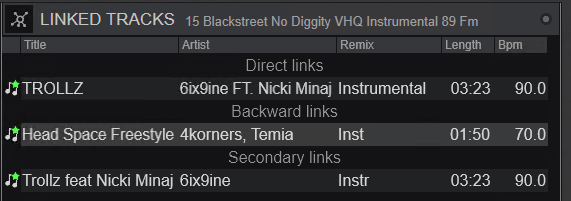
Does linking feel back to front to anyone else. For example if you want Track 1 to be a direct link to Track 2 you currently have to right click on Track 2's Album art and click Link. In my head it makes more sense to right click on the track you want direct linked? Or maybe I'm think of it in the wrong way and someone can help me.
And maybe asking for to much but see in the screenshot, I'd love to move Backward links below Secondary links, as I have no intention of using backward links. Alternatively, the ability to hide or collapse either of these.
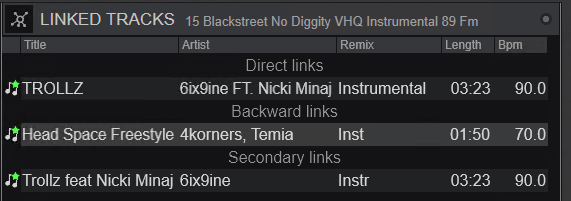
Posted Mon 19 Feb 24 @ 9:23 am
SEAN wrote :
Does linking feel back to front to anyone else. For example if you want Track 1 to be a direct link to Track 2 you currently have to right click on Track 2's Album art and click Link. In my head it makes more sense to right click on the track you want direct linked? Or maybe I'm think of it in the wrong way and someone can help me.
Linking has nothing to do with Deck 1 or Deck 2 ..etc .. and has all to do with which was loaded (played) first.
The second of the 2 tracks will be always create the Direct link to the first..
the First (loaded/played) Track when linked to the second... will create the Indirect Link to the second track (meaning it was played Before...)
Not a "Follow"
Hope that helps.
And is very cool since one does NOT need to think about it since VDJ keep track of the direction of the linking !
Again so love this new Feature.. Thanks Devs
Summary
Direct Links = Linked Track(s) that follow (played after) the Track
InDirect Link = Linked Track(s) that were played before the Track.
Therefore the Link type, that is created, is dependent on the order, the Tracks were loaded(played).
(and not deck #)
---------------
PS
And from your example screenshot, one can see that you have linked, tracks, as:
Head Space Freestyle <<<<<<<<<< track linked as played before No Diggity (InDirect Link)
No Diggity <<<<<<<<<< the active/browsed track
TROLLZ <<<<<<<<<<< the track Linked as played after No Diggity (Direct Link)
---------------
Posted Mon 19 Feb 24 @ 10:49 am
@IIDEEJAYII I just tested it again on a fresh install of b7907 and depending on which decks album art I right click on and click link determines whether its a direct link or backlink. Here's a video in case we're misunderstanding each other https://youtu.be/If_VNEw6XlI
Posted Mon 19 Feb 24 @ 12:59 pm
Thanks for the awesome Video..
whats that saying.. "a picture is worth a 1000 words", and well a video.. is thousands of pictures ..
Explaining the video.. appears, you have deck 2 set as "selected" deck, and Linked Tracks showing the "Browsed Track" (not the Active Track) since in your video deck 2 was Master/Active, yet Link Tracks tab shows links for your browsed track, (which is also the same as deck 1's track).
Which also means that your master deck's sequencing is NOT set to Auto.
(use masterdeck_auto script to toggle between automatic behavior and user specified masterdeck)
Try your experiment again with simpler and controlled conditions.
-----------------------------------------------
New Summary
1) Creating the Link, using cover art menu, from any of the 3 decks will create a "Direct Link" to the Active deck.
2) And creating the link, using cover art menu, from the Active deck (playing deck) will create the "Backward Link", to the track shown in the cover art's menu.
3) Additionally, all tracks dragged to the "Linked Tracks tab" create "Direct Links"
-----------------------------------------------
I cannot edit my previous post.. so disreqard, comments about the order tracks were added being the "only" factor,... (under usual workflow, they may be similar)
The Linking direction is determined by the currently playing (active/master) and also from order added.
Since the example of adding a track to deck1, then adding track to deck 2, and a third track to deck 4, the cover art menu on deck 4, would add the link to deck 2's track, until deck 1 starts playing .. then the cover art menu creates link to master deck (deck 1, in this example)
At times linking is done by order added, but seems linking to Active deck is the preferred mode, since once an active deck is determined.
whats that saying.. "a picture is worth a 1000 words", and well a video.. is thousands of pictures ..
Explaining the video.. appears, you have deck 2 set as "selected" deck, and Linked Tracks showing the "Browsed Track" (not the Active Track) since in your video deck 2 was Master/Active, yet Link Tracks tab shows links for your browsed track, (which is also the same as deck 1's track).
Which also means that your master deck's sequencing is NOT set to Auto.
(use masterdeck_auto script to toggle between automatic behavior and user specified masterdeck)
Try your experiment again with simpler and controlled conditions.
-----------------------------------------------
New Summary
1) Creating the Link, using cover art menu, from any of the 3 decks will create a "Direct Link" to the Active deck.
2) And creating the link, using cover art menu, from the Active deck (playing deck) will create the "Backward Link", to the track shown in the cover art's menu.
3) Additionally, all tracks dragged to the "Linked Tracks tab" create "Direct Links"
-----------------------------------------------
I cannot edit my previous post.. so disreqard, comments about the order tracks were added being the "only" factor,... (under usual workflow, they may be similar)
The Linking direction is determined by the currently playing (active/master) and also from order added.
Since the example of adding a track to deck1, then adding track to deck 2, and a third track to deck 4, the cover art menu on deck 4, would add the link to deck 2's track, until deck 1 starts playing .. then the cover art menu creates link to master deck (deck 1, in this example)
At times linking is done by order added, but seems linking to Active deck is the preferred mode, since once an active deck is determined.
Posted Mon 19 Feb 24 @ 11:15 pm
I've been following this thread as I am interested in learning about this new feature. The reason for this post is because I've decided this is the best place to leave this compliment. I've found VirtualDJ to be accessible from the beginning with INSANE amounts of depth and customizability, stays on the bleeding edge and often seems get new features before other DJ software does. Now granted I've not had much experience with other DJ software, but to VirtualDJ's credit, not once since I began using it have I ever felt like I made the wrong choice.
Kudos for this (and everything else) to the entire VDJ team.
Kudos for this (and everything else) to the entire VDJ team.
Posted Wed 21 Feb 24 @ 7:54 am
I had a thought and suggestion that I wanted to share regarding this new linking feature: I'd love to see a more general, all-in-one folder in the sideview that would put linked tracks, compatible tracks and harmonic tracks (multiple filter folders) all into one panel. I often feel like the compatible songs filter folder is broad enough that I can usually pick the next thing to play when using it, however I do get the feeling like I am limiting myself due to the convenience in that perhaps there is other music I could mix to that I am not considering as it isn't showing up in this folder. I have a similar concern with this separate linked sideview tab in that perhaps I would eventually only use linked tracks and no longer consider using other options offered in the sideview to find the next track and thus inadvertently limit myself for the sake of convenience whereas my request for a single tab that allows combining multiple tabs into one tab could allow the user to choose how broad or narrow this tab would be.
Posted Wed 21 Feb 24 @ 9:04 pm








