The VDJ Team has been listening and has added the Related Tracks in the EA 7881
And its Amazing !
EA BUILD 7881 (2024-02-05)
-Related tracks option in Remixes tab in sideview, and mark_related_tracks script to add them
Choose "Show tracks related to playing song" from the menu dot, for the Related Tab of Sideview.
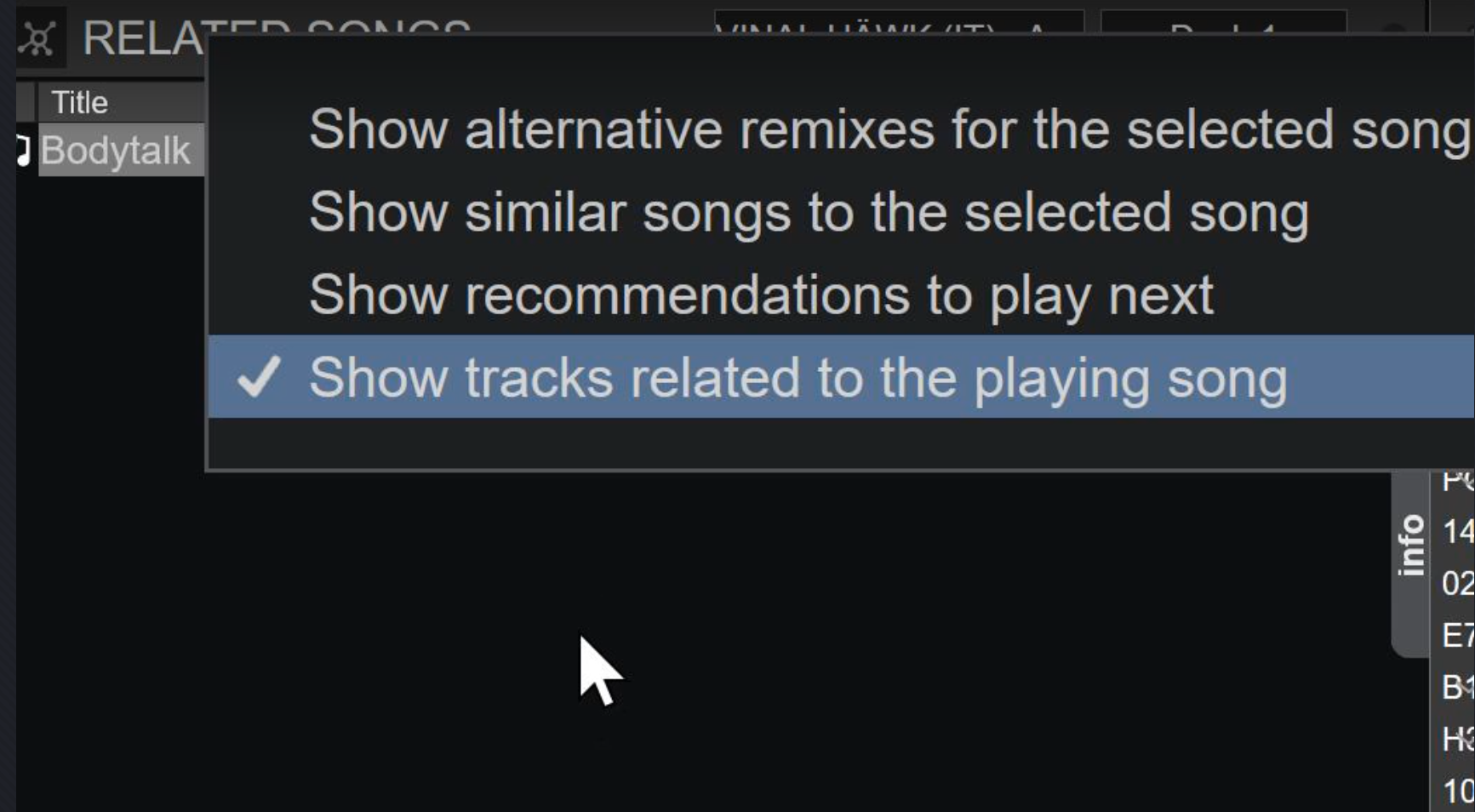
And clicking the box to left of the menu button, one can choose to see Related Tracks from the Active Deck, or the Browsed Song

I love VDJ .. the most amazing DJ software.
My new fav feature !
(of the too many to count)
--------
PS
to get the Early Access build for your non-gig setup.
change: settings > options > earlyAccessUpdates YES
and restart VDJ
Or download the EA build 7881, directly from HERE and install.
And its Amazing !
EA BUILD 7881 (2024-02-05)
-Related tracks option in Remixes tab in sideview, and mark_related_tracks script to add them
Choose "Show tracks related to playing song" from the menu dot, for the Related Tab of Sideview.
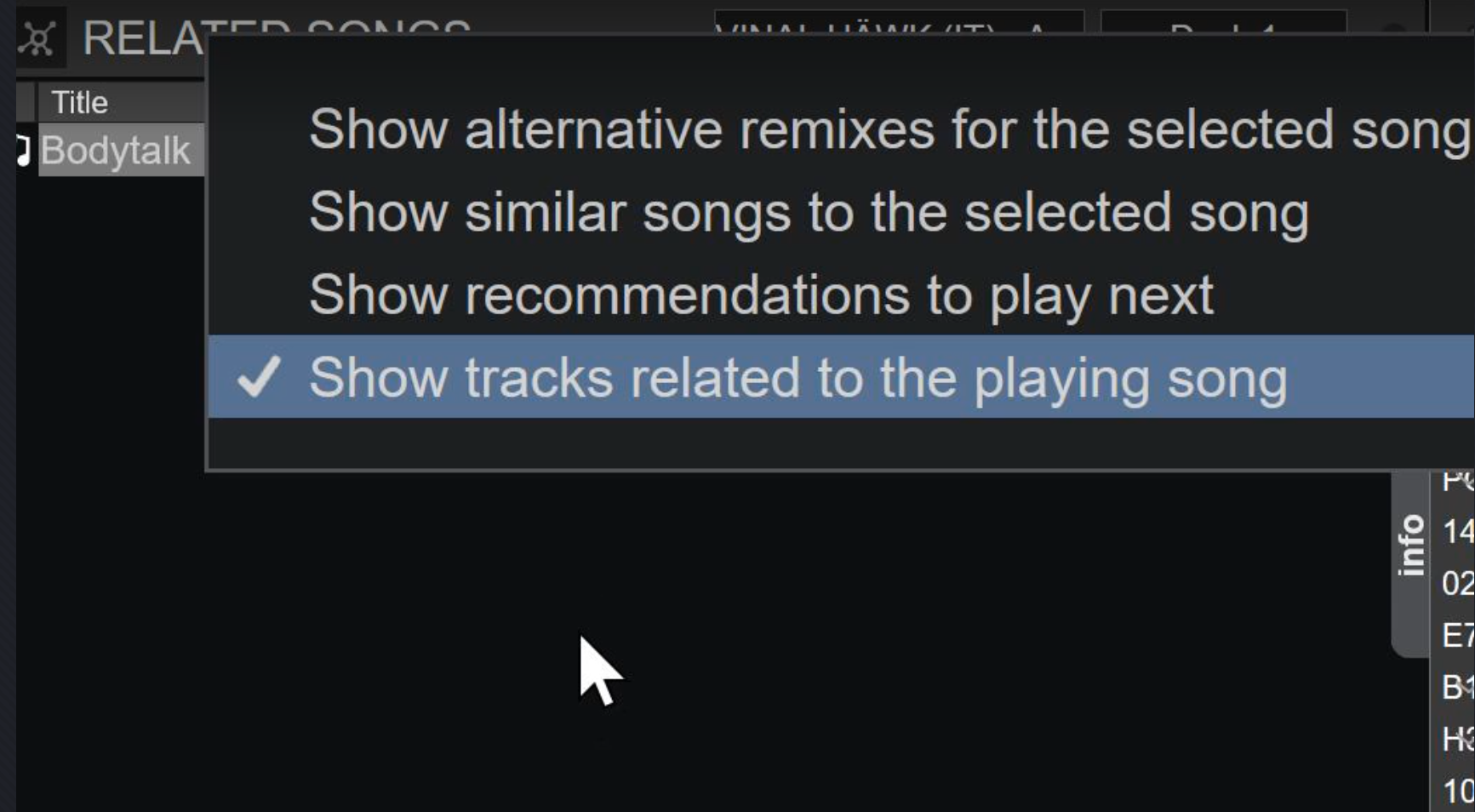
And clicking the box to left of the menu button, one can choose to see Related Tracks from the Active Deck, or the Browsed Song

I love VDJ .. the most amazing DJ software.
My new fav feature !
(of the too many to count)
--------
PS
to get the Early Access build for your non-gig setup.
change: settings > options > earlyAccessUpdates YES
and restart VDJ
Or download the EA build 7881, directly from HERE and install.
Posted Mon 05 Feb 24 @ 9:13 am
Locodog has posted an amazing user, summary/tutorial, in Script School
A must read !
Check it out !
A must read !
Check it out !
Posted Mon 05 Feb 24 @ 9:58 am
Wanted to also mention:
It is easy to locate tracks that have, or do not have "Related Tracks" with quick filter, color rules, and standard filters.
an example of a quick filter to find songs with have "Related Tracks" would be:
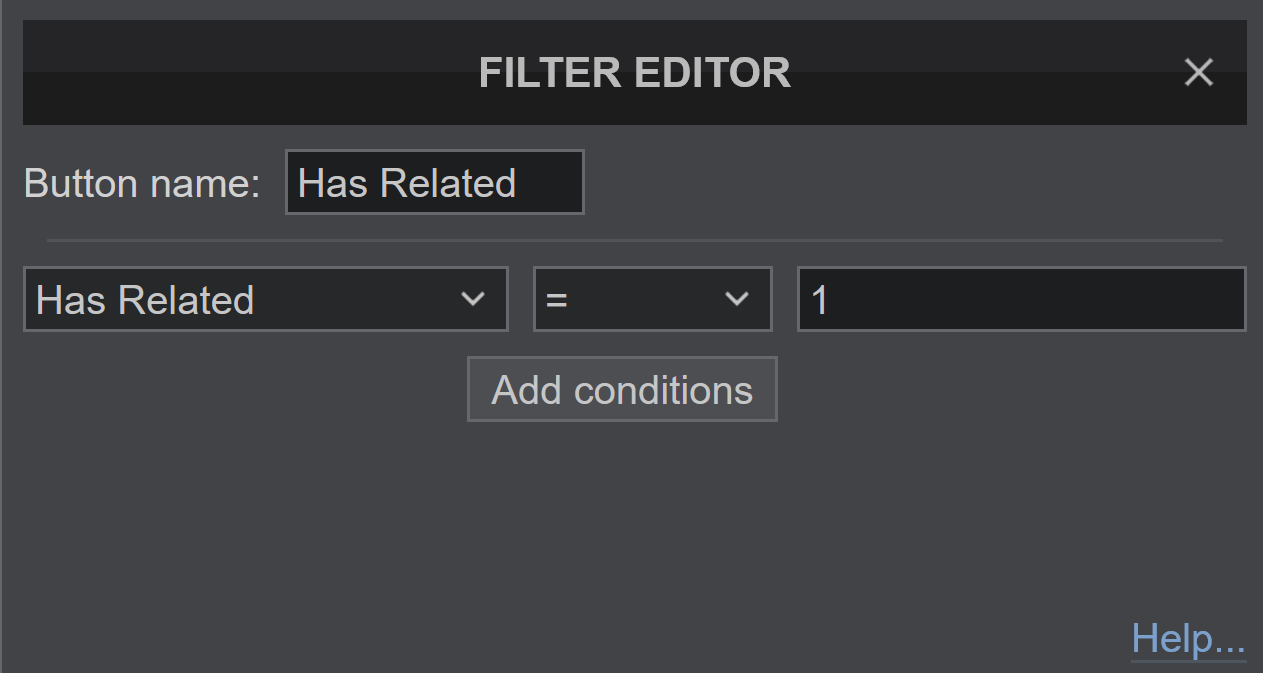
It is easy to locate tracks that have, or do not have "Related Tracks" with quick filter, color rules, and standard filters.
an example of a quick filter to find songs with have "Related Tracks" would be:
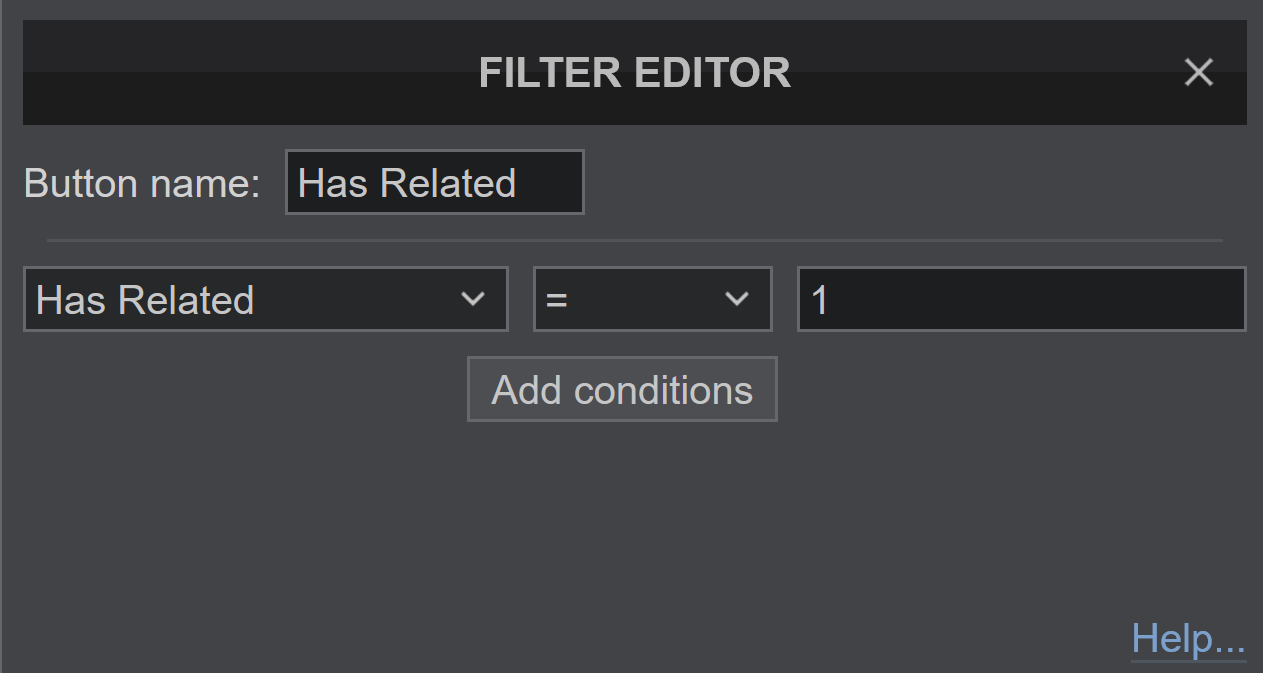
Posted Mon 05 Feb 24 @ 10:23 am
Re-posting my post from the script school thread, for ease of reading.
An additional "Related Tracks" tab can be created in the sideview. Currently that needs to be done manually by: settings > options > sideviewShortcuts : geniusdj://related

note: currently the "added" Tab lacks the 2 indicator top boxes (track & deck/browser) , and thus the way to switch from showing related tracks of Active deck to showing Related tracks of the Browsed song.

How to remove a Related track linking
in addition to "R-click > Remove" method, if one has added the custom button (script: mark_related_tracks ) it can also be used to remove (as well as add) the link between the 2 loaded tracks.
The button will be dark (off) when the 2 tracks are NOT marked "Related", and "ON" when the 2 tracks have been marked as "Related".
Clicking the highlighted (on) button, REMOVES the "Related" song.
Clicking the dark (off) button, ADDs the "Related song.
The custom button both adds, removes, and also indicates the loaded tracks pairing.
Mentioning, since it is another way to remove, (though the R-click is in most cases is more direct, but requires the "Related Tracks" tab in sideview be visible).
7881
An additional "Related Tracks" tab can be created in the sideview. Currently that needs to be done manually by: settings > options > sideviewShortcuts : geniusdj://related

note: currently the "added" Tab lacks the 2 indicator top boxes (track & deck/browser) , and thus the way to switch from showing related tracks of Active deck to showing Related tracks of the Browsed song.

How to remove a Related track linking
in addition to "R-click > Remove" method, if one has added the custom button (script: mark_related_tracks ) it can also be used to remove (as well as add) the link between the 2 loaded tracks.
The button will be dark (off) when the 2 tracks are NOT marked "Related", and "ON" when the 2 tracks have been marked as "Related".
Clicking the highlighted (on) button, REMOVES the "Related" song.
Clicking the dark (off) button, ADDs the "Related song.
The custom button both adds, removes, and also indicates the loaded tracks pairing.
Mentioning, since it is another way to remove, (though the R-click is in most cases is more direct, but requires the "Related Tracks" tab in sideview be visible).
7881
Posted Mon 05 Feb 24 @ 5:45 pm
I think you guys are taking the long way around when this can be more streamlined.
Posted Tue 06 Feb 24 @ 4:56 pm
Djratedxxx919 wrote :
I think you guys are taking the long way around when this can be more streamlined.
Best to suggest your awesome ideas, so they can be incorporated, while the Linked Track feature is being formed in Early Access, as its being tweaked daily.
Posted Tue 06 Feb 24 @ 5:43 pm
Early Access 7884
As of the latest Early Access update, 7884, the "Related Tracks" naming has been updated to "Linked Tracks".
(appears that just replacing "Related" with "Linked" everywhere is all that is needed)
And to eliminate a confusing, will re-post some of the previous posts with the updated info.
1) The new quick filter to find all songs that have Linked Tracks would be:

2) The additional "Linked Tracks" tab can be created in the sideview. Currently that needs to be done manually by: settings > options > sideviewShortcuts : geniusdj://linked
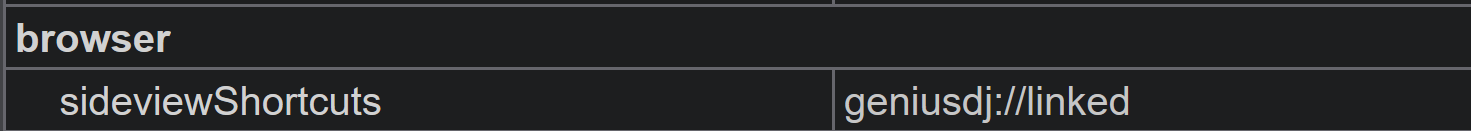
note: the new "added" Tab DOES show (was absent in 7881) the 2 indicator top boxes (track & deck/browser) , and thus also allows one to switch from showing Linked tracks of Active deck to showing Linked tracks of the Browsed song.
3) How to remove a Linked track
in addition to "R-click > Remove" method, if one has added the custom button (script:mark_related_tracks mark_linked_tracks ) it can also be used to remove (as well as add) the link between the 2 loaded tracks.

The button will be dark (off) when the 2 tracks are NOT marked "Linked", and "ON" when the 2 tracks have been marked as "Linked".
Clicking the highlighted (on) button, REMOVES the "Linked" song.
Clicking the dark (off) button, ADDs the "Linked song.
The custom button both adds, removes, and also indicates the loaded tracks pairing.
Mentioning, since it is another way to remove, (though the R-click is in most cases is more direct, but requires the "Linked Tracks" tab in sideview be visible).
And in EA 7884 there is a 3rd way to see and add/remove links, creating the Linking with the opposite deck, allowing for a similar functionality as the custom button script (mark_linked_tracks).
Which from the L-click of the Cover Art (in the decks Track info) one now has the option to
"Mark track linked",
OR
"Remove Link"
to the song on the opposite deck.


7884
As of the latest Early Access update, 7884, the "Related Tracks" naming has been updated to "Linked Tracks".
(appears that just replacing "Related" with "Linked" everywhere is all that is needed)
And to eliminate a confusing, will re-post some of the previous posts with the updated info.
1) The new quick filter to find all songs that have Linked Tracks would be:

2) The additional "Linked Tracks" tab can be created in the sideview. Currently that needs to be done manually by: settings > options > sideviewShortcuts : geniusdj://linked
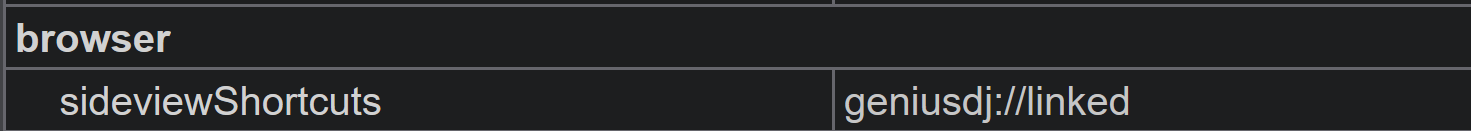
note: the new "added" Tab DOES show (was absent in 7881) the 2 indicator top boxes (track & deck/browser) , and thus also allows one to switch from showing Linked tracks of Active deck to showing Linked tracks of the Browsed song.
3) How to remove a Linked track
in addition to "R-click > Remove" method, if one has added the custom button (script:

The button will be dark (off) when the 2 tracks are NOT marked "Linked", and "ON" when the 2 tracks have been marked as "Linked".
Clicking the highlighted (on) button, REMOVES the "Linked" song.
Clicking the dark (off) button, ADDs the "Linked song.
The custom button both adds, removes, and also indicates the loaded tracks pairing.
Mentioning, since it is another way to remove, (though the R-click is in most cases is more direct, but requires the "Linked Tracks" tab in sideview be visible).
And in EA 7884 there is a 3rd way to see and add/remove links, creating the Linking with the opposite deck, allowing for a similar functionality as the custom button script (mark_linked_tracks).
Which from the L-click of the Cover Art (in the decks Track info) one now has the option to
"Mark track linked",
OR
"Remove Link"
to the song on the opposite deck.


7884
Posted Tue 06 Feb 24 @ 7:06 pm
I've not had a chance to test this feature yet, but does it do automatic linking based on history as that's what I imagined it to do?
Posted Tue 06 Feb 24 @ 7:14 pm
Recommendations based on your history are available through 'Recommended Next', and selecting 'Local', as they have been for a long time.
Posted Tue 06 Feb 24 @ 7:17 pm
Currently Linked Track are only those that you have Linked. It does look to secondary links.. (links to links) and shows each.
as Follow, (not labeled), Backlink, and Secondary.
Personally I would not want history adding links, since this is for me the way to mark those tracks that have a some special connection together, and not what was played in past.. as that could have been some random song when exploring new tracks etc.. or from some randomness from an autoplay.. used to listen to new tracks when not near computer.. etc.
And feel that there maybe at some point .. some settings > options, that customize, which tracks are included (or excluded), in Linked tracks.. to allow DJs the flexibility to customize to their own workflow, could be added.
I LOVE the NEW Linked Tracks Feature..
VDJ always Amazing !
7884
as Follow, (not labeled), Backlink, and Secondary.
Personally I would not want history adding links, since this is for me the way to mark those tracks that have a some special connection together, and not what was played in past.. as that could have been some random song when exploring new tracks etc.. or from some randomness from an autoplay.. used to listen to new tracks when not near computer.. etc.
And feel that there maybe at some point .. some settings > options, that customize, which tracks are included (or excluded), in Linked tracks.. to allow DJs the flexibility to customize to their own workflow, could be added.
I LOVE the NEW Linked Tracks Feature..
VDJ always Amazing !
7884
Posted Tue 06 Feb 24 @ 7:17 pm
Download early access 7884 doesn't work !!
Posted Tue 06 Feb 24 @ 8:31 pm
More details needed. (some feature of Linked Tracks, or entire build .. etc)
All works perfectly here.. on Win 10
7844
All works perfectly here.. on Win 10
7844
Posted Tue 06 Feb 24 @ 8:38 pm
When you start VDJ you briefly see the download but after that there is no new version, it remains at version 7881. Windows 10
Posted Tue 06 Feb 24 @ 8:42 pm
Posted Tue 06 Feb 24 @ 9:05 pm
Your suggestion of waiting 5 minutes doesn't work!
Likewise, under your download link there is only the Early Acces version 7881 available!
Could it be that it doesn't work because version 7881 is installed with old designations, since the new version works with different designations?
Likewise, under your download link there is only the Early Acces version 7881 available!
Could it be that it doesn't work because version 7881 is installed with old designations, since the new version works with different designations?
Posted Tue 06 Feb 24 @ 9:22 pm
sent PM
Posted Tue 06 Feb 24 @ 9:40 pm
Th E.A. releases have been pulled, nothing wrong your end.
Posted Tue 06 Feb 24 @ 9:44 pm
Thanks for the update Locodog.
Posted Tue 06 Feb 24 @ 9:49 pm
Early Release 7885 is out, which has includes the above mentioned, 7884 updates to Linked Tracks.
Posted Wed 07 Feb 24 @ 5:56 am
This is a great feature! I asked for something like this a long time ago, it makes my life way easier and mixing way more fun!
Posted Wed 07 Feb 24 @ 1:10 pm








