I've seen a few people report this and I've made it occur myself only using Sidelist, but others swear it occurs in Automix as well.
As at the version listed, v2023 b7759 if you populate the Sidelist with any number of tracks then click on any of the headers (Artist/Title etc) to sort by that column, you get a pop-up (Pic included):
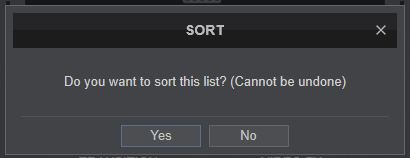
SORT
Do you want to sort this list? (cannot be undone)
.
well it *can* be undone by doing another sort.
But moreover, it's not needed and frankly annoying. It achieves nothing.
Thus I'd call this an 'unwanted feature'
There doesn't appear to be any way via options to prevent this pop up, and I think at a minimum that should be an option, to disable this alert.
As at the version listed, v2023 b7759 if you populate the Sidelist with any number of tracks then click on any of the headers (Artist/Title etc) to sort by that column, you get a pop-up (Pic included):
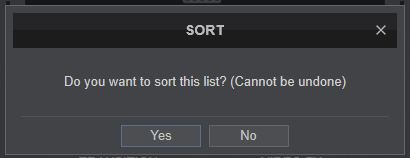
SORT
Do you want to sort this list? (cannot be undone)
.
well it *can* be undone by doing another sort.
But moreover, it's not needed and frankly annoying. It achieves nothing.
Thus I'd call this an 'unwanted feature'
There doesn't appear to be any way via options to prevent this pop up, and I think at a minimum that should be an option, to disable this alert.
Posted Fri 10 Nov 23 @ 12:27 pm
It cannot be undone since you can't go back to the original order if you manually ordered the list.
But yes it is planned to improve this by saving changes immediately when songs are added or removed, so that when you sort by mistake you can go back using 'reset sort order'
But yes it is planned to improve this by saving changes immediately when songs are added or removed, so that when you sort by mistake you can go back using 'reset sort order'
Posted Fri 10 Nov 23 @ 12:30 pm
Well I'm not sure you've addressed the current state of it. Firstly it seems from a few accounts that its appearance is inconsistent if indeed it is true that it appears for some only in Sidelist (in my case) or only in Automix (as others have reported) - why not both?
I think we all know that a sort is destructive with respect to what's on the screen at the moment.
I could see *some* merit in having this pop-up appear if Automix was running at the time of the requested sort, however that leads me to another question, shouldn't there be a similar pop-up for "Shuffle Once"?
Again, I think most of us are aware these actions are destructive with respect to the order at the moment.
Personally I'd like the option to disable this pop-up entirely as an option, that being the case please consider that a feature request.
I think we all know that a sort is destructive with respect to what's on the screen at the moment.
I could see *some* merit in having this pop-up appear if Automix was running at the time of the requested sort, however that leads me to another question, shouldn't there be a similar pop-up for "Shuffle Once"?
Again, I think most of us are aware these actions are destructive with respect to the order at the moment.
Personally I'd like the option to disable this pop-up entirely as an option, that being the case please consider that a feature request.
Posted Fri 10 Nov 23 @ 12:58 pm
Reading through the forums, one can find many accounts of someone arranging/curating their perfected, playlist carefully then.... either attempting to select the top track, OR resize the columns.. accidentally reorders the playlist ..
Which currently can NOT be undone.
Appears from Adion's comment that this will be improved soon, so the sort order can be RESET.
Till then it seems that the (1 sec click away) warning is there (temporarily, till improved) to save one, possibly hours of recreating their long playlist ordering.
(which many have expressed their feelings, after loss of their playlist ordering)
And even if one knows reordering playlists is destructive.. as with deleting a file, it is great sometimes to have a warning in these cases.
(especially in the case of reordering which can easily be clicked accidentally)
My thoughts :)
Which currently can NOT be undone.
Appears from Adion's comment that this will be improved soon, so the sort order can be RESET.
Till then it seems that the (1 sec click away) warning is there (temporarily, till improved) to save one, possibly hours of recreating their long playlist ordering.
(which many have expressed their feelings, after loss of their playlist ordering)
And even if one knows reordering playlists is destructive.. as with deleting a file, it is great sometimes to have a warning in these cases.
(especially in the case of reordering which can easily be clicked accidentally)
My thoughts :)
Posted Fri 10 Nov 23 @ 1:36 pm
Indeed.
To provide more information on when the popup will appear in the current version:
In both automix and sidelist (since these are both currently only saved when closing the software), and only when the order can't be reset using reset sort order. (If you just opened VirtualDJ but didn't add/remove any files then you could still reset the order, so the popup doesn't appear)
The reason why it was added to pressing the sort columns is indeed because that is a very likely place to click by accident when wanting to select a song or perhaps when dragging a song.
Shuffle Once is inside a menu, so much less likely to be pressed accidentally.
To provide more information on when the popup will appear in the current version:
In both automix and sidelist (since these are both currently only saved when closing the software), and only when the order can't be reset using reset sort order. (If you just opened VirtualDJ but didn't add/remove any files then you could still reset the order, so the popup doesn't appear)
The reason why it was added to pressing the sort columns is indeed because that is a very likely place to click by accident when wanting to select a song or perhaps when dragging a song.
Shuffle Once is inside a menu, so much less likely to be pressed accidentally.
Posted Fri 10 Nov 23 @ 2:08 pm
Will this sort the issue of the sidelist and automix lists being cleared in the event of a crash?
Posted Fri 10 Nov 23 @ 2:41 pm
Yes
Posted Fri 10 Nov 23 @ 2:59 pm
Not that it happens that often of course but that will really help. Thanks!
Posted Fri 10 Nov 23 @ 3:02 pm
Wish I could shut off this safety feature. This has never come up for me before until this new update. I use the sort features 100% of the time. It’s a drag having to certify my sorting every single time I use it which is multiple times per gig. They should just add an UNDO or “Back” feature.
This has been explained in the forum multiple times and people keep making the same mistakes. If you don't want to make an error hitting any of the sorting fields on the playlist, you can right click on them and uncheck everything off the sorting menu.
What irks me most is that there is no way to disable this particular nanny feature.
Fix it. Make it so.
This has been explained in the forum multiple times and people keep making the same mistakes. If you don't want to make an error hitting any of the sorting fields on the playlist, you can right click on them and uncheck everything off the sorting menu.
What irks me most is that there is no way to disable this particular nanny feature.
Fix it. Make it so.
Posted Fri 10 Nov 23 @ 10:49 pm
Agreed, this is a nuisance, and we get the point about some people accidentally hitting a sort and ruining their playlist.
Many of us use sort as we are DJing live to quickly see what songs are in key or bpm.
I think a "popup rollback" until you have the ability to toggle this to OFF in settings is appropriate.
The current approach punishes all of us that are accustomed to the way it has always been in order to appease DJs that mis-click.
p.s there has been an update since this unwanted feature and it was not addressed.
Many of us use sort as we are DJing live to quickly see what songs are in key or bpm.
I think a "popup rollback" until you have the ability to toggle this to OFF in settings is appropriate.
The current approach punishes all of us that are accustomed to the way it has always been in order to appease DJs that mis-click.
p.s there has been an update since this unwanted feature and it was not addressed.
Posted Sat 11 Nov 23 @ 3:11 pm
I think VDJ is long overdue for an undo/redo (ctrl+z/ctrl=y) function when it comes to sorting, adding, changing and deleting items in the sidelist, automix and karaoke tabs. Long overdue.
Posted Sat 11 Nov 23 @ 7:11 pm
I can confirm it is happening with an autoplay list, annoying!
Posted Sat 11 Nov 23 @ 10:20 pm
It’s happening for me in the auto mix list and it’s very annoying. It’s never been this way till the last update and I sort in various ways many times through my events so this is an extremely annoying new feature/bug. Please turn it off!
Posted Wed 15 Nov 23 @ 4:39 am
If I may be so bold as to suggest a way to make this 'work' or at least make it less annoying:
1) Add in the Browser Options - Sort Lock ( ) Unlocked ( ) Warn ( ) Locked
where : Unlocked is like the old way - user assumes all the risk
Warn is as it is right now, pop up a warning and
Locked is just that - clicking on the sort bars yields no outcome.
These options would be radio buttons as they are mutually exclusive to one-another
2) (Assuming #1 above is implemented) in the sort headers place a small icon indicating the current 'lock' status viz:
An 'unlocked' lock icon meaning just that
A Bang ( " ! " ) in a triangle indicating a warning will be issued and
A fully closed 'lock' icon indicating the sort is locked
1) Add in the Browser Options - Sort Lock ( ) Unlocked ( ) Warn ( ) Locked
where : Unlocked is like the old way - user assumes all the risk
Warn is as it is right now, pop up a warning and
Locked is just that - clicking on the sort bars yields no outcome.
These options would be radio buttons as they are mutually exclusive to one-another
2) (Assuming #1 above is implemented) in the sort headers place a small icon indicating the current 'lock' status viz:
An 'unlocked' lock icon meaning just that
A Bang ( " ! " ) in a triangle indicating a warning will be issued and
A fully closed 'lock' icon indicating the sort is locked
Posted Wed 15 Nov 23 @ 5:05 am
Note: The current EA release has fixed the issue, (so no need for popup warning at times)
Virtual DJ is the Best !
Quote :
BUILD 7805 (2023-11-16)
-Sidelist and automix automatically saved when changed so that accidental sort can be reverted without showing a warning
-Sidelist and automix automatically saved when changed so that accidental sort can be reverted without showing a warning
Virtual DJ is the Best !
Posted Thu 16 Nov 23 @ 9:27 pm
Yes, for me both sidelist and auto mix effected,
It sucked last night, and while I see an update fixes it mine isnt getting that update and I start spinning at 8.
It sucked last night, and while I see an update fixes it mine isnt getting that update and I start spinning at 8.
Posted Sun 19 Nov 23 @ 12:52 am
The13bats wrote :
Yes, for me both sidelist and auto mix effected,
It sucked last night, and while I see an update fixes it mine isnt getting that update and I start spinning at 8.
It sucked last night, and while I see an update fixes it mine isnt getting that update and I start spinning at 8.
Either go back one version or turn on "earlyAccessUpdates" in your Options, and re-start VDJ get the Early access version
Posted Sun 19 Nov 23 @ 1:53 am
It can be reset tho, can't you just go to sort by 'order'? Yeah annoying popup.
Posted Sun 19 Nov 23 @ 9:49 am
user25889780 wrote :
It can be reset tho, can't you just go to sort by 'order'? Yeah annoying popup.
Well, this past fri and sat I have a packed floor that extra click or two to get permission from that stupid pop up does for me interrupt my flow.
Posted Tue 21 Nov 23 @ 1:36 am
The13bats wrote :
Well, this past fri and sat I have a packed floor that extra click or two to get permission from that stupid pop up does for me interrupt my flow.
user25889780 wrote :
It can be reset tho, can't you just go to sort by 'order'? Yeah annoying popup.
Well, this past fri and sat I have a packed floor that extra click or two to get permission from that stupid pop up does for me interrupt my flow.
But the alleged "fix" has issues too so idk.
https://www.virtualdj.com/forums/255535/General_Discussion/7805_early_access_version_has_disapeared___Dit_it_have_a_problem_.html
Posted Tue 21 Nov 23 @ 6:40 am












