djdad wrote :
Sorry, forgot to submit an edit. Should be good now in Build 7539.1955
You will have to restart EA to get the latest silent controllers update (.1955)
You will have to restart EA to get the latest silent controllers update (.1955)
thanks Djdad :) reverb now work : on/off work - but Reverb value have no effect -> always max big reverb with any value
but fast support as always :) and thanks for the vu meter fix :) nice and incredible - keep the good work
Posted Fri 28 Apr 23 @ 7:57 pm
olivier REMUX wrote :
thanks Djdad :) reverb now work : on/off work - but Reverb value have no effect -> always max big reverb with any value
but fast support as always :) and thanks for the vu meter fix :) nice and incredible - keep the good work
djdad wrote :
Sorry, forgot to submit an edit. Should be good now in Build 7539.1955
You will have to restart EA to get the latest silent controllers update (.1955)
You will have to restart EA to get the latest silent controllers update (.1955)
thanks Djdad :) reverb now work : on/off work - but Reverb value have no effect -> always max big reverb with any value
but fast support as always :) and thanks for the vu meter fix :) nice and incredible - keep the good work
update (V7439) MIC REVERB now work - but 90% is low reverb - and 10% is high max reverb -> inversed but it work :)
Posted Fri 28 Apr 23 @ 10:44 pm
user24799360 wrote :
i've noticed with the new update that when stem fx are disabled that there is an increase in volume on that part of the track, as if enabling one of the stem fx options is adding an attenuation setting. not sure if this is a setting i can change or not
The last update fixed this issue. Im very impressed with the service your team is providing and the speed you are able to update the software. You've earned my lifetime support hands down
Posted Fri 28 Apr 23 @ 11:45 pm
olivier REMUX wrote :
[quote=olivier REMUX]Hi,
Incredible team :
they have fixed with new default script :
setting 'zerodb' 'default' ? get_level_log : setting 'zerodb' '-1db' ? get_level_log : setting 'zerodb' '-3db' ? get_level_log -3 : setting 'zerodb' '-6db' ? get_level_log -9 : setting 'zerodb' '-9db' ? get_level_log -12 : setting 'zerodb' '-12db' ? get_level_log -15
very good work (do the same for the DDJ1000 mapping vu meter -> it was the same problem :) )
incredible and Bravo :)
Incredible team :
they have fixed with new default script :
setting 'zerodb' 'default' ? get_level_log : setting 'zerodb' '-1db' ? get_level_log : setting 'zerodb' '-3db' ? get_level_log -3 : setting 'zerodb' '-6db' ? get_level_log -9 : setting 'zerodb' '-9db' ? get_level_log -12 : setting 'zerodb' '-12db' ? get_level_log -15
very good work (do the same for the DDJ1000 mapping vu meter -> it was the same problem :) )
incredible and Bravo :)
but it could be better , i've measured the FLX10 dBFS level behaviour with Rekordbox 6.7 with real test tone and several headroom :
here how behave FLX10 meter with Rekordbox :
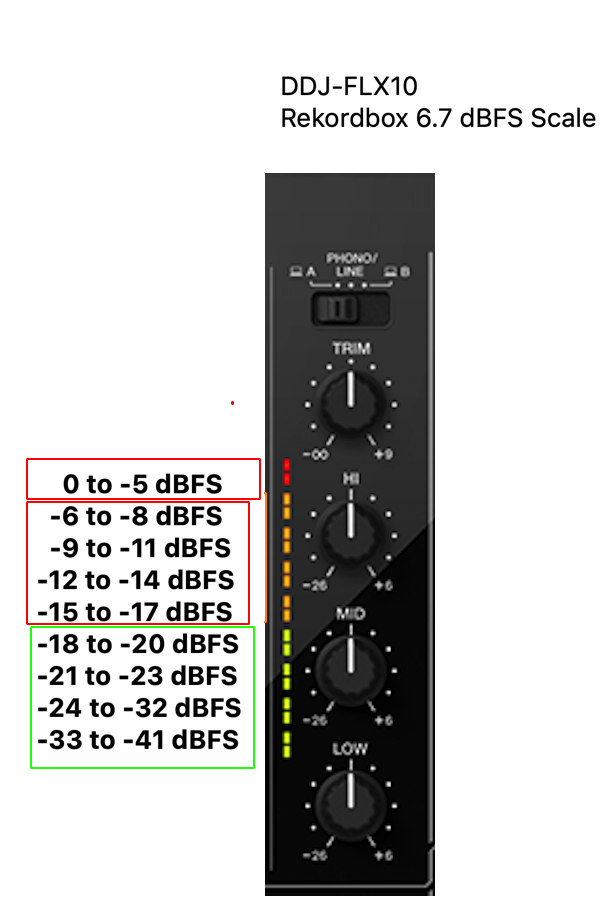
Posted Sat 29 Apr 23 @ 1:48 am
Hi,
There is a Firmware update for FLX10 this week 1.12 :
MAC :
https://support.pioneerdj.com/hc/en-us/articles/16716331178009-DDJ-FLX10-Firmware-for-Mac
PC :
https://support.pioneerdj.com/hc/en-us/articles/16716323677721-DDJ-FLX10-Firmware-for-Windows
There is a Firmware update for FLX10 this week 1.12 :
MAC :
https://support.pioneerdj.com/hc/en-us/articles/16716331178009-DDJ-FLX10-Firmware-for-Mac
PC :
https://support.pioneerdj.com/hc/en-us/articles/16716323677721-DDJ-FLX10-Firmware-for-Windows
Posted Sat 29 Apr 23 @ 8:36 am
Hi,
Finally i've found the way to get the exact same vu meter scale in VDJ than FLX10 with Rekordbox 6:
My measurement with real dBFS with TRIM GAIN at 0 (Middle) , in Headroom at 0 and AUTOGAIN OFF in RKB :
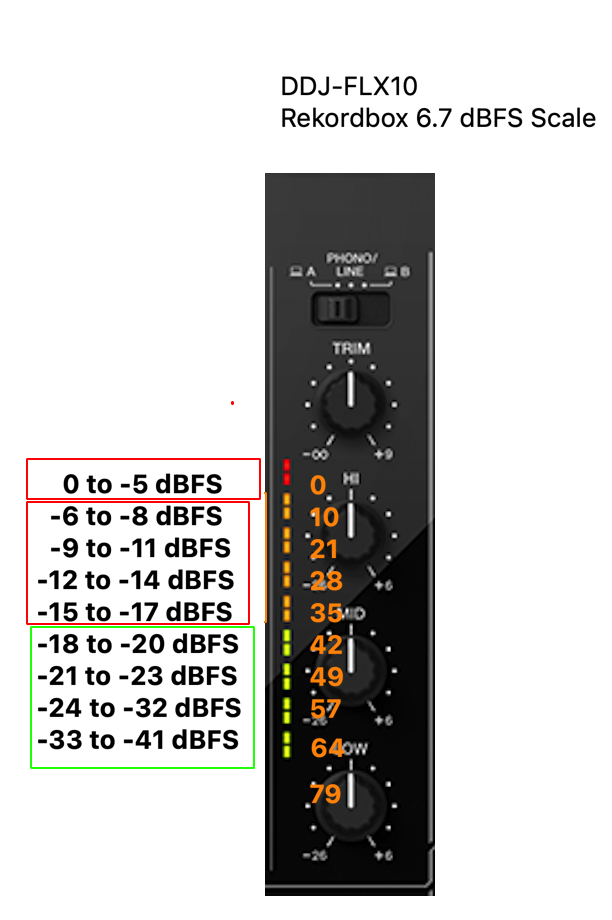
if i use the new default vu meter in VDJ , it's better than before, but no the RKB scale map :
setting 'zerodb' 'default' ? get_level_log : setting 'zerodb' '-1db' ? get_level_log : setting 'zerodb' '-3db' ? get_level_log -3 : setting 'zerodb' '-6db' ? get_level_log -9 : setting 'zerodb' '-9db' ? get_level_log -12 : setting 'zerodb' '-12db' ? get_level_log -15
But if i use this, i have the exact VU METER FLX10 + RKB behaviour in VDJ at any zerodB gain option :
get_level & param_pow 0.24
So please set the VU METER in new FLX10 mapping with : get_level & param_pow 0.24
it's more like RKB behaviour and the VU meter is more vivid (not low, not to high and VIVID like RKB)
So believe me, use this un new default mappinf for vu meter :
get_level & param_pow 0.24
to get real FLX10 /RKB VU meter :
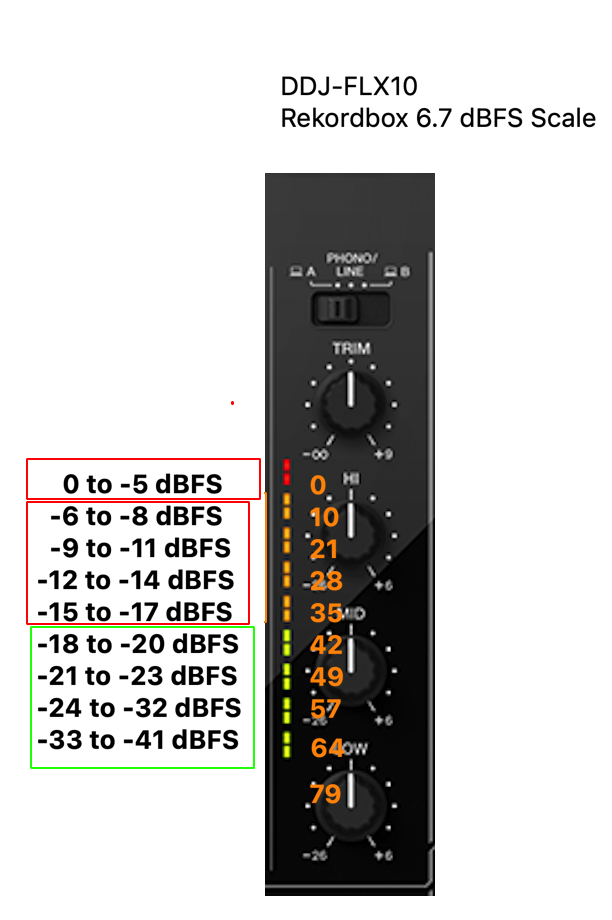
( Rekordbox Default Headroom -9dB + autogain for FLX10 -> to have the same LKFS loundness in VIRTUALDJ set AUTOGAIN on in VDJ withj only -3dB Zero dB Headroom -> same than RKB default settings sith autogain on in RKB -> for same final mix loudness LKFS (The VDJ AUTOGAIN add more headroom than Rekordbox, that's why RKB use more main default - 9dB headroom)
Be aware than FLX 10 return all MIX in USB 1/2 for internal recording (or OBS) at -4dB of the all MAIN MIX (USB -4dB recording additional headroom in 1.12 firmware)
Finally i've found the way to get the exact same vu meter scale in VDJ than FLX10 with Rekordbox 6:
My measurement with real dBFS with TRIM GAIN at 0 (Middle) , in Headroom at 0 and AUTOGAIN OFF in RKB :
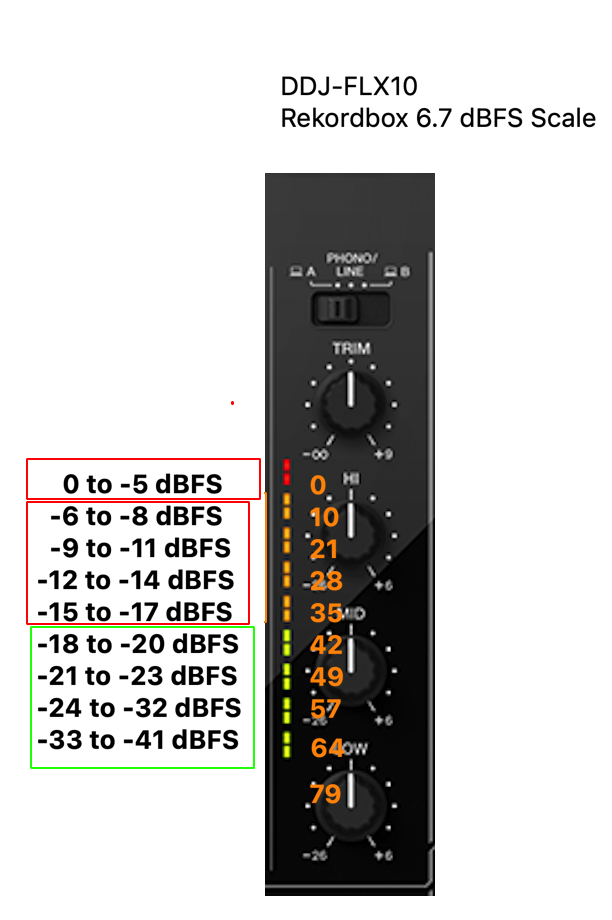
if i use the new default vu meter in VDJ , it's better than before, but no the RKB scale map :
setting 'zerodb' 'default' ? get_level_log : setting 'zerodb' '-1db' ? get_level_log : setting 'zerodb' '-3db' ? get_level_log -3 : setting 'zerodb' '-6db' ? get_level_log -9 : setting 'zerodb' '-9db' ? get_level_log -12 : setting 'zerodb' '-12db' ? get_level_log -15
But if i use this, i have the exact VU METER FLX10 + RKB behaviour in VDJ at any zerodB gain option :
get_level & param_pow 0.24
So please set the VU METER in new FLX10 mapping with : get_level & param_pow 0.24
it's more like RKB behaviour and the VU meter is more vivid (not low, not to high and VIVID like RKB)
So believe me, use this un new default mappinf for vu meter :
get_level & param_pow 0.24
to get real FLX10 /RKB VU meter :
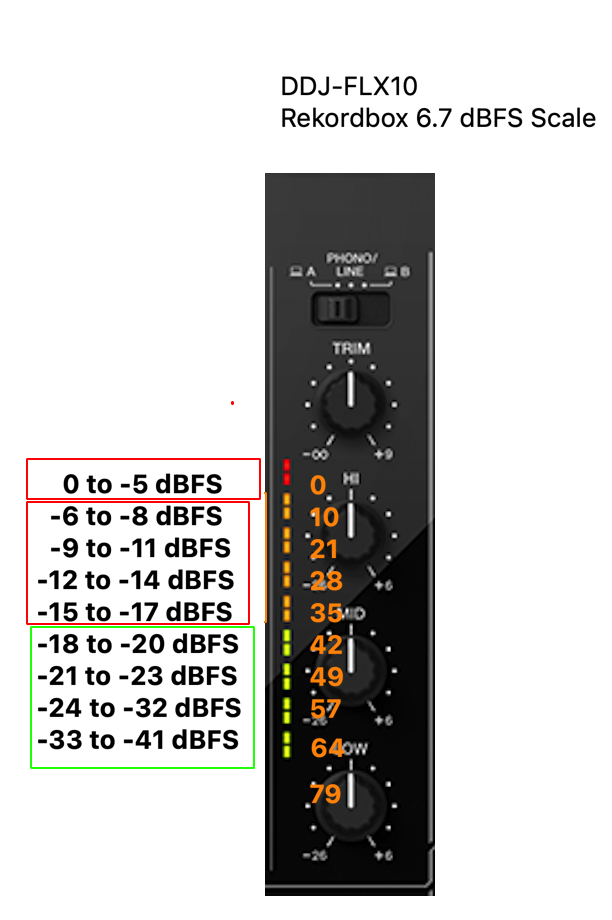
( Rekordbox Default Headroom -9dB + autogain for FLX10 -> to have the same LKFS loundness in VIRTUALDJ set AUTOGAIN on in VDJ withj only -3dB Zero dB Headroom -> same than RKB default settings sith autogain on in RKB -> for same final mix loudness LKFS (The VDJ AUTOGAIN add more headroom than Rekordbox, that's why RKB use more main default - 9dB headroom)
Be aware than FLX 10 return all MIX in USB 1/2 for internal recording (or OBS) at -4dB of the all MAIN MIX (USB -4dB recording additional headroom in 1.12 firmware)
Posted Sat 29 Apr 23 @ 9:23 am
olivier REMUX wrote :
Hi,
Finally i've found the way to get the exact same vu meter scale in VDJ than FLX10 with Rekordbox 6:
My measurement with real dBFS with TRIM GAIN at 0 (Middle) , in Headroom at 0 and AUTOGAIN OFF in RKB :
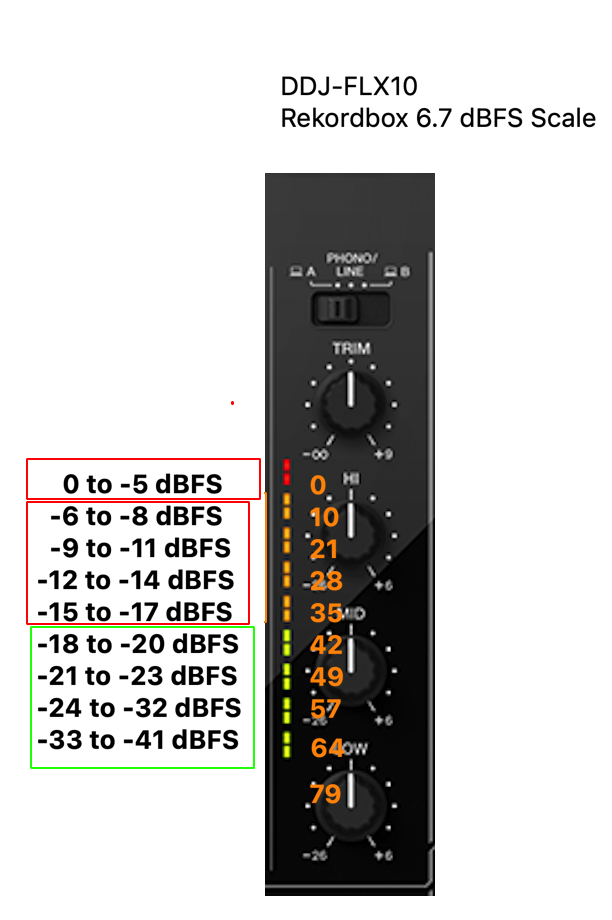
if i use the new default vu meter in VDJ , it's better than before, but no the RKB scale map :
setting 'zerodb' 'default' ? get_level_log : setting 'zerodb' '-1db' ? get_level_log : setting 'zerodb' '-3db' ? get_level_log -3 : setting 'zerodb' '-6db' ? get_level_log -9 : setting 'zerodb' '-9db' ? get_level_log -12 : setting 'zerodb' '-12db' ? get_level_log -15
But if i use this, i have the exact VU METER FLX10 + RKB behaviour in VDJ at any zerodB gain option :
get_level & param_pow 0.24
So please set the VU METER in new FLX10 mapping with : get_level & param_pow 0.24
it's more like RKB behaviour and the VU meter is more vivid (not low, not to high and VIVID like RKB)
So believe me, use this un new default mappinf for vu meter :
get_level & param_pow 0.24
to get real FLX10 /RKB VU meter :
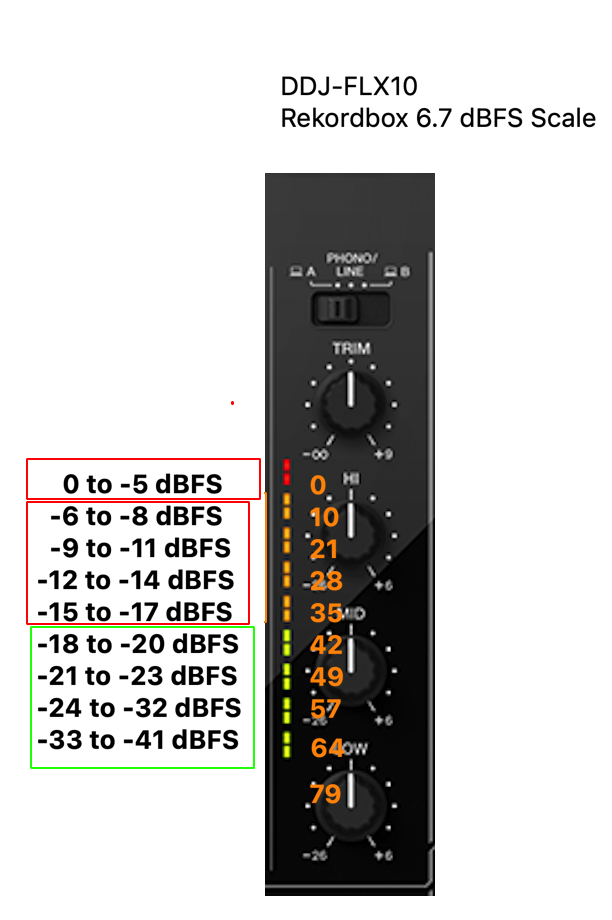
( Rekordbox Default Headroom -9dB + autogain for FLX10 -> to have the same LKFS loundness in VIRTUALDJ set AUTOGAIN on in VDJ withj only -3dB Zero dB Headroom -> same than RKB default settings sith autogain on in RKB -> for same final mix loudness LKFS (The VDJ AUTOGAIN add more headroom than Rekordbox, that's why RKB use more main default - 9dB headroom)
Be aware than FLX 10 return all MIX in USB 1/2 for internal recording (or OBS) at -4dB of the all MAIN MIX (USB -4dB recording additional headroom in 1.12 firmware)
Finally i've found the way to get the exact same vu meter scale in VDJ than FLX10 with Rekordbox 6:
My measurement with real dBFS with TRIM GAIN at 0 (Middle) , in Headroom at 0 and AUTOGAIN OFF in RKB :
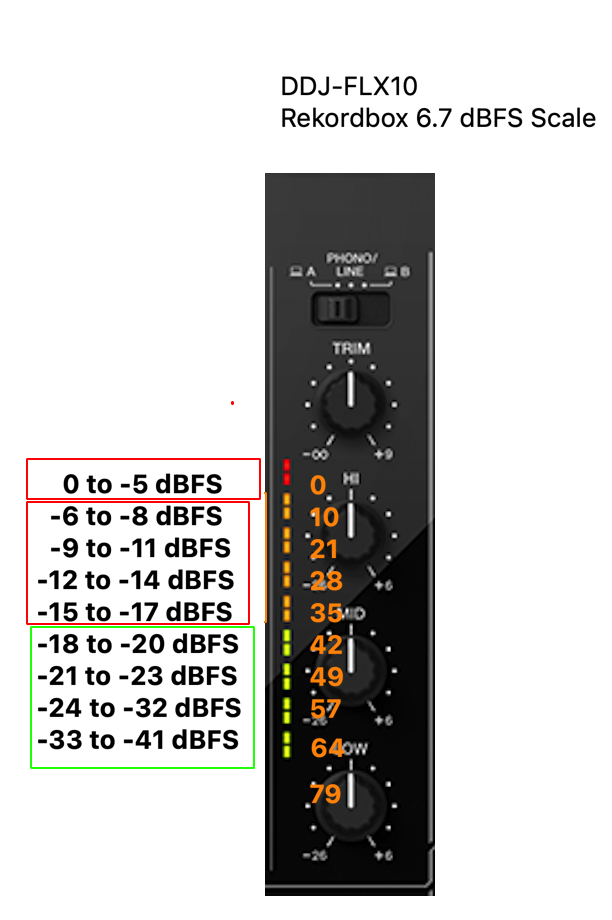
if i use the new default vu meter in VDJ , it's better than before, but no the RKB scale map :
setting 'zerodb' 'default' ? get_level_log : setting 'zerodb' '-1db' ? get_level_log : setting 'zerodb' '-3db' ? get_level_log -3 : setting 'zerodb' '-6db' ? get_level_log -9 : setting 'zerodb' '-9db' ? get_level_log -12 : setting 'zerodb' '-12db' ? get_level_log -15
But if i use this, i have the exact VU METER FLX10 + RKB behaviour in VDJ at any zerodB gain option :
get_level & param_pow 0.24
So please set the VU METER in new FLX10 mapping with : get_level & param_pow 0.24
it's more like RKB behaviour and the VU meter is more vivid (not low, not to high and VIVID like RKB)
So believe me, use this un new default mappinf for vu meter :
get_level & param_pow 0.24
to get real FLX10 /RKB VU meter :
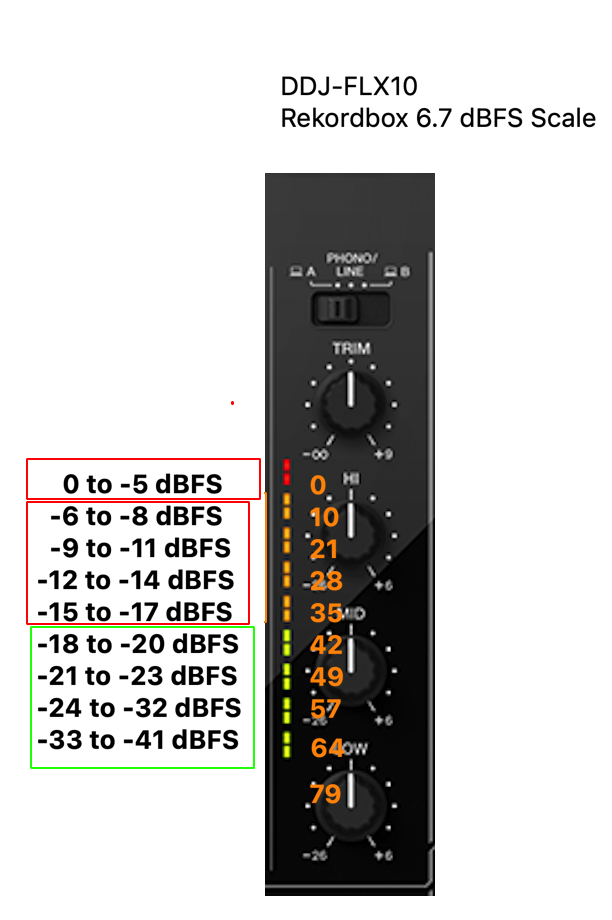
( Rekordbox Default Headroom -9dB + autogain for FLX10 -> to have the same LKFS loundness in VIRTUALDJ set AUTOGAIN on in VDJ withj only -3dB Zero dB Headroom -> same than RKB default settings sith autogain on in RKB -> for same final mix loudness LKFS (The VDJ AUTOGAIN add more headroom than Rekordbox, that's why RKB use more main default - 9dB headroom)
Be aware than FLX 10 return all MIX in USB 1/2 for internal recording (or OBS) at -4dB of the all MAIN MIX (USB -4dB recording additional headroom in 1.12 firmware)
The stuff you're talking about is going a little over my head, but is this the reason why my tracks redline on the flx-10 and didn't redline on my old controller?
Posted Sat 29 Apr 23 @ 2:32 pm
TBH:
Pioneer units handle the VU db scale in the firmware.
All Pioneer units after DDJ-RZ expect the VU in a particular MIDI format.
Then the firmware converts the MIDI data to VU depending on how many leds the VU meter has e.t.c.
VirtualDJ new vumeter action, uses the correct MIDI format the unit expects to receive.
The reason you see differences (even with test tones) is of the way each software calculates it's VU.
You probably know that there are a few different "standards" that produce slightly different results.
We have no idea which standard Rekordbox uses.
Also in VirtualDJ you can switch the VU meters between peak and RMS values.
Perhaps you could/should try to switch that option as well.
Finally the point is NOT to copy Rekordbox behavior / VU.
Since the MIDI format is known (what the unit expects and how it translates that to visual feedback) our goal is to send the correct data to the unit and have a correct representation of the software (VirtualDJ) vu-meters.
If you believe VirtualDJ vu-meters are not correct or should use another standard to calculate their value(s), then that's a different story, completely idependedent from FLX10. Feel free to open a new thread in that case to discuss VU meters in general.
Therefore, regarding official FLX10 mapper, the VUMETERS will remain with the current action for now.
PS: We were not able to fully understand the MIDI values VU meter expects until recently.
That's why older units mappers don't use this action (they were mapped before we were able to fully understand Pioneer's firmware translation of MIDI data to VU leds)
We could retrofit the new action to older units but that could probably brake custom mappers. However it's something we are considering.
Pioneer units handle the VU db scale in the firmware.
All Pioneer units after DDJ-RZ expect the VU in a particular MIDI format.
Then the firmware converts the MIDI data to VU depending on how many leds the VU meter has e.t.c.
VirtualDJ new vumeter action, uses the correct MIDI format the unit expects to receive.
The reason you see differences (even with test tones) is of the way each software calculates it's VU.
You probably know that there are a few different "standards" that produce slightly different results.
We have no idea which standard Rekordbox uses.
Also in VirtualDJ you can switch the VU meters between peak and RMS values.
Perhaps you could/should try to switch that option as well.
Finally the point is NOT to copy Rekordbox behavior / VU.
Since the MIDI format is known (what the unit expects and how it translates that to visual feedback) our goal is to send the correct data to the unit and have a correct representation of the software (VirtualDJ) vu-meters.
If you believe VirtualDJ vu-meters are not correct or should use another standard to calculate their value(s), then that's a different story, completely idependedent from FLX10. Feel free to open a new thread in that case to discuss VU meters in general.
Therefore, regarding official FLX10 mapper, the VUMETERS will remain with the current action for now.
PS: We were not able to fully understand the MIDI values VU meter expects until recently.
That's why older units mappers don't use this action (they were mapped before we were able to fully understand Pioneer's firmware translation of MIDI data to VU leds)
We could retrofit the new action to older units but that could probably brake custom mappers. However it's something we are considering.
Posted Sat 29 Apr 23 @ 3:03 pm
olivier REMUX wrote :
Hi,
There is a Firmware update for FLX10 this week 1.12 :
MAC :
https://support.pioneerdj.com/hc/en-us/articles/16716331178009-DDJ-FLX10-Firmware-for-Mac
PC :
https://support.pioneerdj.com/hc/en-us/articles/16716323677721-DDJ-FLX10-Firmware-for-Windows
There is a Firmware update for FLX10 this week 1.12 :
MAC :
https://support.pioneerdj.com/hc/en-us/articles/16716331178009-DDJ-FLX10-Firmware-for-Mac
PC :
https://support.pioneerdj.com/hc/en-us/articles/16716323677721-DDJ-FLX10-Firmware-for-Windows
for me it's downloading the old one v111 firmware file
Posted Sat 29 Apr 23 @ 6:35 pm
Yes appears that the Pioneer site, needs a fix to their link.
As currently the 1.12 update only downloads for the Mac link.
The windows link has the incorrect link to the 1.11 firmware update.
Sure it will be corrected soon.
As currently the 1.12 update only downloads for the Mac link.
The windows link has the incorrect link to the 1.11 firmware update.
Sure it will be corrected soon.
Posted Sat 29 Apr 23 @ 7:25 pm
They forgot to change the link :D
Edit the download link from v111 to v112 works ;)
https://www.pioneerdj.com/-/media/pioneerdj/downloads/firmwares/controllers/ddj-flx10/ddj-flx10_v112_win.zip
Edit the download link from v111 to v112 works ;)
https://www.pioneerdj.com/-/media/pioneerdj/downloads/firmwares/controllers/ddj-flx10/ddj-flx10_v112_win.zip
Posted Sat 29 Apr 23 @ 7:41 pm
PhantomDeejay wrote :
TBH:
Pioneer units handle the VU db scale in the firmware.
All Pioneer units after DDJ-RZ expect the VU in a particular MIDI format.
Then the firmware converts the MIDI data to VU depending on how many leds the VU meter has e.t.c.
VirtualDJ new vumeter action, uses the correct MIDI format the unit expects to receive.
The reason you see differences (even with test tones) is of the way each software calculates it's VU.
You probably know that there are a few different "standards" that produce slightly different results.
We have no idea which standard Rekordbox uses.
Also in VirtualDJ you can switch the VU meters between peak and RMS values.
Perhaps you could/should try to switch that option as well.
Finally the point is NOT to copy Rekordbox behavior / VU.
Since the MIDI format is known (what the unit expects and how it translates that to visual feedback) our goal is to send the correct data to the unit and have a correct representation of the software (VirtualDJ) vu-meters.
If you believe VirtualDJ vu-meters are not correct or should use another standard to calculate their value(s), then that's a different story, completely idependedent from FLX10. Feel free to open a new thread in that case to discuss VU meters in general.
Therefore, regarding official FLX10 mapper, the VUMETERS will remain with the current action for now.
PS: We were not able to fully understand the MIDI values VU meter expects until recently.
That's why older units mappers don't use this action (they were mapped before we were able to fully understand Pioneer's firmware translation of MIDI data to VU leds)
We could retrofit the new action to older units but that could probably brake custom mappers. However it's something we are considering.
Pioneer units handle the VU db scale in the firmware.
All Pioneer units after DDJ-RZ expect the VU in a particular MIDI format.
Then the firmware converts the MIDI data to VU depending on how many leds the VU meter has e.t.c.
VirtualDJ new vumeter action, uses the correct MIDI format the unit expects to receive.
The reason you see differences (even with test tones) is of the way each software calculates it's VU.
You probably know that there are a few different "standards" that produce slightly different results.
We have no idea which standard Rekordbox uses.
Also in VirtualDJ you can switch the VU meters between peak and RMS values.
Perhaps you could/should try to switch that option as well.
Finally the point is NOT to copy Rekordbox behavior / VU.
Since the MIDI format is known (what the unit expects and how it translates that to visual feedback) our goal is to send the correct data to the unit and have a correct representation of the software (VirtualDJ) vu-meters.
If you believe VirtualDJ vu-meters are not correct or should use another standard to calculate their value(s), then that's a different story, completely idependedent from FLX10. Feel free to open a new thread in that case to discuss VU meters in general.
Therefore, regarding official FLX10 mapper, the VUMETERS will remain with the current action for now.
PS: We were not able to fully understand the MIDI values VU meter expects until recently.
That's why older units mappers don't use this action (they were mapped before we were able to fully understand Pioneer's firmware translation of MIDI data to VU leds)
We could retrofit the new action to older units but that could probably brake custom mappers. However it's something we are considering.
the first fix is not bad at all. you first vu meter map level was to low.
I know about peak and RMS....
so i've just to say that :
get_level & param_pow 0.24
is better than get_level and get_level_log
and get_level-Log is better than get-Level
My settings respect the FLX10 vu meter SCALE, and the VU Meter behaviour with peak or RMS option, is very nice on FLX10 +VDJ, nice like Rekordbox native behaviour.
it's nicer and more vivid like Pioneer engineer wanted to do with FLX10.
I've spent hours to calibrate and found this, just to help VDJ team....
It's the same scale per color than Rekordbox with real dBfs (after autogain and headrom applied) the real final dBFS per Desk before mixing.....
DJDAD made already a good fix several days ago withe get_level_log instead of get-level , much better that the first scaling (to low to low) (A big difference)
Thanks to DJDAD for fast support, incredible FLX10 features, and nice FIX, and nice idea like MIC REVERB FLX settings in the pad (better than Rekordbox :) )
Keep the good work. Incredible support.
And FX are now better (better than DDJ1000 map). It's important to have the same native Pioneer FX. (Why not color fx space too ?)
And STEMS are incredible, often better than MDX23 or DEMUCSV4.
(I've found a unoficial soluce to use DEMUCSV4 STEMS in REKORDBOX engine 3Xstems instead of on the fly spleeter, so i can compare - VDJ is even better than DEMUCSV4 or best MDX23 challenge model)
I think Virtual DJ should have another name : ' "DJ AI PRODECKS" (for example, name find with CHATGPT lol) (don't like the word Virtual, it's pejorative )
With another new Name and all Pioneer FX emulated : "DJ AI PRODECKS" (VirtualDJ)is the king :)
Regards,
Olivier
Posted Sat 29 Apr 23 @ 9:35 pm
The SHIFT_HOTCUE_PAGE+ key isn't available in the mappings settings. Nor is SHIFT_HOTCUE_PAGE- or any of the other SHIFT_*_PAGE[+-]. I'm guessing that cycling through the display views is a hardware option and not something we can change?
Posted Sat 29 Apr 23 @ 11:19 pm
Thats correct
Posted Sat 29 Apr 23 @ 11:31 pm
Hi DjDAD,
Just tried today 7544 EA update : incredible :
SPIRAL fx is now perfect (With beat)
Thanks !
Now VIRTUALDJ work better than REKORDBOX 6.7.1 for FLX10 :)
I explain :
Internal REKORDOX 6.7 engine need to have 3 X RAW audio 32 bits stems in memory for FX (DRUM/VOCAL/INSTR) and this 3 stems need to be bit perfect when played togetherbecause in Rekordbox, when you apply just one STEM FX or two (for example VOCAL or VOCAL + INST FX) , the RKB engine not play anymore the original file but the STEMS combinations STEMS in 3 internal slot to apply just FX on some stems) (AND REKORDBOX add in DRUMS stem all bit missing when 3 stems are played together and it sound bad -> spleeter bad + FX management with those bits)
But VIRTUALDJ Works better for this : i've made a test. I've save a prepared .vdjstems and changed all .vdjstems with other audio content per stem to see how VIRTUALDJ manage FLX10 DRUM/VOCAL/INST stems
-> and even if you select only vocal or drum for FX STEM, VIRTUALDJ engine still play the original file, and only apply SEND fx to the STEM. -> it's cleaner than Rekordbox FX STEMS management
SO VIRTUALDJ FX stems is so far superior superior to Rekordbox 6.7 :)
Incredible.
Just now add, SPACE native FX (COLOR FX) and improve crush and D.echo for FLX10 and it will be perfect perfect.
I don't know how can i thank you for all this great jobs (Adion, DJDDAD, and others developpers....)
thanks thanks thanks :)
I can't use anymore Rekordbox with FLX10 -> now it's VIRTUALDJ , so far STEMS FX and STEMS cleaner and now FX become as good as Rekordbox.
Add all Rekordbox Native fx -> it's the winner way
Thanks :) Bravo ! Adion DjDAD, all the VDJ team :)
(Please take a look to my vu-meter perfect scaling too)
Just tried today 7544 EA update : incredible :
SPIRAL fx is now perfect (With beat)
Thanks !
Now VIRTUALDJ work better than REKORDBOX 6.7.1 for FLX10 :)
I explain :
Internal REKORDOX 6.7 engine need to have 3 X RAW audio 32 bits stems in memory for FX (DRUM/VOCAL/INSTR) and this 3 stems need to be bit perfect when played togetherbecause in Rekordbox, when you apply just one STEM FX or two (for example VOCAL or VOCAL + INST FX) , the RKB engine not play anymore the original file but the STEMS combinations STEMS in 3 internal slot to apply just FX on some stems) (AND REKORDBOX add in DRUMS stem all bit missing when 3 stems are played together and it sound bad -> spleeter bad + FX management with those bits)
But VIRTUALDJ Works better for this : i've made a test. I've save a prepared .vdjstems and changed all .vdjstems with other audio content per stem to see how VIRTUALDJ manage FLX10 DRUM/VOCAL/INST stems
-> and even if you select only vocal or drum for FX STEM, VIRTUALDJ engine still play the original file, and only apply SEND fx to the STEM. -> it's cleaner than Rekordbox FX STEMS management
SO VIRTUALDJ FX stems is so far superior superior to Rekordbox 6.7 :)
Incredible.
Just now add, SPACE native FX (COLOR FX) and improve crush and D.echo for FLX10 and it will be perfect perfect.
I don't know how can i thank you for all this great jobs (Adion, DJDDAD, and others developpers....)
thanks thanks thanks :)
I can't use anymore Rekordbox with FLX10 -> now it's VIRTUALDJ , so far STEMS FX and STEMS cleaner and now FX become as good as Rekordbox.
Add all Rekordbox Native fx -> it's the winner way
Thanks :) Bravo ! Adion DjDAD, all the VDJ team :)
(Please take a look to my vu-meter perfect scaling too)
Posted Sun 30 Apr 23 @ 9:36 am
user24799360 wrote :
The stuff you're talking about is going a little over my head, but is this the reason why my tracks redline on the flx-10 and didn't redline on my old controller?
olivier REMUX wrote :
Hi,
Finally i've found the way to get the exact same vu meter scale in VDJ than FLX10 with Rekordbox 6:
My measurement with real dBFS with TRIM GAIN at 0 (Middle) , in Headroom at 0 and AUTOGAIN OFF in RKB :
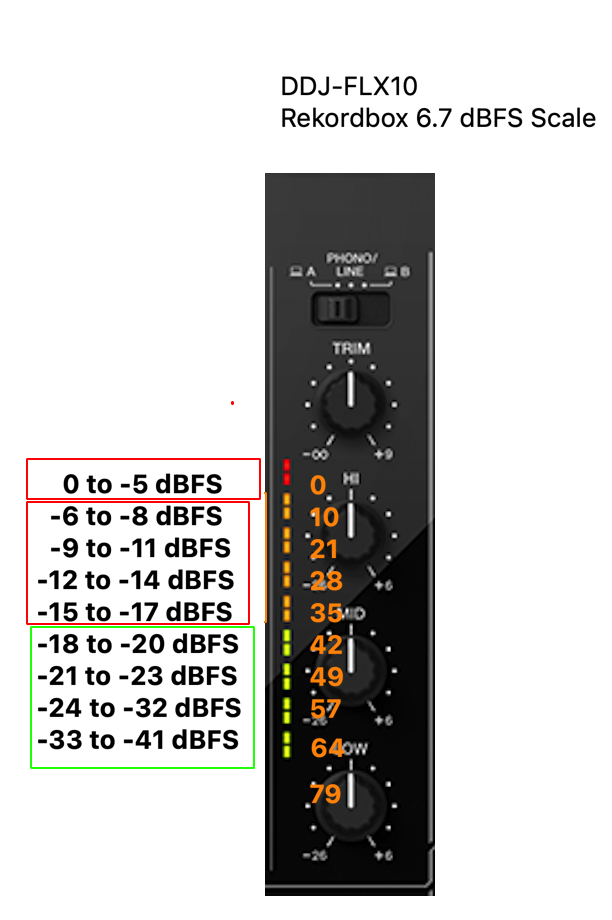
if i use the new default vu meter in VDJ , it's better than before, but no the RKB scale map :
setting 'zerodb' 'default' ? get_level_log : setting 'zerodb' '-1db' ? get_level_log : setting 'zerodb' '-3db' ? get_level_log -3 : setting 'zerodb' '-6db' ? get_level_log -9 : setting 'zerodb' '-9db' ? get_level_log -12 : setting 'zerodb' '-12db' ? get_level_log -15
But if i use this, i have the exact VU METER FLX10 + RKB behaviour in VDJ at any zerodB gain option :
get_level & param_pow 0.24
So please set the VU METER in new FLX10 mapping with : get_level & param_pow 0.24
it's more like RKB behaviour and the VU meter is more vivid (not low, not to high and VIVID like RKB)
So believe me, use this un new default mappinf for vu meter :
get_level & param_pow 0.24
to get real FLX10 /RKB VU meter :
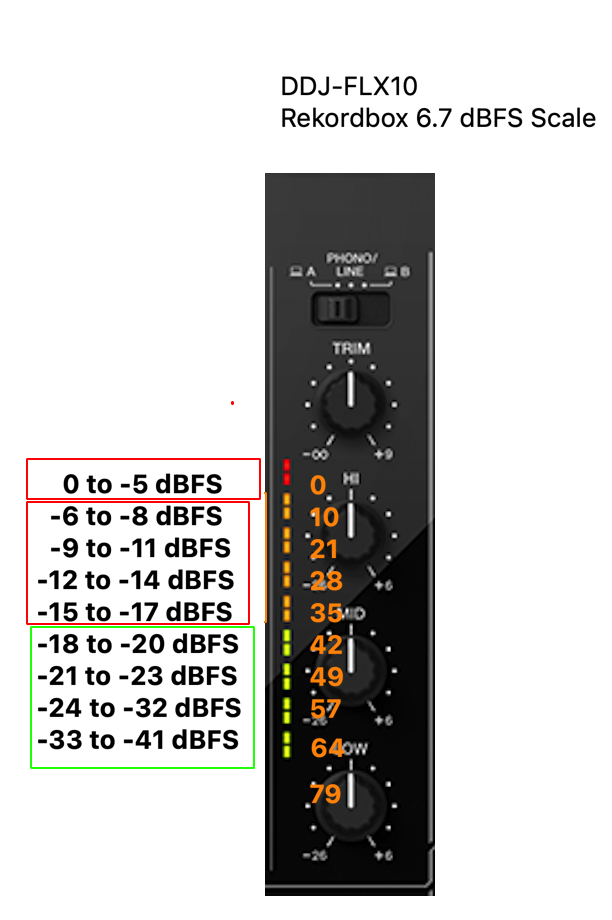
( Rekordbox Default Headroom -9dB + autogain for FLX10 -> to have the same LKFS loundness in VIRTUALDJ set AUTOGAIN on in VDJ withj only -3dB Zero dB Headroom -> same than RKB default settings sith autogain on in RKB -> for same final mix loudness LKFS (The VDJ AUTOGAIN add more headroom than Rekordbox, that's why RKB use more main default - 9dB headroom)
Be aware than FLX 10 return all MIX in USB 1/2 for internal recording (or OBS) at -4dB of the all MAIN MIX (USB -4dB recording additional headroom in 1.12 firmware)
Finally i've found the way to get the exact same vu meter scale in VDJ than FLX10 with Rekordbox 6:
My measurement with real dBFS with TRIM GAIN at 0 (Middle) , in Headroom at 0 and AUTOGAIN OFF in RKB :
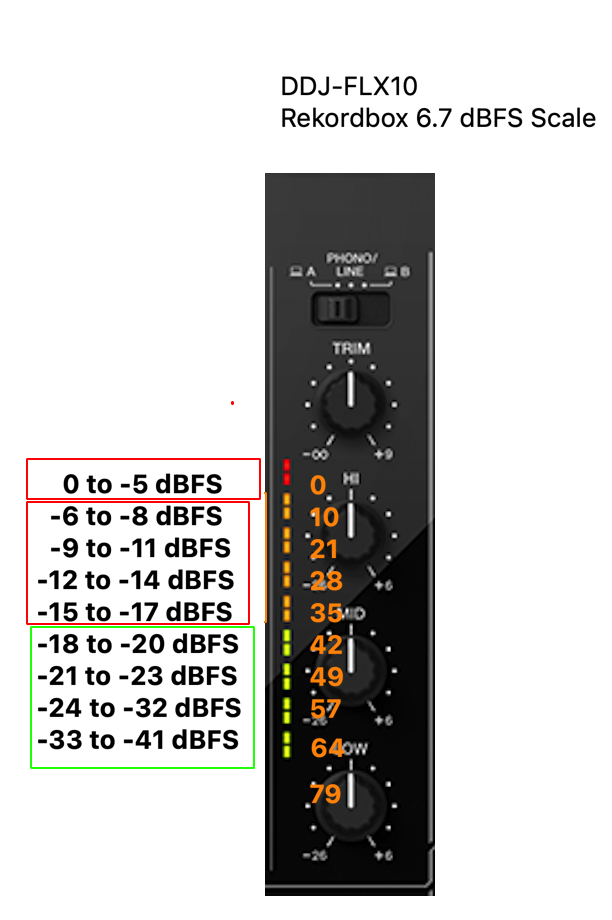
if i use the new default vu meter in VDJ , it's better than before, but no the RKB scale map :
setting 'zerodb' 'default' ? get_level_log : setting 'zerodb' '-1db' ? get_level_log : setting 'zerodb' '-3db' ? get_level_log -3 : setting 'zerodb' '-6db' ? get_level_log -9 : setting 'zerodb' '-9db' ? get_level_log -12 : setting 'zerodb' '-12db' ? get_level_log -15
But if i use this, i have the exact VU METER FLX10 + RKB behaviour in VDJ at any zerodB gain option :
get_level & param_pow 0.24
So please set the VU METER in new FLX10 mapping with : get_level & param_pow 0.24
it's more like RKB behaviour and the VU meter is more vivid (not low, not to high and VIVID like RKB)
So believe me, use this un new default mappinf for vu meter :
get_level & param_pow 0.24
to get real FLX10 /RKB VU meter :
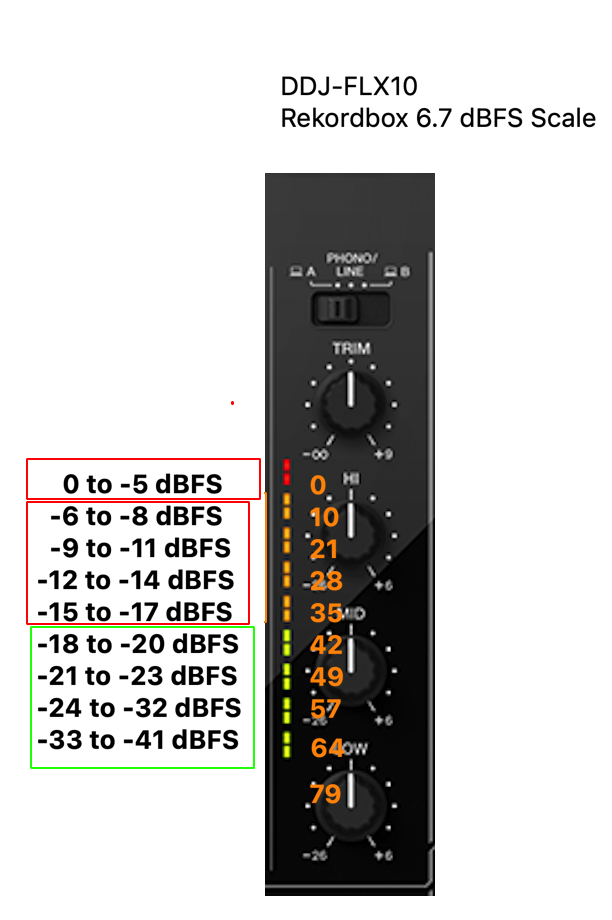
( Rekordbox Default Headroom -9dB + autogain for FLX10 -> to have the same LKFS loundness in VIRTUALDJ set AUTOGAIN on in VDJ withj only -3dB Zero dB Headroom -> same than RKB default settings sith autogain on in RKB -> for same final mix loudness LKFS (The VDJ AUTOGAIN add more headroom than Rekordbox, that's why RKB use more main default - 9dB headroom)
Be aware than FLX 10 return all MIX in USB 1/2 for internal recording (or OBS) at -4dB of the all MAIN MIX (USB -4dB recording additional headroom in 1.12 firmware)
The stuff you're talking about is going a little over my head, but is this the reason why my tracks redline on the flx-10 and didn't redline on my old controller?
every unit is different the ddj-rz i kept the gain at noon. on the xdj rx3. at 10 oclock. its easy to figure out pretty quick. just set the gains a little lower than you usually do. and try that
Posted Sun 30 Apr 23 @ 3:23 pm
hh73 wrote :
every unit is different the ddj-rz i kept the gain at noon. on the xdj rx3. at 10 oclock. its easy to figure out pretty quick. just set the gains a little lower than you usually do. and try that
every unit is different the ddj-rz i kept the gain at noon. on the xdj rx3. at 10 oclock. its easy to figure out pretty quick. just set the gains a little lower than you usually do. and try that
Hi,
you don't understand what i explained. It's about FLX10 Mapping, not other Pioneer VU meter Mapping...
And to understand the real dBfs level for each led meter of the FLX 10.
No with my fix in mapping (just one line ) and Hea
Posted Sun 30 Apr 23 @ 3:45 pm
olivier REMUX wrote :
[quote=hh73]
every unit is different the ddj-rz i kept the gain at noon. on the xdj rx3. at 10 oclock. its easy to figure out pretty quick. just set the gains a little lower than you usually do. and try that
every unit is different the ddj-rz i kept the gain at noon. on the xdj rx3. at 10 oclock. its easy to figure out pretty quick. just set the gains a little lower than you usually do. and try that
Hi,
you don't understand what i explained. It's about FLX10 Mapping, not other Pioneer VU meter Mapping...
And to understand the real dBfs level for each led meter of the FLX 10.
No with my fix in mapping (just one line ) , if i switch Rekordbox to VirtuaDJ or VIRTUAL DJ to Rekordbox with their default all options -> i've the same Deck Channel VUMETER led behaviour. Very nice. (and i don't speak about MAIN vu meter of FLX10 that is hardware - i speak about each deck channel vu meter)
VirtualDJ allow custom mapping and have default mapping for each device. So the problem ?
all my mappings work for all VDJ ZeroGain and display the real dBFS scaling (done with test tone) without risk of saturate the channel deck.
Regards,
Olivier
Posted Sun 30 Apr 23 @ 3:47 pm
hh73 wrote :
every unit is different the ddj-rz i kept the gain at noon. on the xdj rx3. at 10 oclock. its easy to figure out pretty quick. just set the gains a little lower than you usually do. and try that
every unit is different the ddj-rz i kept the gain at noon. on the xdj rx3. at 10 oclock. its easy to figure out pretty quick. just set the gains a little lower than you usually do. and try that
Hi,
you don't understand what i explained. It's about FLX10 Mapping, not other Pioneer VU meter Mapping...
And to understand the real dBfs level for each led meter of the FLX 10. ( i don't want to change the trim gain and others) i just want a level meter behaviour nice / vivid, like Rekordbox with peak or rms options....
and it work fine with this line :
get_level & param_pow 0.24
Now with my fix in mapping (just one line ) , if i switch Rekordbox to VirtuaDJ or VIRTUAL DJ to Rekordbox with their default all options -> i've the same vu meter led behaviour. Very nice and cool.
And i share this for all users.
VirtualDJ allow custom mapping and have default mapping for each device. So the problem ?
Why all speak about other device ? it's a FLX10 support Subject. NO ?
Regards,
Olivier

Posted Sun 30 Apr 23 @ 3:50 pm
when you say with their default values, you mean RB at default headroom -9db and VDJ at default 0 ?
As far as i can hear, if RB is at -9dbb, VDJ needs to be at -6db, and if you match the same level, then indeed the visual representation is good with get_level & param_pow 0.24
As far as i can hear, if RB is at -9dbb, VDJ needs to be at -6db, and if you match the same level, then indeed the visual representation is good with get_level & param_pow 0.24
Posted Sun 30 Apr 23 @ 5:23 pm









