Hello
I don't see OBS as a source to select inside VDJ for audio output. How do I output VirtualDJ audio signal into OBS? Also I have broadcast microphone running through a mixer, how do I get the mixer audio signal into VDJ, or do I use my mixer as a separate source going through Focusrite USB and then into OBS? I've looked at the manual and a bunch of tutorial videos but I'm stuck.
NOTE: I'm not using any outside gear or controllers - I'm using the VirtualDJ instance on the computer.
I don't see OBS as a source to select inside VDJ for audio output. How do I output VirtualDJ audio signal into OBS? Also I have broadcast microphone running through a mixer, how do I get the mixer audio signal into VDJ, or do I use my mixer as a separate source going through Focusrite USB and then into OBS? I've looked at the manual and a bunch of tutorial videos but I'm stuck.
NOTE: I'm not using any outside gear or controllers - I'm using the VirtualDJ instance on the computer.
Posted Sun 07 Mar 21 @ 6:22 pm
Depends a bit on setup and gear, but if using external mixer, or controller, just routing the sound back from the controller to a line-in at computer (and select that in OBS) would do...
If its a "basic" controller (master + headphones in VDJ sound settings), you could also route this back to computer "virtually" with a virtual cable program or "stereo mix" if the sound card has .. And you can also add two masters in VirtualDJ sound settings, one to controller one to PC sound card, for example.
https://vb-audio.com/Cable/
https://thegeekpage.com/stereo-mix/ (not all soundcard has this)
Many ways, but depends a bit your setup, what you intent to use (gear/hardware), and what sound card is being used.
And also worth mentioning is that VirtualDJ can broadcast directly (without obs)
http://www.virtualdj.com/wiki/videobroadcast.html
If its a "basic" controller (master + headphones in VDJ sound settings), you could also route this back to computer "virtually" with a virtual cable program or "stereo mix" if the sound card has .. And you can also add two masters in VirtualDJ sound settings, one to controller one to PC sound card, for example.
https://vb-audio.com/Cable/
https://thegeekpage.com/stereo-mix/ (not all soundcard has this)
Many ways, but depends a bit your setup, what you intent to use (gear/hardware), and what sound card is being used.
And also worth mentioning is that VirtualDJ can broadcast directly (without obs)
http://www.virtualdj.com/wiki/videobroadcast.html
Posted Sun 07 Mar 21 @ 7:18 pm
To further clarify, I'm not using a controller, I'm using my PC for playing the music and running VirtualDJ, as well as running OBS. I basically just need to figure out how to get the audio from VDJ into OBS, that would be the first step if I could just get that working I think the rest of it will fall into place.
So, sticking with OBS for now, the problem is getting the AUDIO from VDJ directly into OBS. There are no choices for this unless I go out of the computer soundcard and back into the mixer and then go into the Scarlett Interface and then back into computer again and then to OBS, which doesn't sound very good and is creating loopback/feedback issues.
Is there a way to use my mixer for the microphone only, run that into the Scarlett Interface, and then that into computer for routing into OBS - but then I also need to have the music programming [audio] from VDJ routed into OBS, but there appears to be no way to do that.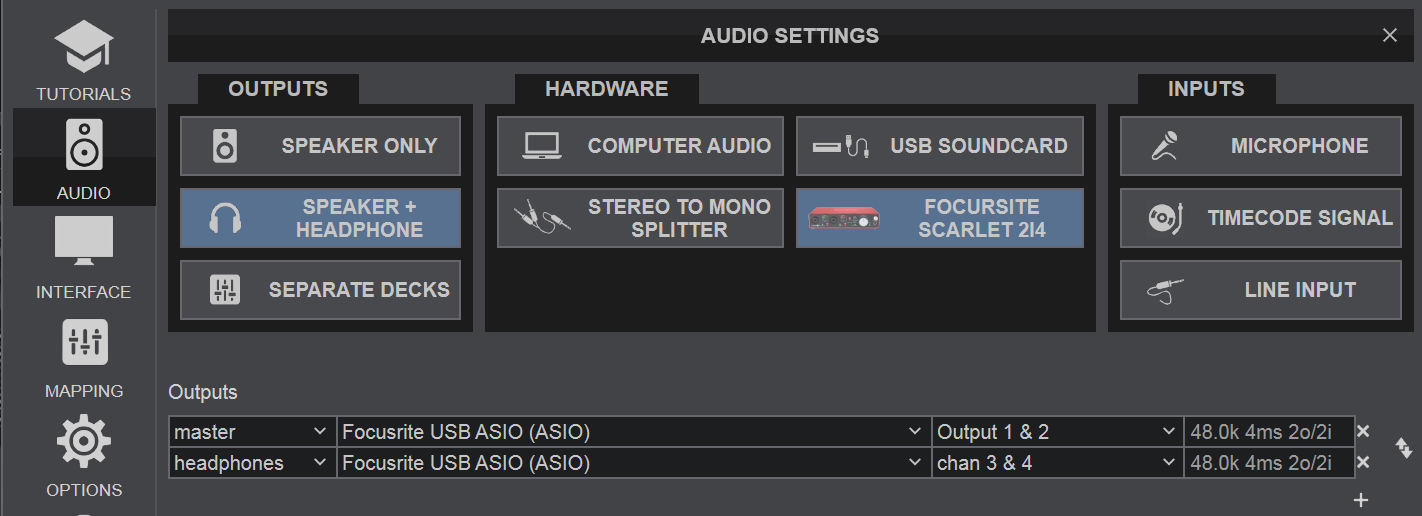
So, sticking with OBS for now, the problem is getting the AUDIO from VDJ directly into OBS. There are no choices for this unless I go out of the computer soundcard and back into the mixer and then go into the Scarlett Interface and then back into computer again and then to OBS, which doesn't sound very good and is creating loopback/feedback issues.
Is there a way to use my mixer for the microphone only, run that into the Scarlett Interface, and then that into computer for routing into OBS - but then I also need to have the music programming [audio] from VDJ routed into OBS, but there appears to be no way to do that.
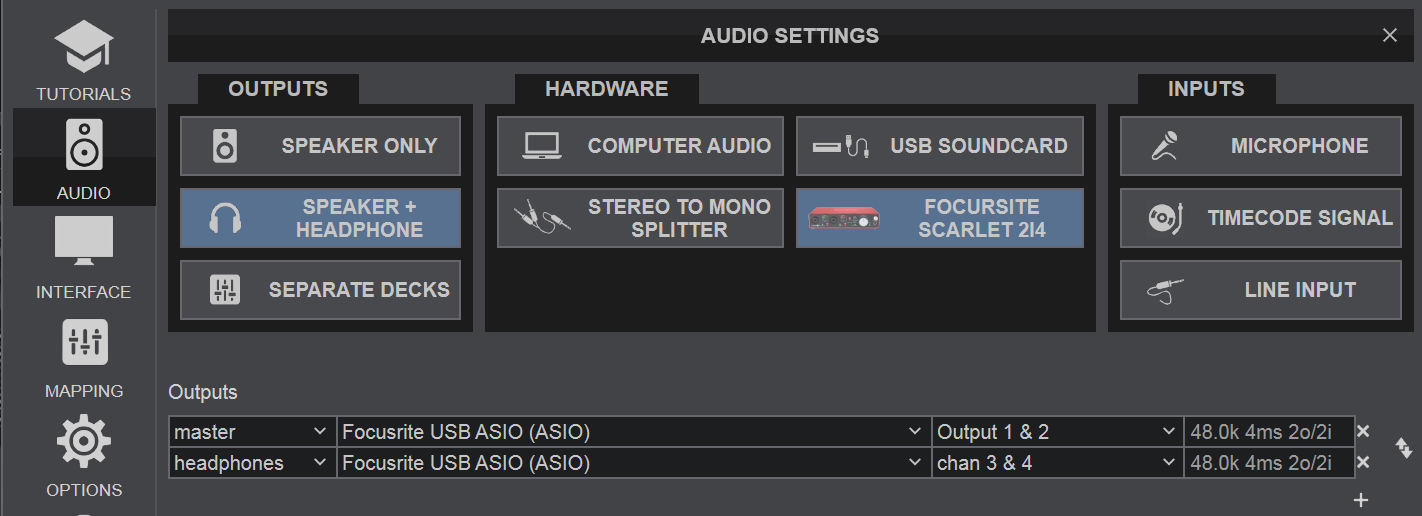
Posted Sun 07 Mar 21 @ 7:50 pm
Its up to OBS what you grab for sound input.
In VirtualDJ you could add a second master to PC sound card in sound settings.
And then enable "stereo mix" on that card. And choose that as sound source in OBS
Alternatively cable from the external sound card, to a line-in at computer.
And set OBS to use this line in as sound source
But no sure what you meant by "mixer". You said you are not using controller in first sentence.
If you are using external mixer, then the loop back from the mixer (with the mic) to line-in at compute would be the choice.
And if its a computer microphone (directly to computer), the first option "stereo" mix would work
In VirtualDJ you could add a second master to PC sound card in sound settings.
And then enable "stereo mix" on that card. And choose that as sound source in OBS
Alternatively cable from the external sound card, to a line-in at computer.
And set OBS to use this line in as sound source
But no sure what you meant by "mixer". You said you are not using controller in first sentence.
If you are using external mixer, then the loop back from the mixer (with the mic) to line-in at compute would be the choice.
And if its a computer microphone (directly to computer), the first option "stereo" mix would work
Posted Sun 07 Mar 21 @ 8:00 pm
What I have is an external mixer. I am only using this for my broadcast microphone, since it requires a lot of processing and needs phantom power, so I am assuming I would use the output of this mixer going out into my Focusrite Interface into a USB port on computer. From there, would I use the Input settings in VDJ set to "MICROPHONE?"
If above is correct, then I would need to get the signal from VDJ playing the music and the microphone mixed routed to my computer sound card, and then select my computer sound card as the source in OBS?
If above is correct, then I would need to get the signal from VDJ playing the music and the microphone mixed routed to my computer sound card, and then select my computer sound card as the source in OBS?
Posted Sun 07 Mar 21 @ 8:27 pm
user23473520 wrote :
What I have is an external mixer.
From there, would I use the Input settings in VDJ set to "MICROPHONE?"
From there, would I use the Input settings in VDJ set to "MICROPHONE?"
You can... But then you need either connect a cable from the mixer to a line in at computer (that you use as mic entry in VirtualDJ sound settings), or in case its a digital mixer via usb, same thing but using the sound card of the mixer
https://www.virtualdj.com/manuals/virtualdj/settings/audiosetup/microphone.html
user23473520 wrote :
If above is correct, then I would need to get the signal from VDJ playing the music and the microphone mixed routed to my computer sound card, and then select my computer sound card as the source in OBS?
If above is correct, then I would need to get the signal from VDJ playing the music and the microphone mixed routed to my computer sound card, and then select my computer sound card as the source in OBS?
Yes.. Would be one way of doing it ..
If you opt to add the mic to VirutalDJ (as "line in"), you then you need a method of getting OBS to hear the master output from VirtualDJ.
Either A) "stereo mix" at PC sound card, or B) a "virtual cable" to loopback the output
https://vb-audio.com/Cable/
https://thegeekpage.com/stereo-mix/ (not all soundcard has this)
And add this as audio source in OBS
A "alternative" way would be to output the audio from the computer to the external mixer you are already using for mic. Then route the master/booth/rec out of the mixer via audio cable to line in at computer (called "record loopback") . And lastly, add a "Record" entry in VirtualDJ sound settings equal to this line-in
https://www.virtualdj.com/manuals/virtualdj/settings/audiosetup/recordloopback.html
As long as OBS can "hear" what you want to broadcast, all is good ;-) "many ways to rome"..
Just think of what makes most sense to you, and whats easiest way for you to do it
Posted Sun 07 Mar 21 @ 9:23 pm
Still no luck. Let's start at beginning.
I have a broadcast microphone going into an analog mixer. That mixer goes to a Focusrite Scarlett 214 interface. That goes into my computer via USB port.
In VDJ, my settings are: [please see attached[
Output Selection: 'Speaker and Headphone'
Hardware Selection: 'Computer Audio' [Soundblaster Z Soundcard]
Inputs Selection: 'Line Input' [Focusrite USB Audio]
OBS Setting:
Audio Input Selection: [Soundblaster Z Soundcard]
I don't get any microphone or music signal into OBS from VDJ if I select [Soundblaster Z Soundcard]
as the source in OBS but I DO get microphone signal into OBS if I select [Focusrite USB Audio] as the Input Audio Source in OBS settings, but NO music.

I have a broadcast microphone going into an analog mixer. That mixer goes to a Focusrite Scarlett 214 interface. That goes into my computer via USB port.
In VDJ, my settings are: [please see attached[
Output Selection: 'Speaker and Headphone'
Hardware Selection: 'Computer Audio' [Soundblaster Z Soundcard]
Inputs Selection: 'Line Input' [Focusrite USB Audio]
OBS Setting:
Audio Input Selection: [Soundblaster Z Soundcard]
I don't get any microphone or music signal into OBS from VDJ if I select [Soundblaster Z Soundcard]
as the source in OBS but I DO get microphone signal into OBS if I select [Focusrite USB Audio] as the Input Audio Source in OBS settings, but NO music.

Posted Sun 07 Mar 21 @ 10:30 pm
user23473520 wrote :
I don't get any microphone or music signal into OBS from VDJ
I don't get any microphone or music signal into OBS from VDJ
You need to change the line-in to mic (into VIRTUALDJ , not obs)
https://www.virtualdj.com/manuals/virtualdj/settings/audiosetup/microphone.html
And how you get the sound to OBS is entirely up to you, your computer and OBS..
And has little to do with VirtualDJ
Think thats where you are going wrong, and thinking about it the wrong way
Either analoge from sound output to a line-in (that is set as audio source in OBS)
Or digitally (if your sound card can do that, as "stereo mix"), or "virtual cable" (see link earlier) that acts as a sound card on your computer (and hence you can add this as 2nd master in VDJ).
How you route the sound to OBS is not something in VirtualDJ, but AFTER VirtualDJ output.
As an example (but there are other ways of doing it), using "virtual cable", maybe that helps you a little bit :
But you could do same using analog cable from PC speaker output to a line-in
And set this line in as "audio capture" source in OBS
Posted Sun 07 Mar 21 @ 10:36 pm
No offense to you Rune but I am really a having a hard time understanding your explanations I'm re-reading them and it just isn't making sense. This really shouldn't be this difficult, I mean I've been at this with tutorials and videos for going on 7 hours now and it is just nuts, and I've tried every possible configuration and it's just not working. Is there some kind of help line or a way to talk with a tech person one-on-one as going back and forth in the forum is just not getting us anywhere. I think I need to share my screen with a tech person and go through this bit by bit. Does VirtualDJ provide this or am I pretty much on my own? I really do appreciate you taking the time to try and help but I'm just not understanding it.
Posted Sun 07 Mar 21 @ 10:57 pm
Try to change the "line in 1" field in VDJ Setup to "Mic"
Posted Sun 07 Mar 21 @ 11:17 pm
Yes, did that. [Changed setting to Mic] Still no luck.
Posted Sun 07 Mar 21 @ 11:24 pm
But you can listen your mic in the output?
Posted Sun 07 Mar 21 @ 11:26 pm
Yes, I can, but the music won't play in the output.
Posted Sun 07 Mar 21 @ 11:27 pm
Why are you even using OBS? You can broadcast directly using VDJ. That way you wouldn't (shouldn't) have any routing issues.
Posted Sun 07 Mar 21 @ 11:29 pm
And you has changed the output hardware in the volume icon on the taskbar?
Posted Sun 07 Mar 21 @ 11:30 pm
what taskbar?
Posted Sun 07 Mar 21 @ 11:32 pm
user23473520 wrote :
what taskbar?
Windows Taskbar (if u use Windows).
Posted Sun 07 Mar 21 @ 11:35 pm
Ok I am getting a mixed signal now into OBS both Mic and Music - I do hear a delay on my voice. Is there away to get rid of that latency?
Posted Sun 07 Mar 21 @ 11:36 pm
user23473520 wrote :
Ok I am getting a mixed signal now into OBS both Mic and Music - I do hear a delay on my voice. Is there away to get rid of that latency?
Mmmm, i don't know so much about latency. sorry.
Posted Sun 07 Mar 21 @ 11:40 pm
I think the only way I can avoid getting latency is not to monitor off of the PC headphone jack, since I am talking live it takes a few seconds to get into the computer so I have to figure out how to monitor my voice and music live, but the two aren't synced so there is the next problem! I wonder how other DJ's do it with this set up?
Posted Sun 07 Mar 21 @ 11:52 pm








