This happens every six months I swear to God and it pisses me off to no end !!
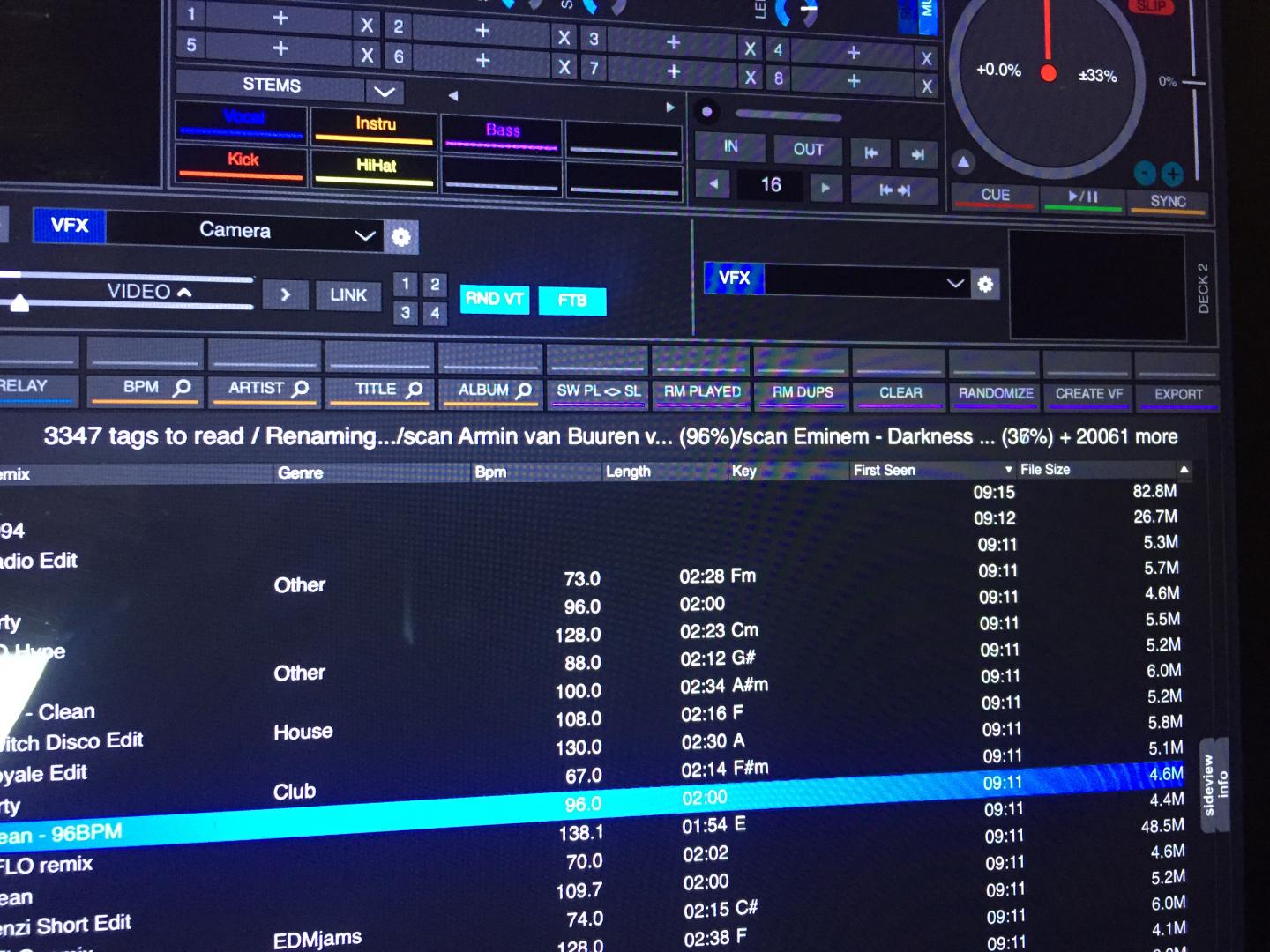
I just got a prompt to update to the newest beta version which would be v8.5 b6106
After updating in the program restarted I get a prompt for each one of my drivers that says the database has been corrupted!!
So as you can see from the picture above it’s close to 20,000 tracks/videos that all have to be redone now.
How and why does this happen I am so sick and tired of this shit !?!?
Played a wedding last week everything was fine, have been practicing since then everything is fine then all of a sudden out of nowhere database corrupt!! And now I spend my day fucking rescanning tracks all over again !!
And looking at it the last time I had to redo tracks due to a corrupt database was December of last year so I haven’t even made it a year without this shit happening yet again and yes I’m pissed !!
This is an ongoing thing and I have made mention of it in the past but nobody seems to care or want to do anything about it
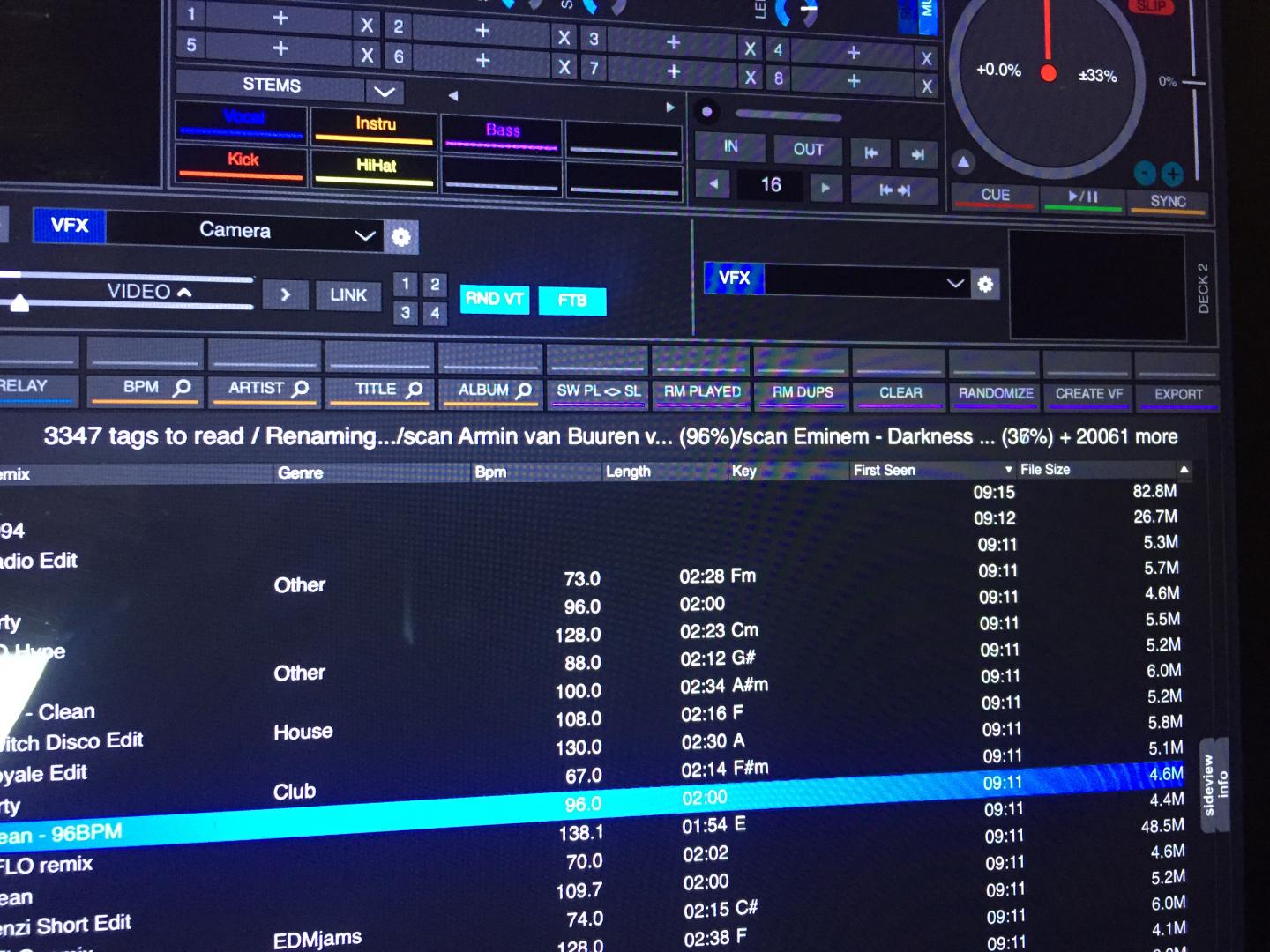
I just got a prompt to update to the newest beta version which would be v8.5 b6106
After updating in the program restarted I get a prompt for each one of my drivers that says the database has been corrupted!!
So as you can see from the picture above it’s close to 20,000 tracks/videos that all have to be redone now.
How and why does this happen I am so sick and tired of this shit !?!?
Played a wedding last week everything was fine, have been practicing since then everything is fine then all of a sudden out of nowhere database corrupt!! And now I spend my day fucking rescanning tracks all over again !!
And looking at it the last time I had to redo tracks due to a corrupt database was December of last year so I haven’t even made it a year without this shit happening yet again and yes I’m pissed !!
This is an ongoing thing and I have made mention of it in the past but nobody seems to care or want to do anything about it
Posted Sun 13 Sep 20 @ 2:21 pm
Probably a useless reply from me but - That happened to me just recently but I remember from the last time it happened I immediately closed VDJ, restarted the laptop then opened VDJ and everything was fine, no loss of data etc. Probably too late for you I know
Posted Sun 13 Sep 20 @ 3:26 pm
Backups.
Posted Sun 13 Sep 20 @ 3:48 pm
Yeah I already started the rescan and I have backups smh......
My point is, this shouldn’t be happening all the time!! I’ve been dealing with this years now and I’m getting tired of it!! VDJ is the only dj app I have that does this!
Rekordbox doesn’t do this, SDJ doesn’t do this, and so far EnginePrime hasn’t done this.
And Honestly I think the problem was this go around, VDJ was checking my content unlimited files when the new version window popped up. Instead of clicking no and waiting for my content unlimited material to be finished I clicked yes and went ahead and updated anyways.
Thus clicking yes corrupted the database because it was probably in the middle of something.
So maybe VDJ needs to put in a failsafe, if there is something happening in the background VDJ will not raise the new version pop up until the background stuff is finished?
My point is, this shouldn’t be happening all the time!! I’ve been dealing with this years now and I’m getting tired of it!! VDJ is the only dj app I have that does this!
Rekordbox doesn’t do this, SDJ doesn’t do this, and so far EnginePrime hasn’t done this.
And Honestly I think the problem was this go around, VDJ was checking my content unlimited files when the new version window popped up. Instead of clicking no and waiting for my content unlimited material to be finished I clicked yes and went ahead and updated anyways.
Thus clicking yes corrupted the database because it was probably in the middle of something.
So maybe VDJ needs to put in a failsafe, if there is something happening in the background VDJ will not raise the new version pop up until the background stuff is finished?
Posted Sun 13 Sep 20 @ 4:10 pm
Could you send me the corrupt database?
Posted Sun 13 Sep 20 @ 4:20 pm
Where do I find those at??
Posted Sun 13 Sep 20 @ 7:38 pm
In the VirtualDJ\Backup folder
Posted Mon 14 Sep 20 @ 9:24 am
I know this is a month old but the SAME thing is happening to me now. Twice in one month where I opened VDJ and got the corrupted DB message. Doesn't matter if it's my main external or my backup external. It's the same situation with both. So annoying to lose so much valuable information and to have to start all over. And same thing...no issues at all with Serato or Rekordbox. It's only happening with VDJ.
Posted Wed 14 Oct 20 @ 11:39 pm
i find it best to immediately close VDJ and make sure the task is not running in the background. check if the drive is connected properly then restart vdj.
usually it will be back to normal
usually it will be back to normal
Posted Thu 15 Oct 20 @ 12:44 am
First: I find it best to do a everyday backup, right after using it.
No backup, no mercy.
Im using a sync program to backup it, it will just copy the different files of the VIrtualDJ and the MP3 folder in just a view seconds to the backup target.
Then: Each drive letter has a database. The structure is a simple human readable xml and already described here on the wiki page how it should look. Open the corrupt database and the last one from the backup an compare them to find the difference / the reason.
In case if it’s to difficult to find the reason: juste restore this one single xml file back to the drive and respect some basic computer rules:
1) close the programs first and wait until the computer is going to idle mode (sometimes the program is still active in the background and not all files are completely closed after the program disappears from the screen)
2) make a backup right after closing the programs
3) unmount external hard drives (with the command of the operating system) and wait until the computer has reported a successful process before unplugging. (This will write back cached files to the hard drive). If you got a message that the drive cannot be removed because a task is using it: You have found the reason why it crashes, if you will just unplug it now without unmounting.
4) do not use the sleep or powersave function (the cache will not be purged completely, and the programs and files are still open and unsaved).
5) shutdown the computer with the shutdown command of the operating system (not with the power switch). If it’s a laptop, wait until the computer is completely off before closing the lid. (If you close the lid earlier , it will go to sleep mode before the shutdown is complete and if you open the lit at the next day, it will continue with the shutdown process. Every sleep or powersave mode is an unstable situation because, if the battery becomes empty in this time, it needs to boot completely from beginning without a previous successful shutdown.
6) do not press the reset button. (No way to purge the cache)
No backup, no mercy.
Im using a sync program to backup it, it will just copy the different files of the VIrtualDJ and the MP3 folder in just a view seconds to the backup target.
Then: Each drive letter has a database. The structure is a simple human readable xml and already described here on the wiki page how it should look. Open the corrupt database and the last one from the backup an compare them to find the difference / the reason.
In case if it’s to difficult to find the reason: juste restore this one single xml file back to the drive and respect some basic computer rules:
1) close the programs first and wait until the computer is going to idle mode (sometimes the program is still active in the background and not all files are completely closed after the program disappears from the screen)
2) make a backup right after closing the programs
3) unmount external hard drives (with the command of the operating system) and wait until the computer has reported a successful process before unplugging. (This will write back cached files to the hard drive). If you got a message that the drive cannot be removed because a task is using it: You have found the reason why it crashes, if you will just unplug it now without unmounting.
4) do not use the sleep or powersave function (the cache will not be purged completely, and the programs and files are still open and unsaved).
5) shutdown the computer with the shutdown command of the operating system (not with the power switch). If it’s a laptop, wait until the computer is completely off before closing the lid. (If you close the lid earlier , it will go to sleep mode before the shutdown is complete and if you open the lit at the next day, it will continue with the shutdown process. Every sleep or powersave mode is an unstable situation because, if the battery becomes empty in this time, it needs to boot completely from beginning without a previous successful shutdown.
6) do not press the reset button. (No way to purge the cache)
Posted Thu 15 Oct 20 @ 6:29 am
There has to be a better way. VDJ really needs to create a better process. So many of us have thousands upon thousands of tracks in our libraries and a ton of info in the databases, and this has become a common problem that others are discussing. Even in the Facebook groups, you see this issue pop up on occasion. VDJ itself is a very stable piece of software, no doubt and can do so much that the others software titles can not do. They just need to make the way it handles the database and saved info just as stable. Many users who use the software are not that knowledgeable about making sure the software closes properly, unmounting hard drives or USB sticks, and many of the other little IT tricks that others know. So making the software better handle these types of things (closing properly, protecting the DB, etc) for the users who are not that knowledgeable, can save a lot of headaches and ill-thoughts about the software. Whether VDJ will listen or do something...probably not, but it's just some minor advice and opinions.
Posted Thu 15 Oct 20 @ 12:32 pm
Could you send me the corrupt database?
Posted Thu 15 Oct 20 @ 12:39 pm
Adion wrote :
Could you send me the corrupt database?
I will when I get home tonight around 5pm (eastern). Do I email it or is there a different way? I ended up rescanning everything again, so I dont know if it will be the corrupted DB or the new one since I rescanned. Either way, I'll send you what I have. Just let me know how.
Posted Thu 15 Oct 20 @ 12:43 pm
Send you a message.
There should be a copy of the corrupt file in VirtualDJ\Backup (either on external drive or in your documents\VirtualDJ folder) if you had virtualdj restore the corrupt database.
There should be a copy of the corrupt file in VirtualDJ\Backup (either on external drive or in your documents\VirtualDJ folder) if you had virtualdj restore the corrupt database.
Posted Thu 15 Oct 20 @ 12:49 pm
Yup just did it again twice last night!!
This time I just closed force closed virtual DJ and then opened it up again and everything seemed fine but I saw a lot of stars which means new tracks but they’re not new they’ve always been there so virtual DJ is now acting like it seeing them again for the first time 🤦🏾♂️
And as much as it sucks I’m glad I’m not the only one that happens to ...
This time I just closed force closed virtual DJ and then opened it up again and everything seemed fine but I saw a lot of stars which means new tracks but they’re not new they’ve always been there so virtual DJ is now acting like it seeing them again for the first time 🤦🏾♂️
And as much as it sucks I’m glad I’m not the only one that happens to ...
Posted Thu 15 Oct 20 @ 2:26 pm
the SOUND INSURGENT wrote :
then opened it up again and everything seemed fine but I saw a lot of stars which means new tracks but they’re not new.
then opened it up again and everything seemed fine but I saw a lot of stars which means new tracks but they’re not new.
Super fast computer with SSD drive?
Only seen this happen if I restart VirtualDJ "too fast" so that the previous process has not completely finished the database operations, and hence still in use.
(but the database is not corrupted then, its just "taken". And starting VirtualDJ again next time will have everything back intact)
Posted Thu 15 Oct 20 @ 2:29 pm
Adion wrote :
Send you a message.
There should be a copy of the corrupt file in VirtualDJ\Backup (either on external drive or in your documents\VirtualDJ folder) if you had virtualdj restore the corrupt database.
There should be a copy of the corrupt file in VirtualDJ\Backup (either on external drive or in your documents\VirtualDJ folder) if you had virtualdj restore the corrupt database.
Replied back to you with everything! Let us know if you figure out what's going on and how to resolve it. :)
Posted Thu 15 Oct 20 @ 9:15 pm
Thanks.
Both the zip from your external and from documents are identical though, so not sure if they actually contained the same files or if it was a mistake?
Most appear to have been cut off at the end for some reason.
The most recent one is more strange though. The beginning and end looks ok, but in the center it appears to contain garbage binary data that has overwritten part of the database.
On closer inspection of the start of the corruption, it actually appears to be an mp3 file (Uptown Funk (Super Short) by the look of the tag data)
Do you remember playing this file earlier or edit the tag of this file?
Do you have setTagsAuto set in options?
I will try to see if I can come up with any other possibility of this being caused by VirtualDJ, but usually I'd suspect a corrupt drive or usb removal while the partition tables were being updated.
Did you try a full disk check on the drive to check for errors?
Both the zip from your external and from documents are identical though, so not sure if they actually contained the same files or if it was a mistake?
Most appear to have been cut off at the end for some reason.
The most recent one is more strange though. The beginning and end looks ok, but in the center it appears to contain garbage binary data that has overwritten part of the database.
On closer inspection of the start of the corruption, it actually appears to be an mp3 file (Uptown Funk (Super Short) by the look of the tag data)
Do you remember playing this file earlier or edit the tag of this file?
Do you have setTagsAuto set in options?
I will try to see if I can come up with any other possibility of this being caused by VirtualDJ, but usually I'd suspect a corrupt drive or usb removal while the partition tables were being updated.
Did you try a full disk check on the drive to check for errors?
Posted Fri 16 Oct 20 @ 12:01 pm
Adion wrote :
Thanks.
Both the zip from your external and from documents are identical though, so not sure if they actually contained the same files or if it was a mistake?
Most appear to have been cut off at the end for some reason.
Both the zip from your external and from documents are identical though, so not sure if they actually contained the same files or if it was a mistake?
Most appear to have been cut off at the end for some reason.
That's really odd. Maybe my backup software did something quirky and made identical databases. Not sure why it would sync them from both the external and in My Doc's folder though. I use my externals on 2 different laptops so that's why I try to keep the database on the external in tact so everything transfers between things smoothly.
Adion wrote :
The most recent one is more strange though. The beginning and end looks ok, but in the center it appears to contain garbage binary data that has overwritten part of the database.
On closer inspection of the start of the corruption, it actually appears to be an mp3 file (Uptown Funk (Super Short) by the look of the tag data)
Do you remember playing this file earlier or edit the tag of this file?
Do you have setTagsAuto set in options?
I will try to see if I can come up with any other possibility of this being caused by VirtualDJ, but usually I'd suspect a corrupt drive or usb removal while the partition tables were being updated.
Did you try a full disk check on the drive to check for errors?
On closer inspection of the start of the corruption, it actually appears to be an mp3 file (Uptown Funk (Super Short) by the look of the tag data)
Do you remember playing this file earlier or edit the tag of this file?
Do you have setTagsAuto set in options?
I will try to see if I can come up with any other possibility of this being caused by VirtualDJ, but usually I'd suspect a corrupt drive or usb removal while the partition tables were being updated.
Did you try a full disk check on the drive to check for errors?
That's an edit I made in a DAW for an event. I did edit the tag after I launched VDJ. Any ideas on what may have caused it to mess things up? Anyway to put in a fail safe where if a file is corrupted, it doesn't mess up the entire database?
Every single time I close VDJ, I always do the Eject Disc option versus just pulling the plug. It's been laser etched into my brain to ALWAYS do that. The external I'm using is about 2 months old also. It's a brand new LaCie Rugged 4 terrabyte drive designed to be moved and transported around a lot.
Posted Mon 19 Oct 20 @ 12:17 pm
MrDjLinton wrote :
Probably a useless reply from me but - That happened to me just recently but I remember from the last time it happened I immediately closed VDJ, restarted the laptop then opened VDJ and everything was fine, no loss of data etc. Probably too late for you I know
Me 2, and it has happen more than once, not to often but more than once. That is why I always back up.
Posted Mon 19 Oct 20 @ 12:20 pm












