So here is my situation: I have a Macbook Pro and recently removed the optical drive and added an optibay enclosure for my 1TB HDD. I also added a new SSD in the main drive slot. I moved my iTunes library location to the HDD and iTunes works perfectly. But then when I opened up VDJ, I couldn't see my iTunes playlists, so I followed the guide here: http://www.virtualdj.com/wiki/Playlist%20Itunes%20not%20showed.html and everything worked great for the most part.
Now there's only one problem, a lot of the songs from iTunes are mislabeled in VDJ. There are many songs that show up with only the title and no artist or album. For example: Title: 12 Sweet Annie.mp3. Artist and Album are blank. When I right click on the song and click "File Infos", everything is blank besides the Title, but the correct tags are there underneath. Is there a quick way to fix this so that everything is displayed correctly? I attached a screenshot of the "File Info" so you can see what I'm talking about. Thanks for the help!
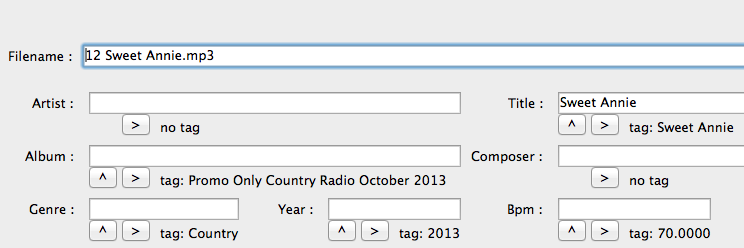
Now there's only one problem, a lot of the songs from iTunes are mislabeled in VDJ. There are many songs that show up with only the title and no artist or album. For example: Title: 12 Sweet Annie.mp3. Artist and Album are blank. When I right click on the song and click "File Infos", everything is blank besides the Title, but the correct tags are there underneath. Is there a quick way to fix this so that everything is displayed correctly? I attached a screenshot of the "File Info" so you can see what I'm talking about. Thanks for the help!
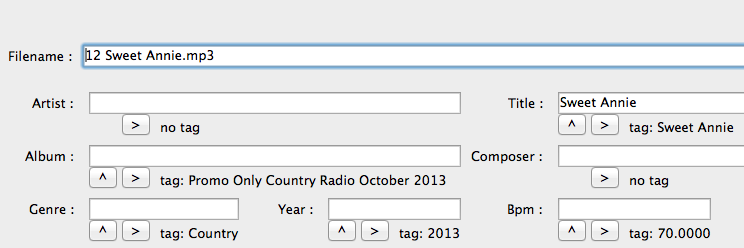
Posted Wed 06 Nov 13 @ 1:42 am
In the screenshot above, the file has no artist set in its tag. It's possible these files have been ripped from CD but not tagged correctly by the ripper?
Make sure that reading tags is also enabled in VirtualDJ's options (CONFIG -> Browser), otherwise it will parse this information from the filename only in the standard format Artist - Title (A 1-2 digit number at the start of the filename is treated as the track number and ignored.)
You can reload the tags for files by selecting two or more files in the browser and then right-click (Hold down CTRL key and click with a single button mouse) and choose the option to reload tags.
Make sure that reading tags is also enabled in VirtualDJ's options (CONFIG -> Browser), otherwise it will parse this information from the filename only in the standard format Artist - Title (A 1-2 digit number at the start of the filename is treated as the track number and ignored.)
You can reload the tags for files by selecting two or more files in the browser and then right-click (Hold down CTRL key and click with a single button mouse) and choose the option to reload tags.
Posted Wed 06 Nov 13 @ 5:42 am
Yes that was the problem, there was no artist set in it's tag. The files are all tagged correctly in iTunes (the files are from an online mp3 pool), but weren't showing up correctly in VDJ. The reading tags option was enabled in the Virtual DJ options. I did not know you could reload the tags, but this seems to fix it! Looks like I'll have to do this for my whole iTunes library though. Is there a way of preventing this from happening again?
Posted Wed 06 Nov 13 @ 11:56 am






