Kontrol D2
SAMPLER

- GROUP VOL. Adjust the volumes of the first 4 Sampler Groups (if available).
These faders are touch-capacitive and will display the Sampler Group Volumes view on the display, as long as any of those is touched.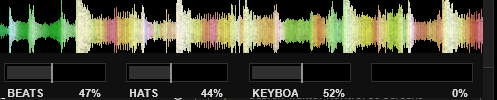
D2 Display - Sampler Group Volumes view - SAMPLER FX. Use the 1st button from left to apply the selected Effect to Sampler.
Use the the middle buttons to select the previous/next available Effect for Sampler
The 4th button is not used.
When in Browser mode, use these buttons to sort the Songs list by Artist, Title, BPM or Key. - SAMPLER FX KNOB : Use these encoders to adjust the first 4 Parameters of the selected Effect for Sampler (if available).
These encoders are touch-capacitive and will display the Sampler Effects view on the display, as long as any of those is touched.
D2 Display - Sampler Effects view
Browser





