Can I purchase and download Virtual DJ software?
Can I download an installer? - and as well, Do I have to download it directly on the PC that I plan on installing it on??
If I can download, could I order an installation CD as well?
-- I will be starting out with a PC that I do not plan on using once the night club gets rolling...... I will need to upgrade to a better PC later and need to re-install Virtual DJ onto a better machine......
Can I transfer my license from a starter PC to another PC later?
I am helping a friend open up a new night club. He handed me a 3 year old Dell. This PC is very small, and has NO room for additional components. I may have to scrap this PC and build them a new box very quickly.
I've built many PCs and am quite savy in doing so. I plan on building a machine with 2 HDs, - C:/system OS, and D:/Music. My D drive will be a mirror raid. - Good / Bad?? Do you know whether a raid would be bad to pull music from?
When building a PC to use with Virtual DJ, what would you suggest for the minimum recommended requirements in ram, processor, etc......
Any help on listing the cables needed to go from my PC to my mixer or amp. I inspected the setup they have at this club, and it looked to me as if XLR connections are required. I am not sure yet whether both Left and Right are needed or just one.......?? I have located online a 3.5mm to XLR cable. Any suggestions? - Again, I will be starting with a mini (crap) Dell that has onboard audio, and I cannot upgrade to a seperate audio card to start........
If I have more questions, I'll get em to you. Thank you all for any time and help, I truly appreciate it!!!!
Todd
Posted Mon 28 Jul 08 @ 10:57 pm
Posted Mon 28 Jul 08 @ 11:14 pm
I am now building a PC for a night club and VDJ. How do I get cueing capabilities - the ability to listen seperately to my second source?? What type of audio card and ports are needed?
Posted Tue 29 Jul 08 @ 3:33 pm
There are a few options. A second sound card, a USB sound card, a USB mixer, and a 5.1 sound card using the right configuration. Lots of choices for previewing your music, especially if your building a system from scratch with VDJ in mind.....
Posted Tue 29 Jul 08 @ 3:47 pm
If I am understanding correctly - I will install 2 audio cards, and then be able to select to audition each card within VDJ?
Will I be using 2 cables to connect to my PA / Mixer and using 2 seperate channels?
Is there any available diagrams showing setups for dj PCs using VDJ?
--- Sorry for my lack of knowledge here - I never built a PC for this purpose before......... I am a graphic animator by trade / but an old vet to the night club DJ thing.......
Will I be using 2 cables to connect to my PA / Mixer and using 2 seperate channels?
Is there any available diagrams showing setups for dj PCs using VDJ?
--- Sorry for my lack of knowledge here - I never built a PC for this purpose before......... I am a graphic animator by trade / but an old vet to the night club DJ thing.......
Posted Tue 29 Jul 08 @ 4:44 pm
Honestly I think you're better off with a single card, on a desktop preferably a PCI card. I use the M Audio Delta 1010lt on my desktop & it works like a champ, plenty of ins & outs to get you going & latency is almost non existant, and best of all never a single crash on my XP pc. The ideal way to hook it up would be to run outputs 1/2 into channel one of a proper mixer & channels 3/4 into the second channel of the mixer & then use the mixer for cueing the next song. There is a registry change with it though that must be made for using timecode, but is very simple;^]
Posted Tue 29 Jul 08 @ 4:54 pm
tmace64 wrote :
If I am understanding correctly - I will install 2 audio cards, and then be able to select to audition each card within VDJ?
Will I be using 2 cables to connect to my PA / Mixer and using 2 seperate channels?
Is there any available diagrams showing setups for dj PCs using VDJ?
Will I be using 2 cables to connect to my PA / Mixer and using 2 seperate channels?
Is there any available diagrams showing setups for dj PCs using VDJ?
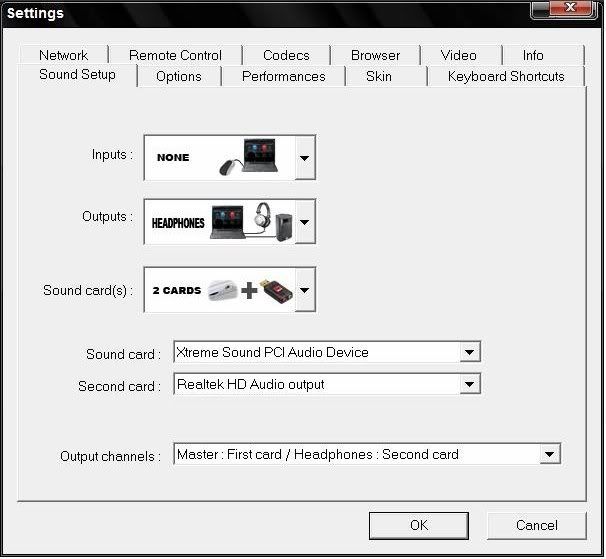
Do not let the little picture fool you these are two PCI sound cards. This is an example of how you can configure VDJ to work with two soundcards.
Posted Tue 29 Jul 08 @ 5:18 pm
About myself - I beat mix, and need to be able to audition and cue up my next song. Thus far, I went into the VDJ CONFIG and changed the settings to where I can cue up my next song using the L/R in my headphones. I must admit, mixing on VDJ is pretty nice! I am a DJ from yester-year. I am used to turntables, a mixer, and a DJ booth monitor AND headphones for mixing. I am totally confused on setting up a PC to handle all this.
Can I use JUST a desktop PC ALONE for dance floor play - as well as - cueing up my next song for a beat mix - as well as - performing the mix?
What is latency?
If I use the card you mentioned above, am I going to have a "master" out going to the amp for the dance floor, with a seperate monitor out for headphones?
If so, does VDJ have internal settings for this, i.e. setting which card handles the master out, and which card handles cueing?
Sorry for all my old schooled-ness, and thanks for all your continued help!!
Can I use JUST a desktop PC ALONE for dance floor play - as well as - cueing up my next song for a beat mix - as well as - performing the mix?
What is latency?
If I use the card you mentioned above, am I going to have a "master" out going to the amp for the dance floor, with a seperate monitor out for headphones?
If so, does VDJ have internal settings for this, i.e. setting which card handles the master out, and which card handles cueing?
Sorry for all my old schooled-ness, and thanks for all your continued help!!
Posted Tue 29 Jul 08 @ 10:32 pm
You can use a VDJ with just a pc but I don't recommend it in a pro enviroment. It's good to have a proper mixer and cds or some form of back up because computers and software can crash & you don't want to get caught with your pants down in that situation. Latency is the time it takes from commanding an action to having the computer recognise the action, in VDJ terms mostly for hardware or timecode actions. Keep in mind when choosing a soundcard, cheap cards like soundblaster live & the like were not created with PRO audio in mind, if you must avoid a proper mixer & hardware something like the Numark DJ i/o might be a better choice;^]
Posted Wed 30 Jul 08 @ 3:22 am
I am still confused on "sound setup". I worked with config, and read some of the manual, but still don't understand how I will get both master output, as well as seperate headphone cueing.
I've downloaded the trial version and have it on my desktop. Naturally, I have one audio card. I've adjusted the CONFIG to get cueing in L/R of my headphones. With the one output that I have, I still do not understand how to get a master out to the amps, along with cueing.
To the pros here:
What do you have your headphones attached to?
What do you have your amps attached to?
Thanks,
Todd
I've downloaded the trial version and have it on my desktop. Naturally, I have one audio card. I've adjusted the CONFIG to get cueing in L/R of my headphones. With the one output that I have, I still do not understand how to get a master out to the amps, along with cueing.
To the pros here:
What do you have your headphones attached to?
What do you have your amps attached to?
Thanks,
Todd
Posted Wed 30 Jul 08 @ 3:54 am
Thanks so much on the mixer and CD player backup suggestions. I will definitely pass that along to the bar owners. What you say makes total sense.
Will I be using the internal VDJ mixer? If so, I am still confused on how to get cueing and mixing out of this PC I will be building.
The confusion I have is with having a mixer in VDJ, and running that internal mixer into an external proper mixer. Which one will I be using, and where will I get my ceuing from and how?
Man, I feel do friggin OLD and stoopid - sorry......... lol
Todd
Will I be using the internal VDJ mixer? If so, I am still confused on how to get cueing and mixing out of this PC I will be building.
The confusion I have is with having a mixer in VDJ, and running that internal mixer into an external proper mixer. Which one will I be using, and where will I get my ceuing from and how?
Man, I feel do friggin OLD and stoopid - sorry......... lol
Todd
Posted Wed 30 Jul 08 @ 4:12 am
It's best to use an external mixer in my humble, you'd basicaly be connecting one set of outputs to one mixer channel and the second set of outs to the other mixer channel from the soundcard, the soundcard would need to have 4x outputs (2 stereo outs). In VDJ you would select "external mixer" in the config. options and then use the mixers pre listen function for cueing through the headphones. There are mixers that will also control VDJ's internal mixer as well, but they are much more pricey;^]
Posted Wed 30 Jul 08 @ 4:23 am
Also there are controlers with built in soundcards you can buy, such as the Hercules DJ Console RMX;^]
Posted Wed 30 Jul 08 @ 4:25 am
I've DJd in the past with 2 turntables, a mixer, booth monitor and headphones.
Please tell me if I am correct in understanding how to set up, and mix with VDJ:
I am going to have a PC with VDJ. This PC is going to have either a 4x output audio card - or - 2 seperate audio cards. I will set the CONFIG--Sound Settings for "External Mixer", and then have "left deck front / right deck rear",,,,etc.... I will have each of those outputs giong into channels 1 and 2 of my external mixer. -- I will also have CD players and turntables running into this external mixer for backup.
When DJing, I will have channels 1 and 2 on my external mixer always open, while performing cueing and mixing internally on the PC with VDJ??
Is this the way it works?
Thanks so much!
Todd
Please tell me if I am correct in understanding how to set up, and mix with VDJ:
I am going to have a PC with VDJ. This PC is going to have either a 4x output audio card - or - 2 seperate audio cards. I will set the CONFIG--Sound Settings for "External Mixer", and then have "left deck front / right deck rear",,,,etc.... I will have each of those outputs giong into channels 1 and 2 of my external mixer. -- I will also have CD players and turntables running into this external mixer for backup.
When DJing, I will have channels 1 and 2 on my external mixer always open, while performing cueing and mixing internally on the PC with VDJ??
Is this the way it works?
Thanks so much!
Todd
Posted Wed 30 Jul 08 @ 3:15 pm
No, basicaly using external mixer you leave the internal mixer alone (unless using a midi mixer to control it) and use the external mixer for cueing and mixing, while using VDJ for playing, adding effects, setting cue points, sampling, pitch bending, etc.. Personaly I like to use the RMX as a controler for those actions but you can also set keyboard shortcuts for them as well as using the computer mouse;^]
Posted Wed 30 Jul 08 @ 8:22 pm
I can't thank you guys enough for all the help here - Thank You!!!
The club owners went to a local music store here, and have decided to purchase a HURCULES controller / mixer. It looked alright to me, for my knowledge. This is a bundle purchase, as it comes with its drivers, and a version of VDJ, Version 5-C. They told me that there is no difference to the VDJ software other than the fact that it won't work without this Hercules board. I told the owners that after they make this purchase, they should upgrade to a full version - which a rep at this store said we could do.........
Is this true? Is VDJ, V5-C a good copy to have? Personally, I never like purchasing OEM or LE software that comes bundled with hardware.
I would imagine that this Hercules controller basically BECOMES the graphic mixer of VDJ, i.e. it acts as the interface externally??
Also, please, - is this Hercules controller good? It is the 3rd model, NOT 1 or 2, which they had on the shelf..... Does it offer a good life span and quality buttons as well as a great control with little latency???
I would truly value and appreciate any response here.
Thanks again so much,
Todd
The club owners went to a local music store here, and have decided to purchase a HURCULES controller / mixer. It looked alright to me, for my knowledge. This is a bundle purchase, as it comes with its drivers, and a version of VDJ, Version 5-C. They told me that there is no difference to the VDJ software other than the fact that it won't work without this Hercules board. I told the owners that after they make this purchase, they should upgrade to a full version - which a rep at this store said we could do.........
Is this true? Is VDJ, V5-C a good copy to have? Personally, I never like purchasing OEM or LE software that comes bundled with hardware.
I would imagine that this Hercules controller basically BECOMES the graphic mixer of VDJ, i.e. it acts as the interface externally??
Also, please, - is this Hercules controller good? It is the 3rd model, NOT 1 or 2, which they had on the shelf..... Does it offer a good life span and quality buttons as well as a great control with little latency???
I would truly value and appreciate any response here.
Thanks again so much,
Todd
Posted Wed 30 Jul 08 @ 9:48 pm
Should be RMX being version 5 software, which is what I have. And yes, you get a discount on pro after registering 5 DJC version. And it does also control the internal mixer of VDJ and will still allow for the external mixer option with Pro version. The included software though is VERY limited, it's just a free bonus from VDJ to get you started and also only allows for the use of the ASIO drivers as opposed to the more stable WDM drivers. But once you're using Pro, you can use whatever configuration and drivers you like, not to mention all the other free goodies we get here. One more recommendation after going pro, check out DJ Formats mixlab 3.1 (soon to be 4.0) skin, it has all the options and displays you'll ever need;^]
Posted Wed 30 Jul 08 @ 9:59 pm
Read this thread http://www.virtualdj.com/forums/87892/General_Discussion/_NEWS__Special_PRO_version_discount_price_for_Hercules_DJConsole_RMX_home_users.html
It gives links to upgrading at a discount for anyone who purchased a new Herc controller.
It gives links to upgrading at a discount for anyone who purchased a new Herc controller.
Posted Wed 30 Jul 08 @ 10:00 pm








