Hello, i just change my mac, with m3 version from intel 2015 model, i switc to vdj 2025(before i have use 2021 version) and i have a big problem with bpm!
Almots all bpm is not anlise right, more than 60% from my music its with bad bpm, i dont understand what is happened...
If i analize a entire folder, i have bpm error on my 60% from entire data base, if i restart aplication and i analize piece by piece seems ok…
I write on more maill to vdj support team but their answer was automatic… so no help!
I cant upload videos here, but i post on vdj facebook group, ii leave link for better understanding!
https://www.facebook.com/share/p/168pw2rniX/?
Almots all bpm is not anlise right, more than 60% from my music its with bad bpm, i dont understand what is happened...
If i analize a entire folder, i have bpm error on my 60% from entire data base, if i restart aplication and i analize piece by piece seems ok…
I write on more maill to vdj support team but their answer was automatic… so no help!
I cant upload videos here, but i post on vdj facebook group, ii leave link for better understanding!
https://www.facebook.com/share/p/168pw2rniX/?
Posted Thu 29 May 25 @ 7:21 am
had the same problem. I have a Macbook Pro M2.
Posted Thu 29 May 25 @ 2:57 pm
Same problem on my m4.
Posted Fri 30 May 25 @ 2:29 pm
Same here some of my tracks are 177 to 199. They should be 120 and 130. I have my old mac with no updates with my old ssd and the same songs have different bpm even after re analyzing.
Posted Tue 03 Jun 25 @ 11:53 pm
You mind sharing which songs these are?
Posted Wed 04 Jun 25 @ 4:31 am
One of the tracks I have problems with is Freaky Friday by lil Dicky or Runaway by Chris Brown. Analyzed them last year no problem but now they give incorrect BPM
Posted Wed 04 Jun 25 @ 10:31 am


Both tracks here are completely out. The mac with the lower bpm is the correct one the other mac with the update and analyze bpm shows a higher bpm. Even if I try to re analyze it wont change.
Posted Wed 04 Jun 25 @ 12:51 pm
I find some of my tracks do the same thing, but if I look at my tag editor, what's written to the ID3 track tag (the number below the box) is correct. It's VDJ that has doubled the number. Don't know why. Perhaps the track was somehow batch re-analyzed, maybe when updating other tracks?
Posted Wed 04 Jun 25 @ 1:32 pm
Maybe it's exclusive to Mac?
I've just loaded Provenza here (Windows 11, VDJ b8615) and it's analysed as 111
I've just loaded Provenza here (Windows 11, VDJ b8615) and it's analysed as 111
Posted Wed 04 Jun 25 @ 2:23 pm
Windows user here, Freaky Friday was 100bpm when added to my DB in May 2018, just analyzed it again and it's now reading 67bpm.
Posted Wed 04 Jun 25 @ 3:05 pm
Mac user, switching off also rescans Freaky Friday to 67 BPM on my end as well:
- Even if I remove the 67 from the tag
- Regardless of the keepBPMOnAnalyzerUpdate setting
Posted Wed 04 Jun 25 @ 3:34 pm
Exactly its 111 bpm on my old mac and in my new mac the same song shows a higher bpm not even a x2
groovindj wrote :
Maybe it's exclusive to Mac?
I've just loaded Provenza here (Windows 11, VDJ b8615) and it's analysed as 111
I've just loaded Provenza here (Windows 11, VDJ b8615) and it's analysed as 111
Posted Wed 04 Jun 25 @ 8:15 pm
Adion wrote :
You mind sharing which songs these are?
Alots of them, where can i uplod them? Can you give me a maill to upload? But i have mode than 3-400 gb with this example, here its only some of them!
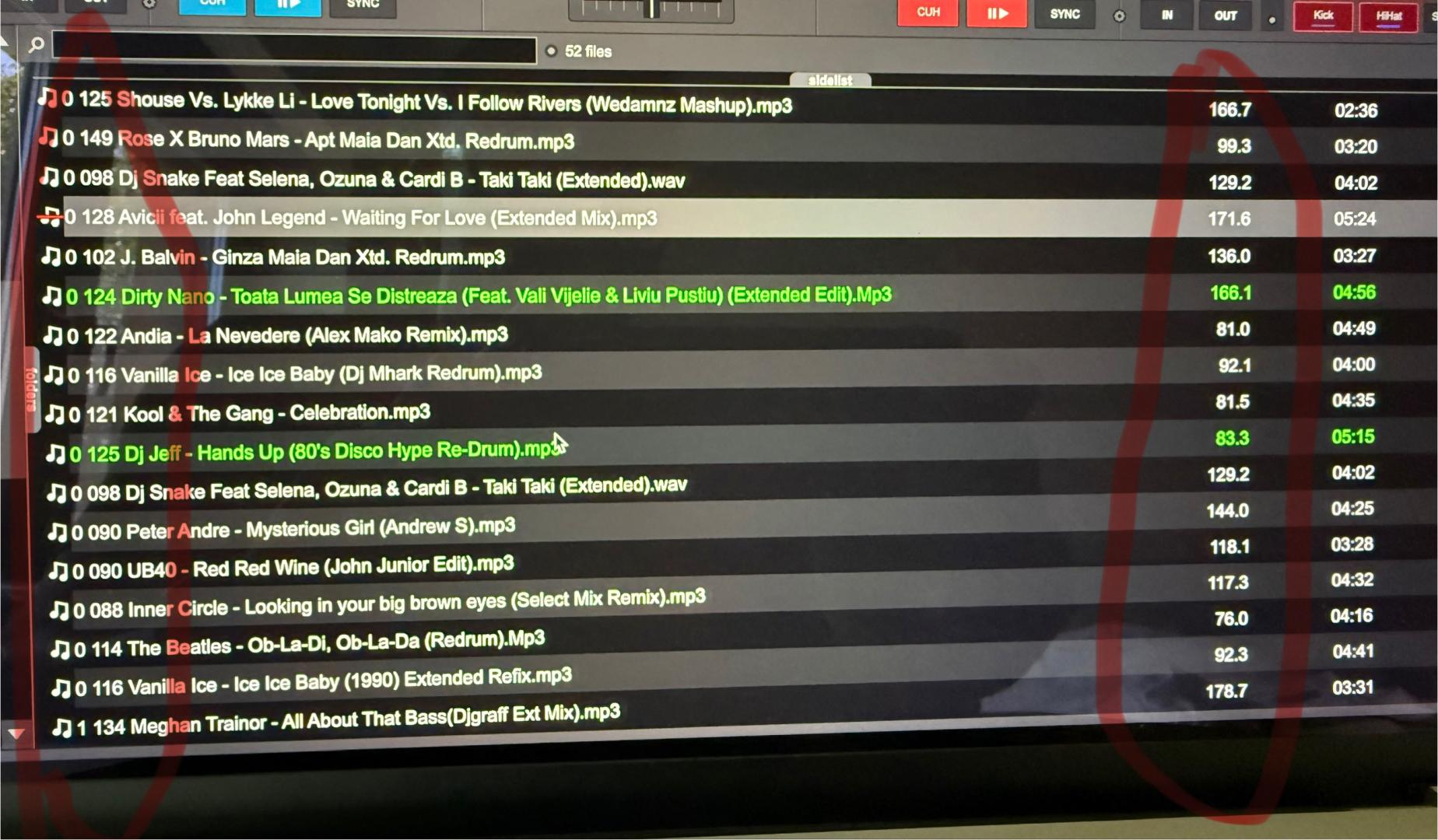
Posted Thu 05 Jun 25 @ 7:51 am
Adion wrote :
You mind sharing which songs these are?
Please check and this facebook post, i have upload there some videos, here i cant upload!
https://www.facebook.com/share/p/16K3RWJfXf/?
Posted Thu 05 Jun 25 @ 8:11 am
Adion wrote :
You mind sharing which songs these are?
I have open some tickets but the answer…is no answer!
Posted Thu 05 Jun 25 @ 8:16 am
If you first load the song and then try to reanalyze once loading finished, does it still keep the wrong bpm?
Tried some songs of the songs on m4 mac, but no matter what way I try to scan or rescan they keep the correct bpm here so not sure yet what causes this issue
Tried some songs of the songs on m4 mac, but no matter what way I try to scan or rescan they keep the correct bpm here so not sure yet what causes this issue
Posted Thu 05 Jun 25 @ 8:31 am
Adion wrote :
If you first load the song and then try to reanalyze once loading finished, does it still keep the wrong bpm?
Tried some songs of the songs on m4 mac, but no matter what way I try to scan or rescan they keep the correct bpm here so not sure yet what causes this issue
Tried some songs of the songs on m4 mac, but no matter what way I try to scan or rescan they keep the correct bpm here so not sure yet what causes this issue
Yes, if i reanalize, same bpm, if i loading same bom!
Posted Thu 05 Jun 25 @ 8:45 am
Its pretty complicated to explain. Some BPM just go wild high when you scan or even BPM editor. the only way to fix it is to do it manually and not scan at all, but maybe its not VDJ problem i thinks it might be a mac issue i deleted the current version and tried version 8553 & 8528 it seems to fix some of the songs but still have the high bpms on some of them. Maybe its a mac update that mess up the whole thing. as of right now if you have an old drive and old mac just don't update anything. i'm just doing it manually of the songs that i needed for the event, but its a lot of work.
Posted Fri 06 Jun 25 @ 12:00 am
Adion wrote :
If you first load the song and then try to reanalyze once loading finished, does it still keep the wrong bpm?
Tried some songs of the songs on m4 mac, but no matter what way I try to scan or rescan they keep the correct bpm here so not sure yet what causes this issue
Tried some songs of the songs on m4 mac, but no matter what way I try to scan or rescan they keep the correct bpm here so not sure yet what causes this issue
Seems we are more people with this problem, some of them write post on facebook, some here, my oppinion is we have a issue with vdj combine with some version of mac, can you help us? Where can i send you mp3 to check error? I have a lots of them, with difference from 1-2 bmp until 70-100 bpm…
Posted Fri 06 Jun 25 @ 6:40 am
jccalmet wrote :
Its pretty complicated to explain. Some BPM just go wild high when you scan or even BPM editor. the only way to fix it is to do it manually and not scan at all, but maybe its not VDJ problem i thinks it might be a mac issue i deleted the current version and tried version 8553 & 8528 it seems to fix some of the songs but still have the high bpms on some of them. Maybe its a mac update that mess up the whole thing. as of right now if you have an old drive and old mac just don't update anything. i'm just doing it manually of the songs that i needed for the event, but its a lot of work.
What model of mac do you have? M max version? Or just M?
Posted Fri 06 Jun 25 @ 6:42 am











