VDJ has been installed on the desktop for years. No new install.
When going to my playlist in VDJ; I am now not getting all playlist.
I found that some of the files are in the AppData section (this should not happen since this is not a new install) the majority are still in program files virtual playlist. However these files are not seen by VDJ.
Only the playlist listed in Appdata appear in VDJ, which is not all of my playlist.
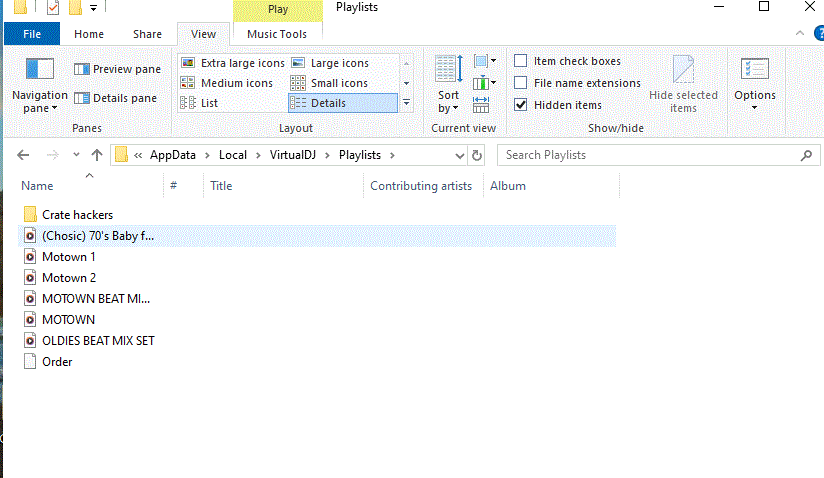
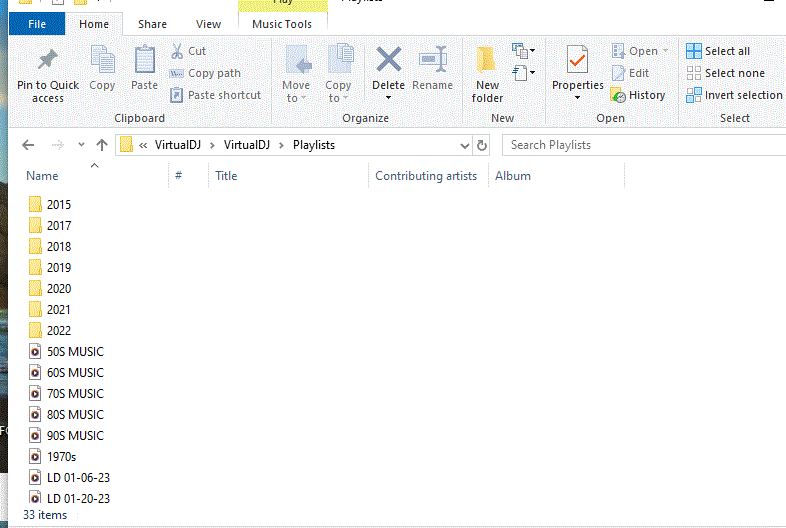
When going to my playlist in VDJ; I am now not getting all playlist.
I found that some of the files are in the AppData section (this should not happen since this is not a new install) the majority are still in program files virtual playlist. However these files are not seen by VDJ.
Only the playlist listed in Appdata appear in VDJ, which is not all of my playlist.
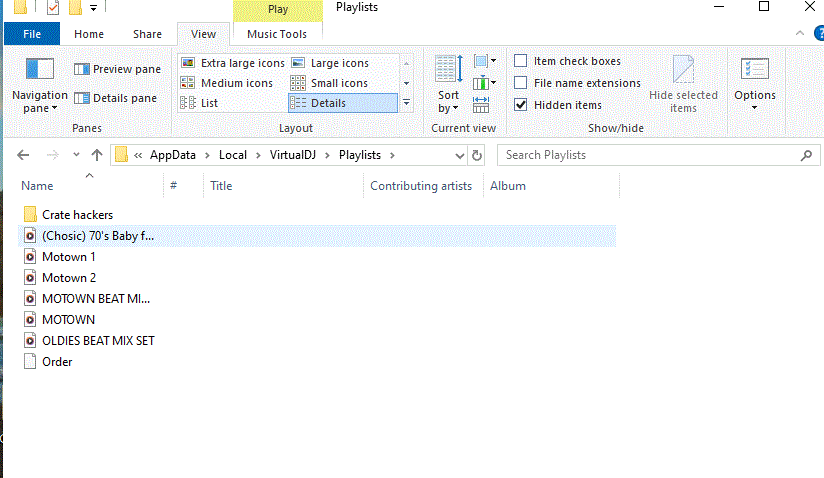
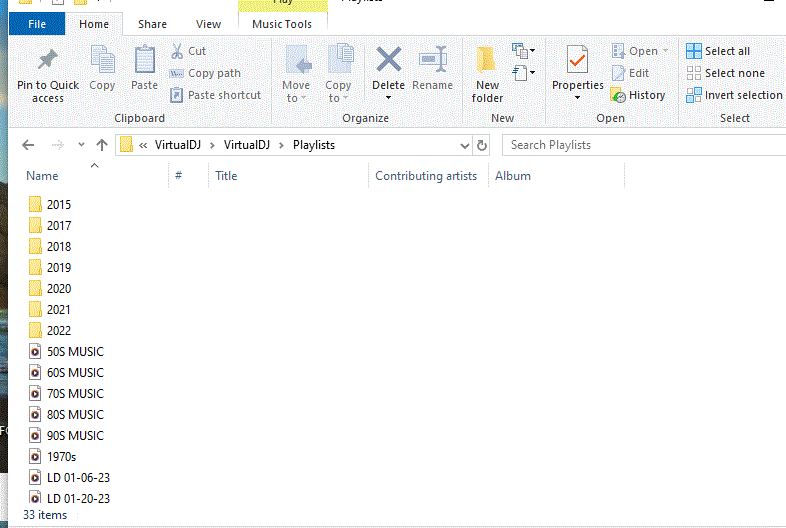
Posted Sun 31 Mar 24 @ 9:04 pm
I (personally) can't understand what's happening or what you're trying to say from these 2 screenshots.
So, I can only explain a few things:
1st of all, the "new installs" thing:
VirtualDJ will "set" it's home path to AppData\Local\VirtualDJ folder on new installs, as you say, but it will also do the same if you ever reset the settings
Also, the old location should be Documents\VirtualDJ
In your second screenshot you show VirtualDJ\VirtualDJ folder.
That's NOT where typically VirtualDJ's home folder would be.
Since the rest of the tree is not visible in you screenshot, is it possible that due to some manual copying/moving around of files nad folders you made a mistake ?
I can only speculate, but it seems to me that the location you're showing on the second screenshot is more likely to be Documents\VirtualDJ\VirtualDJ
In other words, you copied/moved folders one level too deep.
Your playlists folder should be on Documents\VirtualDJ\Playlists but the contents ended up being actually on Documents\VirtualDJ\VirtualDJ\Playlists
Finally, if in doubt where VirtualDJ is getting all the data from, you can check Windows Registry.
HKEY_CURRENT_USER\Software\VirtualDJ is the path, and "Home Folder" is the key that holds where VirtualDJ stores all it's info.
So, I can only explain a few things:
1st of all, the "new installs" thing:
VirtualDJ will "set" it's home path to AppData\Local\VirtualDJ folder on new installs, as you say, but it will also do the same if you ever reset the settings
Also, the old location should be Documents\VirtualDJ
In your second screenshot you show VirtualDJ\VirtualDJ folder.
That's NOT where typically VirtualDJ's home folder would be.
Since the rest of the tree is not visible in you screenshot, is it possible that due to some manual copying/moving around of files nad folders you made a mistake ?
I can only speculate, but it seems to me that the location you're showing on the second screenshot is more likely to be Documents\VirtualDJ\VirtualDJ
In other words, you copied/moved folders one level too deep.
Your playlists folder should be on Documents\VirtualDJ\Playlists but the contents ended up being actually on Documents\VirtualDJ\VirtualDJ\Playlists
Finally, if in doubt where VirtualDJ is getting all the data from, you can check Windows Registry.
HKEY_CURRENT_USER\Software\VirtualDJ is the path, and "Home Folder" is the key that holds where VirtualDJ stores all it's info.
Posted Sun 31 Mar 24 @ 11:31 pm
A guess would say that a zip was used and the whole thing was unzipped to the usual vdj folder, including the containing folder of the zip.
Posted Mon 01 Apr 24 @ 12:05 am
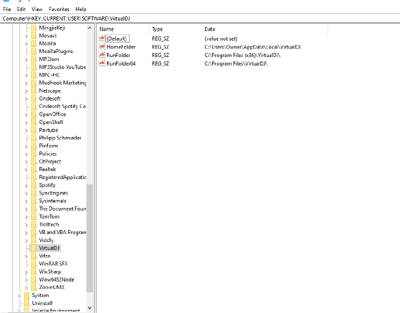
Okay here is photo of registry. I know I never changed it because I am not that computer literate.
Anyway, how can I change it back to? Do I just rename it to Documents\VirtualDJ\Playlists?
Posted Mon 01 Apr 24 @ 2:45 pm
Okay I tried to change the location in registry, no good. Keeps reverting back. How can I get this straightened out? Anyone suggestions please.
Posted Tue 02 Apr 24 @ 3:01 pm
Probably best to move the files to the place vdj wants to use, save yourself any difficulty in future.
Posted Tue 02 Apr 24 @ 3:35 pm
You mean under AppData? If so what about the ones under program? As of now none of my playlist or history are being seen by VirtualDJ. Both are in Program files, but not in AppData.
Posted Tue 02 Apr 24 @ 3:47 pm
if vdj is looking at app data for its files, then put the files where vdj wants them to be.
Posted Tue 02 Apr 24 @ 6:18 pm
Did that then I deleted the ones under program. Seems to work(version 7921). So when updating it should work. I believe that was the way to do it.
Thank you.
Thank you.
Posted Tue 02 Apr 24 @ 6:32 pm







