I'm trying to map a button to use the shift script action, but whenever I do this and press it the original shift button becomes stuck on and VirtualDJ registers that I am pushing SHIFT_[KEY] and even after I've released it the original non-shift key stays on. I've searched high and low and all I can find are people saying to set a variable called 'shift' and then add a check to buttons if that variable returns true to determine whether it performs the shift action or not. I've noticed that VirtualDJ does respond directly to the script action shift better than if I were to use a variable (e.g. pad pages). Also I think the organization of the mapping would be overall cleaner having a shift_key mapping rather than an extra "var 'shift' ? [whatever] : " on every button that I want a shift function on.
Ultimately what I want to do is use my 8 hot cue buttons on my Behringer CMD Studio 4A as pad pages and have the delete button next to them act as a shift using the actual shift action for those pads as a while_pressed function, but I can't figure this one out.
Ultimately what I want to do is use my 8 hot cue buttons on my Behringer CMD Studio 4A as pad pages and have the delete button next to them act as a shift using the actual shift action for those pads as a while_pressed function, but I can't figure this one out.
Posted Fri 01 Mar 24 @ 4:37 am
did you try
shift while_pressed
shift while_pressed
Posted Fri 01 Mar 24 @ 5:40 am
Hey mate. Thanks! Unfortunately I did. The issue is that as soon as shift is activated the key suddenly becomes a "shift_whatever" key and so the button that I originally pushed in is no longer that same button, but is suddenly shift_that_button and so VDJ sees that the original button is still pushed in because that was its last state before it became a shift_whatever button.
To be honest, I gave up shortly thereafter and found that there really isn't the detriment I thought there was with using a variable after I got through it a bit, but I am still curious as to the use case for the action shift as it would seem this action always breaks the button it is used on. I don't get it.
To be honest, I gave up shortly thereafter and found that there really isn't the detriment I thought there was with using a variable after I got through it a bit, but I am still curious as to the use case for the action shift as it would seem this action always breaks the button it is used on. I don't get it.
Posted Fri 01 Mar 24 @ 7:37 am
You're trying this on a controller ?
Some remarks:
1) Shift should work at any button if mapped simply as shift and 99999 times out of 100000 it should not get stuck. Read further down for the 1 on 100000 exception.
2) Some controller have hardware SHIFT layers and others don't.
When a controller doesn't have a hardware SHIFT layer, VirtualDJ will automatically add SHIFT_ +KEY on mappers in order to ease mapping (instead of writing shift ? this : that you now having KEY=that and SHIFT_KEY=this)
When a controller has a hardware SHIFT layer (like all Pioneer ones) then VirtualDJ does not create its own SHIFT buttons, but relies on the defined SHIFT_ buttons
For controllers with a hardware SHIFT layer, currently there's no way to "force" the SHIFTed layer to become active by any other means other than using their dedicated SHIFT button. In other words it's not possible to replace their own SHIFT button with another one via code/script and keep the SHIFTed layer functionality
3) When shift is defined as an action of a controller button, it inherits the state of the button.
So, for most buttons this means that shift will remain active while the button is pressed.
However if that button is a toggle button (1st press sends down, second press sends up) then shift will become a toggle button as well.
That's the 1 in 100000 cases where shift action can get stuck.
On most controllers I have come across, typically (but not always) toggle buttons will only be the COLOR FX SELECT buttons, and the PFL/CUE buttons.
So, those buttons cannot be used properly for a shift function.
Now regarding the Behringer CMD Studio 4A:
It's a device without its own hardware SHIFT layer.
This means 2 things:
1) You should be able to use ANY button as SHIFT.
Assuming that you want to use the HOT_CUE_DEL button as shift, it should pretty much work out of the box.
While it's true that while HOT_CUE_DEL is pressed all the buttons will get a SHIFT_ on the mapper to help with mapping, this should not prevent the button to work as intended.
2) The SHIFTed buttons should work even if shift is engaged from another controller or the keyboard
Some remarks:
1) Shift should work at any button if mapped simply as shift and 99999 times out of 100000 it should not get stuck. Read further down for the 1 on 100000 exception.
2) Some controller have hardware SHIFT layers and others don't.
When a controller doesn't have a hardware SHIFT layer, VirtualDJ will automatically add SHIFT_ +KEY on mappers in order to ease mapping (instead of writing shift ? this : that you now having KEY=that and SHIFT_KEY=this)
When a controller has a hardware SHIFT layer (like all Pioneer ones) then VirtualDJ does not create its own SHIFT buttons, but relies on the defined SHIFT_ buttons
For controllers with a hardware SHIFT layer, currently there's no way to "force" the SHIFTed layer to become active by any other means other than using their dedicated SHIFT button. In other words it's not possible to replace their own SHIFT button with another one via code/script and keep the SHIFTed layer functionality
3) When shift is defined as an action of a controller button, it inherits the state of the button.
So, for most buttons this means that shift will remain active while the button is pressed.
However if that button is a toggle button (1st press sends down, second press sends up) then shift will become a toggle button as well.
That's the 1 in 100000 cases where shift action can get stuck.
On most controllers I have come across, typically (but not always) toggle buttons will only be the COLOR FX SELECT buttons, and the PFL/CUE buttons.
So, those buttons cannot be used properly for a shift function.
Now regarding the Behringer CMD Studio 4A:
It's a device without its own hardware SHIFT layer.
This means 2 things:
1) You should be able to use ANY button as SHIFT.
Assuming that you want to use the HOT_CUE_DEL button as shift, it should pretty much work out of the box.
While it's true that while HOT_CUE_DEL is pressed all the buttons will get a SHIFT_ on the mapper to help with mapping, this should not prevent the button to work as intended.
2) The SHIFTed buttons should work even if shift is engaged from another controller or the keyboard
Posted Fri 01 Mar 24 @ 9:09 am
Well unfortunately I can assure you that this is not my experience. I can upload a video of this eventually, but I am currently in the middle of my work week and the latest I will be able to revisit this would be Tuesday when I am on my weekend again. If I remember, I will test this with another MIDI controller to see what happens.
I do experience some of the behavior you describe where VDJ adds a shift button to the available keys, but again, what it does instantaneously is at a shift_"shift" button and so the key I originally assigned as shift is no longer usable as all buttons have become shifted.
I do experience some of the behavior you describe where VDJ adds a shift button to the available keys, but again, what it does instantaneously is at a shift_"shift" button and so the key I originally assigned as shift is no longer usable as all buttons have become shifted.
Posted Fri 01 Mar 24 @ 6:22 pm
VirtualDJ "knows" how to treat "SHIFT_SHIFT"
As soon as it's not a hardware SHIFT (where in hardware layers SHIFT_SHIFT doesn't even exist) the program knows to ignored "double shift" when the key action is shift.
Since the controller in question is quite old and not popular, I wonder if the HOT_CUE_DEL button is "gate" as it's defined, or "toggle" and none noticed.
Do me a favor: map the HOT_CUE_DEL button as
down ? set 'testvar' 1 : set 'testvar' 0
Then map a custom button on skin as get_var 'testvar' and name the button (it's important) as query
Now press the HOT_CUE_DEL button and observe the sustom button.
It should always say 0 and switch to 1 only while the button is pressed.
Does the button behaves like this ?
As soon as it's not a hardware SHIFT (where in hardware layers SHIFT_SHIFT doesn't even exist) the program knows to ignored "double shift" when the key action is shift.
Since the controller in question is quite old and not popular, I wonder if the HOT_CUE_DEL button is "gate" as it's defined, or "toggle" and none noticed.
Do me a favor: map the HOT_CUE_DEL button as
down ? set 'testvar' 1 : set 'testvar' 0
Then map a custom button on skin as get_var 'testvar' and name the button (it's important) as query
Now press the HOT_CUE_DEL button and observe the sustom button.
It should always say 0 and switch to 1 only while the button is pressed.
Does the button behaves like this ?
Posted Fri 01 Mar 24 @ 6:59 pm
Sure. I will do this and report back as soon as I can get to this If needed, but assuming I understand your script request, I can confirm that it functions as as a gate with it currently being mapped to a shift variable "while_pressed" functions as one would expect and is further confirmed by me defining the LED to be on if the shift variable is true, which it does turn on while it is pressed and off again when released, which behaves as expected here, too.
Posted Fri 01 Mar 24 @ 9:23 pm
Scripted and tested as you requested. DEL_HOT_CUE lights up blue with a 1 when pressed down and goes gray and displays a 0 when released.
Yet when I add shift to the DEL_HOT_CUE button script and I press and release the button it registers HOT_CUE_DEL as still being on and SHIFT_HOT_CUE_DEL as off (see the attached image).
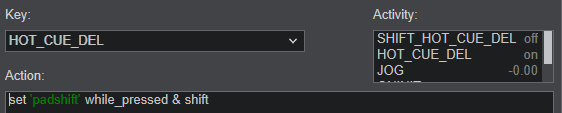
Note: I just added shift to my existing script because I was being lazy when I tested this again. :-D
Yet when I add shift to the DEL_HOT_CUE button script and I press and release the button it registers HOT_CUE_DEL as still being on and SHIFT_HOT_CUE_DEL as off (see the attached image).
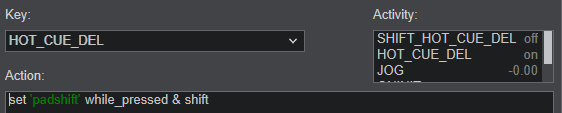
Note: I just added shift to my existing script because I was being lazy when I tested this again. :-D
Posted Tue 05 Mar 24 @ 9:16 am
Some things to confirm:
-Make sure that SHIFT_HOT_CUE_DEL is not assigned to anything
-Note that SHIFT_HOT_CUE_DEL showing up on release of the button in the controller config is only a visual issue. It should not interfere with the actual functioning of the release of the shift button (as long as nothing is assigned to SHIFT_HOT_CUE_DEL)
-Can you confirm that this also causes some problems with the functioning (so other buttons that you press also show SHIFT_button, even when you released HOT_CUE_DEL)
-Make sure that SHIFT_HOT_CUE_DEL is not assigned to anything
-Note that SHIFT_HOT_CUE_DEL showing up on release of the button in the controller config is only a visual issue. It should not interfere with the actual functioning of the release of the shift button (as long as nothing is assigned to SHIFT_HOT_CUE_DEL)
-Can you confirm that this also causes some problems with the functioning (so other buttons that you press also show SHIFT_button, even when you released HOT_CUE_DEL)
Posted Tue 05 Mar 24 @ 11:07 am
Ha! Okay, perhaps it was an oversight this whole time on my part. Maybe I was just thrown off by the observed behavior in the map activity list because you are correct Adion, it does function normally. Perhaps what threw me off was while I was attempting to map the LED to respond to if shift was active or not and seeing the LED get stuck since the software knows to ignore shift_shift, but the light doesn't turn off as I am guessing the logic doesn't necessarily know this. Out of curiosity then, would one map the LED to respond to if shift_shift (the button that immediately becomes shift_button) is pressed or not to get away from needing a variable to check?
Posted Wed 06 Mar 24 @ 12:14 am
I think the led should work fine just mapped as shift.
Perhaps there's already some custom mapping for the led in LED_HOT_CUE_DEL ?
Perhaps there's already some custom mapping for the led in LED_HOT_CUE_DEL ?
Posted Wed 06 Mar 24 @ 6:29 am
I appreciate the continued responses, but I'm fine with what I have for now. Thanks to all for your support!
Posted Thu 07 Mar 24 @ 3:31 am
Hello everyone! I created my own mapper for an American Audio DP-2 controller years ago with Virtual DJ version 7 and it worked flawlessly. But since I updated to newer versions including the latest one, every time I press the "Shift" button in the controller everything gets messed up and not only doesn't it perform the "while_pressed" functions, but the whole mapped actions on the controller strangely change. I suppose there is new script I am missing here for the "Shift" functions. I would really appreciate any help or suggestions dear friends.
Here's my mapping:
below.
<mapper device="ADJDP2" author="Atomix Productions" description="American Audio DP2" version="704" date="11/08/2011">
<map value="SAVE2" action="page "record" ? page "browser" : page "record""/>
<map value="SAMPLER" action="page "sampler" ? page "browser" : page "sampler""/>
<map value="BPM" action="edit_bpm"/>
<map value="TAP" action="file_info"/>
<map value="SAMPLE1" action="action_deck 1 ? sampler 1 play_stop : sampler 5 play_stop"/>
<map value="SAMPLE2" action="action_deck 1 ? sampler 2 play_stop : sampler 6 play_stop"/>
<map value="SAMPLE3" action="action_deck 1 ? sampler 3 play_stop : sampler 7 play_stop"/>
<map value="SAMPLE4" action="action_deck 1 ? sampler 4 play_stop : sampler 8 play_stop"/>
<map value="HOTCUE1" action="holding 1000ms ? delete_cue 1 : hot_cue 1"/>
<map value="HOTCUE2" action="holding 1000ms ? delete_cue 2 : hot_cue 2"/>
<map value="HOTCUE3" action="holding 1000ms ? delete_cue 3 : hot_cue 3"/>
<map value="HOTCUE4" action="holding 1000ms ? delete_cue 4 : hot_cue 4"/>
<map value="LOOP_L" action="loop_half"/>
<map value="LOOP_R" action="loop_double"/>
<map value="LOOP_IN" action="loop"/>
<map value="LOOP_OUT" action="loop_out"/>
<map value="RELOOP" action="reloop"/>
<map value="CUE" action="play ? cue_stop : hot_cue ? cue_stop ? cue_stop : pause_stop : cue_stop"/>
<map value="PLAY" action="holding 1000ms ? automix : play_pause"/>
<map value="X_PARAM_PUSH" action="effect "echo" active"/>
<map value="Y_PARAM_PUSH" action="effect "flanger" active"/>
<map value="SELECT_PUSH" action="effect active"/>
<map value="EFFECT" action="page "effects" ? page "browser" : page "effects""/>
<map value="SCRATCH" action="effect "brakestart" active"/>
<map value="CUE_PFL" action="select ? device_side "left" ? deck 1 leftdeck ? on & deck 3 leftdeck & deck 3 select : on & deck 1 leftdeck & deck 1 select : deck 2 rightdeck ? on & deck 4 rightdeck & deck 4 select : on & deck 2 rightdeck & deck 2 select : select"/>
<map value="JOG_SEEK" action="effect "dump" active"/>
<map value="SHIFT" action="set "shift" 1 while_pressed & set "shift" 1 while_pressed"/>
<map value="SYNC" action="holding 500 ms ? sync : effect "dump" active"/>
<map value="PITCH_LOCK" action="pitchlock"/>
<map value="PITCH_ON" action="pitch_range"/>
<map value="PITCH-" action="pitch_bend -4%"/>
<map value="PITCH+" action="pitch_bend +4%"/>
<map value="LOAD_TO" action="load"/>
<map value="JOG" action="jog_wheel"/>
<map value="X_PARAM" action="param_multiply 1% & effect slider 1"/>
<map value="Y_PARAM" action="param_multiply 1% & effect slider 2"/>
<map value="SELECT" action="effect select"/>
<map value="PITCH" action="pitch_slider"/>
<map value="MIC_VOLUME" action="mic_volume"/>
<map value="MASTER_VOLUME" action="master_volume"/>
<map value="HIGH" action="eq_mid"/>
<map value="LOW" action="eq_low"/>
<map value="VOL" action="volume_slider"/>
<map value="TRACK_PUSH" action="search"/>
<map value="TRACK" action="browser_scroll"/>
<map value="CUE_MIX" action="headphone_mix"/>
<map value="CUE_VOL" action="headphone_volume"/>
<map value="WAVE_ZOOM" action="master_balance"/>
<map value="CROSSFADER" action="crossfader_slider"/>
<map value="SHIFT_SAVE2" action="record"/>
<map value="SHIFT_SAMPLER" action="sampler default rec"/>
<map value="SHIFT_BPM" action="match_bpm"/>
<map value="SHIFT_TAP" action="beat_tap"/>
<map value="SHIFT_SAMPLE1" action="action_deck 1 ? sampler 1 play_stutter : sampler 5 play_stutter"/>
<map value="SHIFT_SAMPLE2" action="action_deck 1 ? sampler 2 play_stutter : sampler 6 play_stutter"/>
<map value="SHIFT_SAMPLE3" action="action_deck 1 ? sampler 3 play_stutter : sampler 7 play_stutter"/>
<map value="SHIFT_SAMPLE4" action="action_deck 1 ? sampler 4 play_stutter : sampler 8 play_stutter"/>
<map value="SHIFT_HOTCUE1" action="holding 1000ms ? delete_cue 5 : hot_cue 5"/>
<map value="SHIFT_HOTCUE2" action="holding 1000ms ? delete_cue 6 : hot_cue 6"/>
<map value="SHIFT_HOTCUE3" action="holding 1000ms ? delete_cue 7 : hot_cue 7"/>
<map value="SHIFT_HOTCUE4" action="holding 1000ms ? delete_cue 8 : hot_cue 8"/>
<map value="SHIFT_LOOP_L" action="adjust_cbg -0.01"/>
<map value="SHIFT_LOOP_R" action="adjust_cbg +0.01"/>
<map value="SHIFT_LOOP_IN" action="loop_in"/>
<map value="SHIFT_LOOP_OUT" action="loop_out"/>
<map value="SHIFT_RELOOP" action="reloop_exit"/>
<map value="SHIFT_CUE" action="set_cue"/>
<map value="SHIFT_PLAY" action="play_stutter"/>
<map value="SHIFT_X_PARAM_PUSH" action="skin_pannel "71" on"/>
<map value="SHIFT_Y_PARAM_PUSH" action="skin_pannel "72" on"/>
<map value="SHIFT_SELECT_PUSH" action="skin_pannel "73" on"/>
<map value="SHIFT_EFFECT" action="video_fx"/>
<map value="SHIFT_SCRATCH" action="vinyl_mode"/>
<map value="SHIFT_CUE_PFL" action="pfl"/>
<map value="SHIFT_JOG_SEEK" action="wheel_mode "search,jog""/>
<map value="SHIFT_SHIFT" action="set "shift" 1 while_pressed & set "shift" 1 while_pressed"/>
<map value="SHIFT_SYNC" action="smart_play"/>
<map value="SHIFT_PITCH_LOCK" action="key_lock"/>
<map value="SHIFT_PITCH_ON" action="pitch_reset"/>
<map value="SHIFT_PITCH-" action="seek -4"/>
<map value="SHIFT_PITCH+" action="seek +4"/>
<map value="SHIFT_LOAD_TO" action="unload"/>
<map value="SHIFT_JOG" action="jog_wheel"/>
<map value="SHIFT_X_PARAM" action="param_invert & eq_crossfader_low"/>
<map value="SHIFT_Y_PARAM" action="param_invert & eq_crossfader_mid"/>
<map value="SHIFT_SELECT" action="param_invert & eq_crossfader_high"/>
<map value="SHIFT_PITCH" action="key_smooth"/>
<map value="SHIFT_MIC_VOLUME" action="sampler 1 volume & sampler 2 volume & sampler 3 volume & sampler 4 volume & sampler 5 volume & sampler 6 volume & sampler 7 volume & sampler 8 volume & sampler 9 volume & sampler 10 volume & sampler 11 volume & sampler 12 volume"/>
<map value="SHIFT_MASTER_VOLUME" action="booth_volume"/>
<map value="SHIFT_HIGH" action="eq_high"/>
<map value="SHIFT_LOW" action="filter"/>
<map value="SHIFT_VOL" action="gain_slider"/>
<map value="SHIFT_TRACK" action="browser_scroll"/>
<map value="LED_SAVE2" action="page "record" ? blink : loaded ? on : blink 4000ms"/>
<map value="LED_SAMPLER" action="page "sampler" ? blink : loaded ? on : blink 4000ms"/>
<map value="LED_BPM" action="loaded ? on : blink 4000ms"/>
<map value="LED_TAP" action="loaded ? on : blink 4000ms"/>
<map value="LED_SAMPLE1_A" action="sampler 1 play ? on : loaded ? pause ? blink : loaded ? play ? get beat_num 1 : on"/>
<map value="LED_SAMPLE1_B" action="sampler 5 play ? on : loaded ? pause ? blink : loaded ? play ? get beat_num 1 : on"/>
<map value="LED_SAMPLE2_A" action="sampler 2 play ? on : loaded ? pause ? blink : loaded ? play ? get beat_num 2 : on"/>
<map value="LED_SAMPLE2_B" action="sampler 6 play ? on : loaded ? pause ? blink : loaded ? play ? get beat_num 2 : on"/>
<map value="LED_SAMPLE3_A" action="sampler 3 play ? on : loaded ? pause ? blink : loaded ? play ? get beat_num 3 : on"/>
<map value="LED_SAMPLE3_B" action="sampler 7 play ? on : loaded ? pause ? blink : loaded ? play ? get beat_num 3 : on"/>
<map value="LED_SAMPLE4_A" action="sampler 4 play ? on : loaded ? pause ? blink : loaded ? play ? get beat_num 4 : on"/>
<map value="LED_SAMPLE4_B" action="sampler 8 play ? on : loaded ? pause ? blink : loaded ? play ? get beat_num 4 : on"/>
<map value="LED_HOTCUE1" action="loaded ? pause ? hot_cue 1 ? blink : off : loaded ? play ? hot_cue 1 ? on : off"/>
<map value="LED_HOTCUE2" action="loaded ? pause ? hot_cue 2 ? blink : off : loaded ? play ? hot_cue 2 ? on : off"/>
<map value="LED_HOTCUE3" action="loaded ? pause ? hot_cue 3 ? blink : off : loaded ? play ? hot_cue 3 ? on : off"/>
<map value="LED_HOTCUE4" action="loaded ? pause ? hot_cue 4 ? blink : off : loaded ? play ? hot_cue 4 ? on : off"/>
<map value="LED_LOOP_L" action="loaded ? pause ? loop ? blink : on : loaded ? play ? loop ? get beat_bar -2 : on"/>
<map value="LED_LOOP_R" action="loaded ? pause ? loop ? blink : on : loaded ? play ? loop ? get beat_bar -2 : on"/>
<map value="LED_LOOP1" action="loaded ? loop_select 0.5 ? on : loop_select 0.25 ? blink 400ms : loop_select 0.125 ? blink 200ms : off"/>
<map value="LED_LOOP2" action="loaded ? loop_select 1"/>
<map value="LED_LOOP3" action="loaded ? loop_select 2"/>
<map value="LED_LOOP4" action="loaded ? loop_select 4"/>
<map value="LED_LOOP5" action="loaded ? loop_select 8"/>
<map value="LED_LOOP6" action="loaded ? loop_select 16"/>
<map value="LED_LOOP7" action="loaded ? loop_select 32 ? on : loop_select 64 ? blink : off"/>
<map value="BAR_LOOPS" action="BAR_LOOPS"/>
<map value="BAR_LOOPS_REV" action="BAR_LOOPS_REV"/>
<map value="LED_LOOP_IN" action="loaded ? pause ? loop ? blink : on : loaded ? play ? loop ? get beat_bar -2 : on"/>
<map value="LED_LOOP_OUT" action="loaded ? pause ? loop ? blink : on : loaded ? play ? loop ? get beat_bar 2 : on"/>
<map value="LED_RELOOP" action="loaded ? pause ? loop ? blink : on : loaded ? play ? loop ? get beat_bar -4 : on"/>
<map value="LED_CUE" action="loaded ? pause ? on : get beat_bar 4 : blink 4000ms"/>
<map value="LED_PLAY" action="loaded ? play ? automix ? get beat_bar -2 : on : blink : blink 4000ms"/>
<map value="LED_EFFECT1" action="off"/>
<map value="LED_EFFECT2" action="off"/>
<map value="LED_EFFECT3" action="off"/>
<map value="LED_EFFECT4" action="off"/>
<map value="LED_EFFECT5" action="off"/>
<map value="LED_EFFECT6" action="off"/>
<map value="LED_EFFECT7" action="off"/>
<map value="LED_EFFECT8" action="off"/>
<map value="BAR_EFFECT" action="get level"/>
<map value="BAR_EFFECT_REVERSE" action="off"/>
<map value="LED_EFFECT" action="page "effects" ? blink : loaded ? pause ? effect active ? blink : on : loaded ? play ? effect active ? get beat_bar -2 : on"/>
<map value="LED_SCRATCH" action="loaded ? pause ? vinyl_mode ? blink : on : loaded ? play ? vinyl_mode ? get beat_bar -2 : on"/>
<map value="LED_CUE_PFL" action="pfl ? on : loaded ? play ? get beat_bar -4 : blink"/>
<map value="LED_JOG_SEEK" action="loaded ? pause ? wheel_mode ? blink : on : loaded ? play ? wheel_mode ? get beat_bar -2 : on"/>
<map value="LED_SHIFT" action="loaded ? on : blink 4000ms"/>
<map value="LED_SYNC" action="loaded ? pause ? effect "dump" active ? blink : on : loaded ? play ? effect "dump" active ? get beat_bar -4 : get beat_bar -2"/>
<map value="LED_PITCH_LOCK" action="pitchlock ? get beat_bar -4 : on"/>
<map value="LED_PITCH_ON" action="get pitch_zero 0.1 ? on : get beat_bar -4"/>
<map value="LED_PITCH-" action="LED_PITCH-"/>
<map value="LED_PITCH+" action="LED_PITCH+"/>
<map value="LED_LOAD_TO" action="loaded ? on : blink 4000ms"/>
<map value="ONEXIT" action="ONEXIT"/>
<map value="ONINIT" action="ONINIT"/>
</mapper>
Here's my mapping:
below.
<mapper device="ADJDP2" author="Atomix Productions" description="American Audio DP2" version="704" date="11/08/2011">
<map value="SAVE2" action="page "record" ? page "browser" : page "record""/>
<map value="SAMPLER" action="page "sampler" ? page "browser" : page "sampler""/>
<map value="BPM" action="edit_bpm"/>
<map value="TAP" action="file_info"/>
<map value="SAMPLE1" action="action_deck 1 ? sampler 1 play_stop : sampler 5 play_stop"/>
<map value="SAMPLE2" action="action_deck 1 ? sampler 2 play_stop : sampler 6 play_stop"/>
<map value="SAMPLE3" action="action_deck 1 ? sampler 3 play_stop : sampler 7 play_stop"/>
<map value="SAMPLE4" action="action_deck 1 ? sampler 4 play_stop : sampler 8 play_stop"/>
<map value="HOTCUE1" action="holding 1000ms ? delete_cue 1 : hot_cue 1"/>
<map value="HOTCUE2" action="holding 1000ms ? delete_cue 2 : hot_cue 2"/>
<map value="HOTCUE3" action="holding 1000ms ? delete_cue 3 : hot_cue 3"/>
<map value="HOTCUE4" action="holding 1000ms ? delete_cue 4 : hot_cue 4"/>
<map value="LOOP_L" action="loop_half"/>
<map value="LOOP_R" action="loop_double"/>
<map value="LOOP_IN" action="loop"/>
<map value="LOOP_OUT" action="loop_out"/>
<map value="RELOOP" action="reloop"/>
<map value="CUE" action="play ? cue_stop : hot_cue ? cue_stop ? cue_stop : pause_stop : cue_stop"/>
<map value="PLAY" action="holding 1000ms ? automix : play_pause"/>
<map value="X_PARAM_PUSH" action="effect "echo" active"/>
<map value="Y_PARAM_PUSH" action="effect "flanger" active"/>
<map value="SELECT_PUSH" action="effect active"/>
<map value="EFFECT" action="page "effects" ? page "browser" : page "effects""/>
<map value="SCRATCH" action="effect "brakestart" active"/>
<map value="CUE_PFL" action="select ? device_side "left" ? deck 1 leftdeck ? on & deck 3 leftdeck & deck 3 select : on & deck 1 leftdeck & deck 1 select : deck 2 rightdeck ? on & deck 4 rightdeck & deck 4 select : on & deck 2 rightdeck & deck 2 select : select"/>
<map value="JOG_SEEK" action="effect "dump" active"/>
<map value="SHIFT" action="set "shift" 1 while_pressed & set "shift" 1 while_pressed"/>
<map value="SYNC" action="holding 500 ms ? sync : effect "dump" active"/>
<map value="PITCH_LOCK" action="pitchlock"/>
<map value="PITCH_ON" action="pitch_range"/>
<map value="PITCH-" action="pitch_bend -4%"/>
<map value="PITCH+" action="pitch_bend +4%"/>
<map value="LOAD_TO" action="load"/>
<map value="JOG" action="jog_wheel"/>
<map value="X_PARAM" action="param_multiply 1% & effect slider 1"/>
<map value="Y_PARAM" action="param_multiply 1% & effect slider 2"/>
<map value="SELECT" action="effect select"/>
<map value="PITCH" action="pitch_slider"/>
<map value="MIC_VOLUME" action="mic_volume"/>
<map value="MASTER_VOLUME" action="master_volume"/>
<map value="HIGH" action="eq_mid"/>
<map value="LOW" action="eq_low"/>
<map value="VOL" action="volume_slider"/>
<map value="TRACK_PUSH" action="search"/>
<map value="TRACK" action="browser_scroll"/>
<map value="CUE_MIX" action="headphone_mix"/>
<map value="CUE_VOL" action="headphone_volume"/>
<map value="WAVE_ZOOM" action="master_balance"/>
<map value="CROSSFADER" action="crossfader_slider"/>
<map value="SHIFT_SAVE2" action="record"/>
<map value="SHIFT_SAMPLER" action="sampler default rec"/>
<map value="SHIFT_BPM" action="match_bpm"/>
<map value="SHIFT_TAP" action="beat_tap"/>
<map value="SHIFT_SAMPLE1" action="action_deck 1 ? sampler 1 play_stutter : sampler 5 play_stutter"/>
<map value="SHIFT_SAMPLE2" action="action_deck 1 ? sampler 2 play_stutter : sampler 6 play_stutter"/>
<map value="SHIFT_SAMPLE3" action="action_deck 1 ? sampler 3 play_stutter : sampler 7 play_stutter"/>
<map value="SHIFT_SAMPLE4" action="action_deck 1 ? sampler 4 play_stutter : sampler 8 play_stutter"/>
<map value="SHIFT_HOTCUE1" action="holding 1000ms ? delete_cue 5 : hot_cue 5"/>
<map value="SHIFT_HOTCUE2" action="holding 1000ms ? delete_cue 6 : hot_cue 6"/>
<map value="SHIFT_HOTCUE3" action="holding 1000ms ? delete_cue 7 : hot_cue 7"/>
<map value="SHIFT_HOTCUE4" action="holding 1000ms ? delete_cue 8 : hot_cue 8"/>
<map value="SHIFT_LOOP_L" action="adjust_cbg -0.01"/>
<map value="SHIFT_LOOP_R" action="adjust_cbg +0.01"/>
<map value="SHIFT_LOOP_IN" action="loop_in"/>
<map value="SHIFT_LOOP_OUT" action="loop_out"/>
<map value="SHIFT_RELOOP" action="reloop_exit"/>
<map value="SHIFT_CUE" action="set_cue"/>
<map value="SHIFT_PLAY" action="play_stutter"/>
<map value="SHIFT_X_PARAM_PUSH" action="skin_pannel "71" on"/>
<map value="SHIFT_Y_PARAM_PUSH" action="skin_pannel "72" on"/>
<map value="SHIFT_SELECT_PUSH" action="skin_pannel "73" on"/>
<map value="SHIFT_EFFECT" action="video_fx"/>
<map value="SHIFT_SCRATCH" action="vinyl_mode"/>
<map value="SHIFT_CUE_PFL" action="pfl"/>
<map value="SHIFT_JOG_SEEK" action="wheel_mode "search,jog""/>
<map value="SHIFT_SHIFT" action="set "shift" 1 while_pressed & set "shift" 1 while_pressed"/>
<map value="SHIFT_SYNC" action="smart_play"/>
<map value="SHIFT_PITCH_LOCK" action="key_lock"/>
<map value="SHIFT_PITCH_ON" action="pitch_reset"/>
<map value="SHIFT_PITCH-" action="seek -4"/>
<map value="SHIFT_PITCH+" action="seek +4"/>
<map value="SHIFT_LOAD_TO" action="unload"/>
<map value="SHIFT_JOG" action="jog_wheel"/>
<map value="SHIFT_X_PARAM" action="param_invert & eq_crossfader_low"/>
<map value="SHIFT_Y_PARAM" action="param_invert & eq_crossfader_mid"/>
<map value="SHIFT_SELECT" action="param_invert & eq_crossfader_high"/>
<map value="SHIFT_PITCH" action="key_smooth"/>
<map value="SHIFT_MIC_VOLUME" action="sampler 1 volume & sampler 2 volume & sampler 3 volume & sampler 4 volume & sampler 5 volume & sampler 6 volume & sampler 7 volume & sampler 8 volume & sampler 9 volume & sampler 10 volume & sampler 11 volume & sampler 12 volume"/>
<map value="SHIFT_MASTER_VOLUME" action="booth_volume"/>
<map value="SHIFT_HIGH" action="eq_high"/>
<map value="SHIFT_LOW" action="filter"/>
<map value="SHIFT_VOL" action="gain_slider"/>
<map value="SHIFT_TRACK" action="browser_scroll"/>
<map value="LED_SAVE2" action="page "record" ? blink : loaded ? on : blink 4000ms"/>
<map value="LED_SAMPLER" action="page "sampler" ? blink : loaded ? on : blink 4000ms"/>
<map value="LED_BPM" action="loaded ? on : blink 4000ms"/>
<map value="LED_TAP" action="loaded ? on : blink 4000ms"/>
<map value="LED_SAMPLE1_A" action="sampler 1 play ? on : loaded ? pause ? blink : loaded ? play ? get beat_num 1 : on"/>
<map value="LED_SAMPLE1_B" action="sampler 5 play ? on : loaded ? pause ? blink : loaded ? play ? get beat_num 1 : on"/>
<map value="LED_SAMPLE2_A" action="sampler 2 play ? on : loaded ? pause ? blink : loaded ? play ? get beat_num 2 : on"/>
<map value="LED_SAMPLE2_B" action="sampler 6 play ? on : loaded ? pause ? blink : loaded ? play ? get beat_num 2 : on"/>
<map value="LED_SAMPLE3_A" action="sampler 3 play ? on : loaded ? pause ? blink : loaded ? play ? get beat_num 3 : on"/>
<map value="LED_SAMPLE3_B" action="sampler 7 play ? on : loaded ? pause ? blink : loaded ? play ? get beat_num 3 : on"/>
<map value="LED_SAMPLE4_A" action="sampler 4 play ? on : loaded ? pause ? blink : loaded ? play ? get beat_num 4 : on"/>
<map value="LED_SAMPLE4_B" action="sampler 8 play ? on : loaded ? pause ? blink : loaded ? play ? get beat_num 4 : on"/>
<map value="LED_HOTCUE1" action="loaded ? pause ? hot_cue 1 ? blink : off : loaded ? play ? hot_cue 1 ? on : off"/>
<map value="LED_HOTCUE2" action="loaded ? pause ? hot_cue 2 ? blink : off : loaded ? play ? hot_cue 2 ? on : off"/>
<map value="LED_HOTCUE3" action="loaded ? pause ? hot_cue 3 ? blink : off : loaded ? play ? hot_cue 3 ? on : off"/>
<map value="LED_HOTCUE4" action="loaded ? pause ? hot_cue 4 ? blink : off : loaded ? play ? hot_cue 4 ? on : off"/>
<map value="LED_LOOP_L" action="loaded ? pause ? loop ? blink : on : loaded ? play ? loop ? get beat_bar -2 : on"/>
<map value="LED_LOOP_R" action="loaded ? pause ? loop ? blink : on : loaded ? play ? loop ? get beat_bar -2 : on"/>
<map value="LED_LOOP1" action="loaded ? loop_select 0.5 ? on : loop_select 0.25 ? blink 400ms : loop_select 0.125 ? blink 200ms : off"/>
<map value="LED_LOOP2" action="loaded ? loop_select 1"/>
<map value="LED_LOOP3" action="loaded ? loop_select 2"/>
<map value="LED_LOOP4" action="loaded ? loop_select 4"/>
<map value="LED_LOOP5" action="loaded ? loop_select 8"/>
<map value="LED_LOOP6" action="loaded ? loop_select 16"/>
<map value="LED_LOOP7" action="loaded ? loop_select 32 ? on : loop_select 64 ? blink : off"/>
<map value="BAR_LOOPS" action="BAR_LOOPS"/>
<map value="BAR_LOOPS_REV" action="BAR_LOOPS_REV"/>
<map value="LED_LOOP_IN" action="loaded ? pause ? loop ? blink : on : loaded ? play ? loop ? get beat_bar -2 : on"/>
<map value="LED_LOOP_OUT" action="loaded ? pause ? loop ? blink : on : loaded ? play ? loop ? get beat_bar 2 : on"/>
<map value="LED_RELOOP" action="loaded ? pause ? loop ? blink : on : loaded ? play ? loop ? get beat_bar -4 : on"/>
<map value="LED_CUE" action="loaded ? pause ? on : get beat_bar 4 : blink 4000ms"/>
<map value="LED_PLAY" action="loaded ? play ? automix ? get beat_bar -2 : on : blink : blink 4000ms"/>
<map value="LED_EFFECT1" action="off"/>
<map value="LED_EFFECT2" action="off"/>
<map value="LED_EFFECT3" action="off"/>
<map value="LED_EFFECT4" action="off"/>
<map value="LED_EFFECT5" action="off"/>
<map value="LED_EFFECT6" action="off"/>
<map value="LED_EFFECT7" action="off"/>
<map value="LED_EFFECT8" action="off"/>
<map value="BAR_EFFECT" action="get level"/>
<map value="BAR_EFFECT_REVERSE" action="off"/>
<map value="LED_EFFECT" action="page "effects" ? blink : loaded ? pause ? effect active ? blink : on : loaded ? play ? effect active ? get beat_bar -2 : on"/>
<map value="LED_SCRATCH" action="loaded ? pause ? vinyl_mode ? blink : on : loaded ? play ? vinyl_mode ? get beat_bar -2 : on"/>
<map value="LED_CUE_PFL" action="pfl ? on : loaded ? play ? get beat_bar -4 : blink"/>
<map value="LED_JOG_SEEK" action="loaded ? pause ? wheel_mode ? blink : on : loaded ? play ? wheel_mode ? get beat_bar -2 : on"/>
<map value="LED_SHIFT" action="loaded ? on : blink 4000ms"/>
<map value="LED_SYNC" action="loaded ? pause ? effect "dump" active ? blink : on : loaded ? play ? effect "dump" active ? get beat_bar -4 : get beat_bar -2"/>
<map value="LED_PITCH_LOCK" action="pitchlock ? get beat_bar -4 : on"/>
<map value="LED_PITCH_ON" action="get pitch_zero 0.1 ? on : get beat_bar -4"/>
<map value="LED_PITCH-" action="LED_PITCH-"/>
<map value="LED_PITCH+" action="LED_PITCH+"/>
<map value="LED_LOAD_TO" action="loaded ? on : blink 4000ms"/>
<map value="ONEXIT" action="ONEXIT"/>
<map value="ONINIT" action="ONINIT"/>
</mapper>
Posted Fri 02 Aug 24 @ 5:20 am
The shift key should be mapped to simply shift
Posted Fri 02 Aug 24 @ 6:41 am
Thanks for your reply Adion. If I just map it as "Shift", would I not lose the "while_pressed" functionality?
Posted Fri 02 Aug 24 @ 7:32 pm
I'm also having intermittent problems with shift. Well it seems like it's my shift, because my jog wheels are behaving like shift is being held.
This is on my DDJ-1000, it happens after a couple minutes. One jog wheel will suddenly start seeking instead of scratching, and the other jog wheel will move in an incredible rate when touching the jog wheel.
I thought it was my shift functionality messing up, but my cue buttons work normally, I can set and then hold shift and it will delete like normal.
Oh yeah and the CrossFader simultaneously stops working, under mapping I can see where it's being activated, but it's not doing anything.
Changing to the default mapping does not fix it The issue. Changing cables does not fix the issue
This is a new issue for me
MacBook Pro M2 sonoma
V2024-m b8336
Turning the controller on and off it fixes it, most of the time. But that is not something I can do while playing a gig
Anyone else had a similar issue?
I'm at wits end trying everything I can think of, looking through and comparing the different mapping files, and searched the hell out of Google in these forms, and tried everything but reinstalling macos.
I love VDJ because you can do so much with it, there's practically no limitations, It's just these little problems I'm dealing with every two or three weeks. Like I said even on factory default it's still messing up, so I hope it's not something I'm doing, But I'm all yours if anybody has any suggestions
This is on my DDJ-1000, it happens after a couple minutes. One jog wheel will suddenly start seeking instead of scratching, and the other jog wheel will move in an incredible rate when touching the jog wheel.
I thought it was my shift functionality messing up, but my cue buttons work normally, I can set and then hold shift and it will delete like normal.
Oh yeah and the CrossFader simultaneously stops working, under mapping I can see where it's being activated, but it's not doing anything.
Changing to the default mapping does not fix it The issue. Changing cables does not fix the issue
This is a new issue for me
MacBook Pro M2 sonoma
V2024-m b8336
Turning the controller on and off it fixes it, most of the time. But that is not something I can do while playing a gig
Anyone else had a similar issue?
I'm at wits end trying everything I can think of, looking through and comparing the different mapping files, and searched the hell out of Google in these forms, and tried everything but reinstalling macos.
I love VDJ because you can do so much with it, there's practically no limitations, It's just these little problems I'm dealing with every two or three weeks. Like I said even on factory default it's still messing up, so I hope it's not something I'm doing, But I'm all yours if anybody has any suggestions
Posted Tue 08 Oct 24 @ 4:57 am
map a custom button to
shift
See if the LED logic of the button gets stuck
shift
See if the LED logic of the button gets stuck
Posted Tue 08 Oct 24 @ 5:09 am
Jogs and Mixer (along with the screen) are HID on DDJ-1000
The rest are MIDI.
So, for some reason it seems that your system has troubles retaining the HID connection between you MAC and the Controller.
So, I would start troubleshooting from that. I would start by changing cables, changing ports, trying different hubs e.t.c.
The rest are MIDI.
So, for some reason it seems that your system has troubles retaining the HID connection between you MAC and the Controller.
So, I would start troubleshooting from that. I would start by changing cables, changing ports, trying different hubs e.t.c.
Posted Tue 08 Oct 24 @ 8:22 am
Just doubling down on what @PhantomDeejay and @locodog have said...the DDJ 1000 works fine on my end (b8336, M1 Macbook Pro) so it's either a mapping or hardware issue your are experiencing.
Posted Tue 08 Oct 24 @ 11:47 am
Wow, thank you all for the super fast replies! I did not expect that at all, what a helpful community.
I have tried reinstalling virtual DJ from scratch. I went ahead and updated to macOS Sequoia, as I was on Sonoma prior with the issue.
So for troubleshooting, I've been through the cables and hubs, but I didn't thoroughly troubleshoot it before so thank you for the suggestion. That would be the easiest fix. It's good to start there..
I tried both of my hubs with, and without auxiliary power. still had the issue.
I tried changing usb cables, I'm on my fourth one now and I thought that was the issue.
I have a bunch of different adapters, and I've tried a lot of those, but I'm going through meticulously and making a list. I thought the cable was the issue, But after about an hour, the issue arose again.
I'm noticing it seems like it happens when I use my beat effects and or my color effects, and as I'm trying to nail down the problem, I'm noticing that typically it happens right after that. I'm at a custom button to shift, and when I hit the button, nothing happens on the controller so like if I hit cuepad 1 and then hold the shift button on the skin and hit cue it's still just jumps to cue instead of racing cue.
This peculiar issue does not happen in other programs such as RB or djay Pro AI, and like I said, it happens with the default mapping. But possibly when I first got the program I may have overwritten the default mapping?? because this has occasionally happened where one jog wheel decides it wants to do like a five second skip mode instead of scratching randomly, or when I move the jog wheel, it's like 1000x speed, but that was fixed via update updates.
Honestly, I think my mapping is the issue. I've played with it a lot and sometimes I like accidentally click on something as I'm scrolling through the different suggestions kind of or the different verbs and have mapped functions i didn't want.
My controller is confusing, when I hit the shift button in the "mapping" window under activities three activities happen with each shift press. Shift. HD_Shift, and Shift_HD_Shift.
So being that there's some type of whatever kind of magic they have to do to get my controller to work, I have not remapped all of my functions to shift.
But like I said, I'm sure the problem is in my mapping, so now that I've got some time I've been busy working the last few days I'm gonna go through and see what I can find out.
Again, thank you guys for the fast replies
I have tried reinstalling virtual DJ from scratch. I went ahead and updated to macOS Sequoia, as I was on Sonoma prior with the issue.
So for troubleshooting, I've been through the cables and hubs, but I didn't thoroughly troubleshoot it before so thank you for the suggestion. That would be the easiest fix. It's good to start there..
I tried both of my hubs with, and without auxiliary power. still had the issue.
I tried changing usb cables, I'm on my fourth one now and I thought that was the issue.
I have a bunch of different adapters, and I've tried a lot of those, but I'm going through meticulously and making a list. I thought the cable was the issue, But after about an hour, the issue arose again.
I'm noticing it seems like it happens when I use my beat effects and or my color effects, and as I'm trying to nail down the problem, I'm noticing that typically it happens right after that. I'm at a custom button to shift, and when I hit the button, nothing happens on the controller so like if I hit cuepad 1 and then hold the shift button on the skin and hit cue it's still just jumps to cue instead of racing cue.
This peculiar issue does not happen in other programs such as RB or djay Pro AI, and like I said, it happens with the default mapping. But possibly when I first got the program I may have overwritten the default mapping?? because this has occasionally happened where one jog wheel decides it wants to do like a five second skip mode instead of scratching randomly, or when I move the jog wheel, it's like 1000x speed, but that was fixed via update updates.
Honestly, I think my mapping is the issue. I've played with it a lot and sometimes I like accidentally click on something as I'm scrolling through the different suggestions kind of or the different verbs and have mapped functions i didn't want.
My controller is confusing, when I hit the shift button in the "mapping" window under activities three activities happen with each shift press. Shift. HD_Shift, and Shift_HD_Shift.
So being that there's some type of whatever kind of magic they have to do to get my controller to work, I have not remapped all of my functions to shift.
But like I said, I'm sure the problem is in my mapping, so now that I've got some time I've been busy working the last few days I'm gonna go through and see what I can find out.
Again, thank you guys for the fast replies
Posted Thu 10 Oct 24 @ 12:35 am











