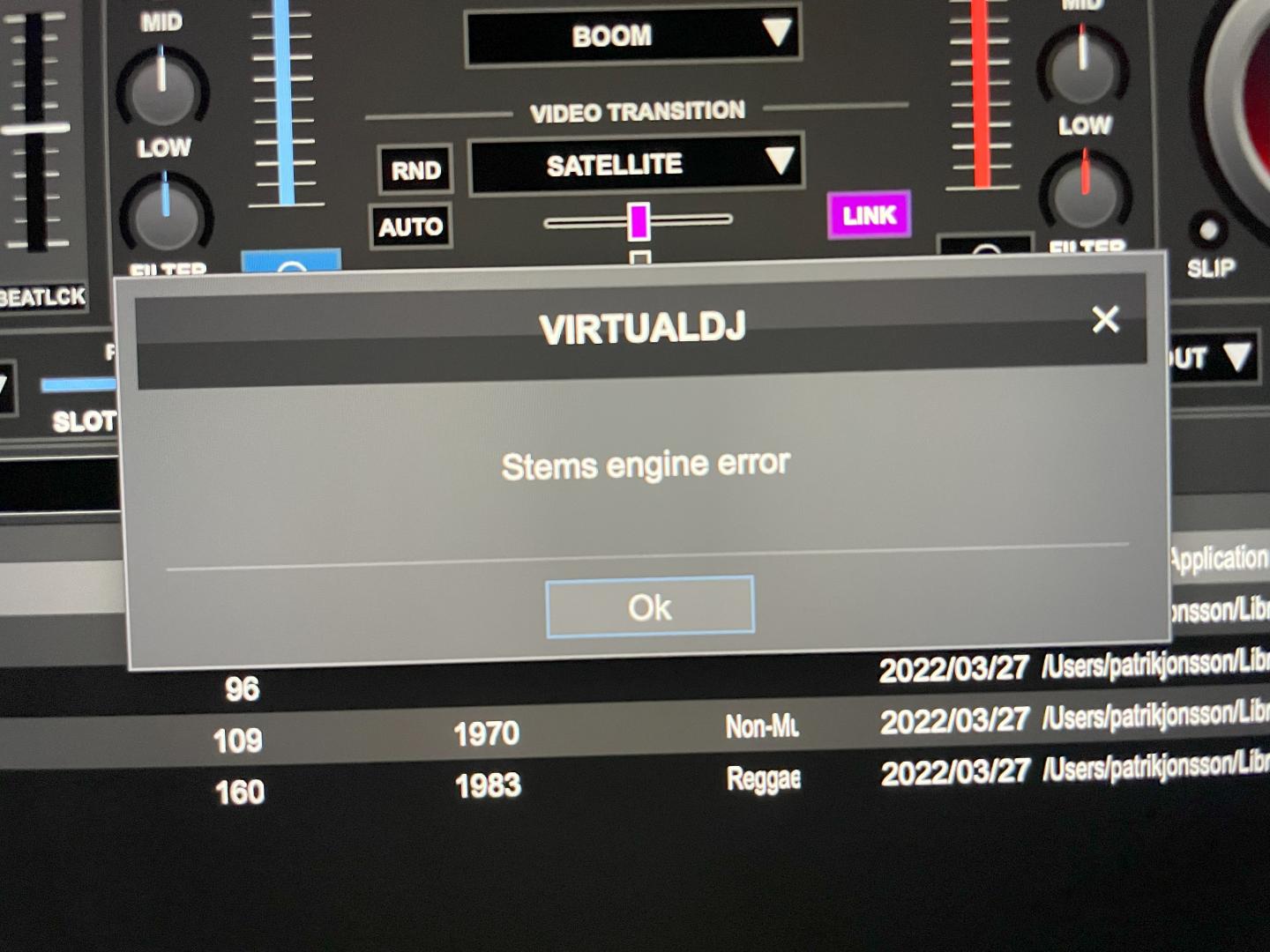 Hi all, transfer my files from Macbook pro M2 to new Macbock pro M3 Pro processor, any tips of that is wrong?
Hi all, transfer my files from Macbook pro M2 to new Macbock pro M3 Pro processor, any tips of that is wrong? //Patrik
Posted Tue 07 Nov 23 @ 2:21 pm
Did you copy everything over from your old macbook with time machine or whatever it's called as that can cause errors.
Posted Tue 07 Nov 23 @ 2:31 pm
i used the transfer from old mac - to new mac option, will try to do backup restore
Posted Tue 07 Nov 23 @ 2:37 pm
No the same error , Is the new M3 pro processor supported in VDJ?
Posted Tue 07 Nov 23 @ 2:59 pm
-LOG REPORT
- 2023/11/07 - 15:57 (7759)
[15:57:41] Stems engine GPU failed. m1 error Unable to load model: file:///Applications/VirtualDJ.app/Contents/Resources/model1.mlmodelc/. Compile the model with Xcode or `MLModel.compileModel(at:)`.
[15:57:41] Fallback to no stems separation (GPU not available)
--- 2023/11/07 - 16:31 (7759)
[16:31:36] Stems engine GPU failed. m1 error Unable to load model: file:///Applications/VirtualDJ.app/Contents/Resources/model1.mlmodelc/. Compile the model with Xcode or `MLModel.compileModel(at:)`.
[16:31:36] Fallback to no stems separation (GPU not available)
--- 2023/11/07 - 17:15 (7759)
[17:15:44] Stems engine GPU failed. m1 error Unable to load model: file:///Applications/VirtualDJ.app/Contents/Resources/model1.mlmodelc/. Compile the model with Xcode or `MLModel.compileModel(at:)`.
[17:15:44] Fallback to no stems separation (GPU not available)
- 2023/11/07 - 15:57 (7759)
[15:57:41] Stems engine GPU failed. m1 error Unable to load model: file:///Applications/VirtualDJ.app/Contents/Resources/model1.mlmodelc/. Compile the model with Xcode or `MLModel.compileModel(at:)`.
[15:57:41] Fallback to no stems separation (GPU not available)
--- 2023/11/07 - 16:31 (7759)
[16:31:36] Stems engine GPU failed. m1 error Unable to load model: file:///Applications/VirtualDJ.app/Contents/Resources/model1.mlmodelc/. Compile the model with Xcode or `MLModel.compileModel(at:)`.
[16:31:36] Fallback to no stems separation (GPU not available)
--- 2023/11/07 - 17:15 (7759)
[17:15:44] Stems engine GPU failed. m1 error Unable to load model: file:///Applications/VirtualDJ.app/Contents/Resources/model1.mlmodelc/. Compile the model with Xcode or `MLModel.compileModel(at:)`.
[17:15:44] Fallback to no stems separation (GPU not available)
Posted Tue 07 Nov 23 @ 4:18 pm
Using TimeMachine or iCloud to transfer things from one MAC to another is known to cause the Stems Engine Error.
So, wipe your new MAC clean (again) and just start from scratch without using TimeMachine or iCloud to transfer data and settings from the old MAC.
PS: The error actually comes from Apple's own encryption algorithm, and we don't know why.
So, wipe your new MAC clean (again) and just start from scratch without using TimeMachine or iCloud to transfer data and settings from the old MAC.
PS: The error actually comes from Apple's own encryption algorithm, and we don't know why.
Posted Tue 07 Nov 23 @ 9:31 pm
its working now :-)
Posted Wed 08 Nov 23 @ 11:08 am
Hi, I have the same problem: I migrated my system to an new M3 Mac and I am getting these Stem Engine Error Alerts. My problem: I definitely can't swipe my harddisk and begin from scratch, because of too big data, already in use. What else ideas or workarounds are known? 😨 Please, help me
Posted Sun 21 Apr 24 @ 9:56 pm
Is this still an issue? Will be transferring from 2019 MBP i9 ---> 2023 MBP M3 Max.
Posted Thu 09 May 24 @ 12:52 am
No issue, worked for me if idid not use time mashine backup, just copy paste from folder of old mac to new ..
Posted Thu 09 May 24 @ 8:32 am
What a pain to not be able to use the built in Time Machine backup. When will VDJ resolve this?
Posted Thu 09 May 24 @ 5:17 pm
Think the problem is on the apple side and you only need to do this once and then use a sync software to take backup
Posted Thu 09 May 24 @ 5:19 pm
The "don't use Time Machine backups" / wipe your Mac answer isn't a good answer for M-series chip users — nor is turn off System Integrity Protection (recommended in other threads), so PLEASE make it a priority to get this fixed in your application. M-series Mac chips have been out for more than 4 years and these errors are unacceptable.
Posted Mon 22 Jul 24 @ 2:29 pm
Don't shoot the messenger.
In order to be able to use the M chip to do the AI stuff that produces stems, Apple REQUIRES that you encrypt the process with some of it's own tools, and also use some encryption keys provided by the OS.
When you transfer your settings from another Mac with Time Machine/iCloud the encryption process breaks because Apple also transfers "wrong" encryption keys from the old machine to the new one, and there's no way to reset them.
So, go visit apple.com and ask them to fix their migrate tools (Time Machine and iCloud) that transfer wrong / invalid encryption keys between different systems when they shouldn't.
It's unacceptable for a company like apple to have this issue not fixed for 4 years now..
Then, once apple fixes the issue, come back and complain, and we will do our part..
In order to be able to use the M chip to do the AI stuff that produces stems, Apple REQUIRES that you encrypt the process with some of it's own tools, and also use some encryption keys provided by the OS.
When you transfer your settings from another Mac with Time Machine/iCloud the encryption process breaks because Apple also transfers "wrong" encryption keys from the old machine to the new one, and there's no way to reset them.
So, go visit apple.com and ask them to fix their migrate tools (Time Machine and iCloud) that transfer wrong / invalid encryption keys between different systems when they shouldn't.
It's unacceptable for a company like apple to have this issue not fixed for 4 years now..
Then, once apple fixes the issue, come back and complain, and we will do our part..
Posted Mon 22 Jul 24 @ 3:05 pm
Is this only an issue migrating from one M series Mac to another (ie M2 to M3)?
Or is this issue also apparent when using Time Machine between older Intel to M-series?
Or is this issue also apparent when using Time Machine between older Intel to M-series?
Posted Mon 22 Jul 24 @ 11:36 pm
It didn't work for me either with the migration from M1 to M3!
I reinstalled the whole system and now it works!
I reinstalled the whole system and now it works!
Posted Mon 05 Aug 24 @ 1:52 pm
Migrated my M1 to M4Pro.....You may know the issue caused by the apple migration tool: Stems engine error. I tried to find a solution with Apple- and VirtualDJ support. Clean reinstall did not work as proposed - I did it several times -. As VirtualDJ may be the number one in their market, being downloaded so often by Mac users....it would be great to get an understanding about the efforts management of VirtualDJ made to fix the issue being known for many years. Or do I missed a work around?
Posted Tue 19 Nov 24 @ 8:04 am
same issue, had a hardware issue with my M3 mac, made a backup, sent into apple for repair, got it back so restored from backup now Stems engine error is persistant on boot of VDJ. Hopefully someone can give a work around that doesnt involve re-installing everything on the mac, cheers.
Posted Fri 29 Nov 24 @ 7:52 am
There isn't at present. This is an Apple issue and can't be resolved by Atomix.
Posted Fri 29 Nov 24 @ 8:01 am
Just wanted to revive this (I'm contemplating upgrading my MacBook and this is potentially a very serious issue for Mac users who want to upgrade).
Is there a Bug ID/Ticket/Community Support report page that can be shared here for visibility/additional reporting?
Could this be a Keychain issue?
Is there a Bug ID/Ticket/Community Support report page that can be shared here for visibility/additional reporting?
Could this be a Keychain issue?
Posted Wed 11 Dec 24 @ 9:43 pm











