How do i exit the live 4 screen? all i see if this and could not find where to find the main menu so i can change skin.
Posted Mon 18 Sep 23 @ 7:09 pm
right click the video preview on the video panel on the skin mixer
Posted Mon 18 Sep 23 @ 7:17 pm
locodog wrote :
right click the video preview on the video panel on the skin mixer
This is all i see. The logo on the top left is all i see an appears to do nothing.
Posted Mon 18 Sep 23 @ 7:27 pm
What do you mean by the "live 4 screen"?
Do you perhaps mean the Prime 4 skin (that's supposed to run on the Prime 4 screen)?
Do you perhaps mean the Prime 4 skin (that's supposed to run on the Prime 4 screen)?
Posted Mon 18 Sep 23 @ 7:49 pm
groovindj wrote :
What do you mean by the "live 4 screen"?
Do you perhaps mean the Prime 4 skin (that's supposed to run on the Prime 4 screen)?
Do you perhaps mean the Prime 4 skin (that's supposed to run on the Prime 4 screen)?
Yes..thats correct. I dont see any way to get back to the options menu...main menu...Many times its a cogwheel.
Posted Mon 18 Sep 23 @ 7:53 pm
The skin is for the Prime 4 screen, not the main VDJ screen.
Posted Mon 18 Sep 23 @ 7:55 pm
press shift+escape, that will bring up settings.
@devs onload script added to this skin to change back to main SW gui to default?
@devs onload script added to this skin to change back to main SW gui to default?
Posted Mon 18 Sep 23 @ 8:01 pm
locodog wrote :
press shift+escape, that will bring up settings.
@devs onload script added to this skin to change back to main SW gui to default?
@devs onload script added to this skin to change back to main SW gui to default?
Excellent!!...thank you!!!
Posted Mon 18 Sep 23 @ 8:02 pm
After giving it some thought, I reckon he means the SC Live 4.
Strange though, as the VirtualDJ logos are all on the right (Prime series and SC Live).
Also normally the skin wouldn't be visible from the VDJ skin list, so..... [shrug]
Strange though, as the VirtualDJ logos are all on the right (Prime series and SC Live).
Also normally the skin wouldn't be visible from the VDJ skin list, so..... [shrug]
Posted Mon 18 Sep 23 @ 8:06 pm








