So I play a lot of music videos, but every time I twist a knob or use the pads, the filter effects are displayed on the video screen for everyone else to see. I don't want to disable stems or filters, I just don't want them displayed on the screen during a mix.
I have tried everywhere to find how to disable this with no luck. Is there anyway possible to do this?
I have tried everywhere to find how to disable this with no luck. Is there anyway possible to do this?
Posted Sun 20 Aug 23 @ 12:07 am
Posted Sun 20 Aug 23 @ 6:05 am
That didn't solve my problem. Nowhere in this manual does it mention removing the STEMS and the FILTERS visible from the video output screen while transitioning between tracks.
I'm not sure why this is so difficult. What VJ wants everyone to see his transition filter levels on the screen?
I'm not sure why this is so difficult. What VJ wants everyone to see his transition filter levels on the screen?
Posted Sun 20 Aug 23 @ 9:09 pm
In case my post is misunderstood, this is the issue. See screenshot.
STEMS stays on the screen while transitioning, then on the other side it will show the Filter too.
I want these off the screen. Where is the option to do that specifically?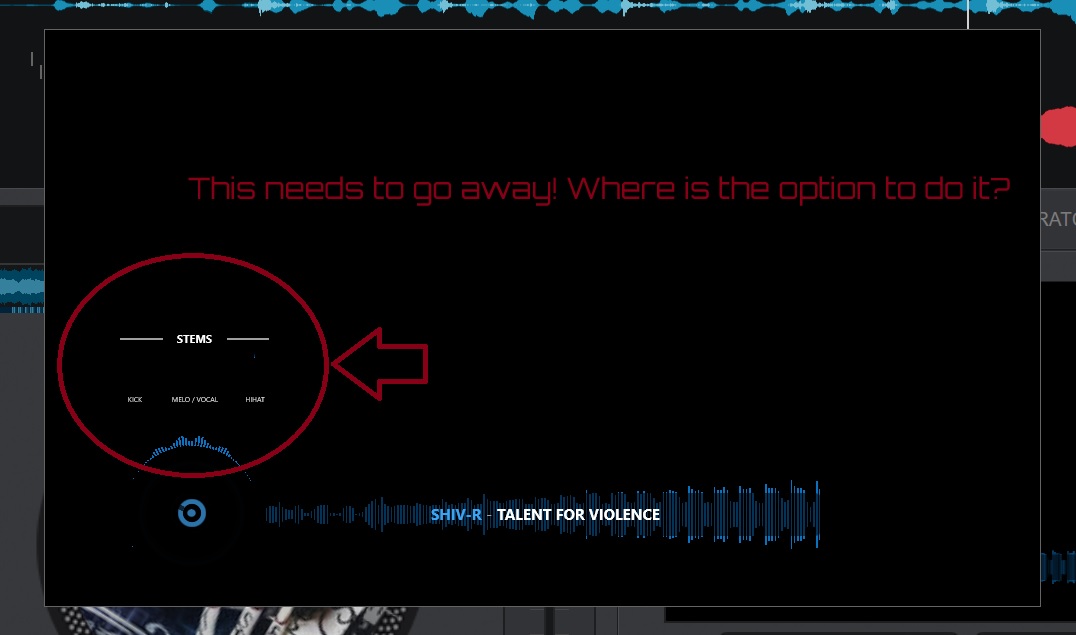
STEMS stays on the screen while transitioning, then on the other side it will show the Filter too.
I want these off the screen. Where is the option to do that specifically?
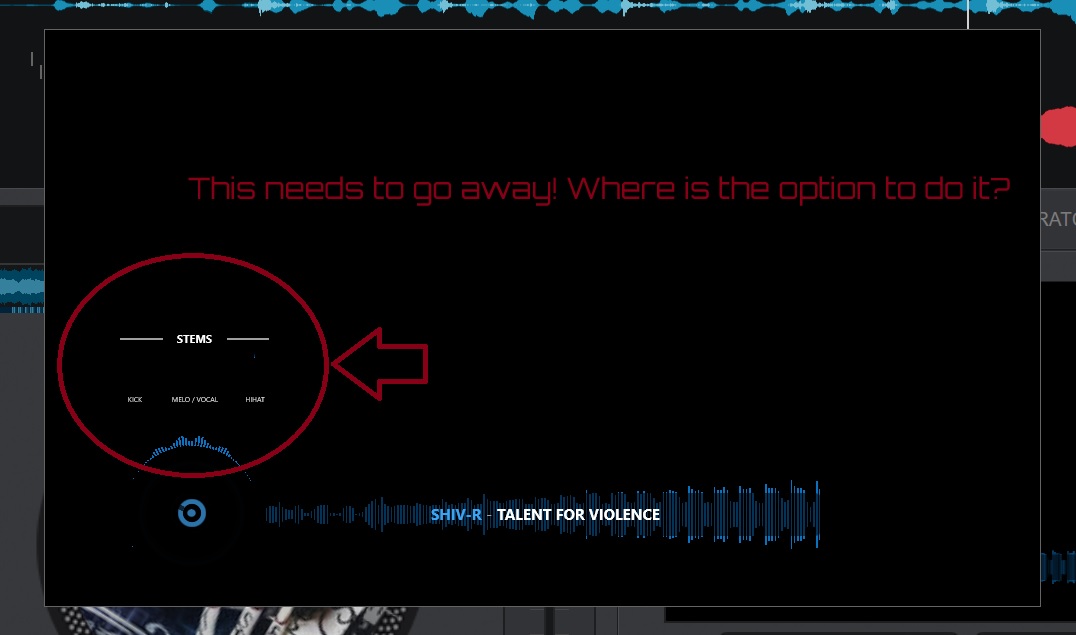
Posted Sun 20 Aug 23 @ 9:14 pm
user25043837 wrote :
Nowhere in this manual does it mention removing the STEMS and the FILTERS
Of course it won't mention exactly what you wrote. Those things are appearing because you have a videoskin enabled. Turn off the videoskin.
Posted Sun 20 Aug 23 @ 9:31 pm
I will try this. But this is the default skin.
Posted Mon 21 Aug 23 @ 8:42 pm
There are two places to disable the video skin.
Right click in the video window.
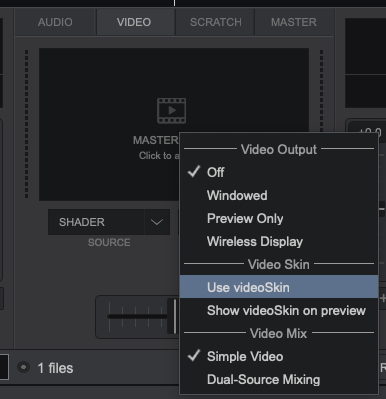
......and at the bottom of the interface window.
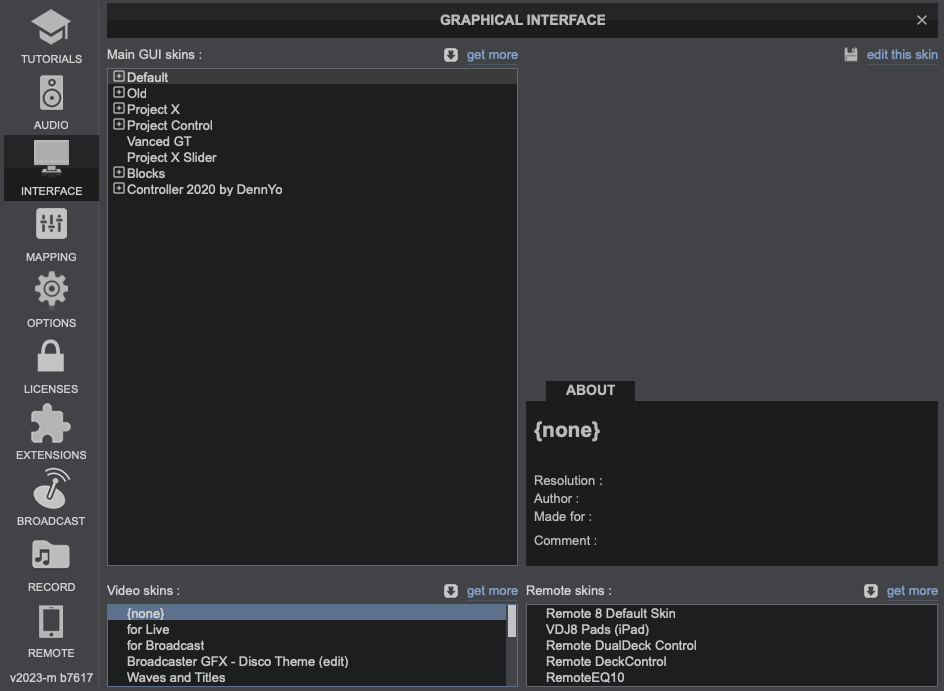
Right click in the video window.
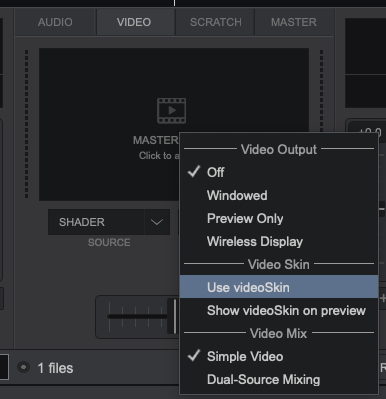
......and at the bottom of the interface window.
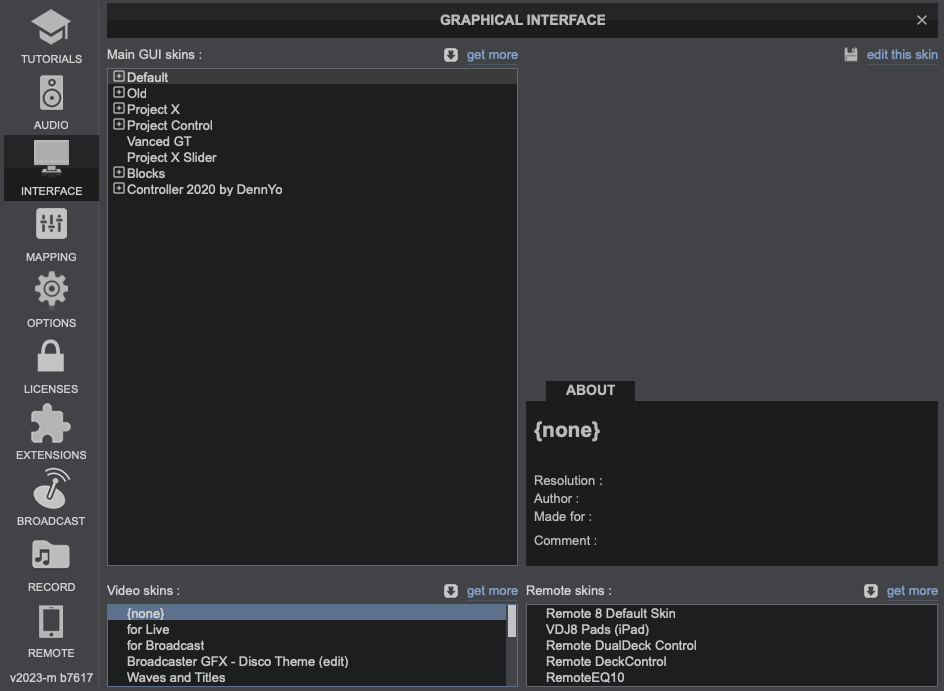
Posted Mon 21 Aug 23 @ 9:03 pm
Yes, but this disables the song title too. I only want to get rid of the Stems and Filters knob effects on the screen. I don't want to disable it completely or the song title is lost.
Posted Mon 21 Aug 23 @ 9:31 pm
Use a videoskin that just displays the song titles, or use the standard Title video effect.
As locodog suggested, reading the manual will tell you all this stuff.
As locodog suggested, reading the manual will tell you all this stuff.
Posted Mon 21 Aug 23 @ 9:36 pm
@AUSTIN.NYC I modified the .xml file to disable Stems and Filters transitions displayed on the default video skin. The Artist/Title, Jog Circles and EQ are still visible when video is displayed.
"Read The Manual" LMAO!!! This is totally outside of any DJs expertise. The question asked clearly cant be found in the manual. I'm a DJ but also a Computer Engineer/Architect so was able to modify .xml when I noticed the same output. I only went to forum to find what I thought would be an easy fix as I thought it was an option to disable without full removal; clearly it was not.
Honestly this is a dumb feature to show as no DJ wants to show Stems and Filters on a video screen when DJing. VirtualDJ should remove or provide a Yes/No option for this feature.
If disable of Stems and Filters transitions displayed on video screen is still needed. I'll post the results if requested as it has been awhile for this post.
"Read The Manual" LMAO!!! This is totally outside of any DJs expertise. The question asked clearly cant be found in the manual. I'm a DJ but also a Computer Engineer/Architect so was able to modify .xml when I noticed the same output. I only went to forum to find what I thought would be an easy fix as I thought it was an option to disable without full removal; clearly it was not.
Honestly this is a dumb feature to show as no DJ wants to show Stems and Filters on a video screen when DJing. VirtualDJ should remove or provide a Yes/No option for this feature.
If disable of Stems and Filters transitions displayed on video screen is still needed. I'll post the results if requested as it has been awhile for this post.
Posted Sun 15 Dec 24 @ 3:29 am
user26150435 wrote :
The question asked clearly cant be found in the manual
If the poster had explained more clearly what he wanted to do, then we might have been able understand his requirements better/sooner.
Lots of people get confused about the videoskin and where to disable it, and this seemed like another one of those posts.
The thread was several messages in before he explained himself.
user26150435 wrote :
no DJ wants to show Stems and Filters on a video screen when DJing
How do you know what other DJs want? You might not want it displayed, but you can't possibly know what the rest of us want or don't want.
Posted Sun 15 Dec 24 @ 3:13 pm
Sorry, disagree as it was clear what DJ was saying. Its the reason how I found the post in regards to same question. Again what DJ wants their transitions displayed on a video screen for all to see at an event. Its the same thing if you transition and there's audio saying what you're doing for everyone to hear. You would want the feature disabled.
You are correct, I can't possibly know what the rest of DJs want or don't want. So with that, VirtualDJ should make options as majority of all DJs are not coders to modify .xml files or state how to in the manual. Its a bad idea to display transitions when playing videos.
You are correct, I can't possibly know what the rest of DJs want or don't want. So with that, VirtualDJ should make options as majority of all DJs are not coders to modify .xml files or state how to in the manual. Its a bad idea to display transitions when playing videos.
Posted Sun 15 Dec 24 @ 7:47 pm
user26150435 wrote :
it was clear what DJ was saying
If it was clear, why did three separate people all misunderstand? He didn't clarify things until after three people had all attempted to help.
As mentioned earlier, there are other videoskins available. This is not the only one. Some videoskins even include options to change what's displayed. Users are not stuck with the default one.
Posted Sun 15 Dec 24 @ 8:22 pm
Yah okay, that's not true as he posted a photo of what he was talking about only after 1 comment of link to manual. It was clear but maybe cause I see it as someone who plays videos. Regardless of what skin was used, there is no option to disable feature in any skin or manual. Either way problem is resolved and will supply fix if still needed.
Posted Mon 16 Dec 24 @ 12:04 am
@DJ BigEzy
Can you share the .xml file that needs to be edited (I assume it's the .xml for the skin I'm using?) And also, where in the .xml this setting is located so I can removed the EQ/Stems etc. from popping up on the video screen?
Can you share the .xml file that needs to be edited (I assume it's the .xml for the skin I'm using?) And also, where in the .xml this setting is located so I can removed the EQ/Stems etc. from popping up on the video screen?
Posted Sat 04 Jan 25 @ 3:20 am
@MrLiquidBread
Sent you the modified xml file. Check your messages
Sent you the modified xml file. Check your messages
Posted Thu 16 Jan 25 @ 6:52 pm
DJ BigEzy wrote :
@MrLiquidBread
Sent you the modified xml file. Check your messages
Sent you the modified xml file. Check your messages
Can you share .xml please
Posted Mon 07 Apr 25 @ 2:36 am
Has there been a solution to this? I've been Dieing to know !!! I want them to see the jogwheels and wav form...but not when I use filters and effects on the video output !!! ❤️
Posted Wed 16 Apr 25 @ 1:16 am
It's a video skin not Riemann's hypothesis, it's a bit of script in a html flavour.
Everything is on screen because it was told to be on screen, telling it not to be on screen is just deleting some lines.
Everything is on screen because it was told to be on screen, telling it not to be on screen is just deleting some lines.
Posted Wed 16 Apr 25 @ 5:42 am
...or just select another videoskin that shows jogs and wave but not other stuff.
Posted Wed 16 Apr 25 @ 10:22 am











