Waited months to upgrade to Ventura and the new version of VDJ. I wish I never had.
Since updating I've had non-stop problems with audio randomly jumping ahead a few beats. No rhyme or reason as to when it happens. Never had these problems prior to updating. I also have 3 different REV7's (one installed in a DJ booth, one installed in road case and one in my studio). From what I can tell:
Disable vinyl mode, leave stems on: no problems
enable vinyl mode, turn stems off: no problems
enable vinyl mode, leave stems on: issues.
CPU is only carrying a 7% load. GPU is around 25%. Computer isn't being taxed. Tried USB cables. Tried hubs. Tried direct. Tried different REV7's. Problems persist.
Running a 16" M1 Max
64 GB Ram
2TB SSD
Ventura: 13.2.1
VDJ: 2023-m b7482
Any thoughts? Opened a support ticket but being told it's my computer. Don't see how since I never had a problem prior to upgrading.
Since updating I've had non-stop problems with audio randomly jumping ahead a few beats. No rhyme or reason as to when it happens. Never had these problems prior to updating. I also have 3 different REV7's (one installed in a DJ booth, one installed in road case and one in my studio). From what I can tell:
Disable vinyl mode, leave stems on: no problems
enable vinyl mode, turn stems off: no problems
enable vinyl mode, leave stems on: issues.
CPU is only carrying a 7% load. GPU is around 25%. Computer isn't being taxed. Tried USB cables. Tried hubs. Tried direct. Tried different REV7's. Problems persist.
Running a 16" M1 Max
64 GB Ram
2TB SSD
Ventura: 13.2.1
VDJ: 2023-m b7482
Any thoughts? Opened a support ticket but being told it's my computer. Don't see how since I never had a problem prior to upgrading.
Posted Fri 24 Mar 23 @ 11:04 pm
Not familiar with Mac OS, and would appear that your computer should be more then powerful enough to handle everything from VDJ.
Just a bit of standard trouble-shooting to gain more info:
1) Actually don't understand what you mean by: "audio randomly jumping ahead a few beats"
Is it the track, jumping.. the audio stuttering etc.. Maybe audio sample or video may help.
(and maybe your audio setting setup, maybe the Ventura update changed the OS's audio configuration)
It appears you have NO issue with stems 2.0 since no issue as long as vinyl mode is OFF.
(and that is stems 2.0 that you are using right?)
If it was an issue caused by stems being separated, the issue would most likely be noticed when initially loading the track.
Any difference between tracks that are local, vs streamed vs video?
2) do you have same issue with NO controller attached? you seem to imply a connection to the REV7's
3) from which version of VDJ did you upgrade from? Does going back to previous version of VDJ solve the issue?
4) other trouble shooting would be with the Mac's OS, drivers, rollbacks to previous versions of OS to verify what is causing the issue.(outside my expertise, maybe others in forum can assist, or google)
5) Maybe check/post, your audio setting setup, maybe the Ventura update changed the OS's audio configuration (what did you upgrade from, when upgrading to Venture?)
6) Is there any connection to when you are also running other apps, at the same time?
7) Can not hurt to rename your settings.xml file when VDJ is off, restart VDJ to see if the issue still persists.
Again you computer is more then powerful enough to handle everything from VDJ.
Need to trouble shoot what is the cause of the issue.
For example, below is Apple's comparison of the M1 Max to Razer Blade 15 Advanced RZ09-0409CE53-R3U1
which has:
Intel Core i9-11900H 2.50 up to 4.90 Ghz,
32GB DDR4 3200 MHz RAM, and
NVIDIA GeForce RTX 3080 with 16GB VRAM
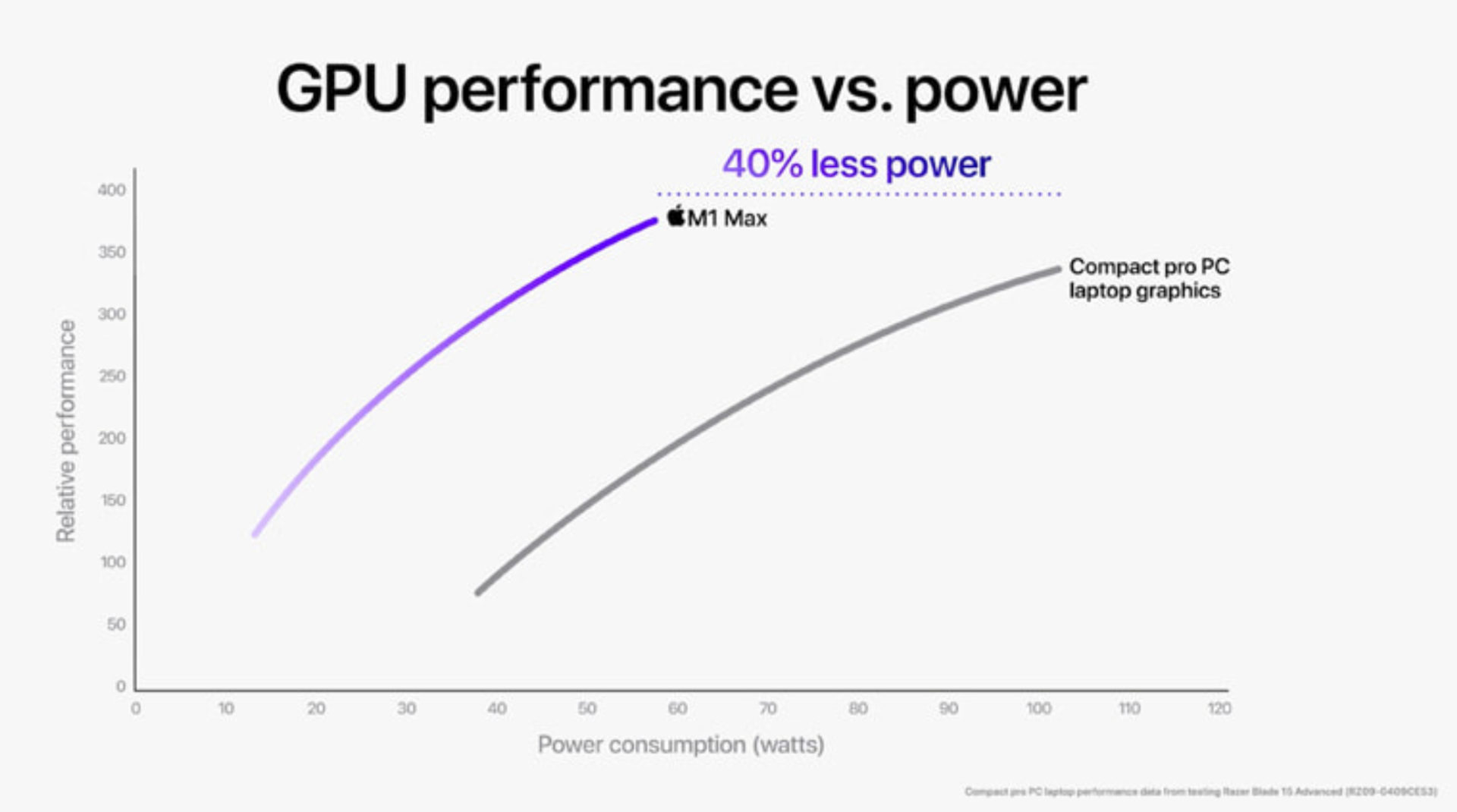
Just a bit of standard trouble-shooting to gain more info:
1) Actually don't understand what you mean by: "audio randomly jumping ahead a few beats"
Is it the track, jumping.. the audio stuttering etc.. Maybe audio sample or video may help.
(and maybe your audio setting setup, maybe the Ventura update changed the OS's audio configuration)
It appears you have NO issue with stems 2.0 since no issue as long as vinyl mode is OFF.
(and that is stems 2.0 that you are using right?)
If it was an issue caused by stems being separated, the issue would most likely be noticed when initially loading the track.
Any difference between tracks that are local, vs streamed vs video?
2) do you have same issue with NO controller attached? you seem to imply a connection to the REV7's
3) from which version of VDJ did you upgrade from? Does going back to previous version of VDJ solve the issue?
4) other trouble shooting would be with the Mac's OS, drivers, rollbacks to previous versions of OS to verify what is causing the issue.(outside my expertise, maybe others in forum can assist, or google)
5) Maybe check/post, your audio setting setup, maybe the Ventura update changed the OS's audio configuration (what did you upgrade from, when upgrading to Venture?)
6) Is there any connection to when you are also running other apps, at the same time?
7) Can not hurt to rename your settings.xml file when VDJ is off, restart VDJ to see if the issue still persists.
Again you computer is more then powerful enough to handle everything from VDJ.
Need to trouble shoot what is the cause of the issue.
For example, below is Apple's comparison of the M1 Max to Razer Blade 15 Advanced RZ09-0409CE53-R3U1
which has:
Intel Core i9-11900H 2.50 up to 4.90 Ghz,
32GB DDR4 3200 MHz RAM, and
NVIDIA GeForce RTX 3080 with 16GB VRAM
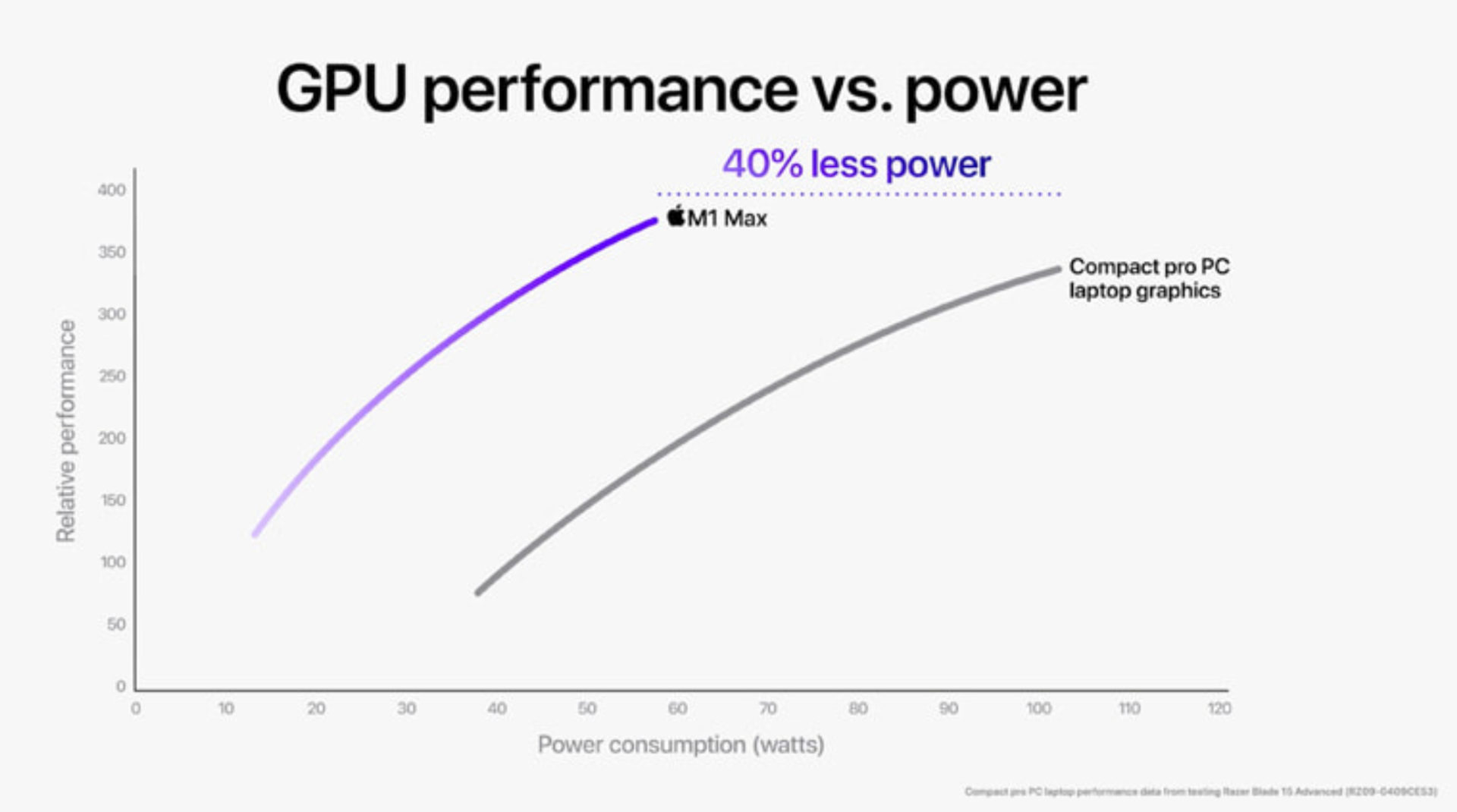
Posted Sat 25 Mar 23 @ 5:26 am
Thanks, I've been trying to diagnose the problem to see if there's anything in particular that is causing it but I can't seem to find any one effect, button, or action that triggers the "jump" to happen.
Audio doesn't stutter, it's literally like a needle drop a few beats ahead in time. A track is playing along and then suddenly it "jumps" or "skips" ahead in time. It seems to just happen randomly when vinyl mode and stems are both enabled.
I've also noticed when I disable vinyl mode, the pitch - and pitch + buttons are no longer working.
I haven't tried rolling back the software. The only reason I updated the software was because after updating to Ventura the version of VDJ that I was on, no longer worked with the Rev7. In the change log they address the Rev7 issues with an update.
Been using VDJ for over a decade and never had any issues. I'm well-versed in the software. I've dumped the settings and started fresh. Whenever vinyl mode and stems are enabled, it's glitchy/buggy.
Audio doesn't stutter, it's literally like a needle drop a few beats ahead in time. A track is playing along and then suddenly it "jumps" or "skips" ahead in time. It seems to just happen randomly when vinyl mode and stems are both enabled.
I've also noticed when I disable vinyl mode, the pitch - and pitch + buttons are no longer working.
I haven't tried rolling back the software. The only reason I updated the software was because after updating to Ventura the version of VDJ that I was on, no longer worked with the Rev7. In the change log they address the Rev7 issues with an update.
Been using VDJ for over a decade and never had any issues. I'm well-versed in the software. I've dumped the settings and started fresh. Whenever vinyl mode and stems are enabled, it's glitchy/buggy.
Posted Wed 29 Mar 23 @ 4:47 pm
This is a long shot but worth a try. Turn off Pro Motion and lower the resolution to 60 hertz on your Mac, another user had mac audio issues and i believe that helped the situation.
J
J
Posted Wed 29 Mar 23 @ 5:06 pm
There's an update for Ventura, 13.3. I have not experienced any problems running VDJ b7482. I will say that I use my external video using videoFPS=120 and skinFPS=60 and everything is silky smooth. I leave my refresh rate as standard ProMotion with no problems.
My Systems Specs;
Main - M1 MacBook Pro (14-inch, 2022), Apple Silicon M1 Pro, 16gb, 500 gb SSD, macOS Ventura 13.3, VirtualDJ v2023-m b7482.
My Systems Specs;
Main - M1 MacBook Pro (14-inch, 2022), Apple Silicon M1 Pro, 16gb, 500 gb SSD, macOS Ventura 13.3, VirtualDJ v2023-m b7482.
Posted Wed 29 Mar 23 @ 5:45 pm
Les, you and I have the same machine, and I agree mine has been smooth as well. The few audio issues Ive read about seem to be in the 16" M1 max laptops.
Posted Wed 29 Mar 23 @ 5:51 pm
@Johnny I have been noticing that as well. Most issues I've seen are with the 16" M1 Max. It seems to be the common denominator.
Posted Wed 29 Mar 23 @ 5:59 pm
Thanks @djiles. I'm running 7482 and having non-stop issues. Over a decade of using VDJ and never had a problem until now. Guess it's inevitable.
I thought things were running well if I disabled the vinyl mode (spinning platters). But I was just mixing for an hour and VDJ crashed, restarted itself, and picked up right where it left off. That's scary to think it could happen in front of an audience.
I'll have to try the promotion thing. Or, I'll just go back to my 2012 MacBook pro for the time being.
I thought things were running well if I disabled the vinyl mode (spinning platters). But I was just mixing for an hour and VDJ crashed, restarted itself, and picked up right where it left off. That's scary to think it could happen in front of an audience.
I'll have to try the promotion thing. Or, I'll just go back to my 2012 MacBook pro for the time being.
Posted Wed 29 Mar 23 @ 6:04 pm
I'm on Ventura 13.2 - I guess I'll update to 13.3 and see what happens. lol
Posted Wed 29 Mar 23 @ 6:10 pm
Video link, did a screen record - here's what's happening: https://youtu.be/2dLchrPH_24
Posted Wed 29 Mar 23 @ 11:15 pm
NortheastDJs wrote :
Video link, did a screen record - here's what's happening: https://youtu.be/2dLchrPH_24
When I load the track, instead of going to cue 1, it's doing some strange thing where the remaining time is like infinite and then it crashes and I can't hit cue point 1. But I can hit cue point 2 on the new track and it'll play.
Posted Wed 29 Mar 23 @ 11:17 pm
Does it do this with the rev 7 not connected ? Can you try the same routine with the mouse and keyboard ?
Posted Wed 29 Mar 23 @ 11:57 pm
djjohnnyrox wrote :
Does it do this with the rev 7 not connected ? Can you try the same routine with the mouse and keyboard ?
I'll give it a try tomorrow. I'm resetting all of my cue points in Lexicon right now. I've always let Mixed In Key set my cue points and never had an issue, but I'm going to wipe them all and see what happens.
Posted Thu 30 Mar 23 @ 12:44 am
NortheastDJs wrote :
I'll give it a try tomorrow. I'm resetting all of my cue points in Lexicon right now. I've always let Mixed In Key set my cue points and never had an issue, but I'm going to wipe them all and see what happens.
djjohnnyrox wrote :
Does it do this with the rev 7 not connected ? Can you try the same routine with the mouse and keyboard ?
I'll give it a try tomorrow. I'm resetting all of my cue points in Lexicon right now. I've always let Mixed In Key set my cue points and never had an issue, but I'm going to wipe them all and see what happens.
Thought maybe you had already eliminated this, as was suggestion 2 of initial troubleshooting.
(to try to isolate, where to focus additional troubleshooting on)
I am sure you can get that awesome setup working, flawlessly, soon.
Posted Thu 30 Mar 23 @ 1:05 am
Looking at the video, it does seem to go to Cue Point 1, but for some reason cue point 1 seems to be located several hours after the track ended.
Can you right-click the same track in the browser and open the POI editor to see what the time of cue 1 is?
Can you right-click the same track in the browser and open the POI editor to see what the time of cue 1 is?
Posted Thu 30 Mar 23 @ 12:16 pm
Adion wrote :
Looking at the video, it does seem to go to Cue Point 1, but for some reason cue point 1 seems to be located several hours after the track ended.
Can you right-click the same track in the browser and open the POI editor to see what the time of cue 1 is?
Can you right-click the same track in the browser and open the POI editor to see what the time of cue 1 is?
Yeah, I've always used Mixed In Key to autoscript cue points. I just ran a recipe in Lexicon to wipe all cue points last night on all my tracks. Going to set them up manually and see if anything changes.
Posted Thu 30 Mar 23 @ 12:28 pm
7 seconds in, you can see the audio issue that I'm having. Does this at random. No buttons being pushed. The track just jumps. Finally got it on a screen record
https://www.youtube.com/watch?v=jZwNQEM5sgE
https://www.youtube.com/watch?v=jZwNQEM5sgE
Posted Sun 02 Apr 23 @ 6:40 pm
Does it do this with the Rev 7 not connected?????
Posted Sun 02 Apr 23 @ 11:30 pm
It doesn't.
Got Pioneer involved, they had me reset the audio / midi for the rev7's. Seems to have resolved the issue. On a Mac you go to Applications - Utilities - Audio Midi Setup
Set up a new configuration and delete the IAC driver. I've only tested one of the REV7's but the one I'm currently using is operating correctly
Got Pioneer involved, they had me reset the audio / midi for the rev7's. Seems to have resolved the issue. On a Mac you go to Applications - Utilities - Audio Midi Setup
Set up a new configuration and delete the IAC driver. I've only tested one of the REV7's but the one I'm currently using is operating correctly
Posted Mon 03 Apr 23 @ 9:54 pm
I have the same issue using REV7 , running 2020 macbook pro 13 four Thunderbort ports, i5 intel, 16 GB RAM, 1tb Storage. Intel Iris Plus Graphics.
The audio glitches and skips front and backwards but ultimately playing forward. Scary situation as I have a wedding this Saturday lol. It happens randomly. Mine doesn't crash though. It plays normally after a while.
I will try the Pioneer's suggestion that is posted here. Thanks everyone for the help!
The audio glitches and skips front and backwards but ultimately playing forward. Scary situation as I have a wedding this Saturday lol. It happens randomly. Mine doesn't crash though. It plays normally after a while.
I will try the Pioneer's suggestion that is posted here. Thanks everyone for the help!
Posted Fri 29 Dec 23 @ 2:08 am







