i noticed when there is no logo file given (therefore the default VDJ logo is displayed) in the settings, I can place the logo where I want (set in the videoskin file).
<logo visibility="true">
<pos x="900" y="100"/>
<size width="172" height="43" />
</logo>
But as soon as I set a user logo. I can only set the logo to 4 predefined positions. What am I missing.
<logo visibility="true">
<pos x="900" y="100"/>
<size width="172" height="43" />
</logo>
But as soon as I set a user logo. I can only set the logo to 4 predefined positions. What am I missing.
Posted Fri 24 Mar 23 @ 10:42 am
fun fact about VirtualDJ - you have other options besides using default logo in Options.
drag your logo to the sample bank, open sample editor and adjust for any size, transparency, location, and even have a looped video logo if you want.
trigger the sample as needed or just let it run all night long - up to you.
small example from years back:
https://youtu.be/LvX5I1zWPTQ
drag your logo to the sample bank, open sample editor and adjust for any size, transparency, location, and even have a looped video logo if you want.
trigger the sample as needed or just let it run all night long - up to you.
small example from years back:
https://youtu.be/LvX5I1zWPTQ
Posted Fri 24 Mar 23 @ 7:31 pm
Thanks for the last post. I Didn't know about using the sampler for vids.
I am looking to use my logo with a transparent background as a loop video.
I am Using DaVinci Resolve for my video editor. Might anyone be able to share with me any video (with the background clear alpha channel) that works with Virtual DJ?
I currently have a .PNG that works great. It has a clear background. I would like to animate it.
Kindest regards,
Brian
I am looking to use my logo with a transparent background as a loop video.
I am Using DaVinci Resolve for my video editor. Might anyone be able to share with me any video (with the background clear alpha channel) that works with Virtual DJ?
I currently have a .PNG that works great. It has a clear background. I would like to animate it.
Kindest regards,
Brian
Posted Tue 26 Dec 23 @ 7:40 am
and we're back to the sample editor - use the transparency color picker to select the alpha channel you want transparent - doesn't matter if it's a still or video - and then save and that color will then be transparent when you trigger that sample.
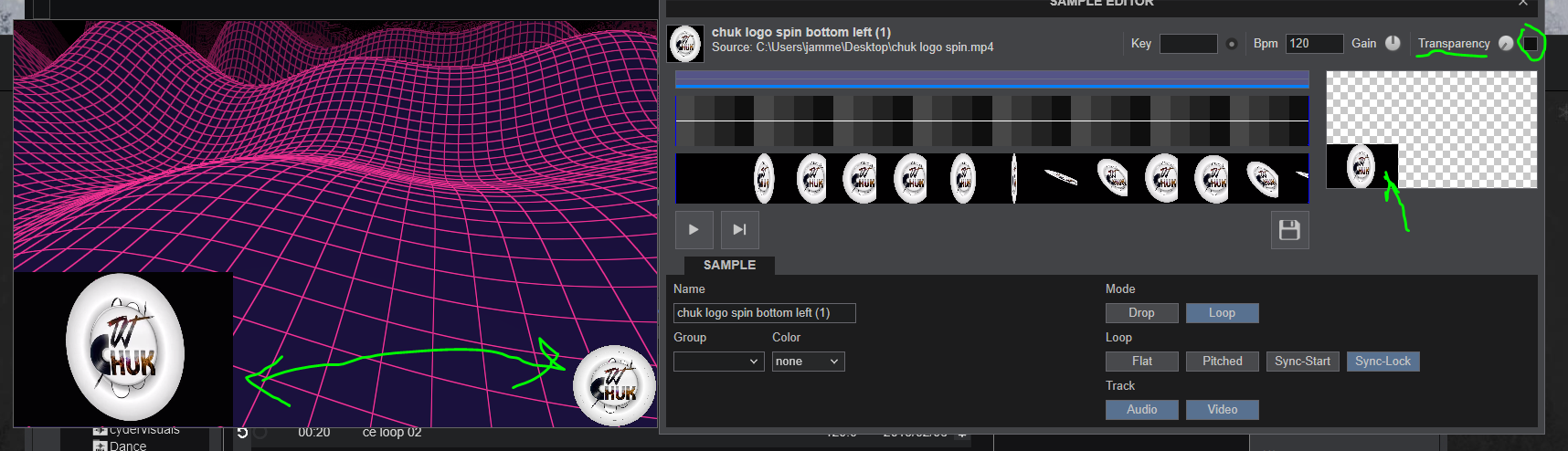
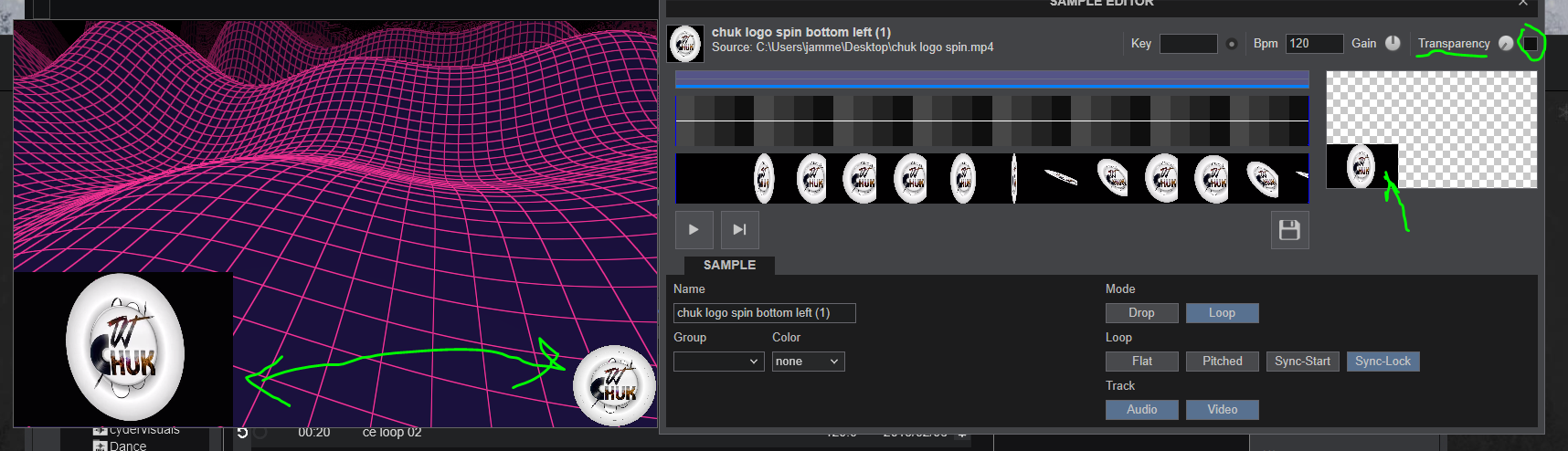
Posted Tue 26 Dec 23 @ 8:45 am
wildcountryclub wrote :
and we're back to the sample editor - use the transparency color picker to select the alpha channel you want transparent - doesn't matter if it's a still or video - and then save and that color will then be transparent when you trigger that sample.
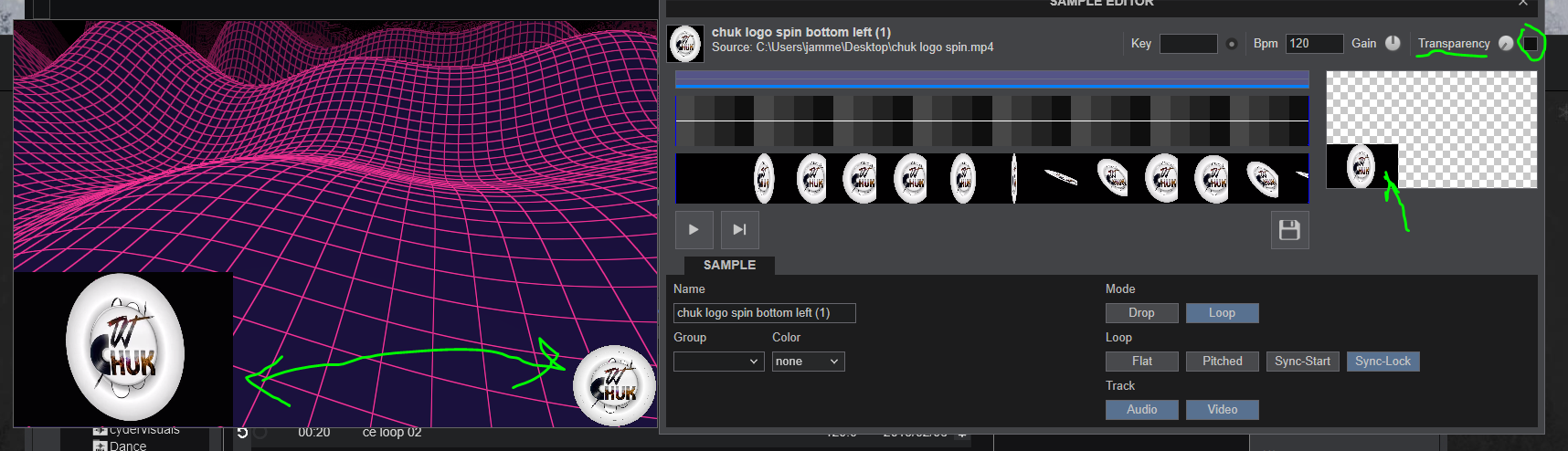
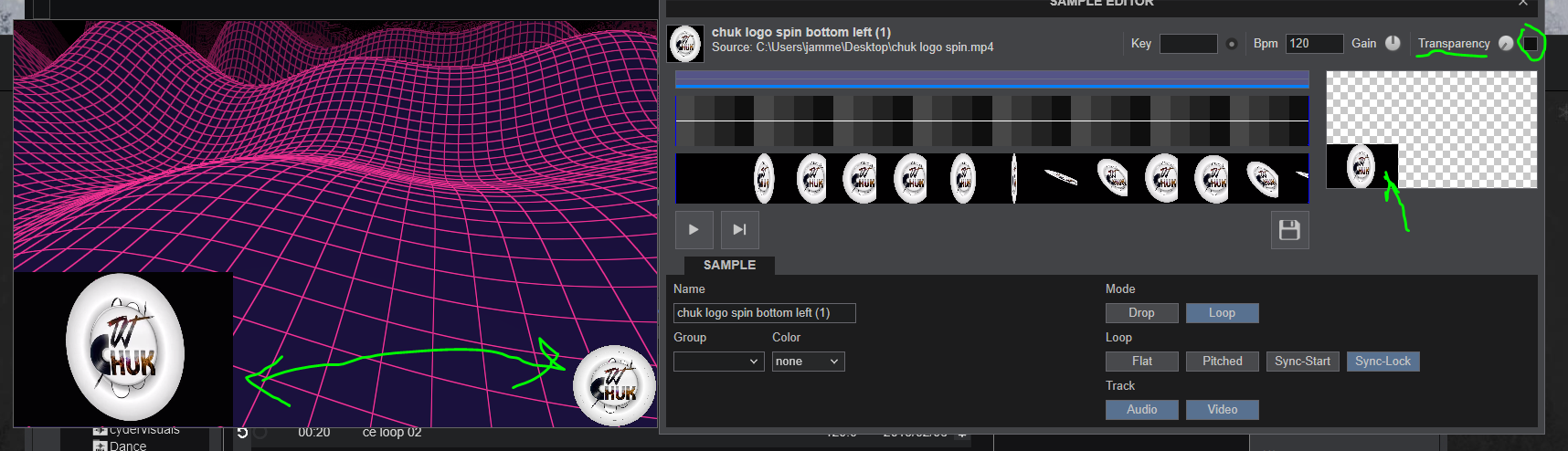
Thank you! I didn't know about the Alpha color picker!
Posted Tue 26 Dec 23 @ 5:27 pm
you'd be amazed at what you can find and learn just by reading the manual and learning how things work and what they can do.
Posted Tue 26 Dec 23 @ 5:40 pm






