Hi,
Could someone please help me with a couple of things. I’m trying to map a button so I can switch between the PIFLX10-jogShiftAction. I can change in the settings but it would be handy to switch on the fly. I can’t find anything in mapping which is relatable.
My other issue is I’m trying to use the split stem functionality but when I hold shift and double tap any of 3 active stem buttons on the top it does nothing. Is there something I need to activate in settings for this to work?
Thanks in advance 👍🏻
Could someone please help me with a couple of things. I’m trying to map a button so I can switch between the PIFLX10-jogShiftAction. I can change in the settings but it would be handy to switch on the fly. I can’t find anything in mapping which is relatable.
My other issue is I’m trying to use the split stem functionality but when I hold shift and double tap any of 3 active stem buttons on the top it does nothing. Is there something I need to activate in settings for this to work?
Thanks in advance 👍🏻
Posted Fri 12 May 23 @ 1:50 pm
Hi,
VERSION 7555 (15 mai 2023) :
1 ) MICRO Reverb still doesn't ok in default FLX10 mapping :
I fixed the Reverb Level like this in EA7555
set_var '@$micreverblevel' 0
instead of var '@$micreverblevel'
2) SPIRAL FX is still broken :
Real Pioneer spiral FX is :
1/16 - 1/8 - 1/4 - 1/2 - 3/4 - 1 - 2 - 4 - 8
and knob is for level depth, not for beats
-> VirtualDJ change beats instead level depth with knob and doesn't have 1 - 2 - 4 - 8
Regards,
Olivier
VERSION 7555 (15 mai 2023) :
1 ) MICRO Reverb still doesn't ok in default FLX10 mapping :
I fixed the Reverb Level like this in EA7555
set_var '@$micreverblevel' 0
instead of var '@$micreverblevel'
2) SPIRAL FX is still broken :
Real Pioneer spiral FX is :
1/16 - 1/8 - 1/4 - 1/2 - 3/4 - 1 - 2 - 4 - 8
and knob is for level depth, not for beats
-> VirtualDJ change beats instead level depth with knob and doesn't have 1 - 2 - 4 - 8
Regards,
Olivier
Posted Mon 15 May 23 @ 8:58 am
The Microphone Reverb Level key is actually a Midi Out, so works like a led.
If you map it as set_var '@$micreverblevel' 0 it's like you always set it to minimum value (0), so whatever adjustment you do with the setting on the Pads page , it wont affect the amount of Reverb.
If you use the default mapping, you can set any value from 0.0 to 1.0 and keep it like this.
So not sure if your suggestion makes any sense, unless you think it sounds best with 0. If so, some other user may find best to have a different value.
If you map it as set_var '@$micreverblevel' 0 it's like you always set it to minimum value (0), so whatever adjustment you do with the setting on the Pads page , it wont affect the amount of Reverb.
If you use the default mapping, you can set any value from 0.0 to 1.0 and keep it like this.
So not sure if your suggestion makes any sense, unless you think it sounds best with 0. If so, some other user may find best to have a different value.
Posted Mon 15 May 23 @ 9:20 am
djdad wrote :
The Microphone Reverb Level key is actually a Midi Out, so works like a led.
If you map it as set_var '@$micreverblevel' 0 it's like you always set it to minimum value (0), so whatever adjustment you do with the setting on the Pads page , it wont affect the amount of Reverb.
If you use the default mapping, you can set any value from 0.0 to 1.0 and keep it like this.
So not sure if your suggestion makes any sense, unless you think it sounds best with 0. If so, some other user may find best to have a different value.
If you map it as set_var '@$micreverblevel' 0 it's like you always set it to minimum value (0), so whatever adjustment you do with the setting on the Pads page , it wont affect the amount of Reverb.
If you use the default mapping, you can set any value from 0.0 to 1.0 and keep it like this.
So not sure if your suggestion makes any sense, unless you think it sounds best with 0. If so, some other user may find best to have a different value.
Sorry, but it's works with my suggestion like Rekordbox, i can change the amount of reverb. I don't understand why like you, but it works.
By default, default mapping in 7555 the amount of reverb is at maximum (not nice) and doesn't change like Rekordbox. So in default mappinf something doesn't work. just compare with Rekordbox knob.
Posted Mon 15 May 23 @ 10:09 am
Ok, will try to be more "technical" in case i make myself clear on this.
The FLX10 has a MIDI Out CC (accepting values from 00 to 7F) which adjusts the amount of Reverb.
this is defined as ..
<bar cc="0x04" name="MIC_REVERB_LEVEL" channel="6" />
in definition and mapped as ..
var '@$micreverblevel'
in Mapping
If you map it like set '@$micreverblevel' 0, then whatever value you set the variable , it will always send x00 (outputting B6 04 00)
The FLX10 has a MIDI Out CC (accepting values from 00 to 7F) which adjusts the amount of Reverb.
this is defined as ..
<bar cc="0x04" name="MIC_REVERB_LEVEL" channel="6" />
in definition and mapped as ..
var '@$micreverblevel'
in Mapping
If you map it like set '@$micreverblevel' 0, then whatever value you set the variable , it will always send x00 (outputting B6 04 00)
Posted Mon 15 May 23 @ 10:47 am
djdad wrote :
Ok, will try to be more "technical" in case i make myself clear on this.
The FLX10 has a MIDI Out CC (accepting values from 00 to 7F) which adjusts the amount of Reverb.
this is defined as ..
<bar cc="0x04" name="MIC_REVERB_LEVEL" channel="6" />
in definition and mapped as ..
var '@$micreverblevel'
in Mapping
If you map it like set '@$micreverblevel' 0, then whatever value you set the variable , it will always send x00 (outputting B6 04 00)
The FLX10 has a MIDI Out CC (accepting values from 00 to 7F) which adjusts the amount of Reverb.
this is defined as ..
<bar cc="0x04" name="MIC_REVERB_LEVEL" channel="6" />
in definition and mapped as ..
var '@$micreverblevel'
in Mapping
If you map it like set '@$micreverblevel' 0, then whatever value you set the variable , it will always send x00 (outputting B6 04 00)
I trust you and i believe you with @$micreverblevel' 0 it should not work :)
-> but in real life it works and i don't understand why....
Do you check the amount of reverb (with hear and not mathematical) in default mapping ? and 7555 ?
->the mic reverb is always at is maximum and don't change like Rekordbox knob steps for the amount of reverb.
So i believe you and understand your explanations.
But please...
check more.... By default the Reverb amount change is not right..... compare with RKB
(middle of knob in RKB is 0 by default, and it's like the 50% value with my script, mod, and then reverb change is subtle)
I believe you, believe me, the script behave as not expected and fix the problem with a wrong set var value, i just said that :)
Posted Mon 15 May 23 @ 4:49 pm
djdad wrote :
Ok, will try to be more "technical" in case i make myself clear on this.
The FLX10 has a MIDI Out CC (accepting values from 00 to 7F) which adjusts the amount of Reverb.
this is defined as ..
<bar cc="0x04" name="MIC_REVERB_LEVEL" channel="6" />
in definition and mapped as ..
var '@$micreverblevel'
in Mapping
If you map it like set '@$micreverblevel' 0, then whatever value you set the variable , it will always send x00 (outputting B6 04 00)
The FLX10 has a MIDI Out CC (accepting values from 00 to 7F) which adjusts the amount of Reverb.
this is defined as ..
<bar cc="0x04" name="MIC_REVERB_LEVEL" channel="6" />
in definition and mapped as ..
var '@$micreverblevel'
in Mapping
If you map it like set '@$micreverblevel' 0, then whatever value you set the variable , it will always send x00 (outputting B6 04 00)
DjDad,
Here is the video proof with VirtualDJ 7555 :
The problem is fixed (see in video ) with this bad settings that should not work :
set_var '@$micreverblevel' 0
With this strange value : set_var '@$micreverblevel' 0 , all works like RKB :
0 to 50% work of Rekordbox KNOB GUI Mic level with Reverb depth
50% is 0 like middle position of Rekordbox KNOB GUI Mic level
50% to 100% work of Rekordbox KNOB GUI Mic level with Reverb depth
but with but with default :
var '@$micreverblevel'
The amount of Reverb never change and it's always at maximum...
See with this unlisted (private) Youtube video that can become public :
https://www.youtube.com/watch?v=XNEtBj693Fo
Posted Mon 15 May 23 @ 6:14 pm
I was wrong, the correct action should be .. get_var '@$micreverblevel'
Fix is silently pushed (on 2nd VirtualDJ restart)
set '@$micreverblevel' 0 , was indeed working somehow "by accident" (a led/bar cant set a variable, so it was actually querying the same var) , but the correct query/action is the above.
Fix is silently pushed (on 2nd VirtualDJ restart)
set '@$micreverblevel' 0 , was indeed working somehow "by accident" (a led/bar cant set a variable, so it was actually querying the same var) , but the correct query/action is the above.
Posted Tue 16 May 23 @ 9:18 am
djdad wrote :
I was wrong, the correct action should be .. get_var '@$micreverblevel'
Fix is silently pushed (on 2nd VirtualDJ restart)
set '@$micreverblevel' 0 , was indeed working somehow "by accident" (a led/bar cant set a variable, so it was actually querying the same var) , but the correct query/action is the above.
Fix is silently pushed (on 2nd VirtualDJ restart)
set '@$micreverblevel' 0 , was indeed working somehow "by accident" (a led/bar cant set a variable, so it was actually querying the same var) , but the correct query/action is the above.
Hi,
I confirm that with the silent update device map, FLX10 MIC reverb -> now work, even in existing version V7555.
Many thanks, it work now.
Great support
(don't forget to fix spiral fx, too, and then FLX10 support will be 100% ok :) )
many thanks,
Regards,
Olivier
Posted Tue 16 May 23 @ 4:22 pm
could you add a shortcut to switch between eq knobs & stems knobs, like in rekordbox (shift+cue channel)?
thx for your answer
thx for your answer
Posted Wed 24 May 23 @ 5:52 am
Does anyone have delay response at beat jump or sync? I have a little bit delay at beat jump and at sync. I have to press 4-5 times the sync button to match the songs
Posted Wed 24 May 23 @ 4:51 pm
SPIRAL FX is still broken :
Real Pioneer spiral FX is :
1/16 - 1/8 - 1/4 - 1/2 - 3/4 - 1 - 2 - 4 - 8
and knob is for level depth, not for beats
-> VirtualDJ change beats instead level depth with knob and doesn't have 1 - 2 - 4 - 8
even in early access V7572
Real Pioneer spiral FX is :
1/16 - 1/8 - 1/4 - 1/2 - 3/4 - 1 - 2 - 4 - 8
and knob is for level depth, not for beats
-> VirtualDJ change beats instead level depth with knob and doesn't have 1 - 2 - 4 - 8
even in early access V7572
Posted Wed 31 May 23 @ 3:45 pm
user9073669 wrote :
could you add a shortcut to switch between eq knobs & stems knobs, like in rekordbox (shift+cue channel)?
thx for your answer
thx for your answer
Could you please let us know if this will be possible? thank you!
Posted Wed 07 Jun 23 @ 5:53 am
user9073669 wrote :
Could you please let us know if this will be possible? thank you!
user9073669 wrote :
could you add a shortcut to switch between eq knobs & stems knobs, like in rekordbox (shift+cue channel)?
thx for your answer
thx for your answer
Could you please let us know if this will be possible? thank you!
Maybe never
The general idea is not to replicate Rekordbox.
Instead the idea is to support the unit in VDJ, but doing things the VDJ way
However looking at the mappings I think something similar is already there:
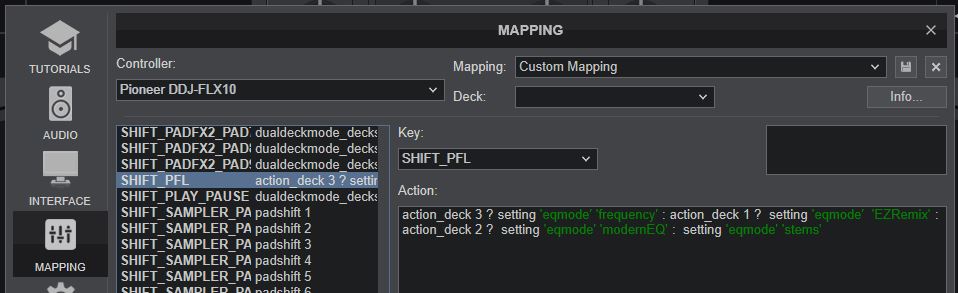 [/quote]
[/quote]
Posted Wed 07 Jun 23 @ 1:36 pm
klausmogensen wrote :
Maybe never
The general idea is not to replicate Rekordbox.
Instead the idea is to support the unit in VDJ, but doing things the VDJ way
However looking at the mappings I think something similar is already there:
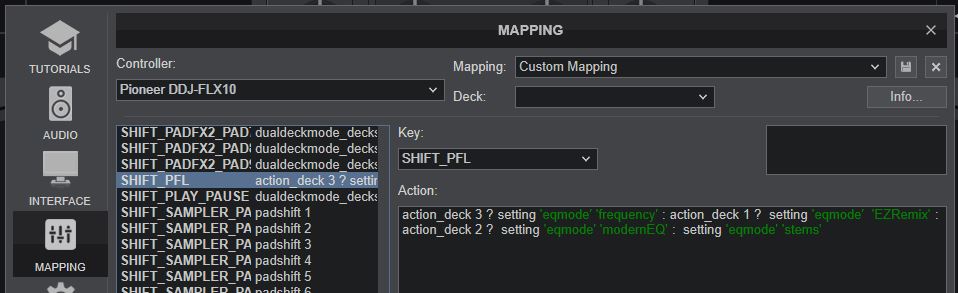
[/quote]user9073669 wrote :
Could you please let us know if this will be possible? thank you!
user9073669 wrote :
could you add a shortcut to switch between eq knobs & stems knobs, like in rekordbox (shift+cue channel)?
thx for your answer
thx for your answer
Could you please let us know if this will be possible? thank you!
Maybe never
The general idea is not to replicate Rekordbox.
Instead the idea is to support the unit in VDJ, but doing things the VDJ way
However looking at the mappings I think something similar is already there:
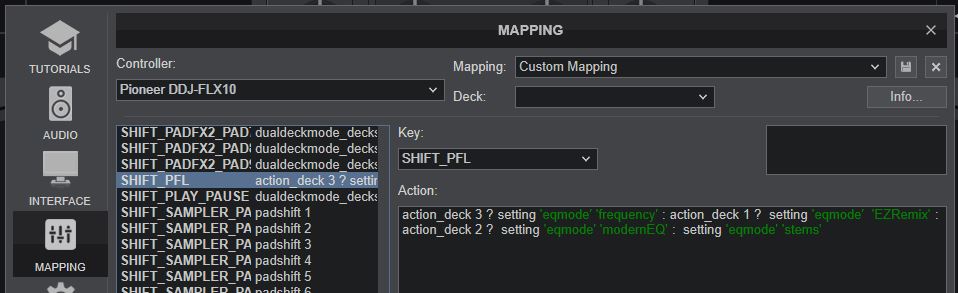
ive added the pad settings & this works, thank you!!!!!!!!!!!!!!!!!!!
Posted Thu 08 Jun 23 @ 10:08 pm
Hi all, i´m trying map shift+pad_page + - , and the lcd screen can´t be remove, any idea? thanks a lot.
Posted Fri 09 Jun 23 @ 12:17 am
Cannot be mapped, they are reserved by firmware to offer pad info on whell display
Posted Fri 09 Jun 23 @ 1:19 am
Hello all,
I have some problems with the FLX10. as i remember, i think before i tested how some buttons Work with shift:
- no loop ist active, when i push the loop out button (34 in the manual), song jump to the last cue Point
- push the Shift Button, all illuminated buttons dimmed, like play, loop section, etc. ist this normal?
one question: how can i configure a turntable brake to the play/Stop button, i do not find it in the options.
Thanks
Sascha
I have some problems with the FLX10. as i remember, i think before i tested how some buttons Work with shift:
- no loop ist active, when i push the loop out button (34 in the manual), song jump to the last cue Point
- push the Shift Button, all illuminated buttons dimmed, like play, loop section, etc. ist this normal?
one question: how can i configure a turntable brake to the play/Stop button, i do not find it in the options.
Thanks
Sascha
Posted Thu 15 Jun 23 @ 8:48 pm
eckomat wrote :
how can i configure a turntable brake to the play/Stop button, i do not find it in the options
in options rampStopTime = 0.8750
Posted Thu 15 Jun 23 @ 8:53 pm
Hi all, hope this cript will behelpfull for anyone and hope too don´t break any rule and be at the right place.
I have managed to change the values of the beat jump and that they are shown on the display.
how it works:
Switch between 3 beatjump presets (+-1), (+-16) and (+-32) by pressing shift+beatjump(+ or -). and while the shift is pressed the lcd will stop showing the bpm to show the value of the beatjump.
SHIFT:
shift & set "ssfhit" 1 while_pressed
SHIFT+BEATJUMP-:
dualdeckmode_decks & CYcle "BJUMP" -3 & var_equal BJUMP 0 ? set "lcdd" 1 : var_equal BJUMP 1 ? set "lcdd" 16 : Var_equal BJUMP 2 ? set "lcdd" 32
SHIFT+BEATJUMP+:
dualdeckmode_decks & CYcle "BJUMP" +3 & var_equal BJUMP 0 ? set "lcdd" 1 : var_equal BJUMP 1 ? set "lcdd" 16 : Var_equal BJUMP 2 ? set "lcdd" 32
BEATJUMP-:
dualdeckmode_decks & repeat 150ms & var_equal BJUMP 0 ? GOTO -1 : var_equal BJUMP 1 ? GOTO -16 : Var_equal BJUMP 2 ? GOTO -32
BEATJUMP+:
dualdeckmode_decks & repeat 150ms & var_equal BJUMP 0 ? GOTO +1 : var_equal BJUMP 1 ? GOTO +16 :: Var_equal BJUMP 2 ? GOTO +32
DIGIT_BPM:
var_equal "ssfhit" 0 ? get_bpm & param_cast 'int_trunc' 2 : get_var "lcdd"
Sure can be refined but is all i do for today!
hope be usefull for all, regards!!!
edit:
if you hold beatjump appears a new button called beatjump_long and have to map itto if you would repeat action pressing long
BEATJUMP_LONG-:
dualdeckmode_decks & repeat 150ms & var_equal BJUMP 0 ? GOTO -1 : var_equal BJUMP 1 ? GOTO -16 : Var_equal BJUMP 2 ? GOTO -32
BEATJUMP_LONG+:
dualdeckmode_decks & repeat 150ms & var_equal BJUMP 0 ? GOTO +1 : var_equal BJUMP 1 ? GOTO +16 : Var_equal BJUMP 2 ? GOTO +32
THAT´S ALL BYE!!
I have managed to change the values of the beat jump and that they are shown on the display.
how it works:
Switch between 3 beatjump presets (+-1), (+-16) and (+-32) by pressing shift+beatjump(+ or -). and while the shift is pressed the lcd will stop showing the bpm to show the value of the beatjump.
SHIFT:
shift & set "ssfhit" 1 while_pressed
SHIFT+BEATJUMP-:
dualdeckmode_decks & CYcle "BJUMP" -3 & var_equal BJUMP 0 ? set "lcdd" 1 : var_equal BJUMP 1 ? set "lcdd" 16 : Var_equal BJUMP 2 ? set "lcdd" 32
SHIFT+BEATJUMP+:
dualdeckmode_decks & CYcle "BJUMP" +3 & var_equal BJUMP 0 ? set "lcdd" 1 : var_equal BJUMP 1 ? set "lcdd" 16 : Var_equal BJUMP 2 ? set "lcdd" 32
BEATJUMP-:
dualdeckmode_decks & repeat 150ms & var_equal BJUMP 0 ? GOTO -1 : var_equal BJUMP 1 ? GOTO -16 : Var_equal BJUMP 2 ? GOTO -32
BEATJUMP+:
dualdeckmode_decks & repeat 150ms & var_equal BJUMP 0 ? GOTO +1 : var_equal BJUMP 1 ? GOTO +16 :: Var_equal BJUMP 2 ? GOTO +32
DIGIT_BPM:
var_equal "ssfhit" 0 ? get_bpm & param_cast 'int_trunc' 2 : get_var "lcdd"
Sure can be refined but is all i do for today!
hope be usefull for all, regards!!!
edit:
if you hold beatjump appears a new button called beatjump_long and have to map itto if you would repeat action pressing long
BEATJUMP_LONG-:
dualdeckmode_decks & repeat 150ms & var_equal BJUMP 0 ? GOTO -1 : var_equal BJUMP 1 ? GOTO -16 : Var_equal BJUMP 2 ? GOTO -32
BEATJUMP_LONG+:
dualdeckmode_decks & repeat 150ms & var_equal BJUMP 0 ? GOTO +1 : var_equal BJUMP 1 ? GOTO +16 : Var_equal BJUMP 2 ? GOTO +32
THAT´S ALL BYE!!
Posted Wed 21 Jun 23 @ 3:16 am









