kradcliffe wrote :
Sure I read a post on Denon forum saying that the XLR output is inferior to the RCA. I know it seems weird but try that instead. Seems to be an inherent defect.
I remember testing the MCX8000 and it was not an issue.
I remember testing the MCX8000 and it was not an issue.
Thanks man, I’ll check that out
Posted Sat 23 Jul 22 @ 5:56 pm
I just got my Prime 4+ what i have noticed is that the master volume on the prime 4+ ALSO controls the master volume in Virtual DJ 2023. The MCX8000 never did that and the MC600 (first gen.) never did that... i dont even care about the audio signal RIGHT NOW.. im im seeing is that with my gains on the individual track left right where i had that last Friday night when i played with the 8000 ...... The master Meter on the Prime 4+ is not even getting up to 0db... and thats with the master out put on the board at 12 or 1 0'clock like on the 8000... for me to get up to 0db's with the master meter on the Prime 4+ i have to MAX OUT the Master knob on the board when THEN ALSO changed the master meter on the software and even then i dont get enough.. in other words there's NO HEAD ROOM TO BE DYNAMIC.. and yes everything is set to 0dbs in Virtual DJ..... So Im thinking if Denon or Virtual can get some kind of a patch or sometinog where I can leave the Master knob IN VIRTUAL ALL THE WAY UP LIKE IVE HAD FOR YEARSSSSSSSS and allow me to control the volume from the Prime 4+ THAT WOULD BE GREAT!... also im a sound man too, so NO i do not max out channels or anything like that.... (((( When the board is in stand alone mode its freaking loud!.. I wonder if that was done to keep people away from using other software and just use Engine? Me Personally I like to have options depending on the gig and what I want to do!))))
Posted Wed 25 Oct 23 @ 3:10 am
The MASTER VOL knob on the Prime 4/4+ indeed moves the Master Volume knob of VirtualDJ, but not actually controlling it, since fake_master is enabled in the ONINIT key Of default Mapping.
The Prime 4 has its own Hardware Volume control and VirtualDJ always sends its "maximum" level. If you get low output from Prime 4, then it's related to the hardware itself and not VirtualDJ.
Check the device utility, cant recall if there is any setting to adjust the USB Output level or not.
The Prime 4 has its own Hardware Volume control and VirtualDJ always sends its "maximum" level. If you get low output from Prime 4, then it's related to the hardware itself and not VirtualDJ.
Check the device utility, cant recall if there is any setting to adjust the USB Output level or not.
Posted Wed 25 Oct 23 @ 1:57 pm
djdad wrote :
The MASTER VOL knob on the Prime 4/4+ indeed moves the Master Volume knob of VirtualDJ, but not actually controlling it, since fake_master is enabled in the ONINIT key Of default Mapping.
The Prime 4 has its own Hardware Volume control and VirtualDJ always sends its "maximum" level. If you get low output from Prime 4, then it's related to the hardware itself and not VirtualDJ.
Check the device utility, cant recall if there is any setting to adjust the USB Output level or not.
The Prime 4 has its own Hardware Volume control and VirtualDJ always sends its "maximum" level. If you get low output from Prime 4, then it's related to the hardware itself and not VirtualDJ.
Check the device utility, cant recall if there is any setting to adjust the USB Output level or not.
So I did what someone in here had recommended which was to deleted the "Input - Record" like on. the bottom in the Mapping. At first there was no difference.. Then I downloaded a Serato update just so I can see if theres a difference in volume there. And it was louder. Then I said , let me re-open Virtual DJ and to my surprise it actually was a lot louder. SO my take away is for people having the same issue. Delete that line, shut down virtual dj and even go as far as putting the Prime 4+ in to stand alone then back to computer mode, start Virtual DJ and see if that takes care of the issue.. Im going to do more testing on it tonight. .... Stay Tuned............
Posted Wed 25 Oct 23 @ 3:07 pm
Are we talking about the output level of Recording/Broadcasting or the output level to your Speakers ?
If it's only about Recording/Broadcasting, then there is definitely a setting in Prime Utilities to increase its output level. And keep in mind that if you remove the "Record" input line from VirtualDJ, your mix will be still recorded fine, but without the signal from the Prime microphone.
If it's only about Recording/Broadcasting, then there is definitely a setting in Prime Utilities to increase its output level. And keep in mind that if you remove the "Record" input line from VirtualDJ, your mix will be still recorded fine, but without the signal from the Prime microphone.
Posted Wed 25 Oct 23 @ 4:06 pm
djdad wrote :
there is definitely a setting in Prime Utilities to increase its output level
Is there? For the Prime 4 PLUS?
On the Denon forum, users have been asking since day one for an increase in the recording/broadcast level, as it's so low, but the only response from Denon has been the expectation to use third part software to normalise the recordings.
Posted Wed 25 Oct 23 @ 4:31 pm
DJ Dad. (Yiasou btw) we are talking about the volume coming out of the speakers AND the fact that the Master meter is low AND THAT i have to max out the volume....
SO HERE IS THE UPDATE AS OF TODAY 10-26-23::::::::::::::::::::::::::::.........................
Denon got back to me with a Basic answer and a screen shot of the Audio set up. Which I said back to to them, baiscally, it sucks and that the INPUT - RECORD like HAS TO BE DELETED.... and I DID TELL THEM TO GET TOGETHER WITH VIRTUAL DJ.... --->VIRTUAL DJ DEVs. PLEASE WORK WITH THEM<----- AND get this fixed.... MC 6000 & the MCX8000 had no problems.. I can leave the master volume knob all the way up in VDJ and control it separately ON THE BOARD ... now it controls both.. sooooo stupid..... I also found out from my second test last night that.... ((( you all are going to scratch your heads and laugh))) .... That if i close vdj after seeing the low meter and low audio and open serato... playing a track then closing serato and opening VDJ THAT the sound and meter is louder and hits 0dbs without having to turn the master volume knob up to the 3 OClock position or maxing it out... put it this way.. on the MCX8000 at the 12oClock position my meters were just flickering the Amber color.. thats on the individual channels and the Master VU meter...
In conclusion... again... VDJ Devs and Deneon DEVs MUST get to gether and come up with a patch... There cant be 2 board that are old, sound and work better than an ACTUALL STAND ALONE board.... makes no sense... Stay tuned for anything new i find out..
P.S. all over the internet people are complaining about it...
SO HERE IS THE UPDATE AS OF TODAY 10-26-23::::::::::::::::::::::::::::.........................
Denon got back to me with a Basic answer and a screen shot of the Audio set up. Which I said back to to them, baiscally, it sucks and that the INPUT - RECORD like HAS TO BE DELETED.... and I DID TELL THEM TO GET TOGETHER WITH VIRTUAL DJ.... --->VIRTUAL DJ DEVs. PLEASE WORK WITH THEM<----- AND get this fixed.... MC 6000 & the MCX8000 had no problems.. I can leave the master volume knob all the way up in VDJ and control it separately ON THE BOARD ... now it controls both.. sooooo stupid..... I also found out from my second test last night that.... ((( you all are going to scratch your heads and laugh))) .... That if i close vdj after seeing the low meter and low audio and open serato... playing a track then closing serato and opening VDJ THAT the sound and meter is louder and hits 0dbs without having to turn the master volume knob up to the 3 OClock position or maxing it out... put it this way.. on the MCX8000 at the 12oClock position my meters were just flickering the Amber color.. thats on the individual channels and the Master VU meter...
In conclusion... again... VDJ Devs and Deneon DEVs MUST get to gether and come up with a patch... There cant be 2 board that are old, sound and work better than an ACTUALL STAND ALONE board.... makes no sense... Stay tuned for anything new i find out..
P.S. all over the internet people are complaining about it...
Posted Fri 27 Oct 23 @ 1:29 am
groovindj wrote :
Is there? For the Prime 4 PLUS?
On the Denon forum, users have been asking since day one for an increase in the recording/broadcast level, as it's so low, but the only response from Denon has been the expectation to use third part software to normalise the recordings.
djdad wrote :
there is definitely a setting in Prime Utilities to increase its output level
Is there? For the Prime 4 PLUS?
On the Denon forum, users have been asking since day one for an increase in the recording/broadcast level, as it's so low, but the only response from Denon has been the expectation to use third part software to normalise the recordings.
LET ME BE CLEAR.... LIKE I JUST SAID... I AM NOT TALKING ABOUT RECORDING.... I AM TALKING ABOUT PLAYING LIVE AT A GIG.... IF YOUR sound live at a gig sound correct the recording with sound correct...
and I just said above, I am waiting for a response from them again, I may call them too, tomorrow....
Posted Fri 27 Oct 23 @ 1:31 am
Did some tests here and you were right about the difference in Output level of Master , but still nothing to do with the Record Input (so you can pout it back in Audio Setup).
We are in contact with Denon and we will try to resolve this issue.
We are in contact with Denon and we will try to resolve this issue.
Posted Fri 27 Oct 23 @ 5:03 pm
djdad wrote :
Did some tests here and you were right about the difference in Output level of Master , but still nothing to do with the Record Input (so you can pout it back in Audio Setup).
We are in contact with Denon and we will try to resolve this issue.
We are in contact with Denon and we will try to resolve this issue.
Awesome.. Im waiting to hear back from them too.. Also please tag me, email me or whatever and let me know what they say. IF i come across any info I'll post it in here.
The more and more I think of it.......... If there's a way to make the volume knob on the board work the way all the others in the past did, it would solve the problem... in other words.. The Main Volume Knob in VDJ should act as an over all gain like it did with the mc6000 and the mcx8000 but with all other features of the board, let them control the software.... in other words Is It A Mapping Issue or a Driver Issue? ANDDDDDD how do you explain when I open up vdj then close it then open serato then close it and re-open vdj the voume and meter is a lot lounde and higher!!???? That just confuses me... lol
Posted Sat 28 Oct 23 @ 2:32 pm
Some good news to share.
Next update of VirtualDJ will have 3 new Settings for Prime 4 controlling the Master Output level, the Headphones Output level and the Record Input level.
The above will apply to both Prime 4 and 4+ and we are looking to implement similar for Prime 2 and probably Prime GO
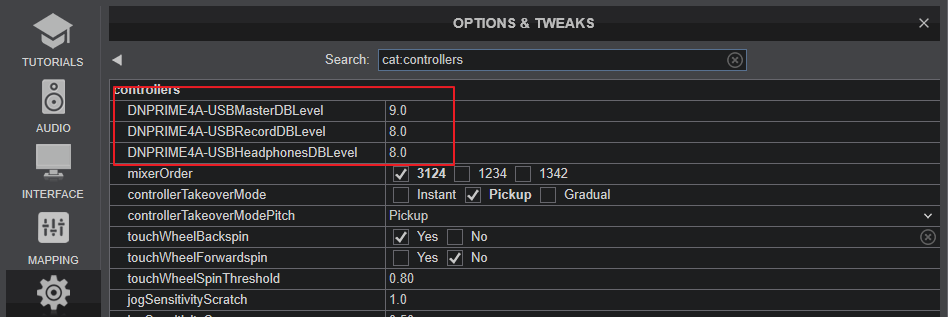
Values are in db, from -20 up to 20. With the default values as above, the output will be equal to Serato and Standalone
EDIT. In fact, we just pushed a silent update for controllers including the above, so if you are already in latest Released Build 7746, simply restart VirtualDJ to get the "silent" controllers update. In your LICENSES tab of Settings, you should see Build 7746.2012
Next update of VirtualDJ will have 3 new Settings for Prime 4 controlling the Master Output level, the Headphones Output level and the Record Input level.
The above will apply to both Prime 4 and 4+ and we are looking to implement similar for Prime 2 and probably Prime GO
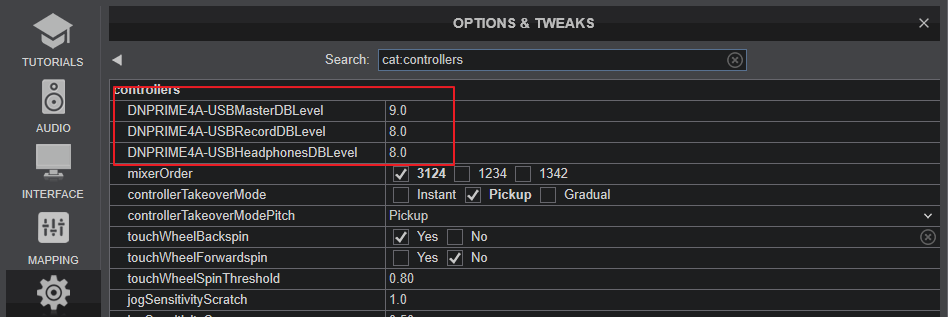
Values are in db, from -20 up to 20. With the default values as above, the output will be equal to Serato and Standalone
EDIT. In fact, we just pushed a silent update for controllers including the above, so if you are already in latest Released Build 7746, simply restart VirtualDJ to get the "silent" controllers update. In your LICENSES tab of Settings, you should see Build 7746.2012
Posted Tue 31 Oct 23 @ 3:54 pm
Excellent news!
If we apply changes to these levels from VDJ, are they retained on the hardware when used standalone?
If we apply changes to these levels from VDJ, are they retained on the hardware when used standalone?
Posted Tue 31 Oct 23 @ 7:25 pm
Saved across VDJ sessions but dont affect standalone
Posted Tue 31 Oct 23 @ 8:02 pm
djdad wrote :
Some good news to share.
Next update of VirtualDJ will have 3 new Settings for Prime 4 controlling the Master Output level, the Headphones Output level and the Record Input level.
The above will apply to both Prime 4 and 4+ and we are looking to implement similar for Prime 2 and probably Prime GO
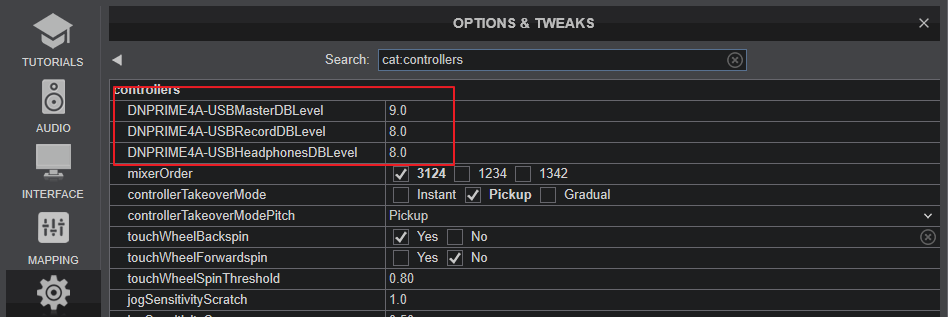
Values are in db, from -20 up to 20. With the default values as above, the output will be equal to Serato and Standalone
EDIT. In fact, we just pushed a silent update for controllers including the above, so if you are already in latest Released Build 7746, simply restart VirtualDJ to get the "silent" controllers update. In your LICENSES tab of Settings, you should see Build 7746.2012
Next update of VirtualDJ will have 3 new Settings for Prime 4 controlling the Master Output level, the Headphones Output level and the Record Input level.
The above will apply to both Prime 4 and 4+ and we are looking to implement similar for Prime 2 and probably Prime GO
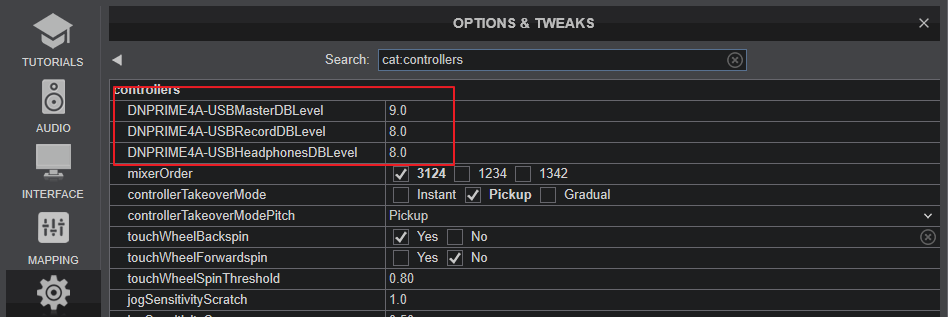
Values are in db, from -20 up to 20. With the default values as above, the output will be equal to Serato and Standalone
EDIT. In fact, we just pushed a silent update for controllers including the above, so if you are already in latest Released Build 7746, simply restart VirtualDJ to get the "silent" controllers update. In your LICENSES tab of Settings, you should see Build 7746.2012
Woohoooooo Bravo... Im setting up to test now... Update first... Lets see if i have it.
Posted Tue 31 Oct 23 @ 11:54 pm
djdad wrote :
Some good news to share.
Next update of VirtualDJ will have 3 new Settings for Prime 4 controlling the Master Output level, the Headphones Output level and the Record Input level.
The above will apply to both Prime 4 and 4+ and we are looking to implement similar for Prime 2 and probably Prime GO
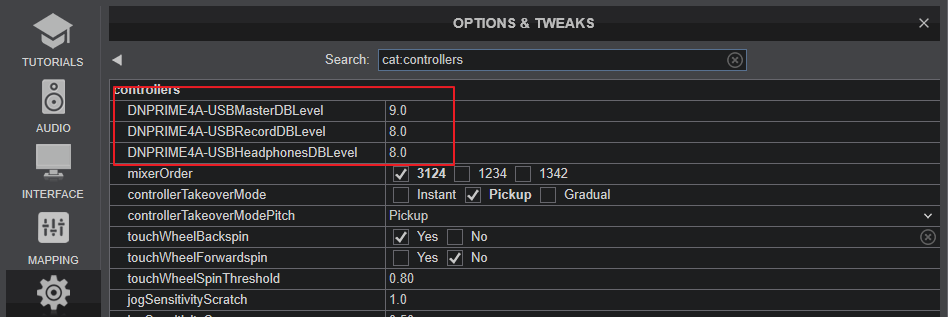
Values are in db, from -20 up to 20. With the default values as above, the output will be equal to Serato and Standalone
EDIT. In fact, we just pushed a silent update for controllers including the above, so if you are already in latest Released Build 7746, simply restart VirtualDJ to get the "silent" controllers update. In your LICENSES tab of Settings, you should see Build 7746.2012
Next update of VirtualDJ will have 3 new Settings for Prime 4 controlling the Master Output level, the Headphones Output level and the Record Input level.
The above will apply to both Prime 4 and 4+ and we are looking to implement similar for Prime 2 and probably Prime GO
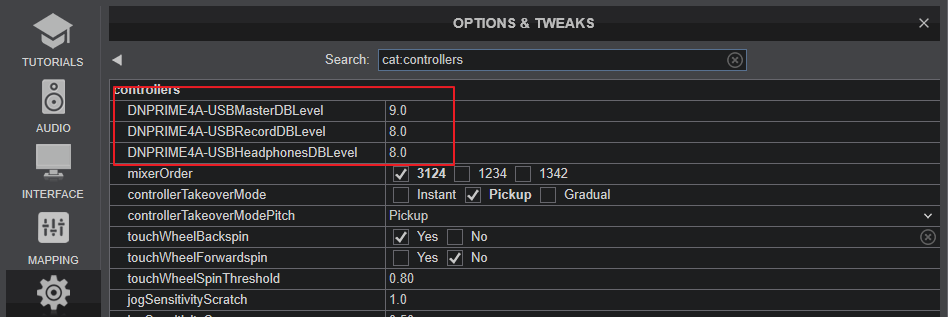
Values are in db, from -20 up to 20. With the default values as above, the output will be equal to Serato and Standalone
EDIT. In fact, we just pushed a silent update for controllers including the above, so if you are already in latest Released Build 7746, simply restart VirtualDJ to get the "silent" controllers update. In your LICENSES tab of Settings, you should see Build 7746.2012
Welpppppp this is the only update I got.....
------>>>> ""VDJ:-Pioneer PLX-CRSS12 support
-Fix Pioneer Opus Quad not being able to use stems on outer eq channels
-Pioneer Opus Quad and CDJ-3000 have option to use hot cue buttons for stems
-Screen Grab plugin on Windows 11 has option to select individual windows to grab
-Option to use stems and sampler on HC buttons for CDJ-3000
-Fix stems turning off when using equalizer on outer channels
-Fix lag and slow refresh on Numark and Denon controller screens
-Allow filter folder "group by year invert" to see most recent years at the top
-Fix padsSkinIndependent not working correctly" <-------
Posted Tue 31 Oct 23 @ 11:57 pm
I have build ....... VDJ 2023 b7746
Posted Tue 31 Oct 23 @ 11:58 pm
It's a silent update. Open VDJ, let it run for a minute or two, then close and reopen.
Posted Wed 01 Nov 23 @ 12:03 am
Once you plug in the controller it shows up... works nice so far... im at 11.0 or 12.0 if i want to push it... so 11.0 on the master is nice.. this way it doesnt peak when i use effects and what not.
Posted Wed 01 Nov 23 @ 12:22 am
Sorry for the many posts.... So far master sounds amazing....
Testing headphone... then Record...
Trying to keep everything at 0dbs flickering +6
brb
Testing headphone... then Record...
Trying to keep everything at 0dbs flickering +6
brb
Posted Wed 01 Nov 23 @ 12:28 am
I heard clicking like static noises.... out of the main channel... i think i was cause I was to "hot". so yeah theres a balancing act.. But I like the fact there is Head Room and I can play in there... I checked to see if the master volume and it still moves in the software when its moved on the board... BUT the volume and meter still look and sound BETTER... So good job DEVs. Im still going to. be doing more testing before my gig next week... Im looking for Memory Leaks or obsessive memory consumption or "taxing" the laptop... I'll let you know if I see anyting thing or if I found out anything.... Please keep us all informed if you guys find out anything else that will make things better.... ...((There is some one that has made a skink but I was wondering is there a way of getting all 3 effects to show up on the board instead of 1 and all the paramaters? Also is there a botton or something where the sampler player can pop up like the on the MCX8000 ??
Posted Wed 01 Nov 23 @ 3:23 am









