Setup :
MACbookpro M1 Big Sur
DDJ 800 with 1.2 Firmware and Big Sur Drivers 4.0.0 ( While installing the firmware i did not see security blocked message popping up but installation goes successful )
Note: All other features works fine except the display error on the Jog wheels.
Tried : Multiple times uninstall / Install DDJ-800 Big Sur drivers , Tried uninstalling/Installing VDJ latest build.
MACbookpro M1 Big Sur
DDJ 800 with 1.2 Firmware and Big Sur Drivers 4.0.0 ( While installing the firmware i did not see security blocked message popping up but installation goes successful )
Note: All other features works fine except the display error on the Jog wheels.
Tried : Multiple times uninstall / Install DDJ-800 Big Sur drivers , Tried uninstalling/Installing VDJ latest build.
Posted Tue 10 May 22 @ 8:02 pm
follow all the steps here https://www.virtualdj.com/manuals/hardware/pioneer/ddj800/installation.html
Posted Tue 10 May 22 @ 9:21 pm
No Audio Driver message on DDJ-800 display is shown by the device itself and it doesn't matter if you run any software at all.
In other words: The drivers of DDJ-800 are blocked on your system, and DDJ-800 is "smart" enough to show you exactly that..
In other words: The drivers of DDJ-800 are blocked on your system, and DDJ-800 is "smart" enough to show you exactly that..
Posted Wed 11 May 22 @ 7:48 am
here is the answer no one can seem to find launch this if you are using a Mac, you would have installed it when you installed the driver,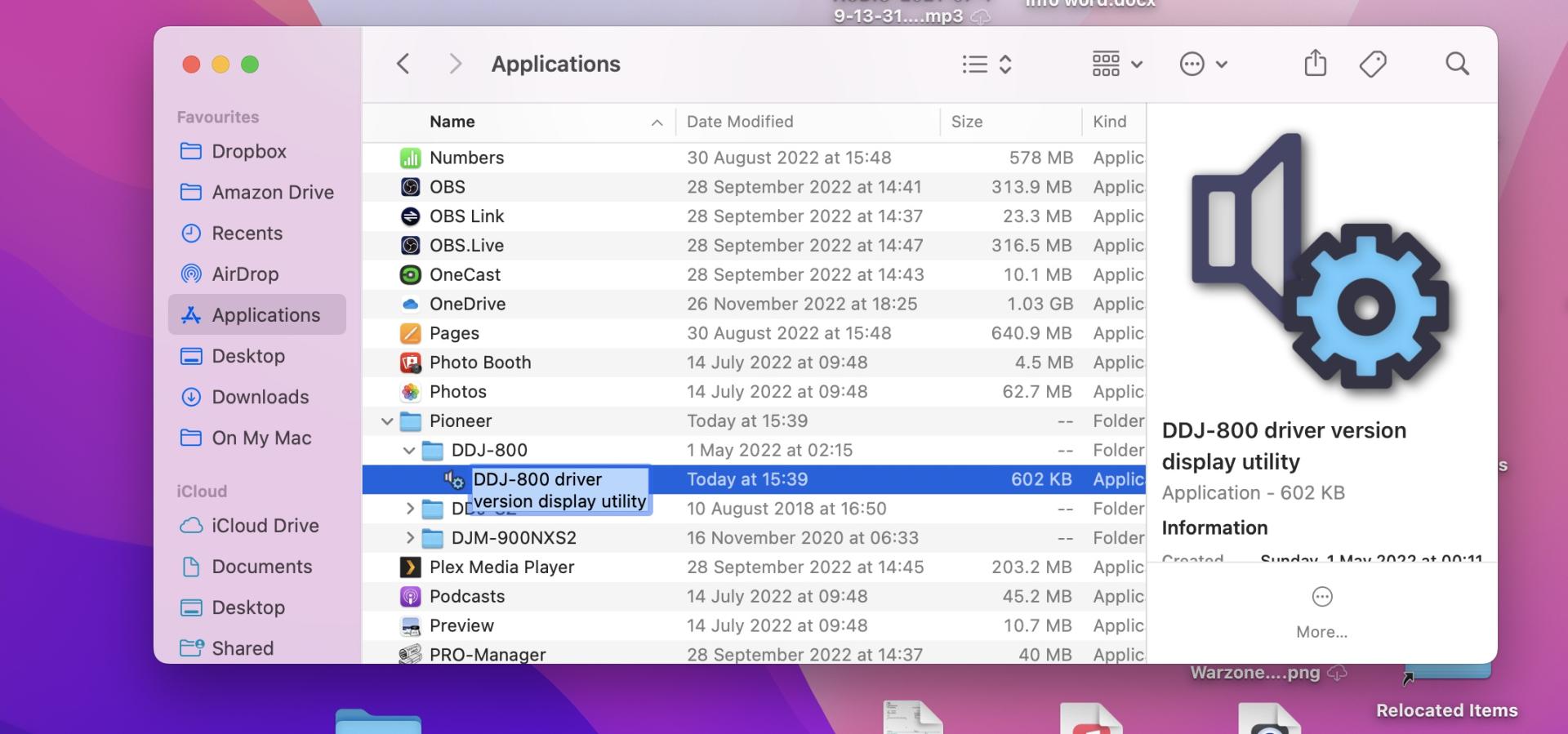
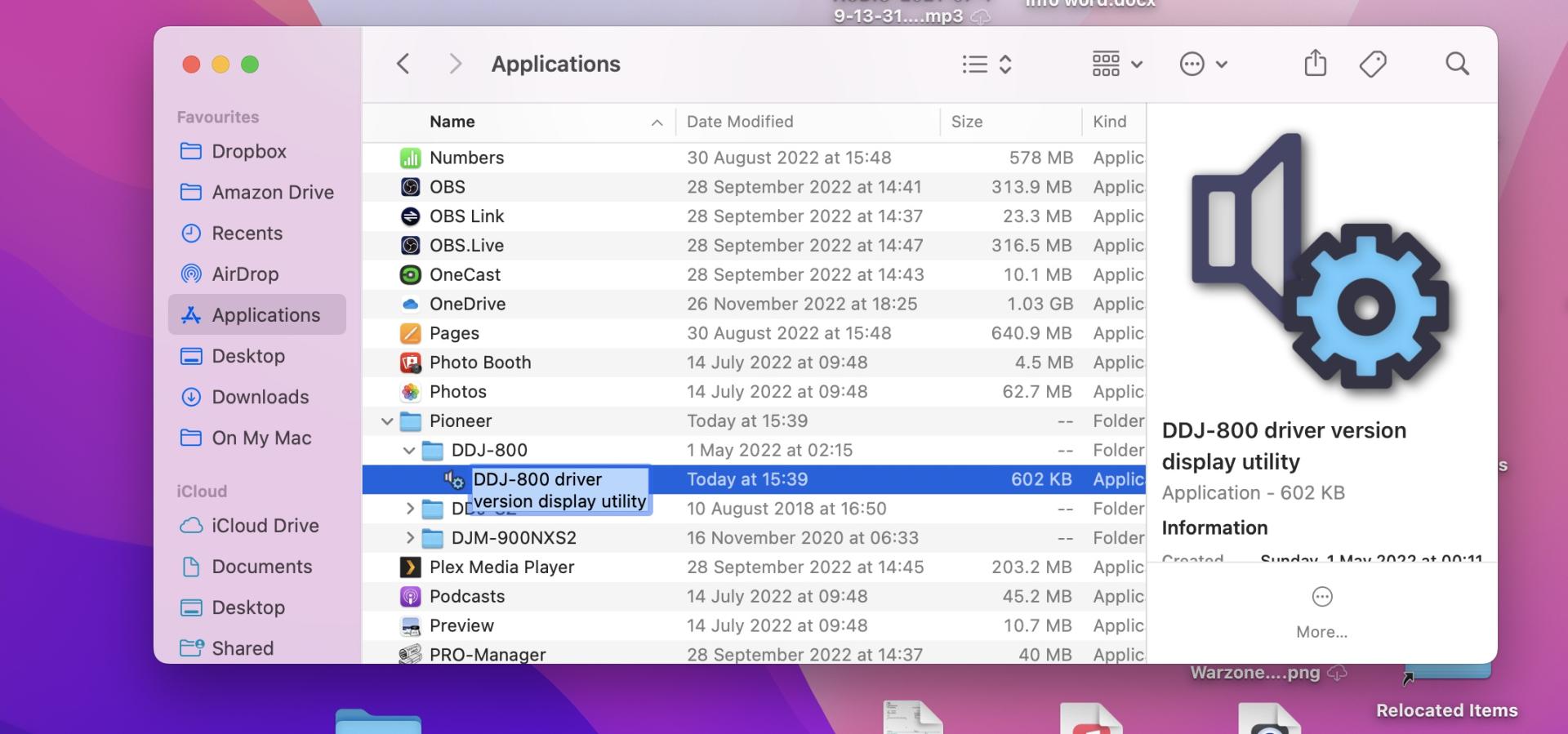
Posted Mon 28 Nov 22 @ 4:07 pm







