I'm using Virtual DJ 8.5-64 for Windows
I'm still not getting how editing tags is supposed to work. Example: I have an mp4 file.
I made sure setTagsAuto, getTagsAuto are set to Yes. I restarted VDJ.
I changed the Group field, then click OK. The "Write Tags" button is no longer there now that I changed setTagsAuto to Yes. Then when I open the tag editor in VDJ, the new value is there, with the old value underneath it. What does the arrow underneath the field and with the old value there mean?
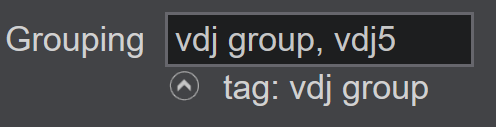
When I open the file using mp3tag, it is still showing the old value for the CONTENTGROUP tag. This value doesn't seem to change anywhere else outside of VDJ, although apparently it did seem to change at some point. How can I write the edited value to the file?
Also, is there anything in VDJScript to save the tag values?
Thanks.
I'm still not getting how editing tags is supposed to work. Example: I have an mp4 file.
I made sure setTagsAuto, getTagsAuto are set to Yes. I restarted VDJ.
I changed the Group field, then click OK. The "Write Tags" button is no longer there now that I changed setTagsAuto to Yes. Then when I open the tag editor in VDJ, the new value is there, with the old value underneath it. What does the arrow underneath the field and with the old value there mean?
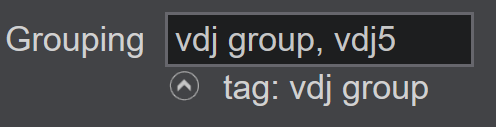
When I open the file using mp3tag, it is still showing the old value for the CONTENTGROUP tag. This value doesn't seem to change anywhere else outside of VDJ, although apparently it did seem to change at some point. How can I write the edited value to the file?
Also, is there anything in VDJScript to save the tag values?
Thanks.
Posted Wed 27 Apr 22 @ 3:49 am
Also, I saw this related post:
https://www.virtualdj.com/forums/239045/VirtualDJ_Technical_Support/m4a__some_specific_tags__and_VDJ_.html
Still I'm not sure if the Group tag saves to the file... Seems like it would.
https://www.virtualdj.com/forums/239045/VirtualDJ_Technical_Support/m4a__some_specific_tags__and_VDJ_.html
Still I'm not sure if the Group tag saves to the file... Seems like it would.
Posted Wed 27 Apr 22 @ 5:27 am
This is strange... The list of topics in the forum says this topic was replied to:
Rune (DJ-In-Norway)
3 days ago @ 5:24 am
However, I don't see any replies.
Question, if the tags aren't saved tp the file, are they just put in some Virtual DJ Configuration file?
Rune (DJ-In-Norway)
3 days ago @ 5:24 am
However, I don't see any replies.
Question, if the tags aren't saved tp the file, are they just put in some Virtual DJ Configuration file?
Posted Sat 30 Apr 22 @ 3:28 pm
Two things:
1) The tags won't save if the file is marked as "read only" on your computer file system.
2) Regardless of whether or not VirtualDJ successfully saves the tag, it stores and reads information from its own database.
1) The tags won't save if the file is marked as "read only" on your computer file system.
2) Regardless of whether or not VirtualDJ successfully saves the tag, it stores and reads information from its own database.
Posted Tue 03 May 22 @ 10:14 am
Same issue here. VirtualDJ is a great tool to fix issues in MP3-tags, but it doesn't save any tag to the file.
Files are not readonly, and are stored on an USB-connected hard drive.
Strangely, altering the file name from the Tag window and saving that ( = renaming the file) works great - still not updating other tag info. That would also not be possible if the file were Read-Only.
Starting VDJ with administrative rights doesn't fix the issue.
Files are not readonly, and are stored on an USB-connected hard drive.
Strangely, altering the file name from the Tag window and saving that ( = renaming the file) works great - still not updating other tag info. That would also not be possible if the file were Read-Only.
Starting VDJ with administrative rights doesn't fix the issue.
Posted Sun 17 Jul 22 @ 7:45 am
BillsGate wrote :
Same issue here. VirtualDJ is a great tool to fix issues in MP3-tags, but it doesn't save any tag to the file.
Files are not readonly, and are stored on an USB-connected hard drive.
Strangely, altering the file name from the Tag window and saving that ( = renaming the file) works great - still not updating other tag info. That would also not be possible if the file were Read-Only.
Starting VDJ with administrative rights doesn't fix the issue.
Files are not readonly, and are stored on an USB-connected hard drive.
Strangely, altering the file name from the Tag window and saving that ( = renaming the file) works great - still not updating other tag info. That would also not be possible if the file were Read-Only.
Starting VDJ with administrative rights doesn't fix the issue.
This really seems to look like a bug. Even when selecting multiple files and using the tag window to alter a field for all these files, VDJ 8/10 times doesn't show the status message writing tags... in the browser window top.
Perhaps the issue is related to the amount of files shown in the browser window. If I use a filter button to show only a couple of files, the tags are written successfully.
Posted Mon 18 Jul 22 @ 7:17 am
FWIW, I have the same issue. Tags are written to the VDJ database, which IS good, but NOT written to individual files, which is less than good.
FYI, I'm opening VDJ on my laptop, edit tags on a song file, Quite VDJ, take that file to a different computer with VDJ, and the tag info that I've changed is not there.
FYI, I'm opening VDJ on my laptop, edit tags on a song file, Quite VDJ, take that file to a different computer with VDJ, and the tag info that I've changed is not there.
Posted Wed 04 Jan 23 @ 10:19 pm
I don't think you can edit tags if the tracks are in a Zip file. They have to be unzipped and then zipped back up again after the tag is edited. I can see the tag in a Zip file, but I cannot edit the file itself.
When I unzipped the file, the VirtualDJ tag editor saved the edited tag in the Mp3 file.
I referring to karaoke tracks here.
When I unzipped the file, the VirtualDJ tag editor saved the edited tag in the Mp3 file.
I referring to karaoke tracks here.
Posted Sat 12 Aug 23 @ 7:54 pm






