Hi
Does anybody know how to use the Virtual DJ DMX pads to control certain Lighting scenes in Soundswitch. For example i want to keep the strobe scenes in manual so i can go the DMX pads in Virtual DJ and select strobe and my lights will strobe or Blackout or i can a to a static colour.
Does anybody know how to use the Virtual DJ DMX pads to control certain Lighting scenes in Soundswitch. For example i want to keep the strobe scenes in manual so i can go the DMX pads in Virtual DJ and select strobe and my lights will strobe or Blackout or i can a to a static colour.
Posted Thu 01 Apr 21 @ 8:36 pm
Posted Thu 01 Apr 21 @ 9:04 pm
And generally speaking you call the name of the button in the DMX software via the pads in VirtualDJ
See here : https://www.virtualdj.com/wiki/OS2LDMX.html
https://www.virtualdj.com/wiki/os2l.html
(guide made for Sunlite etc, but logic should be similar hopefully.. SoundSwitch differs a bit, so might have to setup via cue points in the Soundswitch end instead. )
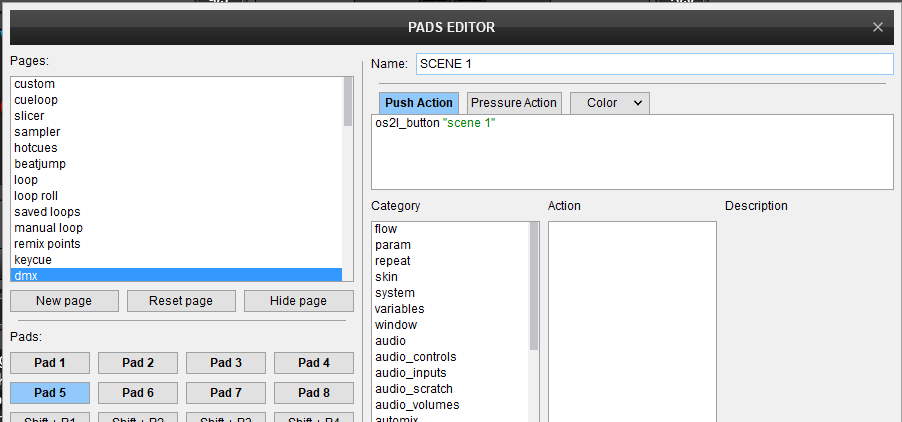
See here : https://www.virtualdj.com/wiki/OS2LDMX.html
https://www.virtualdj.com/wiki/os2l.html
(guide made for Sunlite etc, but logic should be similar hopefully.. SoundSwitch differs a bit, so might have to setup via cue points in the Soundswitch end instead. )
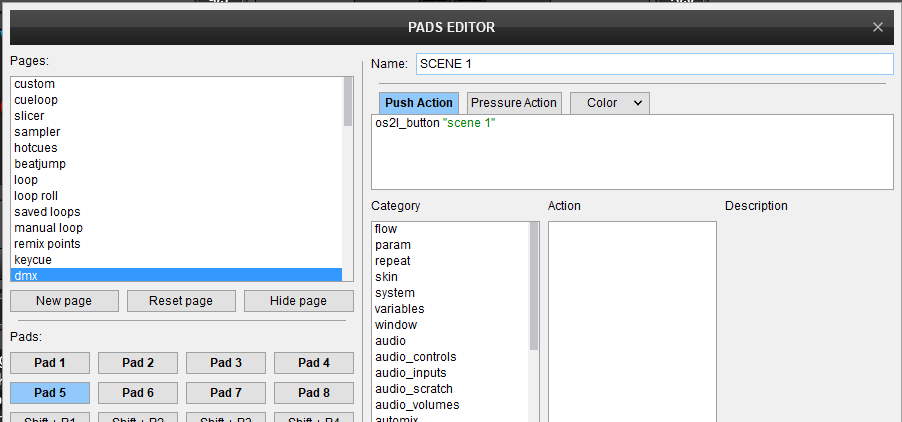
Posted Thu 01 Apr 21 @ 9:06 pm
OS2L is not completely integrated in SoundSwitch, so os2l_ commands wont work/do anything in SoundSwtich.
In other words, you cant control SW using VDJ pads or other actions.
In other words, you cant control SW using VDJ pads or other actions.
Posted Thu 01 Apr 21 @ 9:20 pm
Ahh Right Will there be any support for Soundswitch in the future?
Posted Fri 02 Apr 21 @ 9:20 am
Not up to us. Better ask SW if OS2L will be fully implemented.
Posted Fri 02 Apr 21 @ 5:45 pm
okay no worries
Posted Wed 07 Apr 21 @ 1:16 pm







