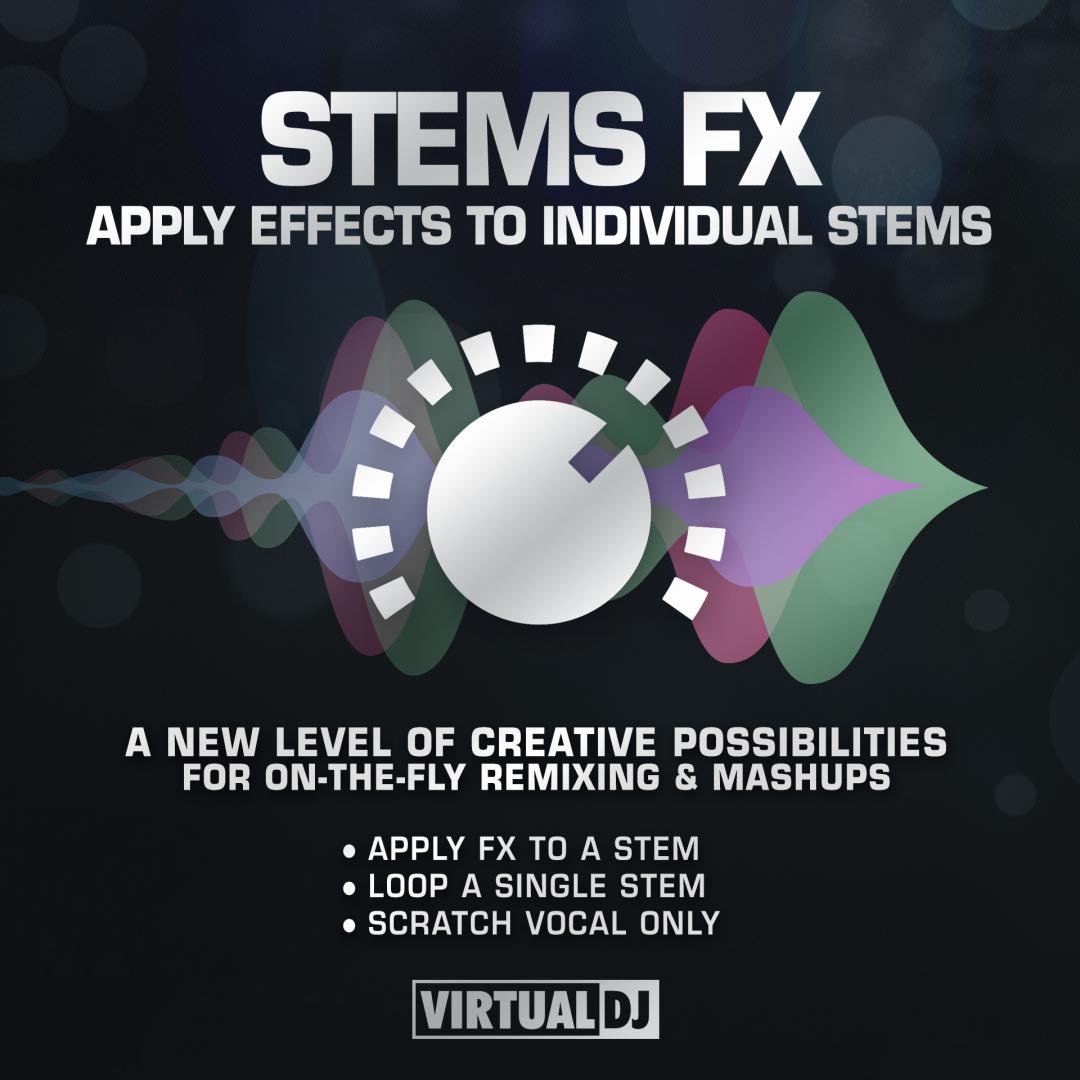
A whole new level of creative possibilities
Scratch vocals only & release in perfect timing, apply echo out, reverb or filter a single stem, loop the rhythm section while the vocals keep going... The possibilities are endless
Available now at latest update. Turn on CheckUpdates in VirtualDJ settings, or download and run installer to update: https://virtualdj.com/download/
How to use
StemsFX when activated lets you apply effects directly to selected stems.
You can choose and activate at the Stems performance pads, or at the FX select drop down.
When Stems FX is active, you can also use Slip mode on deck to be able to loop a single stem or scratch the stems.
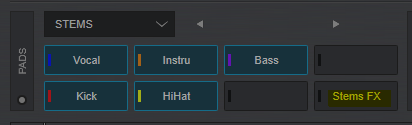
Posted Mon 08 Mar 21 @ 12:02 pm






