Every weekend when I get time to mix it is like I am switching on a system that my kids have deliberately sabotaged.
I mix in key which is my choice, however I am having to reset all of the controls every weekend and start again. I have tried loads of other software packages but I think I may have to commit elsewhere for my sanity, or give up. I have just spent a few hours downloading 100 tracks from Beatport, VDJ told me there was an update which I didn't do as I have heard people say it affects their settings. Tracks which I was making sound like they were from another planet yesterday are now crashing and banging and so out of sync. This happens every week and it is driving me insane.
I got so determined to check all options for key by running the files through MIK and they were vastly different to VDJ. I ended up manually going through Beatport for days updating the tags manually as I never seemed to have an issue when I mix via the Beatport Link function. I have had to spend two hours manually readjusting as VDJ seems to have scanned and updated without me asking to and having thought I had disabled that function. The difference between VDJ & Beatport key notation is ridiculous, add MIK in to the mix and your head will fall off. I have just changed 95% of the VDJ keys for the tracks that I have just downloaded.
It isn't lack of sleep but I swear that the sound coming out of the speakers is distorted after an update and then by the time I have spent hours working it through it sounds good again. Is this due to the new stem features? I just want to be able to mix and know that the sound is good and the beats and phrases match. I am not a moron but I am starting a night and looking at playing out, if I turn up and switch on to what I normally have to deal with I may as well give up. The waveforms are always changing and it is fair to say I am getting rather irate. I am getting a new controller just in case it is that but this is meant to be fun, not a trauma.
I have uploaded 8hrs I did over the past few days and it sounds really good, I switch on now and I sound like my mother would. It is the same every weekend........
I mix in key which is my choice, however I am having to reset all of the controls every weekend and start again. I have tried loads of other software packages but I think I may have to commit elsewhere for my sanity, or give up. I have just spent a few hours downloading 100 tracks from Beatport, VDJ told me there was an update which I didn't do as I have heard people say it affects their settings. Tracks which I was making sound like they were from another planet yesterday are now crashing and banging and so out of sync. This happens every week and it is driving me insane.
I got so determined to check all options for key by running the files through MIK and they were vastly different to VDJ. I ended up manually going through Beatport for days updating the tags manually as I never seemed to have an issue when I mix via the Beatport Link function. I have had to spend two hours manually readjusting as VDJ seems to have scanned and updated without me asking to and having thought I had disabled that function. The difference between VDJ & Beatport key notation is ridiculous, add MIK in to the mix and your head will fall off. I have just changed 95% of the VDJ keys for the tracks that I have just downloaded.
It isn't lack of sleep but I swear that the sound coming out of the speakers is distorted after an update and then by the time I have spent hours working it through it sounds good again. Is this due to the new stem features? I just want to be able to mix and know that the sound is good and the beats and phrases match. I am not a moron but I am starting a night and looking at playing out, if I turn up and switch on to what I normally have to deal with I may as well give up. The waveforms are always changing and it is fair to say I am getting rather irate. I am getting a new controller just in case it is that but this is meant to be fun, not a trauma.
I have uploaded 8hrs I did over the past few days and it sounds really good, I switch on now and I sound like my mother would. It is the same every weekend........
Posted Sun 07 Mar 21 @ 10:41 am
[
The key in colour is the one that I reverted back to Beatport notation - the key next to it is the one VDJ calculated....

The key in colour is the one that I reverted back to Beatport notation - the key next to it is the one VDJ calculated....
Posted Sun 07 Mar 21 @ 10:48 am
I'm going to attempt to help you on a few things here.
In options type in key, then look to see that 'key display is set to 'Harmonic, this will be about 97% accurate with MIK.
You could also check that 'usekeyfromtag' is set to 'Yes'. I also use beatport for certain music and as you can see VDJ virtually matches every track in the pic ..... Also don't forget to reload tags when done, hope this helps a little, I'm sure others will also chime in to assist too.
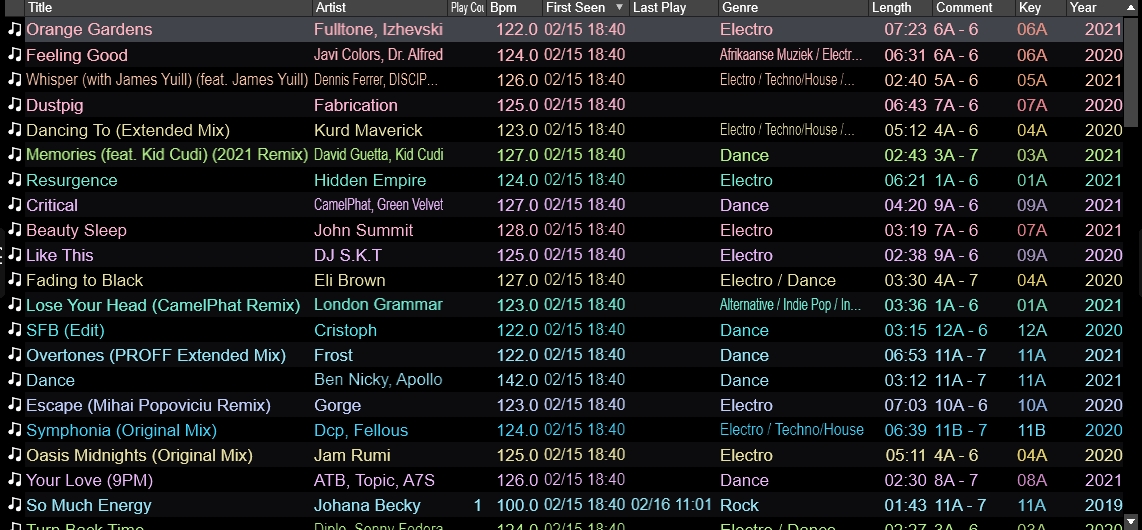
In options type in key, then look to see that 'key display is set to 'Harmonic, this will be about 97% accurate with MIK.
You could also check that 'usekeyfromtag' is set to 'Yes'. I also use beatport for certain music and as you can see VDJ virtually matches every track in the pic ..... Also don't forget to reload tags when done, hope this helps a little, I'm sure others will also chime in to assist too.
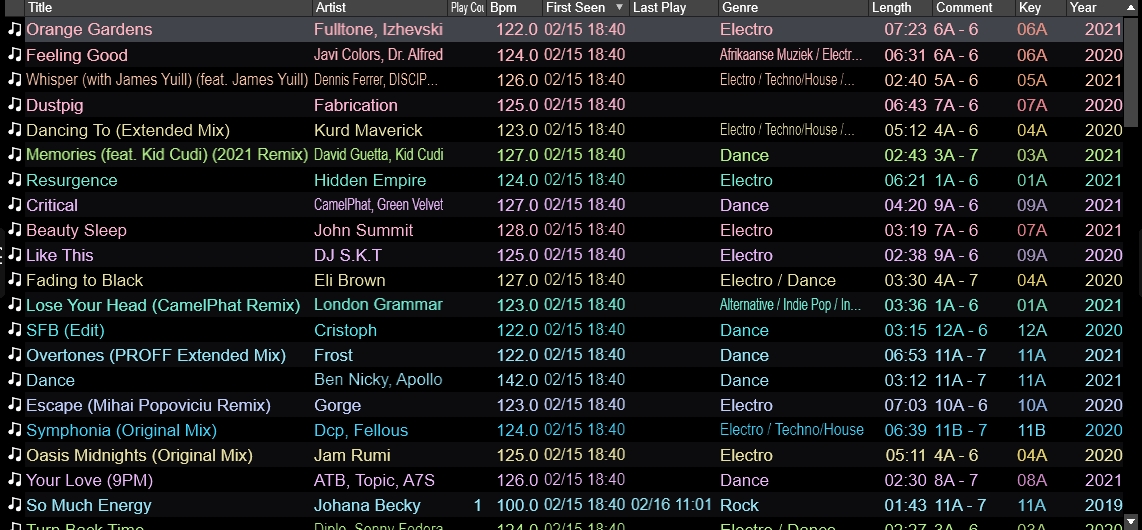
Posted Sun 07 Mar 21 @ 10:50 am
First a rule of thumb:
Never ever threaten to go somewhere else. It's simply the worst you can do unless you've already made the decision
That goes for your current job, at the car sales place, at the dentist - and like here in a software support forum
The instant you do that, people will simply care less about reading the rest of what you write, and care even less about helping you. There are a lot of books on this subject - yet some people still do it, which is a shame
Back to your complaint
Virtual DJ keeps all it's info in just 2 files (if you have your tracks on an internal drive - if not there is an extra file on the external drive). Those are the settings.xml file and the database.xml file. So always make sure you have those 2 backed up, and ready for restore
And the VDJ software only updates when you let it do so. An you can disable it so that it doesn't even suggest it. Don't do an update unless you are ready to test it, look into new features and so on. If you just want to DJ for an hour, don't do the update
So just 2 things you need to do:
- Don't auto-update - wait until you have the time to test
- Save and restore those 2 files
If you do those 2 things VDJ won't change from one session to the next
The rest of your laptop might - Windows updates are a bad thing in general - but VDJ won't
Never ever threaten to go somewhere else. It's simply the worst you can do unless you've already made the decision
That goes for your current job, at the car sales place, at the dentist - and like here in a software support forum
The instant you do that, people will simply care less about reading the rest of what you write, and care even less about helping you. There are a lot of books on this subject - yet some people still do it, which is a shame
Back to your complaint
Virtual DJ keeps all it's info in just 2 files (if you have your tracks on an internal drive - if not there is an extra file on the external drive). Those are the settings.xml file and the database.xml file. So always make sure you have those 2 backed up, and ready for restore
And the VDJ software only updates when you let it do so. An you can disable it so that it doesn't even suggest it. Don't do an update unless you are ready to test it, look into new features and so on. If you just want to DJ for an hour, don't do the update
So just 2 things you need to do:
- Don't auto-update - wait until you have the time to test
- Save and restore those 2 files
If you do those 2 things VDJ won't change from one session to the next
The rest of your laptop might - Windows updates are a bad thing in general - but VDJ won't
Posted Sun 07 Mar 21 @ 11:32 am
Another rule of thumb I use myself: Have a laptop specifically for DJing
- Don't let anyone touch it but you
- Don't use it for anything beside DJing
- Don't let it auto update anything especially the OS (so Windows home edition is a no-go)
- Uninstall everything that it came with - including from the laptop brand (like Dell software or HP software)
- Disable everything possible on it - especially things like firewalls and anti virus
- Keep 2-3 versions of VDJ installed at the same time, so you can always go back a version if you find there is a problem with the latest one and your hardware
I know this is not a possibility for everyone - but I still highly recommend it
- Don't let anyone touch it but you
- Don't use it for anything beside DJing
- Don't let it auto update anything especially the OS (so Windows home edition is a no-go)
- Uninstall everything that it came with - including from the laptop brand (like Dell software or HP software)
- Disable everything possible on it - especially things like firewalls and anti virus
- Keep 2-3 versions of VDJ installed at the same time, so you can always go back a version if you find there is a problem with the latest one and your hardware
I know this is not a possibility for everyone - but I still highly recommend it
Posted Sun 07 Mar 21 @ 11:46 am
Totally agree on the Windows updates. Can be disabled in Windows 10 Pro with Group Policy Editor in a few clicks. It's caused me all sorts of issues so I finally decided to stop the updates for good. I did the same on my previous Windows 8.1 machine and it worked fine for 6 years until I upgraded.
I also have backups of the VDJ folder and recent .exe files just in case.
VDJ is probably the easiest software out there to manage once you get used to how it works.
I also have backups of the VDJ folder and recent .exe files just in case.
VDJ is probably the easiest software out there to manage once you get used to how it works.
Posted Sun 07 Mar 21 @ 12:11 pm









